GUI之 事件處理基礎
事件處理可以簡單地這麼理解,當有一個事件產生,程式要根據這個事件做出回應。例如,我們做了一個可以透過按鈕改變背景顏色的窗口,當我們點擊按鈕時便產生了一個事件,程式會根據這個事件來做出回應,也就是去改變背景的顏色。
那麼程式是怎麼做出回應的呢?這就需要事件監聽器ActionListener,這是一個接口,裡麵包含了actionPerformed方法(也就是根據事件去執行的操作),所以我們要實現這個接口(實現接口裡的actionPerformed方法)做出一個監聽器對像出來,並且用按鈕來註冊這個監聽器對象,這樣當按鈕被點擊的時候,就會調用這個監聽器來執行響應了。
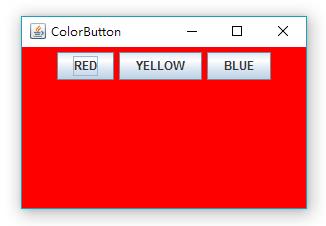
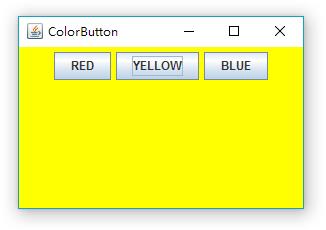
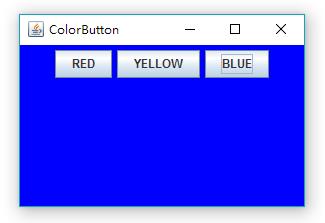
運作結果
碼如果將ColorAction類別獨立出去,需要將buttonPanel傳遞到ColorAction,實作如下:
package buttonPanel;
import java.awt.*;
import java.awt.event.*; //事件监听器接口ActionListener的位置。
import javax.swing.*;
public class ButtonFrame extends JFrame {
private ButtonPanel buttonPanel;
private static final int DEFAULT_WIDTH = 300;
private static final int DEFAULT_HEIGHT = 200;
public ButtonFrame() {
setSize(DEFAULT_WIDTH,DEFAULT_HEIGHT);
setLocationByPlatform(true);
//构造按钮
JButton redButton = new JButton("RED");
JButton yellowButton = new JButton("YELLOW");
JButton blueButton = new JButton("BLUE");
buttonPanel = new ButtonPanel();
//添加按钮到面板
buttonPanel.add(redButton);
buttonPanel.add(yellowButton);
buttonPanel.add(blueButton);
add(buttonPanel);
//构造对应颜色的动作监听器
ColorAction redAction = new ColorAction(Color.red);
ColorAction yellowAction = new ColorAction(Color.yellow);
ColorAction blueAction = new ColorAction(Color.blue);
//每个按钮注册对应的监听器
redButton.addActionListener(redAction);
yellowButton.addActionListener(yellowAction);
blueButton.addActionListener(blueAction);
}
//为了方便调用buttonPanel,将ColorAction作为ButtonFrame的内部类。
private class ColorAction implements ActionListener {
private Color backgroundColor;
public ColorAction(Color c) {
backgroundColor = c;
}
public void actionPerformed(ActionEvent event) {
buttonPanel.setBackground(backgroundColor);
}
}
public static void main(String[] args) {
EventQueue.invokeLater(new Runnable() {
public void run() {
JFrame frame = new ButtonFrame();
frame.setTitle("ColorButton");
frame.setDefaultCloseOperation(EXIT_ON_CLOSE);
frame.setVisible(true);
}
});
}
}
class ButtonPanel extends JPanel {
private static final int DEFAUT_WIDTH = 300;
private static final int DEFAUT_HEIGHT = 200;
@Override
protected void paintComponent(Graphics g) {
g.create();
super.paintComponent(g);
}
@Override
public Dimension getPreferredSize() {
return new Dimension(DEFAUT_WIDTH,DEFAUT_HEIGHT);
}
}程式碼有一個缺陷,就是在建構按鈕、新增按鈕到面板、建構對應顏色的監聽器和註冊監聽器的時候有程式碼複製的情況,為了避免程式碼複製,我們可以建立一個makeButton方法,把這些重複的操作包含在內,實作如下:
package buttonPanel2;
import java.awt.*;
import java.awt.event.*;
import javax.swing.*;
public class ButtonFrame2 extends JFrame {
private ButtonPanel buttonPanel;
private static final int DEFAULT_WIDTH = 300;
private static final int DEFAULT_HEIGHT = 200;
public ButtonFrame2() {
setSize(DEFAULT_WIDTH,DEFAULT_HEIGHT);
setLocationByPlatform(true);
JButton redButton = new JButton("RED");
JButton yellowButton = new JButton("YELLOW");
JButton blueButton = new JButton("BLUE");
buttonPanel = new ButtonPanel();
buttonPanel.add(redButton);
buttonPanel.add(yellowButton);
buttonPanel.add(blueButton);
add(buttonPanel);
//将此对象通过this传到ColorAction的构造器。
ColorAction redAction = new ColorAction(this,Color.red);
ColorAction yellowAction = new ColorAction(this,Color.yellow);
ColorAction blueAction = new ColorAction(this,Color.blue);
redButton.addActionListener(redAction);
yellowButton.addActionListener(yellowAction);
blueButton.addActionListener(blueAction);
}
public void setButtonPanelsBackground(Color backgroundColor) {
buttonPanel.setBackground(backgroundColor);
}
public static void main(String[] args) {
EventQueue.invokeLater(new Runnable() {
public void run() {
JFrame frame = new ButtonFrame2();
frame.setTitle("ColorButton");
frame.setDefaultCloseOperation(EXIT_ON_CLOSE);
frame.setVisible(true);
}
});
}
}
class ColorAction implements ActionListener {
private ButtonFrame2 buttonFrame;
private Color backgroundColor;
//通过构造器的方法把ButtonFrame2对象传过来,这个对象包含了成员变量buttonPanel,以便对其更换背景色。
public ColorAction(ButtonFrame2 buttonFrame,Color c) {
this.buttonFrame = buttonFrame; //this.buttonFrame只是对象管理者,管理的还是ButtonFrame的对象frame。
backgroundColor = c;
}
public void actionPerformed(ActionEvent event) {
buttonFrame.setButtonPanelsBackground(backgroundColor);
//这是我们在ButtonFrame2中添加的新方法。
}
}
class ButtonPanel extends JPanel {
private static final int DEFAUT_WIDTH = 300;
private static final int DEFAUT_HEIGHT = 200;
public ButtonPanel() {
setBackground(Color.pink);
}
@Override
protected void paintComponent(Graphics g) {
g.create();
super.paintComponent(g);
}
@Override
public Dimension getPreferredSize() {
return new Dimension(DEFAUT_WIDTH,DEFAUT_HEIGHT);
}
}
ButtonFrame2在程式碼中,監聽器只被呼叫了一次,也就是在addActionListener()時。所以我們沒有必要為監聽器單獨做一個類別出來,而是只需在用到監聽器時直接new一個ActionListener接口出來,並在花括號裡實現接口方法即可。

熱AI工具

Undresser.AI Undress
人工智慧驅動的應用程序,用於創建逼真的裸體照片

AI Clothes Remover
用於從照片中去除衣服的線上人工智慧工具。

Undress AI Tool
免費脫衣圖片

Clothoff.io
AI脫衣器

Video Face Swap
使用我們完全免費的人工智慧換臉工具,輕鬆在任何影片中換臉!

熱門文章

熱工具

記事本++7.3.1
好用且免費的程式碼編輯器

SublimeText3漢化版
中文版,非常好用

禪工作室 13.0.1
強大的PHP整合開發環境

Dreamweaver CS6
視覺化網頁開發工具

SublimeText3 Mac版
神級程式碼編輯軟體(SublimeText3)
 PHP:網絡開發的關鍵語言
Apr 13, 2025 am 12:08 AM
PHP:網絡開發的關鍵語言
Apr 13, 2025 am 12:08 AM
PHP是一種廣泛應用於服務器端的腳本語言,特別適合web開發。 1.PHP可以嵌入HTML,處理HTTP請求和響應,支持多種數據庫。 2.PHP用於生成動態網頁內容,處理表單數據,訪問數據庫等,具有強大的社區支持和開源資源。 3.PHP是解釋型語言,執行過程包括詞法分析、語法分析、編譯和執行。 4.PHP可以與MySQL結合用於用戶註冊系統等高級應用。 5.調試PHP時,可使用error_reporting()和var_dump()等函數。 6.優化PHP代碼可通過緩存機制、優化數據庫查詢和使用內置函數。 7
 PHP與Python:了解差異
Apr 11, 2025 am 12:15 AM
PHP與Python:了解差異
Apr 11, 2025 am 12:15 AM
PHP和Python各有優勢,選擇應基於項目需求。 1.PHP適合web開發,語法簡單,執行效率高。 2.Python適用於數據科學和機器學習,語法簡潔,庫豐富。
 突破或從Java 8流返回?
Feb 07, 2025 pm 12:09 PM
突破或從Java 8流返回?
Feb 07, 2025 pm 12:09 PM
Java 8引入了Stream API,提供了一種強大且表達力豐富的處理數據集合的方式。然而,使用Stream時,一個常見問題是:如何從forEach操作中中斷或返回? 傳統循環允許提前中斷或返回,但Stream的forEach方法並不直接支持這種方式。本文將解釋原因,並探討在Stream處理系統中實現提前終止的替代方法。 延伸閱讀: Java Stream API改進 理解Stream forEach forEach方法是一個終端操作,它對Stream中的每個元素執行一個操作。它的設計意圖是處
 PHP與其他語言:比較
Apr 13, 2025 am 12:19 AM
PHP與其他語言:比較
Apr 13, 2025 am 12:19 AM
PHP適合web開發,特別是在快速開發和處理動態內容方面表現出色,但不擅長數據科學和企業級應用。與Python相比,PHP在web開發中更具優勢,但在數據科學領域不如Python;與Java相比,PHP在企業級應用中表現較差,但在web開發中更靈活;與JavaScript相比,PHP在後端開發中更簡潔,但在前端開發中不如JavaScript。
 PHP與Python:核心功能
Apr 13, 2025 am 12:16 AM
PHP與Python:核心功能
Apr 13, 2025 am 12:16 AM
PHP和Python各有優勢,適合不同場景。 1.PHP適用於web開發,提供內置web服務器和豐富函數庫。 2.Python適合數據科學和機器學習,語法簡潔且有強大標準庫。選擇時應根據項目需求決定。
 PHP的影響:網絡開發及以後
Apr 18, 2025 am 12:10 AM
PHP的影響:網絡開發及以後
Apr 18, 2025 am 12:10 AM
PHPhassignificantlyimpactedwebdevelopmentandextendsbeyondit.1)ItpowersmajorplatformslikeWordPressandexcelsindatabaseinteractions.2)PHP'sadaptabilityallowsittoscaleforlargeapplicationsusingframeworkslikeLaravel.3)Beyondweb,PHPisusedincommand-linescrip
 PHP:許多網站的基礎
Apr 13, 2025 am 12:07 AM
PHP:許多網站的基礎
Apr 13, 2025 am 12:07 AM
PHP成為許多網站首選技術棧的原因包括其易用性、強大社區支持和廣泛應用。 1)易於學習和使用,適合初學者。 2)擁有龐大的開發者社區,資源豐富。 3)廣泛應用於WordPress、Drupal等平台。 4)與Web服務器緊密集成,簡化開發部署。
 PHP與Python:用例和應用程序
Apr 17, 2025 am 12:23 AM
PHP與Python:用例和應用程序
Apr 17, 2025 am 12:23 AM
PHP適用於Web開發和內容管理系統,Python適合數據科學、機器學習和自動化腳本。 1.PHP在構建快速、可擴展的網站和應用程序方面表現出色,常用於WordPress等CMS。 2.Python在數據科學和機器學習領域表現卓越,擁有豐富的庫如NumPy和TensorFlow。






