Android單元測試與模擬測試詳解
測試與基本規範
為什麼需要測試?
為了穩定性,能夠明確的了解是否正確的完成開發。
更容易維護,能夠在修改程式碼後保證功能不會被破壞。
整合一些工具,規範開發規範,使得程式碼更加穩定( 如透過 phabricator differential 發送diff時提交需要執行的單元測試,在開發流程上就可以保證遠端程式碼的穩定性)。
2. 測什麼?
一般單元測試:
列出想要測試覆蓋的異常情況,進行驗證。
性能測試。
模擬測試: 根據需求,測試使用者真正在使用過程中,介面的回饋與顯示以及一些依賴系統架構的元件的應用測試。
3. 需要注意
考慮可讀性,對於方法名使用表達能力強的方法名,對於測試範式可以考慮使用一種規範, 如 RSpec-style。方法名稱可以採用一種格式,如: [測試的方法]_[測試的條件]_[符合預期的結果]。
不要使用邏輯流關鍵字(If/else、for、do/while、switch/case),在一個測試方法中,如果需要有這些,拆分到單獨的每個測試方法。
測試真正需要測試的內容,需要覆蓋的情況,一般情況只考慮驗證輸出(如某操作後,顯示什麼,值是什麼)。
考慮耗時,Android Studio預設會輸出耗時。
不需要考慮測試private的方法,將private方法當作黑盒內部組件,測試對其引用的public方法即可;不考慮測試瑣碎的程式碼,如getter或者setter。
每個單元測試方法,應沒有先後順序;盡可能的解耦對於不同的測試方法,不應該存在Test A與Test B存在時序性的情況。
4. 建立測試
選擇對應的類別
將遊標停留在類別名稱上
按下ALT + ENTER
在彈出的彈窗中選擇Create Test
模擬測試control + shift + R (Android Studio 預設執行單元測試快速鍵)。 1. 本地單元測試直接在開發機上面進行運行測試。在沒有依賴或僅需要簡單的Android庫依賴的情況下,有限考慮使用該類單元測試。
(1)程式碼儲存
如果是對應不同的flavor或是build type,直接在test後面加上對應後綴(如對應名為myFlavor的單元測試程式碼,應該放在src /testMyFlavor/java下面)。
(2)Google官方推薦引用
dependencies {
// Required -- JUnit 4 framework,用于单元测试,google官方推荐
testCompile 'junit:junit:4.12'
// Optional -- Mockito framework,用于模拟架构,google官方推荐
// http://www.manongjc.com/article/1546.html
testCompile 'org.mockito:mockito-core:1.10.19'
}(3)JUnit
Annotation

(1)程式碼儲存:
(2)Google
dependencies {
androidTestCompile 'com.android.support:support-annotations:23.0.1'
androidTestCompile 'com.android.support.test:runner:0.4.1'
androidTestCompile 'com.android.support.test:rules:0.4.1'
// Optional -- Hamcrest library
androidTestCompile 'org.hamcrest:hamcrest-library:1.3'
// Optional -- UI testing with Espresso
// http://www.manongjc.com/article/1546.html
androidTestCompile 'com.android.support.test.espresso:espresso-core:2.2.1'
// Optional -- UI testing with UI Automator
androidTestCompile 'com.android.support.test.uiautomator:uiautomator-v18:2.1.1'
}import static android.support.test.espresso.Espresso.onView;
import static android.support.test.espresso.action.ViewActions.click;
import static android.support.test.espresso.assertion.ViewAssertions.matches;
import static android.support.test.espresso.matcher.ViewMatchers.isDisplayed;
import static android.support.test.espresso.matcher.ViewMatchers.withId;
// 对于Id为R.id.my_view的View: 触发点击,检测是否显示
onView(withId(R.id.my_view)).perform(click())
.check(matches(isDisplayed()));
// 对于文本打头是"ABC"的View: 检测是否没有Enable
onView(withText(startsWith("ABC"))).check(matches(not(isEnabled()));
// 按返回键
pressBack();
// 对于Id为R.id.button的View: 检测内容是否是"Start new activity"
// http://www.manongjc.com/article/1537.html
onView(withId(R.id.button)).check(matches(withText(("Start new activity"))));
// 对于Id为R.id.viewId的View: 检测内容是否不包含"YYZZ"
onView(withId(R.id.viewId)).check(matches(withText(not(containsString("YYZZ")))));
// 对于Id为R.id.inputField的View: 输入"NewText",然后关闭软键盘
onView(withId(R.id.inputField)).perform(typeText("NewText"), closeSoftKeyboard());
// 对于Id为R.id.inputField的View: 清除内容
onView(withId(R.id.inputField)).perform(clearText());@RunWith(AndroidJUnit4.class)
public class SecondActivityTest {
@Rule
public ActivityTestRule<SecondActivity> rule =
new ActivityTestRule(SecondActivity.class, true,
// 这个参数为false,不让SecondActivity自动启动
// 如果为true,将会在所有@Before之前启动,在最后一个@After之后关闭
false);
@Test
public void demonstrateIntentPrep() {
Intent intent = new Intent();
intent.putExtra("EXTRA", "Test");
// 启动SecondActivity并传入intent
rule.launchActivity(intent);
// 对于Id为R.id.display的View: 检测内容是否是"Text"
// http://www.manongjc.com/article/1532.html
onView(withId(R.id.display)).check(matches(withText("Test")));
}
}// 定义
public static Matcher<View> withItemHint(String itemHintText) {
checkArgument(!(itemHintText.equals(null)));
return withItemHint(is(itemHintText));
}
public static Matcher<View> withItemHint(final Matcher<String> matcherText) {
checkNotNull(matcherText);
return new BoundedMatcher<View, EditText>(EditText.class) {
@Override
public void describeTo(Description description) {
description.appendText("with item hint: " + matcherText);
}
@Override
protected boolean matchesSafely(EditText editTextField) {
// 取出hint,然后比对下是否相同
// http://www.manongjc.com/article/1524.html
return matcherText.matches(editTextField.getHint().toString());
}
};
}
// 使用
onView(withItemHint("test")).check(matches(isDisplayed()));拓展工具
1. AssertJ Android
square/assertj-android
极大的提高可读性。
import static org.assertj.core.api.Assertions.*;
// 断言: view是GONE的
assertThat(view).isGone();
MyClass test = new MyClass("Frodo");
MyClass test1 = new MyClass("Sauron");
MyClass test2 = new MyClass("Jacks");
List<MyClass> testList = new ArrayList<>();
testList.add(test);
testList.add(test1);
// 断言: test.getName()等于"Frodo"
assertThat(test.getName()).isEqualTo("Frodo");
// 断言: test不等于test1并且在testList中
// http://www.manongjc.com/article/1519.html
assertThat(test).isNotEqualTo(test1)
.isIn(testList);
// 断言: test.getName()的字符串,是由"Fro"打头,以"do"结尾,忽略大小写会等于"frodo"
assertThat(test.getName()).startsWith("Fro")
.endsWith("do")
.isEqualToIgnoringCase("frodo");
// 断言: testList有2个数据,包含test,test1,不包含test2
assertThat(list).hasSize(2)
.contains(test, test1)
.doesNotContain(test2);
// 断言: 提取testList队列中所有数据中的成员变量名为name的变量,并且包含name为"Frodo"与"Sauron"
// 并且不包含name为"Jacks"
assertThat(testList).extracting("name")
.contains("Frodo", "Sauron")
.doesNotContain("Jacks");2. Hamcrest
JavaHamcrest
通过已有的通配方法,快速的对代码条件进行测试
org.hamcrest:hamcrest-junit:(version)
import static org.hamcrest.MatcherAssert.assertThat;
import static org.hamcrest.Matchers.is;
import static org.hamcrest.Matchers.equalTo;
// 断言: a等于b
assertThat(a, equalTo(b));
assertThat(a, is(equalTo(b)));
assertThat(a, is(b));
// 断言: a不等于b
assertThat(actual, is(not(equalTo(b))));
List<Integer> list = Arrays.asList(5, 2, 4);
// 断言: list有3个数据
assertThat(list, hasSize(3));
// 断言: list中有5,2,4,并且顺序也一致
assertThat(list, contains(5, 2, 4));
// 断言: list中包含5,2,4
assertThat(list, containsInAnyOrder(2, 4, 5));
// 断言: list中的每一个数据都大于1
// http://www.manongjc.com/article/1507.html
assertThat(list, everyItem(greaterThan(1)));
// 断言: fellowship中包含有成员变量"race",并且其值不是ORC
assertThat(fellowship, everyItem(hasProperty("race", is(not((ORC))))));
// 断言: object1中与object2相同的成员变量都是相同的值
assertThat(object1, samePropertyValuesAs(object2));
Integer[] ints = new Integer[] { 7, 5, 12, 16 };
// 断言: 数组中包含7,5,12,16
assertThat(ints, arrayContaining(7, 5, 12, 16));(1)几个主要的匹配器:

(2)自定义匹配器
// 自定义
import org.hamcrest.Description;
import org.hamcrest.TypeSafeMatcher;
public class RegexMatcher extends TypeSafeMatcher<String> {
private final String regex;
public RegexMatcher(final String regex) { this.regex = regex; }
@Override
public void describeTo(final Description description) { description.appendText("matches regular expression=`" + regex + "`"); }
@Override
public boolean matchesSafely(final String string) { return string.matches(regex); }
// 上层调用的入口
public static RegexMatcher matchesRegex(final String regex) {
return new RegexMatcher(regex);
}
}
// 使用
String s = "aaabbbaaa";
assertThat(s, RegexMatcher.matchesRegex("a*b*a"));3. Mockito
Mockito
Mock对象,控制其返回值,监控其方法的调用。
org.mockito:mockito-all:(version)
// import如相关类
import static org.mockito.Mockito.mock;
import static org.mockito.Mockito.verify;
// 创建一个Mock的对象
MyClass test = mock(MyClass.class);
// 当调用test.getUniqueId()的时候返回43
when(test.getUniqueId()).thenReturn(43);
// 当调用test.compareTo()传入任意的Int值都返回43
when(test.compareTo(anyInt())).thenReturn(43);
// 当调用test.compareTo()传入的是Target.class类型对象时返回43
when(test.compareTo(isA(Target.class))).thenReturn(43);
// 当调用test.close()的时候,抛IOException异常
doThrow(new IOException()).when(test).close();
// 当调用test.execute()的时候,什么都不做
doNothing().when(test).execute();
// 验证是否调用了两次test.getUniqueId()
// http://www.manongjc.com/article/1503.html
verify(test, times(2)).getUniqueId();
// 验证是否没有调用过test.getUniqueId()
verify(test, never()).getUniqueId();
// 验证是否至少调用过两次test.getUniqueId()
verify(test, atLeast(2)).getUniqueId();
// 验证是否最多调用过三次test.getUniqueId()
verify(test, atMost(3)).getUniqueId();
// 验证是否这样调用过:test.query("test string")
verify(test).query("test string");
// 通过Mockito.spy() 封装List对象并返回将其mock的spy对象
List list = new LinkedList();
List spy = spy(list);
// 指定spy.get(0)返回"foo"
doReturn("foo").when(spy).get(0);
assertEquals("foo", spy.get(0));对访问方法时,传入参数进行快照
import org.mockito.ArgumentCaptor;
import org.mockito.Captor;
import static org.junit.Assert.assertEquals;
@Captor
private ArgumentCaptor<Integer> captor;
@Test
public void testCapture(){
MyClass test = mock(MyClass.class);
test.compareTo(3, 4);
verify(test).compareTo(captor.capture(), eq(4));
assertEquals(3, (int)captor.getValue());
// 需要特别注意,如果是可变数组(vargars)参数,如方法 test.doSomething(String... params)
// 此时是使用ArgumentCaptor<String>,而非ArgumentCaptor<String[]>
ArgumentCaptor<String> varArgs = ArgumentCaptor.forClass(String.class);
test.doSomething("param-1", "param-2");
verify(test).doSomething(varArgs.capture());
// 这里直接使用getAllValues()而非getValue(),来获取可变数组参数的所有传入参数
assertThat(varArgs.getAllValues()).contains("param-1", "param-2");
}(1)对于静态的方法的Mock:
可以使用 PowerMock:
org.powermock:powermock-api-mockito:(version) & org.powermock:powermock-module-junit4:(version)(For PowerMockRunner.class)
@RunWith(PowerMockRunner.class)
@PrepareForTest({StaticClass1.class, StaticClass2.class})
public class MyTest {
@Test
public void testSomething() {
// mock完静态类以后,默认所有的方法都不做任何事情
mockStatic(StaticClass1.class);
when(StaticClass1.getStaticMethod()).andReturn("anything");
// 验证是否StaticClass1.getStaticMethod()这个方法被调用了一次
verifyStatic(time(1));
StaticClass1.getStaticMethod();
when(StaticClass1.getStaticMethod()).andReturn("what ever");
// 验证是否StaticClass2.getStaticMethod()这个方法被至少调用了一次
verifyStatic(atLeastOnce());
StaticClass2.getStaticMethod();
// 通过任何参数创建File的实力,都直接返回fileInstance对象
whenNew(File.class).withAnyArguments().thenReturn(fileInstance);
}
}或者是封装为非静态,然后用Mockito:
class FooWraper{ void someMethod() {
Foo.someStaticMethod();
}
}4. Robolectric
Robolectric
让模拟测试直接在开发机上完成,而不需要在Android系统上。所有需要使用到系统架构库的,如(Handler、HandlerThread)都需要使用Robolectric,或者进行模拟测试。
主要是解决模拟测试中耗时的缺陷,模拟测试需要安装以及跑在Android系统上,也就是需要在Android虚拟机或者设备上面,所以十分的耗时。基本上每次来来回回都需要几分钟时间。针对这类问题,业界其实已经有了一个现成的解决方案: Pivotal实验室推出的Robolectric。通过使用Robolectrict模拟Android系统核心库的Shadow Classes的方式,我们可以像写本地测试一样写这类测试,并且直接运行在工作环境的JVM上,十分方便。
5. Robotium
RobotiumTech/robotium
(Integration Tests)模拟用户操作,事件流测试。
@RunWith(RobolectricTestRunner.class)
@Config(constants = BuildConfig.class)
public class MyActivityTest{
@Test
public void doSomethingTests(){
// 获取Application对象
Application application = RuntimeEnvironment.application;
// 启动WelcomeActivity
WelcomeActivity activity = Robolectric.setupActivity(WelcomeActivity.class);
// 触发activity中Id为R.id.login的View的click事件
// http://www.manongjc.com/article/1502.html
activity.findViewById(R.id.login).performClick();
Intent expectedIntent = new Intent(activity, LoginActivity.class);
// 在activity之后,启动的Activity是否是LoginActivity
assertThat(shadowOf(activity).getNextStartedActivity()).isEqualTo(expectedIntent);
}
}通过模拟用户的操作的行为事件流进行测试,这类测试无法避免需要在虚拟机或者设备上面运行的。是一些用户操作流程与视觉显示强相关的很好的选择。
6. Test Butler
linkedin/test-butler
避免设备/模拟器系统或者环境的错误,导致测试的失败。
通常我们在进行UI测试的时候,会遇到由于模拟器或者设备的错误,如系统的crash、ANR、或是未预期的Wifi、CPU罢工,或者是锁屏,这些外再环境因素导致测试不过。Test-Butler引入就是避免这些环境因素导致UI测试不过。
该库被谷歌官方推荐过,并且收到谷歌工程师的Review。
拓展思路
1. Android Robots
Instrumentation Testing Robots – Jake Wharton
假如我们需要测试: 发送 $42 到 “foo@bar.com”,然后验证是否成功。
(1)通常的做法

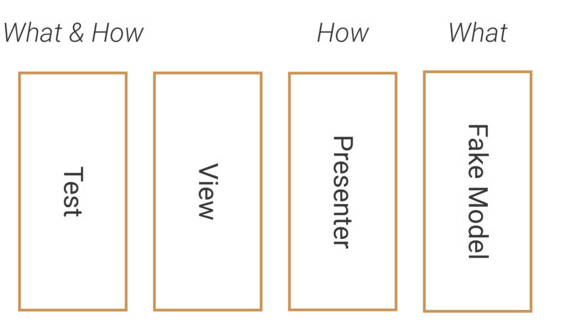
(2)Robot思想
在写真正的UI测试的时候,只需要关注要测试什么,而不需要关注需要怎么测试,换句话说就是让测试逻辑与View或Presenter解耦,而与数据产生关系。
首先通过封装一个Robot去处理How的部分:
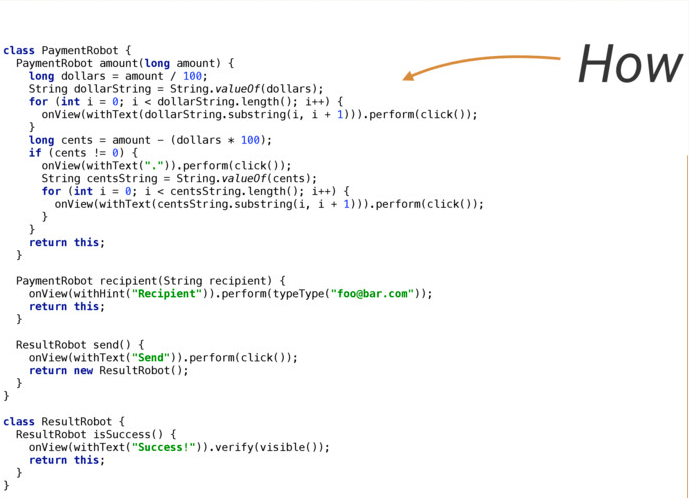
然后在写测试的时候,只关注需要测试什么:
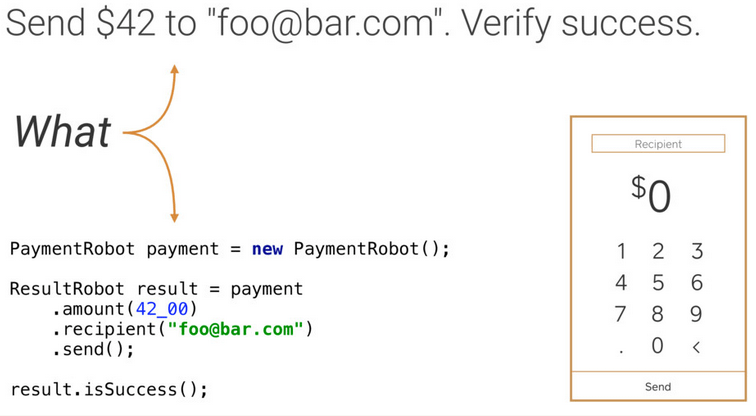
终的思想原理


熱AI工具

Undresser.AI Undress
人工智慧驅動的應用程序,用於創建逼真的裸體照片

AI Clothes Remover
用於從照片中去除衣服的線上人工智慧工具。

Undress AI Tool
免費脫衣圖片

Clothoff.io
AI脫衣器

Video Face Swap
使用我們完全免費的人工智慧換臉工具,輕鬆在任何影片中換臉!

熱門文章

熱工具

記事本++7.3.1
好用且免費的程式碼編輯器

SublimeText3漢化版
中文版,非常好用

禪工作室 13.0.1
強大的PHP整合開發環境

Dreamweaver CS6
視覺化網頁開發工具

SublimeText3 Mac版
神級程式碼編輯軟體(SublimeText3)




