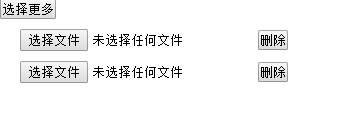本文這裡給大家說個用javascript實現的很實用的功能,是在上傳附件的時候,可以動態地添加和刪除文件選擇框,然後一次上傳。
從理論來看,實現起來比較容易,但實際工作的時候還是遇到兩個難點,這些難點歸結起來都是一個原因造成的,那就是瀏覽器的兼容性。在腳本中要用到兩個函數:insertAdjacentHTML和removeChild,而剛好這兩個函數在Firefox下都無法正常使用。幾乎花了一天的時候,在網路上搜尋解決的方法,還好被找到了,也讓我大鬆一口氣。
具體兩個函數是這樣的:
<script type="text/javascript">
//删除文件选择框
function removeFile(id) {
var new_tr = id.parentNode;
try {
//new_tr.removeNode(true);
// just ie , not w3c;
// other idea
var tmp = new_tr.parentNode;
// 为了在ie和firefox下都能正常使用,就要用另一个方法代替,最取上一层的父结点,然后remove.
tmp.removeChild(new_tr);
} catch(e) {}
}
//添加文件选择框
function addFile(id)
{
var str = '<div><input type="file" runat="server" name="file" onKeyDown="this.blur();" oncontextmenu="return false" /><input type="button" value="删除" style="height:22px;" onclick="removeFile(this)" /></div>'
insertHtml("beforeend",document.getElementById(id),str);
}
</script>
頁上這樣引用:
<div>
<input type="button" value="添加附件(Add)" onclick="addFile('myfile')">
</div>
<div id="myfile">
</div>無效的情況重寫的,具體可以透過搜尋insertAdjacentHTML找到。 PS:清除file框的內容
<input type=file name=ttt> <input type=button onclick="ttt.select();document.execCommand('Delete');" value=清除file框的内容>
文件。很多選擇檔案:
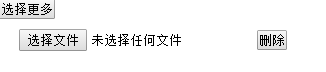
點擊按鈕「刪除」後:
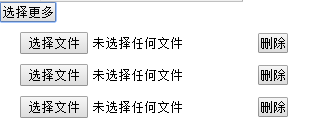
實作程式碼:
<!DOCTYPE html>
<html>
<head>
<meta charset="utf-8">
<title>选择文件</title>
<style type="text/css">
*{
margin:0px;
padding:0px;
}
div{
margin:10px;
}
</style>
<script>
//当点击添加更多时,增加一个DIV
//先增加两个input
function addFile(){
var fragment=document.createDocumentFragment();
var divNode=document.getElementById("container");
var newDiv=document.createElement("div");
newDiv.setAttribute("id","file");
fragment.appendChild(newDiv);
var newInput=document.createElement("input");
newInput.setAttribute("type","file");
newInput.setAttribute("name","选择文件");
newDiv.appendChild(newInput);
var newInput=document.createElement("input");
newInput.setAttribute("type","button");
newInput.setAttribute("value","删除");
newInput.setAttribute("onclick","delFile()");
newInput.setAttribute("id","1");
newDiv.appendChild(newInput);
divNode.appendChild(fragment);
}
function delFile(){
var divNode=document.getElementById("container");
divNode.removeChild(divNode.firstElementChild);
}
</script>
</head>
<body>
<input type="button" value="选择更多" onclick="addFile()"/>
<div id="container">
<div id="file">
<input type="file" name="选择文件"/>
<input type="button" value="删除" onclick="delFile()" />
</div>
</div>
</body>
</html>