原型模式的定義:
用原型實例指定建立物件的種類,並且透過拷貝這些原型建立新的物件。
原型模式結構圖:
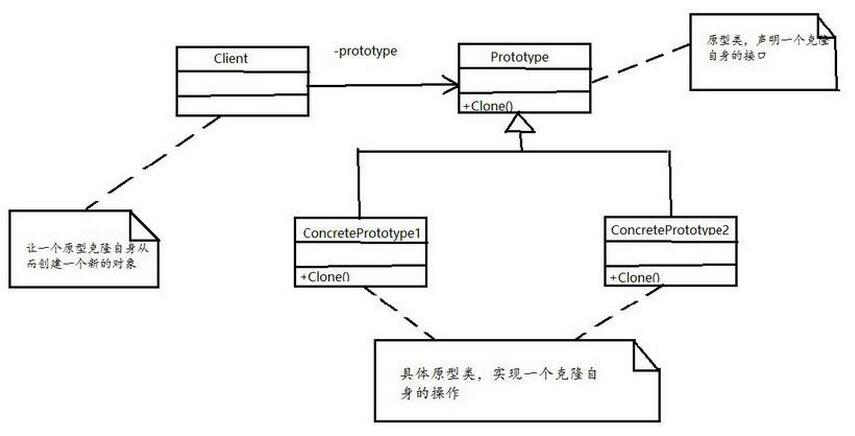
創建型模式中一個比較特殊的模式-原型模式,有個最大的特點是克隆一個現有的對象,這個克隆的結果有2種,一種是淺度複製,另一種是深度複製。
創建型模式一般是用來創建一個新的對象,然後我們使用這個對象完成一些對象的操作,我們通過原型模式可以快速的創建一個對象而不需要提供專門的new()操作就可以快速完成物件的創建,這無疑是一種非常有效的方式,快速的創建一個新的物件。
1.原型模式:淺度複製
定義一個接口, 用來表述所有的顏色物件介面
/// <summary>
/// 颜色接口
/// </summary>
public interface IColor
{
IColor Clone();
int Red { get; set; }
int Green { get; set; }
int Blue { get; set; }
}
如下:
public class RedColor:IColor
{
public int Red { get; set; }
public int Green { get; set; }
public int Blue { get; set; }
public IColor Clone()
{
return (IColor)this.MemberwiseClone();
}
}可以發現:在我們修改color1物件的Red屬性值,沒有對color的屬性參生影響,也就是物件副本的修改不會影響物件本身的狀態。 2.原型模式:深度複製
 深複製考慮的情況相對來說就會比較複雜,因為有可能對像是之間有繼承關係或者引用關係的時候,可能我們深複製的時候就需要注意.一般來說深複製一方面可以採用種簡單的深複製對象的時候的方案,還可以通過序列化的形式來進行對象的複製。以下透過序列化的形式來實現原型模式:
深複製考慮的情況相對來說就會比較複雜,因為有可能對像是之間有繼承關係或者引用關係的時候,可能我們深複製的時候就需要注意.一般來說深複製一方面可以採用種簡單的深複製對象的時候的方案,還可以通過序列化的形式來進行對象的複製。以下透過序列化的形式來實現原型模式:
static void Main(string[] args)
{
IColor color = new RedColor();
color.Red = 255;
Console.WriteLine("color -red " + color.Red); //225
IColor color1 = color.Clone();
color1.Red = 224;
Console.WriteLine("color1-red " + color1.Red);//224
Console.WriteLine("color -red " + color.Red); //225
}
序列化幫助類別:
using System;
using System.Collections.Generic;
using System.Linq;
using System.Text;
namespace ConsoleApplication4
{
/// <summary>
/// 颜色接口
/// </summary>
public interface IColor
{
IColorDemo Clone();
int Red { get; set; }
int Green { get; set; }
int Blue { get; set; }
Factroy f{get;set;}
}
/// <summary>
/// 生产颜色的工厂信息
/// </summary>
[Serializable]
public class Factroy
{
public string name { get; set; }
}
}
using System;
using System.Collections.Generic;
using System.Linq;
using System.Text;
namespace ConsoleApplication4
{
/// <summary>
/// 颜色
/// </summary>
[Serializable]
public class RedColor:IColor
{
public int Red { get; set; }
public int Green { get; set; }
public int Blue { get; set; }
public Factroy f { get; set; }
public IColor Clone()
{
SerializableHelper s = new SerializableHelper();
string target = s.Serializable(this);
return s.Derializable<IColor>(target);
}
}
}
測試
結論:透過序列化和反序列化形成新的物件。其實只要是專案中要使用原型模式進行物件複製的情況下,都可以透過序列化的形式來進行深複製。



