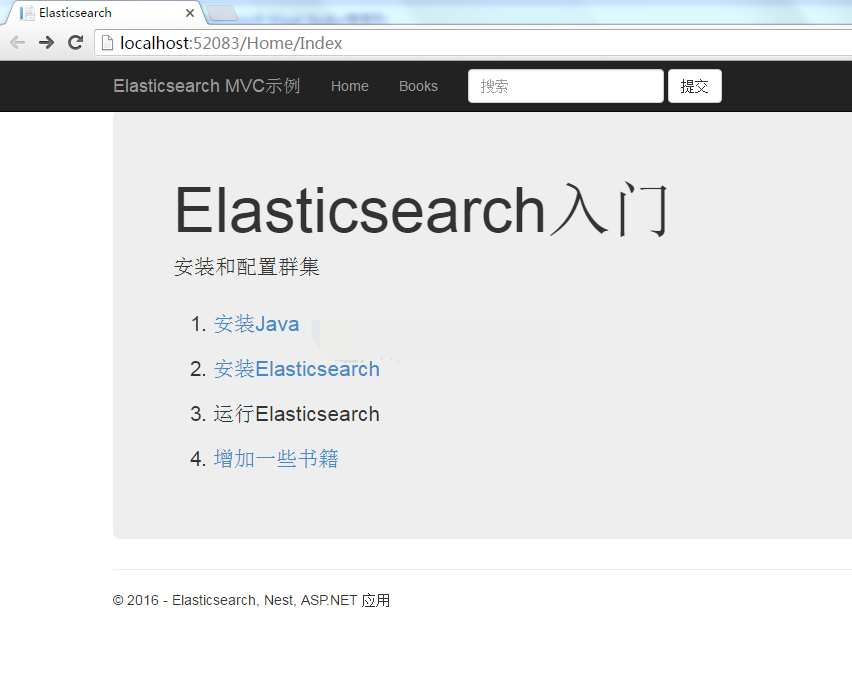本文實例為大家分享了MVC4圖書管理系統的製作教程,供大家參考,具體內容如下
首先專案結構圖:
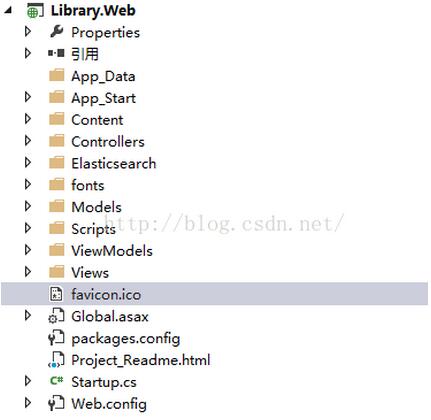
Model層的相關程式碼如下:
Book.cs代碼如下:
Model層的相關程式碼如下:
ViewModels的相關:public class Book
{
[Key]
[DatabaseGenerated(DatabaseGeneratedOption.Identity)]
public Guid Id { get; set; }
[MaxLength(500)]
[Display(Name = "标题")]
public string Title { get; set; }
[MaxLength(5000)]
[Display(Name = "前言")]
public string Foreword { get; set; }
[Display(Name = "总页数")]
public int Pages { get; set; }
[Display(Name = "作者")]
public string Author { get; set; }
}public class AppContext:DbContext
{
public AppContext()
{
}
public DbSet<Book> Books { get; set; }
}public class SearchViewModel
{
public string Query { get; set; }
public IEnumerable<IHit<Book>> Results { get; set; }
public IDictionary<string, Suggest[]> Suggestions { get; set; }
public long Elapsed { get; set; }
}public class HomeController : Controller
{
private SearchService _searchService;
public HomeController()
{
_searchService = new SearchService();
}
public ActionResult Index()
{
return View();
}
public ActionResult Search(string query, int page = 0, int pageSize = 10)
{
var result = _searchService.Find(query, page, pageSize);
var suggestion = _searchService.FindPhraseSuggestion(query, 0, 3);
var viewModel = new SearchViewModel { Query = query, Results = result.Item1,Elapsed = result.Item2, Suggestions = suggestion };
return View("Index", viewModel);
}
}首先是Elasticsearch.cs
public class BooksController : Controller
{
private AppContext db = new AppContext();
public ActionResult Index()
{
return View(db.Books.ToList());
}
public ActionResult Details(Guid? id)
{
if (id == null)
{
return new HttpStatusCodeResult(HttpStatusCode.BadRequest);
}
Book book = db.Books.Find(id);
if (book == null)
{
return HttpNotFound();
}
return View(book);
}
public ActionResult Create()
{
return View();
}
[HttpPost]
[ValidateAntiForgeryToken]
public ActionResult Create([Bind(Include="Id,Title,Foreword,Pages,Author")] Book book)
{
if (ModelState.IsValid)
{
book.Id = Guid.NewGuid();
db.Books.Add(book);
db.SaveChanges();
//添加书
Elasticsearch.Elasticsearch.Client.Index<Book>(book);
return RedirectToAction("Index");
}
return View(book);
}
public ActionResult Edit(Guid? id)
{
if (id == null)
{
return new HttpStatusCodeResult(HttpStatusCode.BadRequest);
}
Book book = db.Books.Find(id);
if (book == null)
{
return HttpNotFound();
}
return View(book);
}
[HttpPost]
[ValidateAntiForgeryToken]
public ActionResult Edit([Bind(Include="Id,Title,Foreword,Pages,Author")] Book book)
{
if (ModelState.IsValid)
{
db.Entry(book).State = EntityState.Modified;
db.SaveChanges();
return RedirectToAction("Index");
}
return View(book);
}
public ActionResult Delete(Guid? id)
{
if (id == null)
{
return new HttpStatusCodeResult(HttpStatusCode.BadRequest);
}
Book book = db.Books.Find(id);
if (book == null)
{
return HttpNotFound();
}
return View(book);
}
[HttpPost, ActionName("Delete")]
[ValidateAntiForgeryToken]
public ActionResult DeleteConfirmed(Guid id)
{
Book book = db.Books.Find(id);
db.Books.Remove(book);
db.SaveChanges();
return RedirectToAction("Index");
}
public JsonResult Reindex()
{
foreach (var book in db.Books)
{
//Indexing book
Elasticsearch.Elasticsearch.Client.Index<Book>(book);
}
return Json("OK",JsonRequestBehavior.AllowGet);
}
protected override void Dispose(bool disposing)
{
if (disposing)
{
db.Dispose();
}
base.Dispose(disposing);
}
}public class Elasticsearch
{
private static ElasticClient _client;
public static ElasticClient Client
{
get
{
if (_client == null)
{
//连接配置
var setting = new ConnectionSettings(ElasticsearchConfiguration.Connection,ElasticsearchConfiguration.DefaultIndex);
_client = new ElasticClient(setting);
}
return _client;
}
}
}Views視圖
Books資料夾下:
Index.cshtml:
public static class ElasticsearchConfiguration
{
public static string Host { get { return "http://localhost"; } }
public static long Port { get { return 9200; } }
public static Uri Connection
{
get { return new Uri(string.Format("{0}:{1}", Host, Port)); }
}
public static string DefaultIndex
{
get { return "library"; }
}
}Edit.cshtml:
public class SearchService
{
public double MinScore { get {return 0.0005; }}
//高亮标记前缀
public string PreHighlightTag
{
get { return @"<strong>"; }
}
//高亮标记后缀
public string PostHighlightTag
{
get { return @"</strong>"; }
}
public Tuple< IEnumerable<IHit<Book>>,long> Find(string query, int page = 0, int pageSize = 10)
{
var result = Elasticsearch.Elasticsearch.Client.Search<Book>(s => s
.From(page * pageSize)
.Size(pageSize)
.MinScore(MinScore)
.Highlight(h => h
.PreTags(PreHighlightTag)
.PostTags(PostHighlightTag)
.OnFields(
f => f.OnField(b => b.Foreword),
f => f.OnField(b => b.Title)
))
.Query(q => q.QueryString(qs => qs.Query(query).UseDisMax())));
return new Tuple<IEnumerable<IHit<Book>>, long>(result.Hits,result.ElapsedMilliseconds);
}
//查找短语建议
public IDictionary<string, Suggest[]> FindPhraseSuggestion(string phrase, int page = 0, int pageSize = 5)
{
var result = Elasticsearch.Elasticsearch.Client.Search<Book>(s => s
.From(page*pageSize)
.Size(pageSize)
.SuggestPhrase("did-you-mean", ps => ps
.Text(phrase)
.OnField(f => f.Foreword))
.Query(q => q.MatchAll()));
return result.Suggest;
}
public IEnumerable<IHit<Book>> FindAll()
{
var result = Elasticsearch.Elasticsearch.Client.Search<Book>(s => s.AllIndices());
return result.Hits;
}
}Details.cshtml:
@model IEnumerable<Library.Web.Models.Book>
@{
ViewBag.Title = "Index";
Layout = "~/Views/Shared/_Layout.cshtml";
}
<h2>Index</h2>
<p>
@Html.ActionLink("创建新书", "Create")
</p>
<table class="table">
<tr>
<th>
@Html.DisplayNameFor(model => model.Title)
</th>
<th>
@Html.DisplayNameFor(model => model.Foreword)
</th>
<th>
@Html.DisplayNameFor(model => model.Pages)
</th>
<th>
@Html.DisplayNameFor(model => model.Author)
</th>
<th></th>
</tr>
@foreach (var item in Model) {
<tr>
<td>
@Html.DisplayFor(modelItem => item.Title)
</td>
<td>
@Html.DisplayFor(modelItem => item.Foreword)
</td>
<td>
@Html.DisplayFor(modelItem => item.Pages)
</td>
<td>
@Html.DisplayFor(modelItem => item.Author)
</td>
<td>
@Html.ActionLink("编辑", "Edit", new { id=item.Id }) |
@Html.ActionLink("详细", "Details", new { id=item.Id }) |
@Html.ActionLink("删除", "Delete", new { id=item.Id })
</td>
</tr>
}
</table>.cshtml. .cshtml
@model Library.Web.Models.Book
@{
ViewBag.Title = "Edit";
Layout = "~/Views/Shared/_Layout.cshtml";
}
<h2>Edit</h2>
@using (Html.BeginForm())
{
@Html.AntiForgeryToken()
<div class="form-horizontal">
<h4>Book</h4>
<hr />
@Html.ValidationSummary(true)
@Html.HiddenFor(model => model.Id)
<div class="form-group">
@Html.LabelFor(model => model.Title, new { @class = "control-label col-md-2" })
<div class="col-md-10">
@Html.EditorFor(model => model.Title)
@Html.ValidationMessageFor(model => model.Title)
</div>
</div>
<div class="form-group">
@Html.LabelFor(model => model.Foreword, new { @class = "control-label col-md-2" })
<div class="col-md-10">
@Html.TextAreaFor(model => model.Foreword)
@Html.ValidationMessageFor(model => model.Foreword)
</div>
</div>
<div class="form-group">
@Html.LabelFor(model => model.Pages, new { @class = "control-label col-md-2" })
<div class="col-md-10">
@Html.EditorFor(model => model.Pages)
@Html.ValidationMessageFor(model => model.Pages)
</div>
</div>
<div class="form-group">
@Html.LabelFor(model => model.Author, new { @class = "control-label col-md-2" })
<div class="col-md-10">
@Html.EditorFor(model => model.Author)
@Html.ValidationMessageFor(model => model.Author)
</div>
</div>
<div class="form-group">
<div class="col-md-offset-2 col-md-10">
<input type="submit" value="Save" class="btn btn-default" />
</div>
</div>
</div>
}
<div>
@Html.ActionLink("返回列表", "Index")
</div>
@section Scripts {
@Scripts.Render("~/bundles/jqueryval")
}_Layout.cshtml
@model Library.Web.Models.Book
@{
ViewBag.Title = "Details";
Layout = "~/Views/Shared/_Layout.cshtml";
}
<h2>Details</h2>
<div>
<h4>Book</h4>
<hr />
<dl class="dl-horizontal">
<dt>
@Html.DisplayNameFor(model => model.Title)
</dt>
<dd>
@Html.DisplayFor(model => model.Title)
</dd>
<dt>
@Html.DisplayNameFor(model => model.Foreword)
</dt>
<dd>
@Html.DisplayFor(model => model.Foreword)
</dd>
<dt>
@Html.DisplayNameFor(model => model.Pages)
</dt>
<dd>
@Html.DisplayFor(model => model.Pages)
</dd>
<dt>
@Html.DisplayNameFor(model => model.Author)
</dt>
<dd>
@Html.DisplayFor(model => model.Author)
</dd>
</dl>
</div>
<p>
@Html.ActionLink("编辑", "Edit", new { id = Model.Id }) |
@Html.ActionLink("返回列表", "Index")
</p>結果如圖:
列表頁