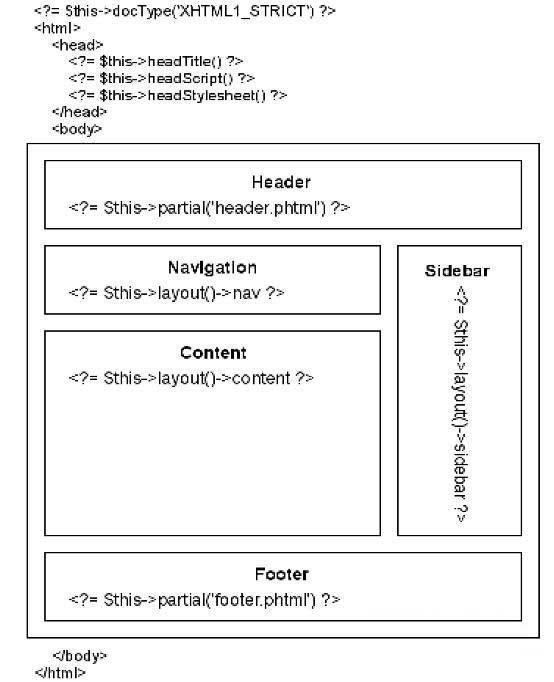本文實例講述了Zend Framework基本頁面佈局方法。分享給大家供大家參考,具體如下:
Zend Framework 的頁面佈局模組——Zend_Layout——既可以跟 MVC 一起使用,也可以單獨使用。本文只討論與 MVC 一起使用的情況。
1、版面腳本
在 application/views 下建立一個 layouts 的資料夾。主佈局腳本 layout.phtml 程式碼如下:
<?php echo $this->doctype('XHTML1_STRICT') ?>
<html>
<head>
<meta http-equiv="Content-Type" content="text/html; charset=utf-8" />
<?php echo $this->headTitle() ?>
<?php
$this->headLink()->appendStylesheet("/styles/main.css");
// add more links ...
?>
<?php echo $this->headLink() ?>
</head>
<body>
<div id="header">
<?php echo $this->partial('header.phtml') ?>
</div>
<table>
<tr>
<td valign=top>
<div id="leftcolumn">
<?php echo $this->partial('leftcolumn.phtml') ?>
</div>
</td>
<td valign=top>
<div id="content">
<?php echo $this->layout()->content ?>
</div>
</td>
</tr>
</table>
<div id="footer">
<?php echo $this->partial('footer.phtml') ?>
</div>
</body>
</html>登入後複製
除了 layout.phtml 之外,還需要編寫 header.phtml,leftcolumn.phtml,footer.phtml,以及 main.css 等檔案。
Zend Framework 的文檔中以一個視圖表示了頁面佈局的應用。

2、設定頁面佈局
在MVC 下設定頁面佈局非常簡單,編輯html/index.php,加入下面兩行程式碼:
/** Setup layout */
require_once 'Zend/Layout.php';
Zend_Layout::startMvc($rootPath . '/application/views/layouts');
登入後複製
,調整已有的各個頁面,把不需要的html 元素,如
<body> 等去掉。另外,可以透過 $this->headTitle() 來設定頁面的題頭。 <p></p>改變頁面的佈局也很簡單,只要在控制器中用下面的程式碼:<p><div class="code" style="position:relative; padding:0px; margin:0px;"><pre class='brush:php;toolbar:false;'>$this->_helper->layout->setLayout('new_layout');</pre><div class="contentsignin">登入後複製</div></div></p> <p></p><p></p>如果一個控制器所有動作都使用同一個頁面佈局,可以透過控制器的初始化函數來設定:<p><div class="code" style="position:relative; padding:0px; margin:0px;"><pre class='brush:php;toolbar:false;'>public function init() {
parent::init();
$this->_helper->layout->setLayout('new_layout');
}</pre><div class="contentsignin">登入後複製</div></div> <p></p>
<p></p>希望本文所述對大家以Zend Framework架構為基礎的PHP程式設計有所幫助。 <p></p>更多Zend Framework基本頁面佈局分析相關文章請關注PHP中文網! 🎜
</div>
</div>
<div class="wzconShengming_sp">
<div class="bzsmdiv_sp">本網站聲明</div>
<div>本文內容由網友自願投稿,版權歸原作者所有。本站不承擔相應的法律責任。如發現涉嫌抄襲或侵權的內容,請聯絡admin@php.cn</div>
</div>
</div>
<ins class="adsbygoogle"
style="display:block"
data-ad-format="autorelaxed"
data-ad-client="ca-pub-5902227090019525"
data-ad-slot="2507867629"></ins>
<script>
(adsbygoogle = window.adsbygoogle || []).push({});
</script>
<div class="AI_ToolDetails_main4sR">
<ins class="adsbygoogle"
style="display:block"
data-ad-client="ca-pub-5902227090019525"
data-ad-slot="3653428331"
data-ad-format="auto"
data-full-width-responsive="true"></ins>
<script>
(adsbygoogle = window.adsbygoogle || []).push({});
</script>
<!-- <div class="phpgenera_Details_mainR4">
<div class="phpmain1_4R_readrank">
<div class="phpmain1_4R_readrank_top">
<img onerror="this.onerror=''; this.src='/static/imghw/default1.png'"
onerror="this.onerror=''; this.src='/static/imghw/default1.png'"
src="/static/imghw/hotarticle2.png" alt="" />
<h2>熱門文章</h2>
</div>
<div class="phpgenera_Details_mainR4_bottom">
<div class="phpgenera_Details_mainR4_bottoms">
<a href="https://www.php.cn/zh-tw/faq/1796797907.html" title="<🎜>:種植花園 - 完整的突變指南" class="phpgenera_Details_mainR4_bottom_title"><🎜>:種植花園 - 完整的突變指南</a>
<div class="phpgenera_Details_mainR4_bottoms_info">
<span>3 週前</span>
<span>By DDD</span>
</div>
</div>
<div class="phpgenera_Details_mainR4_bottoms">
<a href="https://www.php.cn/zh-tw/faq/1796797130.html" title="<🎜>:泡泡膠模擬器無窮大 - 如何獲取和使用皇家鑰匙" class="phpgenera_Details_mainR4_bottom_title"><🎜>:泡泡膠模擬器無窮大 - 如何獲取和使用皇家鑰匙</a>
<div class="phpgenera_Details_mainR4_bottoms_info">
<span>3 週前</span>
<span>By 尊渡假赌尊渡假赌尊渡假赌</span>
</div>
</div>
<div class="phpgenera_Details_mainR4_bottoms">
<a href="https://www.php.cn/zh-tw/faq/1796796771.html" title="如何修復KB5055612無法在Windows 10中安裝?" class="phpgenera_Details_mainR4_bottom_title">如何修復KB5055612無法在Windows 10中安裝?</a>
<div class="phpgenera_Details_mainR4_bottoms_info">
<span>3 週前</span>
<span>By DDD</span>
</div>
</div>
<div class="phpgenera_Details_mainR4_bottoms">
<a href="https://www.php.cn/zh-tw/faq/1796796926.html" title="北端:融合系統,解釋" class="phpgenera_Details_mainR4_bottom_title">北端:融合系統,解釋</a>
<div class="phpgenera_Details_mainR4_bottoms_info">
<span>3 週前</span>
<span>By 尊渡假赌尊渡假赌尊渡假赌</span>
</div>
</div>
<div class="phpgenera_Details_mainR4_bottoms">
<a href="https://www.php.cn/zh-tw/faq/1796797896.html" title="Mandragora:巫婆樹的耳語 - 如何解鎖抓鉤" class="phpgenera_Details_mainR4_bottom_title">Mandragora:巫婆樹的耳語 - 如何解鎖抓鉤</a>
<div class="phpgenera_Details_mainR4_bottoms_info">
<span>3 週前</span>
<span>By 尊渡假赌尊渡假赌尊渡假赌</span>
</div>
</div>
</div>
<div class="phpgenera_Details_mainR3_more">
<a href="https://www.php.cn/zh-tw/article.html">顯示更多</a>
</div>
</div>
</div> -->
<div class="phpgenera_Details_mainR3">
<div class="phpmain1_4R_readrank">
<div class="phpmain1_4R_readrank_top">
<img onerror="this.onerror=''; this.src='/static/imghw/default1.png'"
onerror="this.onerror=''; this.src='/static/imghw/default1.png'"
src="/static/imghw/hottools2.png" alt="" />
<h2>熱AI工具</h2>
</div>
<div class="phpgenera_Details_mainR3_bottom">
<div class="phpmain_tab2_mids_top">
<a href="https://www.php.cn/zh-tw/ai/undresserai-undress" title="Undresser.AI Undress" class="phpmain_tab2_mids_top_img">
<img onerror="this.onerror=''; this.src='/static/imghw/default1.png'"
onerror="this.onerror=''; this.src='/static/imghw/default1.png'"
class="lazy" data-src="https://img.php.cn/upload/ai_manual/001/246/273/173411540686492.jpg?x-oss-process=image/resize,m_fill,h_50,w_50" src="/static/imghw/default1.png" alt="Undresser.AI Undress" />
</a>
<div class="phpmain_tab2_mids_info">
<a href="https://www.php.cn/zh-tw/ai/undresserai-undress" title="Undresser.AI Undress" class="phpmain_tab2_mids_title">
<h3>Undresser.AI Undress</h3>
</a>
<p>人工智慧驅動的應用程序,用於創建逼真的裸體照片</p>
</div>
</div>
<div class="phpmain_tab2_mids_top">
<a href="https://www.php.cn/zh-tw/ai/ai-clothes-remover" title="AI Clothes Remover" class="phpmain_tab2_mids_top_img">
<img onerror="this.onerror=''; this.src='/static/imghw/default1.png'"
onerror="this.onerror=''; this.src='/static/imghw/default1.png'"
class="lazy" data-src="https://img.php.cn/upload/ai_manual/001/246/273/173411552797167.jpg?x-oss-process=image/resize,m_fill,h_50,w_50" src="/static/imghw/default1.png" alt="AI Clothes Remover" />
</a>
<div class="phpmain_tab2_mids_info">
<a href="https://www.php.cn/zh-tw/ai/ai-clothes-remover" title="AI Clothes Remover" class="phpmain_tab2_mids_title">
<h3>AI Clothes Remover</h3>
</a>
<p>用於從照片中去除衣服的線上人工智慧工具。</p>
</div>
</div>
<div class="phpmain_tab2_mids_top">
<a href="https://www.php.cn/zh-tw/ai/undress-ai-tool" title="Undress AI Tool" class="phpmain_tab2_mids_top_img">
<img onerror="this.onerror=''; this.src='/static/imghw/default1.png'"
onerror="this.onerror=''; this.src='/static/imghw/default1.png'"
class="lazy" data-src="https://img.php.cn/upload/ai_manual/001/246/273/173410641626608.jpg?x-oss-process=image/resize,m_fill,h_50,w_50" src="/static/imghw/default1.png" alt="Undress AI Tool" />
</a>
<div class="phpmain_tab2_mids_info">
<a href="https://www.php.cn/zh-tw/ai/undress-ai-tool" title="Undress AI Tool" class="phpmain_tab2_mids_title">
<h3>Undress AI Tool</h3>
</a>
<p>免費脫衣圖片</p>
</div>
</div>
<div class="phpmain_tab2_mids_top">
<a href="https://www.php.cn/zh-tw/ai/clothoffio" title="Clothoff.io" class="phpmain_tab2_mids_top_img">
<img onerror="this.onerror=''; this.src='/static/imghw/default1.png'"
onerror="this.onerror=''; this.src='/static/imghw/default1.png'"
class="lazy" data-src="https://img.php.cn/upload/ai_manual/001/246/273/173411529149311.jpg?x-oss-process=image/resize,m_fill,h_50,w_50" src="/static/imghw/default1.png" alt="Clothoff.io" />
</a>
<div class="phpmain_tab2_mids_info">
<a href="https://www.php.cn/zh-tw/ai/clothoffio" title="Clothoff.io" class="phpmain_tab2_mids_title">
<h3>Clothoff.io</h3>
</a>
<p>AI脫衣器</p>
</div>
</div>
<div class="phpmain_tab2_mids_top">
<a href="https://www.php.cn/zh-tw/ai/video-swap" title="Video Face Swap" class="phpmain_tab2_mids_top_img">
<img onerror="this.onerror=''; this.src='/static/imghw/default1.png'"
onerror="this.onerror=''; this.src='/static/imghw/default1.png'"
class="lazy" data-src="https://img.php.cn/upload/ai_manual/001/246/273/173414504068133.jpg?x-oss-process=image/resize,m_fill,h_50,w_50" src="/static/imghw/default1.png" alt="Video Face Swap" />
</a>
<div class="phpmain_tab2_mids_info">
<a href="https://www.php.cn/zh-tw/ai/video-swap" title="Video Face Swap" class="phpmain_tab2_mids_title">
<h3>Video Face Swap</h3>
</a>
<p>使用我們完全免費的人工智慧換臉工具,輕鬆在任何影片中換臉!</p>
</div>
</div>
</div>
<div class="phpgenera_Details_mainR3_more">
<a href="https://www.php.cn/zh-tw/ai">顯示更多</a>
</div>
</div>
</div>
<script src="https://sw.php.cn/hezuo/cac1399ab368127f9b113b14eb3316d0.js" type="text/javascript"></script>
<div class="phpgenera_Details_mainR4">
<div class="phpmain1_4R_readrank">
<div class="phpmain1_4R_readrank_top">
<img onerror="this.onerror=''; this.src='/static/imghw/default1.png'"
onerror="this.onerror=''; this.src='/static/imghw/default1.png'"
src="/static/imghw/hotarticle2.png" alt="" />
<h2>熱門文章</h2>
</div>
<div class="phpgenera_Details_mainR4_bottom">
<div class="phpgenera_Details_mainR4_bottoms">
<a href="https://www.php.cn/zh-tw/faq/1796797907.html" title="<🎜>:種植花園 - 完整的突變指南" class="phpgenera_Details_mainR4_bottom_title"><🎜>:種植花園 - 完整的突變指南</a>
<div class="phpgenera_Details_mainR4_bottoms_info">
<span>3 週前</span>
<span>By DDD</span>
</div>
</div>
<div class="phpgenera_Details_mainR4_bottoms">
<a href="https://www.php.cn/zh-tw/faq/1796797130.html" title="<🎜>:泡泡膠模擬器無窮大 - 如何獲取和使用皇家鑰匙" class="phpgenera_Details_mainR4_bottom_title"><🎜>:泡泡膠模擬器無窮大 - 如何獲取和使用皇家鑰匙</a>
<div class="phpgenera_Details_mainR4_bottoms_info">
<span>3 週前</span>
<span>By 尊渡假赌尊渡假赌尊渡假赌</span>
</div>
</div>
<div class="phpgenera_Details_mainR4_bottoms">
<a href="https://www.php.cn/zh-tw/faq/1796796771.html" title="如何修復KB5055612無法在Windows 10中安裝?" class="phpgenera_Details_mainR4_bottom_title">如何修復KB5055612無法在Windows 10中安裝?</a>
<div class="phpgenera_Details_mainR4_bottoms_info">
<span>3 週前</span>
<span>By DDD</span>
</div>
</div>
<div class="phpgenera_Details_mainR4_bottoms">
<a href="https://www.php.cn/zh-tw/faq/1796796926.html" title="北端:融合系統,解釋" class="phpgenera_Details_mainR4_bottom_title">北端:融合系統,解釋</a>
<div class="phpgenera_Details_mainR4_bottoms_info">
<span>3 週前</span>
<span>By 尊渡假赌尊渡假赌尊渡假赌</span>
</div>
</div>
<div class="phpgenera_Details_mainR4_bottoms">
<a href="https://www.php.cn/zh-tw/faq/1796797896.html" title="Mandragora:巫婆樹的耳語 - 如何解鎖抓鉤" class="phpgenera_Details_mainR4_bottom_title">Mandragora:巫婆樹的耳語 - 如何解鎖抓鉤</a>
<div class="phpgenera_Details_mainR4_bottoms_info">
<span>3 週前</span>
<span>By 尊渡假赌尊渡假赌尊渡假赌</span>
</div>
</div>
</div>
<div class="phpgenera_Details_mainR3_more">
<a href="https://www.php.cn/zh-tw/article.html">顯示更多</a>
</div>
</div>
</div>
<div class="phpgenera_Details_mainR3">
<div class="phpmain1_4R_readrank">
<div class="phpmain1_4R_readrank_top">
<img onerror="this.onerror=''; this.src='/static/imghw/default1.png'"
onerror="this.onerror=''; this.src='/static/imghw/default1.png'"
src="/static/imghw/hottools2.png" alt="" />
<h2>熱工具</h2>
</div>
<div class="phpgenera_Details_mainR3_bottom">
<div class="phpmain_tab2_mids_top">
<a href="https://www.php.cn/zh-tw/toolset/development-tools/92" title="記事本++7.3.1" class="phpmain_tab2_mids_top_img">
<img onerror="this.onerror=''; this.src='/static/imghw/default1.png'"
onerror="this.onerror=''; this.src='/static/imghw/default1.png'"
class="lazy" data-src="https://img.php.cn/upload/manual/000/000/001/58ab96f0f39f7357.jpg?x-oss-process=image/resize,m_fill,h_50,w_72" src="/static/imghw/default1.png" alt="記事本++7.3.1" />
</a>
<div class="phpmain_tab2_mids_info">
<a href="https://www.php.cn/zh-tw/toolset/development-tools/92" title="記事本++7.3.1" class="phpmain_tab2_mids_title">
<h3>記事本++7.3.1</h3>
</a>
<p>好用且免費的程式碼編輯器</p>
</div>
</div>
<div class="phpmain_tab2_mids_top">
<a href="https://www.php.cn/zh-tw/toolset/development-tools/93" title="SublimeText3漢化版" class="phpmain_tab2_mids_top_img">
<img onerror="this.onerror=''; this.src='/static/imghw/default1.png'"
onerror="this.onerror=''; this.src='/static/imghw/default1.png'"
class="lazy" data-src="https://img.php.cn/upload/manual/000/000/001/58ab97a3baad9677.jpg?x-oss-process=image/resize,m_fill,h_50,w_72" src="/static/imghw/default1.png" alt="SublimeText3漢化版" />
</a>
<div class="phpmain_tab2_mids_info">
<a href="https://www.php.cn/zh-tw/toolset/development-tools/93" title="SublimeText3漢化版" class="phpmain_tab2_mids_title">
<h3>SublimeText3漢化版</h3>
</a>
<p>中文版,非常好用</p>
</div>
</div>
<div class="phpmain_tab2_mids_top">
<a href="https://www.php.cn/zh-tw/toolset/development-tools/121" title="禪工作室 13.0.1" class="phpmain_tab2_mids_top_img">
<img onerror="this.onerror=''; this.src='/static/imghw/default1.png'"
onerror="this.onerror=''; this.src='/static/imghw/default1.png'"
class="lazy" data-src="https://img.php.cn/upload/manual/000/000/001/58ab97ecd1ab2670.jpg?x-oss-process=image/resize,m_fill,h_50,w_72" src="/static/imghw/default1.png" alt="禪工作室 13.0.1" />
</a>
<div class="phpmain_tab2_mids_info">
<a href="https://www.php.cn/zh-tw/toolset/development-tools/121" title="禪工作室 13.0.1" class="phpmain_tab2_mids_title">
<h3>禪工作室 13.0.1</h3>
</a>
<p>強大的PHP整合開發環境</p>
</div>
</div>
<div class="phpmain_tab2_mids_top">
<a href="https://www.php.cn/zh-tw/toolset/development-tools/469" title="Dreamweaver CS6" class="phpmain_tab2_mids_top_img">
<img onerror="this.onerror=''; this.src='/static/imghw/default1.png'"
onerror="this.onerror=''; this.src='/static/imghw/default1.png'"
class="lazy" data-src="https://img.php.cn/upload/manual/000/000/001/58d0e0fc74683535.jpg?x-oss-process=image/resize,m_fill,h_50,w_72" src="/static/imghw/default1.png" alt="Dreamweaver CS6" />
</a>
<div class="phpmain_tab2_mids_info">
<a href="https://www.php.cn/zh-tw/toolset/development-tools/469" title="Dreamweaver CS6" class="phpmain_tab2_mids_title">
<h3>Dreamweaver CS6</h3>
</a>
<p>視覺化網頁開發工具</p>
</div>
</div>
<div class="phpmain_tab2_mids_top">
<a href="https://www.php.cn/zh-tw/toolset/development-tools/500" title="SublimeText3 Mac版" class="phpmain_tab2_mids_top_img">
<img onerror="this.onerror=''; this.src='/static/imghw/default1.png'"
onerror="this.onerror=''; this.src='/static/imghw/default1.png'"
class="lazy" data-src="https://img.php.cn/upload/manual/000/000/001/58d34035e2757995.png?x-oss-process=image/resize,m_fill,h_50,w_72" src="/static/imghw/default1.png" alt="SublimeText3 Mac版" />
</a>
<div class="phpmain_tab2_mids_info">
<a href="https://www.php.cn/zh-tw/toolset/development-tools/500" title="SublimeText3 Mac版" class="phpmain_tab2_mids_title">
<h3>SublimeText3 Mac版</h3>
</a>
<p>神級程式碼編輯軟體(SublimeText3)</p>
</div>
</div>
</div>
<div class="phpgenera_Details_mainR3_more">
<a href="https://www.php.cn/zh-tw/ai">顯示更多</a>
</div>
</div>
</div>
<div class="phpgenera_Details_mainR4">
<div class="phpmain1_4R_readrank">
<div class="phpmain1_4R_readrank_top">
<img onerror="this.onerror=''; this.src='/static/imghw/default1.png'"
onerror="this.onerror=''; this.src='/static/imghw/default1.png'"
src="/static/imghw/hotarticle2.png" alt="" />
<h2>熱門話題</h2>
</div>
<div class="phpgenera_Details_mainR4_bottom">
<div class="phpgenera_Details_mainR4_bottoms">
<a href="https://www.php.cn/zh-tw/faq/java-tutorial" title="Java教學" class="phpgenera_Details_mainR4_bottom_title">Java教學</a>
<div class="phpgenera_Details_mainR4_bottoms_info">
<div class="phpgenera_Details_mainR4_bottoms_infos">
<img src="/static/imghw/eyess.png" alt="" />
<span>1665</span>
</div>
<div class="phpgenera_Details_mainR4_bottoms_infos">
<img src="/static/imghw/tiezi.png" alt="" />
<span>14</span>
</div>
</div>
</div>
<div class="phpgenera_Details_mainR4_bottoms">
<a href="https://www.php.cn/zh-tw/faq/cakephp-tutor" title="CakePHP 教程" class="phpgenera_Details_mainR4_bottom_title">CakePHP 教程</a>
<div class="phpgenera_Details_mainR4_bottoms_info">
<div class="phpgenera_Details_mainR4_bottoms_infos">
<img src="/static/imghw/eyess.png" alt="" />
<span>1424</span>
</div>
<div class="phpgenera_Details_mainR4_bottoms_infos">
<img src="/static/imghw/tiezi.png" alt="" />
<span>52</span>
</div>
</div>
</div>
<div class="phpgenera_Details_mainR4_bottoms">
<a href="https://www.php.cn/zh-tw/faq/laravel-tutori" title="Laravel 教程" class="phpgenera_Details_mainR4_bottom_title">Laravel 教程</a>
<div class="phpgenera_Details_mainR4_bottoms_info">
<div class="phpgenera_Details_mainR4_bottoms_infos">
<img src="/static/imghw/eyess.png" alt="" />
<span>1322</span>
</div>
<div class="phpgenera_Details_mainR4_bottoms_infos">
<img src="/static/imghw/tiezi.png" alt="" />
<span>25</span>
</div>
</div>
</div>
<div class="phpgenera_Details_mainR4_bottoms">
<a href="https://www.php.cn/zh-tw/faq/php-tutorial" title="PHP教程" class="phpgenera_Details_mainR4_bottom_title">PHP教程</a>
<div class="phpgenera_Details_mainR4_bottoms_info">
<div class="phpgenera_Details_mainR4_bottoms_infos">
<img src="/static/imghw/eyess.png" alt="" />
<span>1270</span>
</div>
<div class="phpgenera_Details_mainR4_bottoms_infos">
<img src="/static/imghw/tiezi.png" alt="" />
<span>29</span>
</div>
</div>
</div>
<div class="phpgenera_Details_mainR4_bottoms">
<a href="https://www.php.cn/zh-tw/faq/c-tutorial" title="C# 教程" class="phpgenera_Details_mainR4_bottom_title">C# 教程</a>
<div class="phpgenera_Details_mainR4_bottoms_info">
<div class="phpgenera_Details_mainR4_bottoms_infos">
<img src="/static/imghw/eyess.png" alt="" />
<span>1249</span>
</div>
<div class="phpgenera_Details_mainR4_bottoms_infos">
<img src="/static/imghw/tiezi.png" alt="" />
<span>24</span>
</div>
</div>
</div>
</div>
<div class="phpgenera_Details_mainR3_more">
<a href="https://www.php.cn/zh-tw/faq/zt">顯示更多</a>
</div>
</div>
</div>
</div>
</div>
</div>
</main>
<footer>
<div class="footer">
<div class="footertop">
<img src="/static/imghw/logo.png" alt="">
<p>公益線上PHP培訓,幫助PHP學習者快速成長!</p>
</div>
<div class="footermid">
<a href="https://www.php.cn/zh-tw/about/us.html">關於我們</a>
<a href="https://www.php.cn/zh-tw/about/disclaimer.html">免責聲明</a>
<a href="https://www.php.cn/zh-tw/update/article_0_1.html">Sitemap</a>
</div>
<div class="footerbottom">
<p>
© php.cn All rights reserved
</p>
</div>
</div>
</footer>
<input type="hidden" id="verifycode" value="/captcha.html">
<script>layui.use(['element', 'carousel'], function () {var element = layui.element;$ = layui.jquery;var carousel = layui.carousel;carousel.render({elem: '#test1', width: '100%', height: '330px', arrow: 'always'});$.getScript('/static/js/jquery.lazyload.min.js', function () {$("img").lazyload({placeholder: "/static/images/load.jpg", effect: "fadeIn", threshold: 200, skip_invisible: false});});});</script>
<script src="/static/js/common_new.js"></script>
<script type="text/javascript" src="/static/js/jquery.cookie.js?1747020169"></script>
<script src="https://vdse.bdstatic.com//search-video.v1.min.js"></script>
<link rel='stylesheet' id='_main-css' href='/static/css/viewer.min.css?2' type='text/css' media='all' />
<script type='text/javascript' src='/static/js/viewer.min.js?1'></script>
<script type='text/javascript' src='/static/js/jquery-viewer.min.js'></script>
<script type="text/javascript" src="/static/js/global.min.js?5.5.53"></script>
<script>
var _paq = window._paq = window._paq || [];
/* tracker methods like "setCustomDimension" should be called before "trackPageView" */
_paq.push(['trackPageView']);
_paq.push(['enableLinkTracking']);
(function () {
var u = "https://tongji.php.cn/";
_paq.push(['setTrackerUrl', u + 'matomo.php']);
_paq.push(['setSiteId', '9']);
var d = document,
g = d.createElement('script'),
s = d.getElementsByTagName('script')[0];
g.async = true;
g.src = u + 'matomo.js';
s.parentNode.insertBefore(g, s);
})();
</script>
<script>
// top
layui.use(function () {
var util = layui.util;
util.fixbar({
on: {
mouseenter: function (type) {
layer.tips(type, this, {
tips: 4,
fixed: true,
});
},
mouseleave: function (type) {
layer.closeAll("tips");
},
},
});
});
document.addEventListener("DOMContentLoaded", (event) => {
// 定义一个函数来处理滚动链接的点击事件
function setupScrollLink(scrollLinkId, targetElementId) {
const scrollLink = document.getElementById(scrollLinkId);
const targetElement = document.getElementById(targetElementId);
if (scrollLink && targetElement) {
scrollLink.addEventListener("click", (e) => {
e.preventDefault(); // 阻止默认链接行为
targetElement.scrollIntoView({
behavior: "smooth"
}); // 平滑滚动到目标元素
});
} else {
console.warn(
`Either scroll link with ID '${scrollLinkId}' or target element with ID '${targetElementId}' not found.`
);
}
}
// 使用该函数设置多个滚动链接
setupScrollLink("Article_Details_main1L2s_1", "article_main_title1");
setupScrollLink("Article_Details_main1L2s_2", "article_main_title2");
setupScrollLink("Article_Details_main1L2s_3", "article_main_title3");
setupScrollLink("Article_Details_main1L2s_4", "article_main_title4");
setupScrollLink("Article_Details_main1L2s_5", "article_main_title5");
setupScrollLink("Article_Details_main1L2s_6", "article_main_title6");
// 可以继续添加更多的滚动链接设置
});
window.addEventListener("scroll", function () {
var fixedElement = document.getElementById("Article_Details_main1Lmain");
var scrollTop = window.scrollY || document.documentElement.scrollTop; // 兼容不同浏览器
var clientHeight = window.innerHeight || document.documentElement.clientHeight; // 视口高度
var scrollHeight = document.documentElement.scrollHeight; // 页面总高度
// 计算距离底部的距离
var distanceToBottom = scrollHeight - scrollTop - clientHeight;
// 当距离底部小于或等于300px时,取消固定定位
if (distanceToBottom <= 980) {
fixedElement.classList.remove("Article_Details_main1Lmain");
fixedElement.classList.add("Article_Details_main1Lmain_relative");
} else {
// 否则,保持固定定位
fixedElement.classList.remove("Article_Details_main1Lmain_relative");
fixedElement.classList.add("Article_Details_main1Lmain");
}
});
</script>
<script>
document.addEventListener('DOMContentLoaded', function() {
const mainNav = document.querySelector('.Article_Details_main1Lmain');
const header = document.querySelector('header');
if (mainNav) {
window.addEventListener('scroll', function() {
const scrollPosition = window.scrollY;
if (scrollPosition > 84) {
mainNav.classList.add('fixed');
} else {
mainNav.classList.remove('fixed');
}
});
}
});
</script>
</body>
</html>