php檔案上傳、下載、刪除範例大致想法如下,具體內容如下
一.檔案上傳
1.把上傳檔案的區域做出來
div1
把顯示檔案的區域做出來
把顯示檔2. div2
用$_FILE[name]接收
1).上傳的檔案超過了php.ini 中upload_max_filesize 選項限制的值
2).上傳檔案的大小超過了HTML 表單中MAX_FILE_SIZE 選項指定的值
3).檔案只有部分被上傳
5).找不到臨時資料夾
6).檔案寫入失敗
6.將上傳的檔案從暫存資料夾移到指定資料夾存放
其中4 5 6
用這個move_uploaded_file函數
注意:檔案上傳的頁面如果要嵌入php程式碼,檔案副檔名不能是html,而是.php
二.檔案下載
1.客戶端把檔案名稱傳送給伺服器
2.伺服器接收檔案名,然後加上檔案的路徑.
3.然後把檔案資料傳回客戶端
一般是這四步驟://1.重设响应类型
$info = getimagesize($rootPath.$file);
header("Content-Type:".$info['mime']);
//2.执行下载的文件名
header("Content-Disposition:attachment;filename=".$file);
//3.指定文件大小
header("Content-Length:".filesize($rootPath.$file));
//4.响应内容
readfile($rootPath.$file);1..客戶端把文件名發送給伺服器
2.伺服器接收檔名,然後加上文件的路徑.
3.用unlink函數執行刪除檔操作
這裡有一個圖片上傳下載刪除的小範例.
效果如圖:
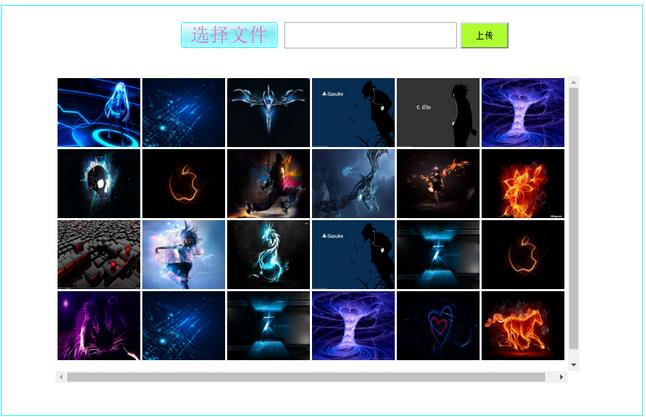
檔案上傳下載刪除的介面,程式碼如下:
html+php內嵌:
<!-- 选择上传文件区域-->
<div id="div1">
<form action="upLoadFile.php" method="post" enctype="multipart/form-data">
<div id="div2"><input type="text" id="show" /></div>
<div id="div3">
<span class="text">选择文件</span>
<input type='hidden' name='MAX_FILE_SIZE' value='100000000'> <!--表单上传文件的大小限制<100M,也可以设置其它值-->
<input type="file" id="upfile" name="file" />
</div>
<input type="submit" value="上传" class="upload" />
</form>
</div>
<!-- 选择上传文件区域结束-->
<!-- 上传文件显示区域-->
<div id="show-file">
<ul id="ul-list">
<!-- 内嵌php代码,为了动态显示上传的文件-->
<?php
//1.打开目录
$dir = opendir('upload');
//2.遍历目录
$i = 0;
while($file = readdir($dir))
{
if($file == '.'||$file == '..')
continue;
echo "<li><img src="/static/imghw/default1.png" data-src="move.js" class="lazy" src='upload/{$file}' style="max-width:90%"php檔案上傳、下載和刪除範例" >
<div><a href='deleteFile.php?name={$file}'>删除</a></span></div>
<span><a href='download.php?name={$file}'>下载</a></span></li>";
}
//3.关闭目录
closedir($dir);
?>
<!-- 内嵌php代码结束-->
</ul>
</div>
<!-- 上传文件显示区域结束-->css程式碼:
*{margin:0;padding:0;}
ul,li{list-style: none;}
/*最外层的div,目的是包住选择文件按钮,显示框和上传文件按钮*/
#div1{width:405px;height:38px;position: relative;margin:40px auto;}
/*第二层div包住显示框和上传按钮,右浮动*/
#div2{float: right;}
#div2 input {width:250px;height: 38px;font-size: 22px;}
/*第三层div包住input file*/
#div3{float:left;width:140px;height:38px;position: relative;
background: url("upload.jpg") no-repeat 0 0;margin-left: 5px;}
#div3 input{position: absolute;width:100%;height: 100%;top:0;left: 0;
z-index: 1;opacity:0;}
/*图片(选择文件按钮)上的文字*/
.text{display: block;width:140px;height: 38px;position: absolute;top: 0;
left:0;text-align: center;line-height: 38px;font-size: 28px;
color: orchid;}
/*上传按钮的位置*/
.upload{width:70px;height: 38px;background: greenyellow;position: absolute;top:0;right: -75px;}
/*鼠标停留在选择文件按钮上的时候切换图片*/
#div3:hover{background: url("upload.jpg") no-repeat 0 -40px;}
/*显示图片的div->ul,采用左浮动的方式,一行行的排列图片*/
#show-file{width:760px;height:445px;position: relative;margin:10px auto;overflow: scroll;}
#show-file ul{width:760px;height:445px;position: absolute;top:0;left:0;}
#show-file ul li{float: left;width:120px;height: 100px;margin: 3px 0 0 3px;position: relative;}
/*删除按钮的位置和一些样式*/
#show-file ul li div{display: none;opacity: 0;width:40px;height: 20px;position: absolute;left: 5px;bottom: 5px;
background: gold;color: #d32a0e;z-index: 1;cursor: pointer;text-align: center;line-height: 20px;}
/*下载按钮的位置和一些样式*/
#show-file ul li span{display: none;opacity: 0;width:40px;height: 20px;position: absolute;right: 5px;bottom: 5px;
background: gold;color: #d32a0e;z-index: 1;cursor: pointer;text-align: center;line-height: 20px;}
/*把a标签的自带样式去掉,鼠标停留时字体换颜色*/
#show-file ul li span,div a{text-decoration: none;color:orangered;}
#show-file ul li span,div a:hover{color: #00fa00;}<script ></script>
<script>
window.onload = function ()
{
//当选择文件后,会触发这个事件
$('upfile').onchange = function ()
{
$('show').value = this.value;//把获取到的文件伪路径传到编辑框
};
//显示下载按钮
var aLi = $('ul-list').getElementsByTagName('li'); //图片
var aSpan = $('ul-list').getElementsByTagName('span'); //下载按钮
var aDiv = $('ul-list').getElementsByTagName('div'); //删除按钮
for(var i = 0;i<aLi.length;i++)
{
aLi[i].index = i;
aLi[i].onmousemove = function ()
{
aSpan[this.index].style.display = 'block';
aDiv[this.index].style.display = 'block';
startMove(aDiv[this.index],{opacity:100}); //缓冲运动
startMove(aSpan[this.index],{opacity:100}); //缓冲运动
};
aLi[i].onmouseout = function ()
{
aSpan[this.index].style.display = 'none';
aDiv[this.index].style.display = 'none';
startMove(aDiv[this.index],{opacity:0}); //缓冲运动
startMove(aSpan[this.index],{opacity:0}); //缓冲运动
}
}
};
function $(id)
{
return document.getElementById(id);
}
</script>include('myFunctions.php');
if(uploadFile('file','upload'))
header("Location:upFileAndDownFile.php");//会马上跳转回原页面,根本感觉不到页面有跳转到这里



