ASP.NET實作驗證碼以及刷新驗證碼的小例子
實作程式碼
/// <summary>
/// 生成验证码图片,保存session名称VerificationCode
/// </summary>
public static void CreateVerificationCode()
{
int number;
string checkCode = string.Empty;
//随机数种子
Random randoms = new Random();
for (int i = 0; i < 4; i++) //校验码长度为4
{
//随机的整数
number = randoms.Next();
//字符从0-9,A-Z中随机产生,对应的ASCII码分别为
//48-57,65-90
number = number % 36;
if (number < 10)
{
number += 48;
}
else
{
number += 55;
}
checkCode += ((char)number).ToString();
}
//在session中保存校验码
System.Web.HttpContext.Current.Session["VerificationCode"] = checkCode;
//若校验码为空,则直接返回
if (checkCode == null || checkCode.Trim() == String.Empty)
{
return;
}
//根据校验码的长度确定输出图片的长度
System.Drawing.Bitmap image = new System.Drawing.Bitmap(55, 20);//(int)Math.Ceiling(Convert.ToDouble(checkCode.Length * 15))
//创建Graphics对象
Graphics g = Graphics.FromImage(image);
try
{
//生成随机数种子
Random random = new Random();
//清空图片背景色
g.Clear(Color.White);
//画图片的背景噪音线 10条
//---------------------------------------------------
for (int i = 0; i < 10; i++)
{
//噪音线起点坐标(x1,y1),终点坐标(x2,y2)
int x1 = random.Next(image.Width);
int x2 = random.Next(image.Width);
int y1 = random.Next(image.Height);
int y2 = random.Next(image.Height);
//用银色画出噪音线
g.DrawLine(new Pen(Color.Silver), x1, y1, x2, y2);
}
//---------------------------------------------------
//Brush b = Brushes.Silver;
//g.FillRectangle(b, 0, 0, image.Width, image.Height);
//---------------------以上两种任选其一------------------------------
//输出图片中校验码的字体: 12号Arial,粗斜体
Font font = new Font("Arial", 12, (FontStyle.Bold | FontStyle.Italic));
//线性渐变画刷
LinearGradientBrush brush = new LinearGradientBrush(new Rectangle(0, 0, image.Width, image.Height), Color.Blue, Color.Purple, 1.2f, true);
g.DrawString(checkCode, font, brush, 2, 2);
//画图片的前景噪音点 50个
for (int i = 0; i < 50; i++)
{
int x = random.Next(image.Width);
int y = random.Next(image.Height);
image.SetPixel(x, y, Color.FromArgb(random.Next()));
}
//画图片的边框线
g.DrawRectangle(new Pen(Color.Peru), 0, 0, image.Width - 1, image.Height - 1);
//创建内存流用于输出图片
using (MemoryStream ms = new MemoryStream())
{
//图片格式指定为png
image.Save(ms, ImageFormat.Jpeg);
//清除缓冲区流中的所有输出
System.Web.HttpContext.Current.Response.ClearContent();
//输出流的HTTP MIME类型设置为"image/Png"
System.Web.HttpContext.Current.Response.ContentType = "image/Jpeg";
//输出图片的二进制流
System.Web.HttpContext.Current.Response.BinaryWrite(ms.ToArray());
}
}
finally
{
//释放Bitmap对象和Graphics对象
g.Dispose();
image.Dispose();
}
}建立一個aspx頁面
<%@ Page Language="C#" AutoEventWireup="true" CodeFile="AuthCode.aspx.cs" Inherits="AuthCode" %> <%Help.CreateVerificationCode(); %>
加入HTML程式碼,引用
<div class="positionR">
<label>验证码:</label>
<span class="style1"> *</span>
<input type="text" class="yanZm" runat="Server" reg="^.+$" id="txtAuthCode" tip="请输入验证码!" />
<img class="yanZm_img lazy" src="/static/imghw/default1.png" data-src="AuthCode.aspx" alt="" id="imgAuthCode" />
</div>如何實作刷新?
<script type="text/javascript">
$("#imgAuthCode").click(function () {
$(this).attr("src", "AuthCode.aspx?code=" + (new Date()).getTime());
});
</script>效果圖
NET 碼
碼

熱AI工具

Undresser.AI Undress
人工智慧驅動的應用程序,用於創建逼真的裸體照片

AI Clothes Remover
用於從照片中去除衣服的線上人工智慧工具。

Undress AI Tool
免費脫衣圖片

Clothoff.io
AI脫衣器

Video Face Swap
使用我們完全免費的人工智慧換臉工具,輕鬆在任何影片中換臉!

熱門文章

熱工具

記事本++7.3.1
好用且免費的程式碼編輯器

SublimeText3漢化版
中文版,非常好用

禪工作室 13.0.1
強大的PHP整合開發環境

Dreamweaver CS6
視覺化網頁開發工具

SublimeText3 Mac版
神級程式碼編輯軟體(SublimeText3)
 c#.net的持續相關性:查看當前用法
Apr 16, 2025 am 12:07 AM
c#.net的持續相關性:查看當前用法
Apr 16, 2025 am 12:07 AM
C#.NET依然重要,因為它提供了強大的工具和庫,支持多種應用開發。 1)C#結合.NET框架,使開發高效便捷。 2)C#的類型安全和垃圾回收機制增強了其優勢。 3).NET提供跨平台運行環境和豐富的API,提升了開發靈活性。
 從網絡到桌面:C#.NET的多功能性
Apr 15, 2025 am 12:07 AM
從網絡到桌面:C#.NET的多功能性
Apr 15, 2025 am 12:07 AM
C#.NETisversatileforbothwebanddesktopdevelopment.1)Forweb,useASP.NETfordynamicapplications.2)Fordesktop,employWindowsFormsorWPFforrichinterfaces.3)UseXamarinforcross-platformdevelopment,enablingcodesharingacrossWindows,macOS,Linux,andmobiledevices.
 C#作為多功能.NET語言:應用程序和示例
Apr 26, 2025 am 12:26 AM
C#作為多功能.NET語言:應用程序和示例
Apr 26, 2025 am 12:26 AM
C#在企業級應用、遊戲開發、移動應用和Web開發中均有廣泛應用。 1)在企業級應用中,C#常用於ASP.NETCore開發WebAPI。 2)在遊戲開發中,C#與Unity引擎結合,實現角色控制等功能。 3)C#支持多態性和異步編程,提高代碼靈活性和應用性能。
 c#.net適合您嗎?評估其適用性
Apr 13, 2025 am 12:03 AM
c#.net適合您嗎?評估其適用性
Apr 13, 2025 am 12:03 AM
c#.netissutableforenterprise-levelapplications withemofrosoftecosystemdueToItsStrongTyping,richlibraries,androbustperraries,androbustperformance.however,itmaynotbeidealfoross-platement forment forment forment forvepentment offependment dovelopment toveloperment toveloperment whenrawspeedsportor whenrawspeedseedpolitical politionalitable,
 C#.NET與未來:適應新技術
Apr 14, 2025 am 12:06 AM
C#.NET與未來:適應新技術
Apr 14, 2025 am 12:06 AM
C#和.NET通過不斷的更新和優化,適應了新興技術的需求。 1)C#9.0和.NET5引入了記錄類型和性能優化。 2).NETCore增強了雲原生和容器化支持。 3)ASP.NETCore與現代Web技術集成。 4)ML.NET支持機器學習和人工智能。 5)異步編程和最佳實踐提升了性能。
 將C#.NET應用程序部署到Azure/AWS:逐步指南
Apr 23, 2025 am 12:06 AM
將C#.NET應用程序部署到Azure/AWS:逐步指南
Apr 23, 2025 am 12:06 AM
如何將C#.NET應用部署到Azure或AWS?答案是使用AzureAppService和AWSElasticBeanstalk。 1.在Azure上,使用AzureAppService和AzurePipelines自動化部署。 2.在AWS上,使用AmazonElasticBeanstalk和AWSLambda實現部署和無服務器計算。
 C#和.NET運行時:它們如何一起工作
Apr 19, 2025 am 12:04 AM
C#和.NET運行時:它們如何一起工作
Apr 19, 2025 am 12:04 AM
C#和.NET運行時緊密合作,賦予開發者高效、強大且跨平台的開發能力。 1)C#是一種類型安全且面向對象的編程語言,旨在與.NET框架無縫集成。 2).NET運行時管理C#代碼的執行,提供垃圾回收、類型安全等服務,確保高效和跨平台運行。
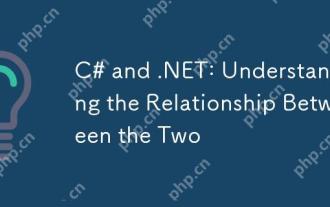 c#和.net:了解兩者之間的關係
Apr 17, 2025 am 12:07 AM
c#和.net:了解兩者之間的關係
Apr 17, 2025 am 12:07 AM
C#和.NET的關係是密不可分的,但它們不是一回事。 C#是一門編程語言,而.NET是一個開發平台。 C#用於編寫代碼,編譯成.NET的中間語言(IL),由.NET運行時(CLR)執行。






