yii2實作分頁,搜尋的分頁功能範例
一、模型配置
事例会用到三个models。文章类别表和文章表用gii生成下即可,最后一个是搜索验证模型。其中,只讲下一个联表和搜索验证。其他不用操作。
1.文章表关联
<?php
//...other code
//关联
public function getCate(){
return $this->hasOne(ArticleCate::className(),['id' => 'cid']);
}
?>2.搜索模型
common/models/search/创建ArticleSearch.php
<?php
namespace common\models\search;
use Yii;
use yii\base\Model;
use yii\data\ActiveDataProvider;
use common\models\Article;
class ArticleSearch extends Article
{
//public $cname;//文章类别名
/**
* @inheritdoc
*/
public function rules()
{
return [
[['cid','created_at', 'updated_at'], 'integer'],
[['id', 'desc','title','cover','content'], 'safe'],
];
}
/**
* @inheritdoc
*/
public function scenarios()
{
// bypass scenarios() implementation in the parent class
return Model::scenarios();
}
//搜索
public function search($params)
{
$query = Article::find();
// $query->joinWith(['cate']);//关联文章类别表
// $query->joinWith(['author' => function($query) { $query->from(['author' => 'users']); }]);
$dataProvider = new ActiveDataProvider([
'query' => $query,
'pagination' => [
'pageSize' => 2,
],
]);
// 从参数的数据中加载过滤条件,并验证
$this->load($params);
if (!$this->validate()) {
// uncomment the following line if you do not want to any records when validation fails
// $query->where('0=1');
return $dataProvider;
}
// 增加过滤条件来调整查询对象
$query->andFilterWhere([
// 'cname' => $this->cate.cname,
'title' => $this->title,
]);
$query->andFilterWhere(['like', 'title', $this->title]);
//$query->andFilterWhere(['like', 'cate.cname', $this->cname]) ;
return $dataProvider;
}
}
二、分页使用
方式一
首先在控制器的动作中,创建分页对象并且为其填充数据:
<?php
//other code
use yii\data\Pagination;
public function actionArticlelist()
{
//分页读取类别数据
$model = Article::find()->with('cate');
$pagination = new Pagination([
'defaultPageSize' => 3,
'totalCount' => $model->count(),
]);
$model = $model->orderBy('id ASC')
->offset($pagination->offset)
->limit($pagination->limit)
->all();
return $this->render('index', [
'model' => $model,
'pagination' => $pagination,
]);
}
?>
其次在视图中我们输出的模板为当前页并通过分页对象链接到该页:
<?php
use yii\widgets\LinkPager;
use yii\helpers\Html;
use yii\helpers\Url;
//other code
foreach ($models as $model) {
// 在这里显示 $model
}
// 显示分页
echo LinkPager::widget([
'pagination' => $pagination,
'firstPageLabel'=>"First",
'prevPageLabel'=>'Prev',
'nextPageLabel'=>'Next',
'lastPageLabel'=>'Last',
]);
?>方式二
控制器:
<?php
$query = Article::find()->with('cate');
$provider = new ActiveDataProvider([
'query' => $query,
'pagination' => [
'pageSize' => 3,
],
'sort' => [
'defaultOrder' => [
//'created_at' => SORT_DESC,
//'title' => SORT_ASC,
]
],
]);
return $this->render('index', [
'model' => $query,
'dataProvider' => $provider
]);
?>
视图:
<?php
use yii\grid\GridView;
echo GridView::widget([
'dataProvider' => $dataProvider,
//每列都有搜索框 控制器传过来$searchModel = new ArticleSearch();
//'filterModel' => $searchModel,
'layout'=> '{items}<div class="text-right tooltip-demo">{pager}</div>',
'pager'=>[
//'options'=>['class'=>'hidden']//关闭自带分页
'firstPageLabel'=>"First",
'prevPageLabel'=>'Prev',
'nextPageLabel'=>'Next',
'lastPageLabel'=>'Last',
],
'columns' => [
//['class' => 'yii\grid\SerialColumn'],//序列号从1开始
// 数据提供者中所含数据所定义的简单的列
// 使用的是模型的列的数据
'id',
'username',
['label'=>'文章类别', /*'attribute' => 'cid',产生一个a标签,点击可排序*/ 'value' => 'cate.cname' ],
['label'=>'发布日期','format' => ['date', 'php:Y-m-d'],'value' => 'created_at'],
// 更复杂的列数据
['label'=>'封面图','format'=>'raw','value'=>function($m){
return Html::img($m->cover,['class' => 'img-circle','width' => 30]);
}],
[
'class' => 'yii\grid\DataColumn', //由于是默认类型,可以省略
'value' => function ($data) {
return $data->name;
// 如果是数组数据则为 $data['name'] ,例如,使用
SqlDataProvider 的情形。
},
],
[
'class' => 'yii\grid\ActionColumn',
'header' => '操作',
'template' => '{delete} {update}',//只需要展示删除和更新
/*'headerOptions' => ['width' => '80'],*/
'buttons' => [
'delete' => function($url, $model, $key){
return Html::a('<i class="glyphicon glyphicon-trash"></i> 删除',
['artdel', 'id' => $key],
['class' => 'btn btn-default btn-xs',
'data' => ['confirm' => '你确定要删除文章吗?',]
]);
},
'update' => function($url, $model, $key){
return Html::a('<i class="fa fa-file"></i> 更新',
['artedit', 'id' => $key],
['class' => 'btn btn-default btn-xs']);
},
],
],
],
]);
?>
三、搜索带分页功能
创建搜索模型(前面己做)
控制传入数据
视图显示控制器代码:
<?php
public function actionIndex()
{
$searchModel = new ArticleSearch();
$dataProvider = $searchModel->search(Yii::$app->request->queryParams);
return $this->render('index', [
'searchModel' => $searchModel,
'dataProvider' => $dataProvider,
]);
}
?>视图:
<?php $form = ActiveForm::begin([
'action' => ['index'],
'method' => 'get',
'id' => 'cateadd-form',
'options' => ['class' => 'form-horizontal'],
]); ?>
<?= $form->field($searchModel, 'title',[
'options'=>['class'=>''],
'inputOptions' => ['placeholder' => '文章搜索','class' => 'input-sm form-control'],
])->label(false) ?>
<?= Html::submitButton('Go!', ['class' => 'btn btn-sm btn-primary']) ?>
<?php ActiveForm::end(); ?>
<?= GridView::widget([
'dataProvider' => $dataProvider,
'layout'=> '{items}<div class="text-right tooltip-demo">{pager}</div>',
'pager'=>[
//'options'=>['class'=>'hidden']//关闭自带分页
'firstPageLabel'=>"First",
'prevPageLabel'=>'Prev',
'nextPageLabel'=>'Next',
'lastPageLabel'=>'Last',
],
//这部分和上面的分页是一样的以上就是本文的全部内容,希望对大家的学习有所帮助,也希望大家多多支持PHP中文网。
更多yii2实现分页,带搜索的分页功能示例相关文章请关注PHP中文网!

熱AI工具

Undresser.AI Undress
人工智慧驅動的應用程序,用於創建逼真的裸體照片

AI Clothes Remover
用於從照片中去除衣服的線上人工智慧工具。

Undress AI Tool
免費脫衣圖片

Clothoff.io
AI脫衣器

Video Face Swap
使用我們完全免費的人工智慧換臉工具,輕鬆在任何影片中換臉!

熱門文章

熱工具

記事本++7.3.1
好用且免費的程式碼編輯器

SublimeText3漢化版
中文版,非常好用

禪工作室 13.0.1
強大的PHP整合開發環境

Dreamweaver CS6
視覺化網頁開發工具

SublimeText3 Mac版
神級程式碼編輯軟體(SublimeText3)
 C#.NET面試問題和答案:提高您的專業知識
Apr 07, 2025 am 12:01 AM
C#.NET面試問題和答案:提高您的專業知識
Apr 07, 2025 am 12:01 AM
C#.NET面試問題和答案包括基礎知識、核心概念和高級用法。 1)基礎知識:C#是微軟開發的面向對象語言,主要用於.NET框架。 2)核心概念:委託和事件允許動態綁定方法,LINQ提供強大查詢功能。 3)高級用法:異步編程提高響應性,表達式樹用於動態代碼構建。
 C#.NET:探索核心概念和編程基礎知識
Apr 10, 2025 am 09:32 AM
C#.NET:探索核心概念和編程基礎知識
Apr 10, 2025 am 09:32 AM
C#是一種現代、面向對象的編程語言,由微軟開發並作為.NET框架的一部分。 1.C#支持面向對象編程(OOP),包括封裝、繼承和多態。 2.C#中的異步編程通過async和await關鍵字實現,提高應用的響應性。 3.使用LINQ可以簡潔地處理數據集合。 4.常見錯誤包括空引用異常和索引超出範圍異常,調試技巧包括使用調試器和異常處理。 5.性能優化包括使用StringBuilder和避免不必要的裝箱和拆箱。
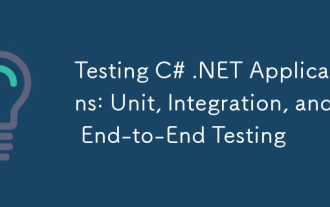 測試C#.NET應用程序:單元,集成和端到端測試
Apr 09, 2025 am 12:04 AM
測試C#.NET應用程序:單元,集成和端到端測試
Apr 09, 2025 am 12:04 AM
C#.NET應用的測試策略包括單元測試、集成測試和端到端測試。 1.單元測試確保代碼的最小單元獨立工作,使用MSTest、NUnit或xUnit框架。 2.集成測試驗證多個單元組合的功能,常用模擬數據和外部服務。 3.端到端測試模擬用戶完整操作流程,通常使用Selenium進行自動化測試。
 從網絡到桌面:C#.NET的多功能性
Apr 15, 2025 am 12:07 AM
從網絡到桌面:C#.NET的多功能性
Apr 15, 2025 am 12:07 AM
C#.NETisversatileforbothwebanddesktopdevelopment.1)Forweb,useASP.NETfordynamicapplications.2)Fordesktop,employWindowsFormsorWPFforrichinterfaces.3)UseXamarinforcross-platformdevelopment,enablingcodesharingacrossWindows,macOS,Linux,andmobiledevices.
 c#.net的持續相關性:查看當前用法
Apr 16, 2025 am 12:07 AM
c#.net的持續相關性:查看當前用法
Apr 16, 2025 am 12:07 AM
C#.NET依然重要,因為它提供了強大的工具和庫,支持多種應用開發。 1)C#結合.NET框架,使開發高效便捷。 2)C#的類型安全和垃圾回收機制增強了其優勢。 3).NET提供跨平台運行環境和豐富的API,提升了開發靈活性。
 高級C#.NET教程:ACE您的下一次高級開發人員面試
Apr 08, 2025 am 12:06 AM
高級C#.NET教程:ACE您的下一次高級開發人員面試
Apr 08, 2025 am 12:06 AM
C#高級開發者面試需要掌握異步編程、LINQ、.NET框架內部工作原理等核心知識。 1.異步編程通過async和await簡化操作,提升應用響應性。 2.LINQ以SQL風格操作數據,需注意性能。 3..NET框架的CLR管理內存,垃圾回收需謹慎使用。
 c#.net適合您嗎?評估其適用性
Apr 13, 2025 am 12:03 AM
c#.net適合您嗎?評估其適用性
Apr 13, 2025 am 12:03 AM
c#.netissutableforenterprise-levelapplications withemofrosoftecosystemdueToItsStrongTyping,richlibraries,androbustperraries,androbustperformance.however,itmaynotbeidealfoross-platement forment forment forment forvepentment offependment dovelopment toveloperment toveloperment whenrawspeedsportor whenrawspeedseedpolitical politionalitable,
 C#作為多功能.NET語言:應用程序和示例
Apr 26, 2025 am 12:26 AM
C#作為多功能.NET語言:應用程序和示例
Apr 26, 2025 am 12:26 AM
C#在企業級應用、遊戲開發、移動應用和Web開發中均有廣泛應用。 1)在企業級應用中,C#常用於ASP.NETCore開發WebAPI。 2)在遊戲開發中,C#與Unity引擎結合,實現角色控制等功能。 3)C#支持多態性和異步編程,提高代碼靈活性和應用性能。






