小強的HTML5行動開發之路(1)-HTML介紹
HTML是HyperText Markup Language(超文本標記語言)的縮寫,是構成所有所有網頁基本結構的文字及標籤組合。
一、目前市面上流行的瀏覽器
IE/Chrome/firefox/opera

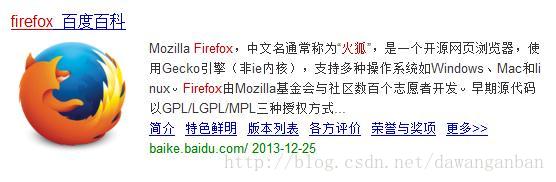
其中Chrome/firefox/opera、
其中Chrome/firefox/opera以及IE 9/10 HTML標籤html標籤都以「"括號結束如常用的屬性有:id 、class、style、titleid:此屬性為標籤所指物件提供一個名字class:此屬性為物件提供一個類別名稱style:此屬性為物件套用一個對應的css樣式title:為物件賦予一個標題,大多數瀏覽器在滑鼠經過時會提示。 我們在後面的Android開發中,會用到這個標籤,下面來看看標籤的一個使用,也是我們的helloword.
<html>
<head>
<title>first html</title>
<!--refresh:刷新-->
<meta http-equiv="refresh" content="1;url=http://blog.csdn.net/dawanganban'">
<!-- 表示每隔1秒向url地址刷新 -->
<meta http-equiv="content-type" content="text/html;charset=utf-8">
<!--引入一个样式文件-->
<link rel="stylesheet" type="text/css" href="style.css">
</head>
<body>
hello word
<body>
</html>登入後複製
<a href="地址" border="0"><img src="/static/imghw/default1.png" data-src="test.jpg" class="lazy" alt="小強的HTML5行動開發之路(1)-HTML介紹" ></a>
登入後複製
<a href="mailto:739299362@qq.com?subject=hello">发邮件</a> (4)锚点(在同一页面进行跳转) <a name="top">跳到这里</a> <a href="#top">跳到top</a>
登入後複製
<table border="1" width="60%" cellpadding="10" cellspacing="0"> <tr><td>表格一</td><td>表格二</td></tr><tr><td>BIAOGE</td><td>BIAOGE</td></tr> </table>
登入後複製
align屬性:水平對齊。 值:left(缺省):偏左/rignt/center
valign屬性:垂直對齊。 值:top/bottom(預設)/middle
不規則表格
colspan屬性:合併水平單元格(合併列)
rowspan屬性:合併垂直單元格(合併行)
<table> <caption>主题</caption> 只能是0个或者1个 <thead>表头</thead> 只能是0个或者1个 <tfoot>表脚</tfoot> <tbody>表体</tbody> </table>
登入後複製
(6)表單
<form action="服务器端的一个程序" method="get/post">
<!--input标记-->
<!--非input标记-->
</form>
1)input标记:
文本输入框:<input type="text" name="username" value="缺省值"/><!--必须加name-->
提交按钮: <input type="submit" value="确认"/>
密码输入框:<input type="password" name="pwd"/> <!--必须加name-->
单选:<input type="radio" name="gender" value="m"/><!--必须加name和value-->
<!--同一组name必须相同-->
多选:<input type="checkbox" name="interest" value="fishing"/>
重置:<input type="reset" value="取消"/>
普通按钮:<input type="button" value="点我吧"/>
上传文件:<input type="file" name="file1"/>
隐藏域:<input type="hidden" name="userId" value="123">
2)非input标记登入後複製
下拉清單:
<select name="city" multiple="multiple"> <option value="bj">北京</option> <option value="wh">武汉</option> <option value="nj">南京</option> </select> <!--加上mutiple属性就成为多选了-->
登入後複製
多行文字輸入框:
<textarea name="desc" cols="" rows=""></textarea>
登入後複製
( 8)框架
本網站聲明
本文內容由網友自願投稿,版權歸原作者所有。本站不承擔相應的法律責任。如發現涉嫌抄襲或侵權的內容,請聯絡admin@php.cn

熱AI工具

Undresser.AI Undress
人工智慧驅動的應用程序,用於創建逼真的裸體照片

AI Clothes Remover
用於從照片中去除衣服的線上人工智慧工具。

Undress AI Tool
免費脫衣圖片

Clothoff.io
AI脫衣器

AI Hentai Generator
免費產生 AI 無盡。

熱門文章
R.E.P.O.能量晶體解釋及其做什麼(黃色晶體)
2 週前
By 尊渡假赌尊渡假赌尊渡假赌
倉庫:如何復興隊友
4 週前
By 尊渡假赌尊渡假赌尊渡假赌
Hello Kitty Island冒險:如何獲得巨型種子
3 週前
By 尊渡假赌尊渡假赌尊渡假赌
擊敗分裂小說需要多長時間?
3 週前
By DDD
R.E.P.O.保存文件位置:在哪里以及如何保護它?
3 週前
By DDD

熱工具

記事本++7.3.1
好用且免費的程式碼編輯器

SublimeText3漢化版
中文版,非常好用

禪工作室 13.0.1
強大的PHP整合開發環境

Dreamweaver CS6
視覺化網頁開發工具

SublimeText3 Mac版
神級程式碼編輯軟體(SublimeText3)














