微信公眾號支付(一)如何取得用戶openId
一、取得apikey,appsecret與商家號碼
註冊公眾號、商戶號碼
二、取得使用者的OpenId
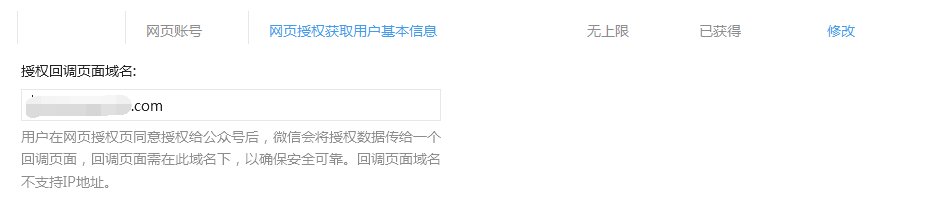
https://open.weixin.qq.com/connect/oauth/authorize?appid=appid&redirect_uri=url&responas_ffidmob;
參數:appid:公眾號的唯一標識
String code = request.getParameter("code")登入後複製
/**
* 常量类
* @author rory.wu
*
*/
public class Constants {
// 第三方用户唯一凭证
public static String appid = "";
// 第三方用户唯一凭证密钥
public static String appsecret = "";
//商户ID
public static String mch_id="";
//获取openId
public static String oauth_url = "https://api.weixin.qq.com/sns/oauth/access_token?appid=APPID&secret=SECRET&code=CODE&grant_type=authorization_code";
}登入後複製
/**
* 通用工具类
* @author rory.wu
* @version .
* @since 年月日
*/
public class CommonUtil {
private static Logger log = Logger.getLogger(CommonUtil.class);
public static JSONObject httpsRequestToJsonObject(String requestUrl, String requestMethod, String outputStr) {
JSONObject jsonObject = null;
try {
StringBuffer buffer = httpsRequest(requestUrl, requestMethod, outputStr);
jsonObject = JSONObject.fromObject(buffer.toString());
} catch (ConnectException ce) {
log.error("连接超时:"+ce.getMessage());
} catch (Exception e) {
log.error("https请求异常:"+e.getMessage());
}
return jsonObject;
}
private static StringBuffer httpsRequest(String requestUrl, String requestMethod, String output)
throws NoSuchAlgorithmException, NoSuchProviderException, KeyManagementException, MalformedURLException,
IOException, ProtocolException, UnsupportedEncodingException {
URL url = new URL(requestUrl);
HttpsURLConnection connection = (HttpsURLConnection) url.openConnection();
connection.setDoOutput(true);
connection.setDoInput(true);
connection.setUseCaches(false);
connection.setRequestMethod(requestMethod);
if (null != output) {
OutputStream outputStream = connection.getOutputStream();
outputStream.write(output.getBytes("UTF-"));
outputStream.close();
}
// 从输入流读取返回内容
InputStream inputStream = connection.getInputStream();
InputStreamReader inputStreamReader = new InputStreamReader(inputStream, "utf-");
BufferedReader bufferedReader = new BufferedReader(inputStreamReader);
String str = null;
StringBuffer buffer = new StringBuffer();
while ((str = bufferedReader.readLine()) != null) {
buffer.append(str);
}
bufferedReader.close();
inputStreamReader.close();
inputStream.close();
inputStream = null;
connection.disconnect();
return buffer;
} }
/**
* 获取用户的openId,并放入session
* @param code 微信返回的code
*/
private void setOpenId(String code) {
session.put("code", code);
String oauth_url = Constants.oauth_url.replace("APPID", Constants.appid).replace("SECRET", Constants.appsecret).replace("CODE", String.valueOf(session.get("code")));
log.info("oauth_url:"+oauth_url);
JSONObject jsonObject = CommonUtil.httpsRequestToJsonObject(oauth_url, "POST", null);
log.info("jsonObject:"+jsonObject);
Object errorCode = jsonObject.get("errcode");
if(errorCode != null) {
log.info("code不合法");
}else{
String openId = jsonObject.getString("openid");
log.info("openId:"+openId);
session.put("openId", openId);
}
}
oauth_url返回的格式是:
{
"access_token":"ACCESS_TOKEN",
"expires_in":,
"refresh_token":"REFRESH_TOKEN",
"openid":"OPENID", "scope":"SCOPE",
"unionid": "o_bmasdasdsad_sgVthMZOPfL"
}
Code无效时:
{
"errcode":
,"errmsg":"invalid code"
}登入後複製
提供給公眾提供腳本給用戶的小編者,
更多微信公眾號支付(一)如何取得使用者openId相關文章請追蹤PHP中文網!
本網站聲明
本文內容由網友自願投稿,版權歸原作者所有。本站不承擔相應的法律責任。如發現涉嫌抄襲或侵權的內容,請聯絡admin@php.cn

熱AI工具

Undresser.AI Undress
人工智慧驅動的應用程序,用於創建逼真的裸體照片

AI Clothes Remover
用於從照片中去除衣服的線上人工智慧工具。

Undress AI Tool
免費脫衣圖片

Clothoff.io
AI脫衣器

Video Face Swap
使用我們完全免費的人工智慧換臉工具,輕鬆在任何影片中換臉!

熱門文章
Windows 11 KB5054979中的新功能以及如何解決更新問題
3 週前
By DDD
如何修復KB5055523無法在Windows 11中安裝?
2 週前
By DDD
Inzoi:如何申請學校和大學
3 週前
By DDD
如何修復KB5055518無法在Windows 10中安裝?
2 週前
By DDD
Roblox:Dead Rails - 如何召喚和擊敗Nikola Tesla
4 週前
By 尊渡假赌尊渡假赌尊渡假赌

熱工具

記事本++7.3.1
好用且免費的程式碼編輯器

SublimeText3漢化版
中文版,非常好用

禪工作室 13.0.1
強大的PHP整合開發環境

Dreamweaver CS6
視覺化網頁開發工具

SublimeText3 Mac版
神級程式碼編輯軟體(SublimeText3)




