在沒有使用反射之前,跨項目級的呼叫普遍的做法是項目級添加引用。
舉例:Client 類別呼叫 MysqlHelper 類別的話
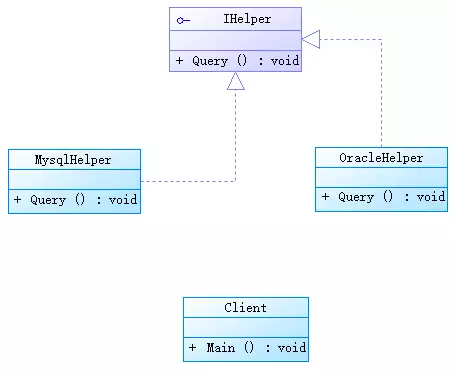 介面類別 DbHelper.cs
介面類別 DbHelper.cs
using System;
namespace IHelper
{
public class DbHelper
{
public DbHelper()
{
Console.WriteLine("This is DbHelper construction");
}
public virtual void Query()
{
Console.WriteLine("This is query method");
}
}
}OracleDbHelper.cs
using System;
using IHelper;
namespace OracleHelper{
public class OracleDbHelper : DbHelper
{
public override void Query()
{
base.Query();
Console.WriteLine("This is query from OracleDbHelper");
}
}
}MySqlDbHelper.cs
using System;
using IHelper;
namespace MySqlHelper{
public class MySqlDbHelper :DbHelper
{
public override void Query()
{
base.Query();
Console.WriteLine("This is query method from MySqlDbHelper");
}
}
}Client 端Program.cs 調用:端的資料庫幫助目錄然後在App.config 裡面增加配置,接著使用Reflection 下的Assembly 類別去實作。
Program.cs
static void Main(string[] args){
string config = ConfigurationSettings.AppSettings["DbHelper"];
Assembly assembly = Assembly.Load(config.Split(',')[0]);
Type typeHelper = assembly.GetType(config.Split(',')[1]);
Object oHelper = Activator.CreateInstance(typeHelper);
DbHelper dbHelper = (DbHelper) oHelper;
dbHelper.Query();
Console.Read();
}Client 端App.config 配置:
<?xml version="1.0" encoding="utf-8" ?><configuration>
<startup>
<supportedRuntime version="v4.0" sku=".NETFramework,Version=v4.5" />
</startup>
<appSettings>
<!--<add key="DbHelper" value="MySqlHelper,MySqlHelper.MySqlDbHelper"/>-->
<add key="DbHelper" value="OracleHelper,OracleHelper.OracleDbHelper"/>
</appSettings></configuration>
以上是C# Reflection 反射的內容,更多相關內容,更多相關內容。 !




