1) 把jar包複製到項目目錄下
2) 把jar包加入項目的buildpath環境變量中, 使得classpath也和buildpath一致, 讓類加載器便於加載具體子類
3) 反射式載入驅動程式類別, 會自動註冊驅動程式4) 透過驅動程式管理器取得連線.
在目前工程下建立jdbc.properties,其中內容如下(是連接.資料庫所需的四大參數分別是:載入驅動器、取得連接資料庫的IP及連接埠、使用者名,密碼),目的是方便呼叫和修改!
#driverClass = oracle.jdbc.driver.OracleDriver #url = jdbc:oracle:thin:@127.0.0.1:1521:orcl #user = scott#password = tigerdriverClass = com.mysql.jdbc.Driverurl = jdbc:mysql://127.0.0.1:3306/companyuser = root password = 123456
package com.atguigu.jdbc;
import java.io.FileInputStream;
import java.sql.Connection;
import java.sql.Driver;
import java.sql.DriverManager;
import java.sql.SQLException;
import java.util.Properties;
import org.junit.Test;
/**
* 获取连接
* 1) 把jar包复制到项目目录下
* 2) 把jar包加入项目的buildpath环境变量中, 使得classpath也和buildpath一致, 让类加载器便于加载具体子类
* 3) 反射加载驱动程序类, 会自动注册驱动程序
* 4) 通过驱动程序管理器获取连接.
* @author Administrator
*
*/
public class DriverTest {
// 使用Properties类对象的getPropety方法与FileInputStream方法获取文件中的内容,从而创建Connection对象
@Test
public void test5() throws Exception {
Properties properties = new Properties();
properties.load(new FileInputStream("jdbc.properties"));
String driverClass = properties.getProperty("driverClass");
String url = properties.getProperty("url");
String user = properties.getProperty("user");
String password = properties.getProperty("password");
Class.forName(driverClass); // 只需要加载类, 类的静态语句块就会被执行, 创建驱动程序对象,并把此对象注册到驱动程序管理器中.
Connection connection = DriverManager.getConnection(url, user, password);
System.out.println(connection);
connection.close();
}
}package com.atguigu.jdbc;
import java.io.FileInputStream;
import java.io.IOException;
import java.sql.Connection;
import java.sql.DriverManager;
import java.sql.ResultSet;
import java.sql.SQLException;
import java.sql.Statement;
import java.util.Properties;
public class JdbcUtil {
// 获取建立连接对象
public static Connection getConnection() throws IOException,
ClassNotFoundException,
SQLException {
Properties properties = new Properties();
properties.load(new FileInputStream("jdbc.properties"));
String driverClass = properties.getProperty("driverClass");
String url = properties.getProperty("url");
String user = properties.getProperty("user");
String password = properties.getProperty("password");
Class.forName(driverClass); // 只需要加载类, 类的静态语句块就会被执行, 创建驱动程序对象,并把此对象注册到驱动程序管理器中.
Connection connection = DriverManager.getConnection(url, user, password);
return connection;
}
// 关闭资源
public static void close(Connection connection) {
close(connection, null);
}
public static void close(Connection connection, Statement statement) {
close(connection, statement, null);
}
public static void close(Connection connection, Statement statement, ResultSet resultSet) {
if (resultSet != null) {
try {
resultSet.close();
} catch (Exception e) {
e.printStackTrace();
}
}
if (statement != null) {
try {
statement.close();
} catch (Exception e) {
e.printStackTrace();
}
}
if (connection != null) {
try {
connection.close();
} catch (Exception e) {
e.printStackTrace();
}
}
}
}package com.atguigu.jdbc;
public class User {
private String user;
private String password;
public User() {
}
public User(String user, String password) {
super();
this.user = user;
this.password = password;
}
public String getUser() {
return user;
}
public void setUser(String user) {
this.user = user;
}
public String getPassword() {
return password;
}
public void setPassword(String password) {
this.password = password;
}
@Override
public String toString() {
return "User [user=" + user + ", password=" + password + "]";
}
}package com.atguigu.jdbc;
import java.sql.Connection;
import java.sql.Statement;
import org.junit.Test;
// 使用Statement执行创建user表,并插入三行数据
public class StatementTest {
@Test
public void test1() {
Connection connection = null;
Statement statement = null;
try {
connection = JdbcUtil.getConnection();
statement = connection.createStatement();// 获取执行体对象
// 执行SQL
// 创建user表
String sql = "create table if not exists user(user varchar(50), password varchar(100))";
int rows = statement.executeUpdate(sql); // 执行的DDL语句, 还可以执行DML
System.out.println(rows + " rows affected..");
rows = statement.executeUpdate("insert into user values('admin','admin')");
System.out.println(rows + " rows affected..");
rows = statement.executeUpdate("insert into user values('user1','user1')");
System.out.println(rows + " rows affected..");
rows = statement.executeUpdate("insert into user values('user2','123456')");
System.out.println(rows + " rows affected..");
} catch (Exception e) {
e.printStackTrace();
} finally {
JdbcUtil.close(connection, statement);
}
}
}package com.atguigu.jdbc;
import java.lang.reflect.Field;
import java.sql.Connection;
import java.sql.ResultSet;
import java.sql.ResultSetMetaData;
import java.util.Scanner;
import org.junit.Test;
import java.sql.Statement;
public class TestStatement {
// 弊端:需要拼写sql语句,并且存在SQL注入的问题
@Test
public void testLogin() {
Scanner scan = new Scanner(System.in);
System.out.print("用户名:");
String userName = scan.nextLine();
System.out.print("密 码:");
String password = scan.nextLine();
String sql = "select user, password from user where user = '"
+ userName + "' and password = '" + password + "'";
System.out.println(sql);
User user = get(sql, User.class);
if(user != null){
System.out.println("登陆成功!");
}else{
System.out.println("用户名或密码错误!");
}
}
public <T> T get(String sql, Class<T> clazz) {// (sql, Customer.class)
T t = null;
Connection conn = null;
Statement stam = null;
ResultSet rs = null;
try {
conn = JdbcUtil.getConnection();
stam = conn.createStatement();
rs = stam.executeQuery(sql);
// 获取结果集的元数据
ResultSetMetaData rsmd = rs.getMetaData();
// 获取结果集的列数
int columnCount = rsmd.getColumnCount();
if (rs.next()) {
t = clazz.newInstance();
for (int i = 0; i < columnCount; i++) {
// //1. 获取列的名称
// String columnName = rsmd.getColumnName(i+1);
// 1. 获取列的别名
String columnName = rsmd.getColumnLabel(i + 1); // 注意:
// 获取结果集中(相当于数据表)列的名称(别名)
// 2. 根据列名获取对应数据表中的数据
Object columnVal = rs.getObject(columnName);
// 3. 将数据表中得到的数据,封装进对象
Field field = clazz.getDeclaredField(columnName); // 注意:反射根据Java中类的属性获取Field对象
field.setAccessible(true);
field.set(t, columnVal);
}
}
} catch (Exception e) {
e.printStackTrace();
} finally {
//JDBCUtils.close(rs, stam, conn);
}
return t;
}
}
package com.atguigu.jdbc;
public class Customer {
private String name;
private String gender;
private String phone;
public Customer(String name, int age, String gender, String phone,) {
super();
this.name = name;
this.age = age;
this.gender = gender;
this.phone = phone;
}
public Customer() {
}
public String getName() {
return name;
}
public void setName(String name) {
this.name = name;
}
public String getGender() {
return gender;
}
public void setGender(String gender) {
this.gender = gender;
}
public String getPhone() {
return phone;
}
public void setPhone(String phone) {
this.phone = phone;
}
@Override
public String toString() {
return "Customer [name=" + name + ", gender=" + gender + ", phone=" + phone + "]";
}
}
Statement類
到Statement類,首先我們需要建立一個User類別以與Statement類別中建立的在company資料庫中的的user表相對應:
public class PreparedStatementTest {
@Test
public void exer1() {
Connection connection = null;
PreparedStatement preparedStatement = null;
try {
connection = JdbcUtil.getConnection();
String sql = "create table if not exists customer(name varchar(30), gender enum('男','女') default '男', phone varchar(20))";
preparedStatement = connection.prepareStatement(sql);
preparedStatement.executeUpdate();
JdbcUtil.close(null, preparedStatement); // 在获取新的预编译对象前,一定要先关闭原来的.
String sql2 = "insert into customer(name, gender, phone) values(?, ?, ?)";
preparedStatement = connection.prepareStatement(sql2); // 要想重新执行新的SQL,必须再次预编译
preparedStatement.setString(1, "张三");
preparedStatement.setString(2, "男");
preparedStatement.setString(3, "13343493434");
int rows = preparedStatement.executeUpdate();
System.out.println(rows + " rows affected.");
preparedStatement.setString(1, "李四");
preparedStatement.setString(2, "女");
preparedStatement.setString(3, "1322243434");
rows = preparedStatement.executeUpdate();
System.out.println(rows + " rows affected.");
} catch (Exception e) {
e.printStackTrace();
} finally {
JdbcUtil.close(connection, preparedStatement);
}
// 并通过客户端验证.
}
}使用Statement執行建立user表,並插入三行資料: public class PreparedStatementTest {
// 在Customer类中添加属性int age,double weight,给Customer表中添加对应的列,并添加记录
@Test
public void test3() {
Connection connection = null;
PreparedStatement preparedStatement = null;
try {
connection = JdbcUtil.getConnection();
String sql = "alter table customer add age int after name";
preparedStatement = connection.prepareStatement(sql);
preparedStatement.executeUpdate();
JdbcUtil.close(null, preparedStatement);
sql = "alter table customer add weight double";
preparedStatement = connection.prepareStatement(sql);
preparedStatement.executeUpdate();
JdbcUtil.close(null, preparedStatement);
sql = "insert into customer(name, age, gender, phone, weight) values (?, ?, ?, ?, ?)";
preparedStatement = connection.prepareStatement(sql);
preparedStatement.setString(1, "王五");
preparedStatement.setInt(2, 50);
preparedStatement.setString(3, "男");
preparedStatement.setString(4, "134234234234");
preparedStatement.setDouble(5, 98.5);
int rows = preparedStatement.executeUpdate();
System.out.println(rows + " rows affected");
} catch (Exception e) {
// TODO: handle exception
e.printStackTrace();
} finally {
JdbcUtil.close(connection, preparedStatement);
}
}
// 添加记录
@Test
public void test4() {
Connection connection = null;
PreparedStatement preparedStatement = null;
try {
connection = JdbcUtil.getConnection();
String sql = "alter table customer add birthdate date";
preparedStatement = connection.prepareStatement(sql);
preparedStatement.executeUpdate();
JdbcUtil.close(null, preparedStatement);
sql = "insert into customer(name, age, gender, phone, weight, birthdate) values (?, ?, ?, ?, ?, ?)";
preparedStatement = connection.prepareStatement(sql);
preparedStatement.setString(1, "赵六");
preparedStatement.setInt(2, 60);
preparedStatement.setString(3, "女");
preparedStatement.setString(4, "13882342323");
preparedStatement.setDouble(5, 40);
preparedStatement.setString(6, "1960-2-3");
int rows = preparedStatement.executeUpdate();
System.out.println(rows + " rows affected");
} catch (Exception e) {
// TODO: handle exception
e.printStackTrace();
} finally {
JdbcUtil.close(connection, preparedStatement);
}
}
// 再添加记录
@Test
public void test5() {
Connection connection = null;
PreparedStatement preparedStatement = null;
try {
connection = JdbcUtil.getConnection();
String sql = "insert into customer(name, age, gender, phone, weight, birthdate) values (?, ?, ?, ?, ?, ?)";
preparedStatement = connection.prepareStatement(sql);
preparedStatement.setObject(1, "张七");
preparedStatement.setObject(2, 20);
preparedStatement.setObject(3, "女");
preparedStatement.setObject(4, "1343434343");
preparedStatement.setObject(5, 58.8);
preparedStatement.setObject(6, "1980-3-8");
int rows = preparedStatement.executeUpdate();
if (rows == 1) {
System.out.println("插入成功");
}
} catch (Exception e) {
// TODO: handle exception
e.printStackTrace();
} finally {
JdbcUtil.close(connection, preparedStatement);
}
}
}
弊端:不僅需要拼字語句,並且存在SQL注入的問題,具體問題在下面的小例子中體現我們需要使用此程式
正確的用戶名,和對應的密碼才能進入登陸成功,透過上面的程式我們可知用戶名和密碼分別是:
+-------+---------- +| user | password |
+-------+----------+
| admin | admin |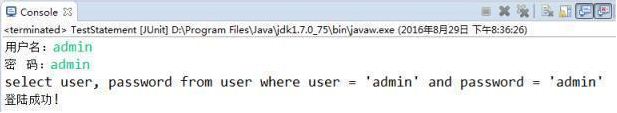 | admin | admin |
| admin | admin |
易| user1 | 1 | | user2 | 123456 |
+-------+----------+
正常情況下我們登陸情況如下圖: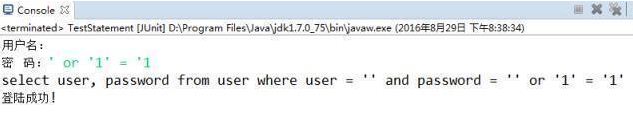
使用他的子類別PreparedStatement預先編譯執行體,下面我們進行PreparedStatement的練習:
先建立Customer類別
// 寫一個類別Customer, ph
package com.atguigu.jdbc;
import java.io.FileNotFoundException;
import java.io.IOException;
import java.sql.Connection;
import java.sql.PreparedStatement;
import java.sql.SQLException;
public class CommonUtil {
/**
* 通用更新操作
* @param sql 一个可以包含?的SQL语句
* @param values SQL中有多少个?,可变参数就有多少个具体值
* @return 更新以后影响的记录数
*/
public static int commonUpdate(String sql, Object... values) throws FileNotFoundException,
ClassNotFoundException, IOException,
SQLException {
Connection connection = null;
PreparedStatement preparedStatement = null;
try {
connection = JdbcUtil.getConnection(); // 获取连接
preparedStatement = connection.prepareStatement(sql); // 把带有?的SQL编译
for (int i = 0; i < values.length; i++) { // 可变参数的长度就是?的个数
preparedStatement.setObject(i + 1, values[i]); // 统一给所有的?替换成具体的值
}
return preparedStatement.executeUpdate(); // 替换完?或没有?, 执行更新操作
} finally {
JdbcUtil.close(connection, preparedStatement); // 关闭资源
}
}
}package com.atguigu.jdbc;
import java.util.List;
import java.sql.Connection;
import java.sql.Date;
import java.sql.PreparedStatement;
import java.sql.ResultSet;
import java.sql.ResultSetMetaData;
import java.util.ArrayList;
import org.junit.Test;
public class ResultSetTest {
@Test
public void test1() {
// select * from customer; 结果如下
/*
+------+------+--------+------------+--------+------------+
| name | age | gender | phone | weight | birthdate |
+------+------+--------+------------+--------+------------+
| 张七 20 | 女 | 1343434343 | 58.8 | 1980-03-08 |
| 张九 | 40 | 男 | 1349932423 | 78.2 | 1977-08-08 |
| 张三 | 3 | 女 | 1332324234 | 70 | 1979-08-08 |
+------+------+--------+------------+--------+------------+
*/
Connection connection = null;
PreparedStatement prepareStatment = null;
ResultSet resultSet = null;
try {
connection = JdbcUtil.getConnection();
String sql = "select * from customer";
prepareStatment = connection.prepareStatement(sql);
// 调用PreparedStatement对象的executeQuery方法产生ResultSet对象
resultSet = prepareStatment.executeQuery();
System.out.println(resultSet);
while (resultSet.next()) { // 根据列的<span style="color:#ff0000;">序号</span>,
先检测当前游标的下一行是否有数据, 如果有数据则移动游标,并返回true, 如果没有数据,直接返回false
String name = resultSet.getString(1); // 获取到的是当前游标指向的行的第1列的值
int age = resultSet.getInt(2);// 获取到的是当前游标指向的行的第2列的值
String gender = resultSet.getString(3);// 获取到的是当前游标指向的行的第3列的值
String phone = resultSet.getString(4);// 获取到的是当前游标指向的行的第4列的值
double weight = resultSet.getDouble(5);// 获取到的是当前游标指向的行的第5列的值
Date birthDate = resultSet.getDate(6);// 获取到的是当前游标指向的行的第6列的值
System.out.println(name + "\t" + age + "\t" + gender + "\t" + phone + "\t" + weight + "\t" + birthDate);
}
} catch (Exception e) {
e.printStackTrace();
} finally {
JdbcUtil.close(connection, prepareStatment, resultSet);
}
}
// 我们改变查询列名的顺序进行查询操作,使用下标不能实现了,我们需要根据虚表中的<span style="color:#ff0000;">列名</span>
进行查询,并将查询结果封装成对象,添加到list集合中
@Test
public void test2() {
Connection connection = null;
PreparedStatement prepareStatment = null;
ResultSet resultSet = null;
try {
connection = JdbcUtil.getConnection();
// name | age | gender | phone | weight | birthdate |
String sql = "select name custName, gender, age, weight, phone, birthdate birth from customer";
prepareStatment = connection.prepareStatement(sql);
resultSet = prepareStatment.executeQuery();
List<Customer> list = new ArrayList<Customer>();
// 基于虚表的结果集
while (resultSet.next()) {
String name = resultSet.getString("custName");// 获取到的是当前游标指向的行的虚表中名字为name列的值
int age = resultSet.getInt("age");// 获取到的是当前游标指向的行的虚表中名字为age列的值
String gender = resultSet.getString("gender");// 获取到的是当前游标指向的行的虚表中名字为gender列的值
String phone = resultSet.getString("phone");
double weight = resultSet.getDouble("weight");
Date birthDate = resultSet.getDate("birth");
Customer customer = new Customer(name, age, gender, phone, weight, birthDate); // 封装成对象 O/R mapping
list.add(customer);
}
// 遍历集合
for (Customer cust : list) {
System.out.println(cust);
}
} catch (Exception e) {
e.printStackTrace();
} finally {
JdbcUtil.close(connection, prepareStatment, resultSet);
}
}
// 我们改变查询列名的顺序进行查询年龄大于任意数的操作,使用下标不能实现了,我们需要根据<span style="color:#ff0000;">虚表中的列名</span>
进行查询,并将查询结果封装成对象,添加到list集合中
@Test
public void test3() {
Connection connection = null;
PreparedStatement prepareStatment = null;
ResultSet resultSet = null;
try {
connection = JdbcUtil.getConnection();
// name | age | gender | phone | weight | birthdate |
String sql = "select name custName, gender, age, weight, phone, birthdate birth from customer where age > ?";
prepareStatment = connection.prepareStatement(sql);
prepareStatment.setObject(1, 20);
resultSet = prepareStatment.executeQuery();
List<Customer> list = new ArrayList<Customer>();
// <span style="color:#ff0000;">基于虚表的结果集</span>
while (resultSet.next()) {
String name = resultSet.getString("custName");// 获取到的是当前游标指向的行的
<span style="color:#ff0000;">虚表</span>中名字为name列的值
int age = resultSet.getInt("age");// 获取到的是当前游标指向的行的虚表中名字为age列的值
String gender = resultSet.getString("gender");// 获取到的是当前游标指向的行的虚表中名字为gender列的值
String phone = resultSet.getString("phone");
double weight = resultSet.getDouble("weight");
Date birthDate = resultSet.getDate("birth");
Customer customer = new Customer(name, age, gender, phone, weight, birthDate); // 封装成对象 O/R mapping
list.add(customer);
}
// 遍历集合
for (Customer cust : list) {
System.out.println(cust);
}
} catch (Exception e) {
e.printStackTrace();
} finally {
JdbcUtil.close(connection, prepareStatment, resultSet);
}
}
// 获取查询结果,若查询结果并没有类与其对应,就需要获取虚表的表结构进行查询操作的打印输出
@Test
public void test4() {
Connection connection = null;
PreparedStatement prepareStatment = null;
ResultSet resultSet = null;
try {
connection = JdbcUtil.getConnection();
// name | age | gender | phone | weight | birthdate |
String sql = "select name custName, gender, age, weight, phone, birthdate birth from customer";
prepareStatment = connection.prepareStatement(sql);
resultSet = prepareStatment.executeQuery();
/*
+----------+--------+------+--------+------------+------------+
| custName | gender | age | weight | phone | birth |
+----------+--------+------+--------+------------+------------+
| 张七 | 女 | 20 | 58.8 | 1343434343 | 1980-03-08 |
| 张九 | 男 | 40 | 78.2 | 1349932423 | 1977-08-08 |
| 张三 | 女 | 30 | 70 | 1332324234 | 1979-08-08 |
+----------+--------+------+--------+------------+------------+
*/
ResultSetMetaData metaData = resultSet.getMetaData(); // 获取虚表的表结构对象
int cols = metaData.getColumnCount(); // 获取虚表共有多少列
//System.out.println(cols);
String colName = metaData.getColumnName(3);// 获取基表的列名, 参数中的是第几列
//System.out.println(colName);
colName = metaData.getColumnName(6);// 获取基表列名, 参数中的是第几列
//System.out.println(colName);
String colLabel = metaData.getColumnLabel(6); // 获取虚表列名, 参数是第6列
//System.out.println(colLabel);
System.out.println("---------------------------------");
for (int i = 0; i < cols; i++) {
String columnLabel = metaData.getColumnLabel(i + 1); // 列的索引总是从1开始
System.out.print(columnLabel + "\t");
}
System.out.println();
while (resultSet.next()) {
for (int i = 0; i < cols; i++) {
String columnLabel = metaData.getColumnLabel(i + 1); // 先获取列的别名
Object value = resultSet.getObject(columnLabel); // 根据列的别名再获取对应的值
System.out.print(value + "\t");
}
System.out.println();
}
} catch (Exception e) {
e.printStackTrace();
} finally {
JdbcUtil.close(connection, prepareStatment, resultSet);
}
}
}
rrreee
像上面那樣添加每次重複同樣的程式碼,我們rrreee像上面那樣添加每個這裡重複相同的程式碼,我們都在這裡設定的通用程式碼更新操作,並存入CommonUtil類別中,作為工具類別通用更新操作。具體實現如下:
ResultSet類
rrreee
rrreee
Jg
網




