老師都有講課這個方法,一個老師先是在西部偏遠山區,是站在教室裡木頭的黑板前講課;過了幾年表現好,調到了稍微好點的城市裡,是坐在教室前用多媒體設備講課;又過了幾年考博士了,畢業後繼續當老師,不過現在是躺在家裡對著電腦遠距授課。都是講課這個方法,不同的條件(參數不同)有不同的執行過程和輸出結果。這就是重載。
重載的定義是:在同一個類別中 ,或者是這個類別的子類別中,有若干個同名的方法就是重載,不過方法同名但是參數列表必須不同。在子類別的情況就是,子類別有和父類別方法名稱相同但參數清單不同的方法,而且父類別的該名字的方法必須為protected和public型的。
看下面代碼:
學校高考完後,有好幾個被北大和清華錄取了,於是學校請老師去五星級酒店吃飯。門迎見到顧客光臨,要稱呼:男士/女士,歡迎光臨!
using System;
namespace YYS.CSharpStudy.MainConsole
{
public class YSchool
{
private int id = 0;
private string name = string.Empty;
public int ID
{
get
{
return this.id;
}
}
public string Name
{
get
{
return name;
}
}
public YSchool()
{
this.id = 0;
this.name = @"清华大学附中";
}
public YSchool(int id, string name)
{
this.id = id;
this.name = name;
}
/// <summary>
/// 构造器
/// </summary>
public YSchool(int id)
{
this.id = id;
this.name = @"陕师大附中";
}
}
public class YTeacher
{
private int id = 0;
private string name = string.Empty;
private YSchool school = null;
private string introDuction = string.Empty;
private string imagePath = string.Empty;
public int ID
{
get
{
return id;
}
}
public string Name
{
get
{
return name;
}
}
public YSchool School
{
get
{
if (school == null)
{
school = new YSchool();
}
return school;
}
set
{
school = value;
}
}
public string IntroDuction
{
get
{
return introDuction;
}
set
{
introDuction = value;
}
}
public string ImagePath
{
get
{
return imagePath;
}
set
{
imagePath = value;
}
}
/// <summary>
/// 构造器
/// </summary>
public YTeacher(int id, string name)
{
this.id = id;
this.name = name;
}
/// <summary>
/// 构造器
/// </summary>
public YTeacher(int id, string name, YSchool school)
{
this.id = id;
this.name = name;
this.school = school;
}
/// <summary>
/// 给学生讲课的方法
/// </summary>
public void ToTeachStudents()
{
Console.WriteLine(string.Format(@"{0} 老师教育同学们: Good Good Study,Day Day Up!", this.name));
}
/// <summary>
/// 惩罚犯错误学生的方法
/// </summary>
/// <param name="punishmentContent"></param>
public void PunishmentStudents(string punishmentContent)
{
Console.WriteLine(string.Format(@"{0} 的{1} 老师让犯错误的学生 {2}。", this.School.Name, this.name, punishmentContent));
}
}
public class MrTeacher : YTeacher
{
public MrTeacher(int id, string name)
: base(id, name)
{
}
/// <summary>
/// 扩展的方法,刮胡子方法。
/// </summary>
public void Shave()
{
Console.WriteLine(string.Format(@"{0} 老师用飞科剃须刀刮胡子。",this.Name));
}
}
public class MisTeacher : YTeacher
{
public MisTeacher(int id, string name)
: base(id, name)
{
}
/// <summary>
/// 扩展方法,护肤的方法
/// </summary>
public void SkinCare()
{
Console.WriteLine(string.Format(@"{0} 老师用香奈儿护肤霜护肤。", this.Name));
}
}
public class FiveStarsHotel
{
/// <summary>
/// 重载
/// </summary>
public void Welcome(MrTeacher mTeacher)
{
Console.WriteLine(@"先生,欢迎光临!");
}
/// <summary>
/// 重载
/// </summary>
public void Welcome(MisTeacher misTeacher)
{
Console.WriteLine(@"女士,欢迎光临!");
}
}
}using System;
namespace YYS.CSharpStudy.MainConsole
{
class Program
{
static void Main(string[] args)
{
FiveStarsHotel hotel = new FiveStarsHotel();
MrTeacher mrTeacher = new MrTeacher(1, @"牛轰轰");
Console.WriteLine(@"牛轰轰 来了");
hotel.Welcome(mrTeacher);//男老师进门
MisTeacher misTeacher = new MisTeacher(2, @"郝漂靓");
Console.WriteLine(@"郝漂靓 来了");
hotel.Welcome(misTeacher);//女老师进门
Console.ReadKey();
}
}
}結果:
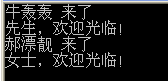
看上面的程式碼中,YTeacher,YSchool中的構造器就是重載的運用。
重載的好處是可以讓邏輯更明確,例如上述程式碼中,Welcome方法其實也可以寫一個方法,然後用if else或switch語句來判斷,最後輸出結果。但是我們完成一個工程不光是為了完成某個功能,還要讓程式碼可讀性強,邏輯明確,易於維護,所以就要讓程式碼在邏輯上更接近現實世界的邏輯。使用重載能讓程式碼更好理解,執行步驟也很直覺。
以上就是C#基礎知識整理:基礎知識(5) 方法的重載的內容,更多相關內容請關注PHP中文網(www.php.cn)!




