C# 可以利用反射來賦值唯讀屬性嗎?
結論:可以
驗證demo如下:
using System;
using System.Collections.Generic;
using System.ComponentModel;
using System.Data;
using System.Drawing;
using System.Linq;
using System.Text;
using System.Windows.Forms;
namespace IconTest
{
public partial class Form2 : Form
{
public Form2()
{
InitializeComponent();
ReflectTest rt = new ReflectTest();
rt.GetType().GetProperty("ID").SetValue(rt, "Guid", null);
MessageBox.Show(rt.ID);
}
}
public class ReflectTest
{
private string id;
[ReadOnly(true)]
public string ID
{
get
{
return id;
}
set
{
id = value;
}
}
}
}
運行winform小註:
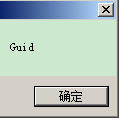
TypeDescriptor.GetProperties(rt)["ID"].SetValue(rt, "Guid");
將上面的程式碼拆成如下兩句:
PropertyDescriptor prop = TypeDescriptor.GetProperties(rt)["ID"]; prop.SetValue(rt, "Guid");
單點追蹤進去,可以發現: or這個抽象類別的實例後,在呼叫SetValue方法的時候,是從其子類別ReflectPropertyDescriptor呼叫的。
而具體的實作是在子類
public override void SetValue(object component, object value) {
#if DEBUG
if (PropDescUsageSwitch.TraceVerbose) {
string compName = "(null)";
string valName = "(null)";
if (component != null)
compName = component.ToString();
if (value != null)
valName = value.ToString();
Debug.WriteLine("[" + Name + "]: SetValue(" + compName + ", " + valName + ")");
}
#endif
if (component != null) {
ISite site = GetSite(component);
IComponentChangeService changeService = null;
object oldValue = null;
object invokee = GetInvocationTarget(componentClass, component);
Debug.Assert(!IsReadOnly, "SetValue attempted on read-only property [" + Name + "]");
if (!IsReadOnly) {
// Announce that we are about to change this component
//
if (site != null) {
changeService = (IComponentChangeService)site.GetService(typeof(IComponentChangeService));
Debug.Assert(!CompModSwitches.CommonDesignerServices.Enabled || changeService != null, "IComponentChangeService not found");
}
// Make sure that it is ok to send the onchange events
//
if (changeService != null) {
oldValue = SecurityUtils.MethodInfoInvoke(GetMethodValue, invokee, (object[])null);
try {
changeService.OnComponentChanging(component, this);
}
catch (CheckoutException coEx) {
if (coEx == CheckoutException.Canceled) {
return;
}
throw coEx;
}
}
try {
try {
SecurityUtils.MethodInfoInvoke(SetMethodValue, invokee, new object[] { value });
OnValueChanged(invokee, EventArgs.Empty);
}
catch (Exception t) {
// Give ourselves a chance to unwind properly before rethrowing the exception.
//
value = oldValue;
// If there was a problem setting the controls property then we get:
// ArgumentException (from properties set method)
// ==> Becomes inner exception of TargetInvocationException
// ==> caught here
if (t is TargetInvocationException && t.InnerException != null) {
// Propagate the original exception up
throw t.InnerException;
}
else {
throw t;
}
}
}
finally {
// Now notify the change service that the change was successful.
//
if (changeService != null) {
changeService.OnComponentChanged(component, this, oldValue, value);
}
}
}
}
}從程式碼可以看出來,只讀屬性直接被跳過去了。 。 。 。 。 。 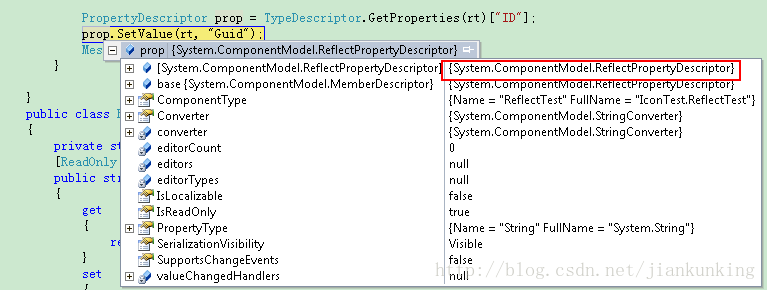
那麼PropertyInfo有沒有什麼限制呢?
PropertyInfo調用的SetValue如下圖所示: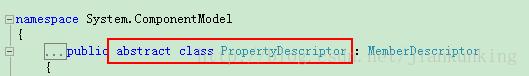
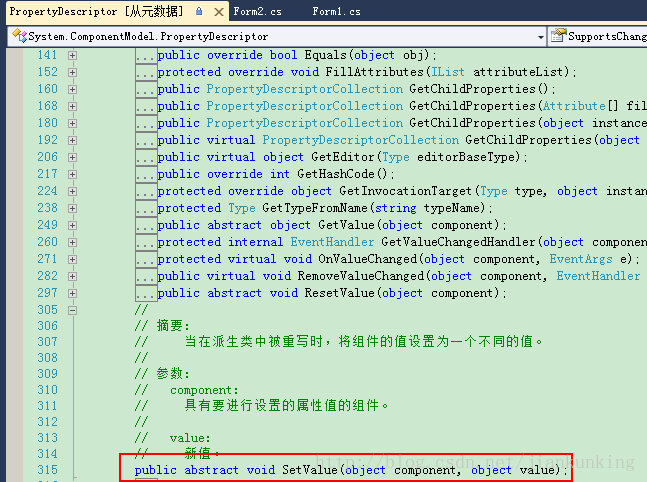
SetValue有什麼限制
PropertyInfo.GetSetMethod可以利用反射來賦值唯讀屬性嗎?的內容,更多相關內容請關注PHP中文網(www.php.cn)!

熱AI工具

Undresser.AI Undress
人工智慧驅動的應用程序,用於創建逼真的裸體照片

AI Clothes Remover
用於從照片中去除衣服的線上人工智慧工具。

Undress AI Tool
免費脫衣圖片

Clothoff.io
AI脫衣器

Video Face Swap
使用我們完全免費的人工智慧換臉工具,輕鬆在任何影片中換臉!

熱門文章

熱工具

記事本++7.3.1
好用且免費的程式碼編輯器

SublimeText3漢化版
中文版,非常好用

禪工作室 13.0.1
強大的PHP整合開發環境

Dreamweaver CS6
視覺化網頁開發工具

SublimeText3 Mac版
神級程式碼編輯軟體(SublimeText3)
 使用 C# 的活動目錄
Sep 03, 2024 pm 03:33 PM
使用 C# 的活動目錄
Sep 03, 2024 pm 03:33 PM
使用 C# 的 Active Directory 指南。在這裡,我們討論 Active Directory 在 C# 中的介紹和工作原理以及語法和範例。
 c#多線程和異步的區別
Apr 03, 2025 pm 02:57 PM
c#多線程和異步的區別
Apr 03, 2025 pm 02:57 PM
多線程和異步的區別在於,多線程同時執行多個線程,而異步在不阻塞當前線程的情況下執行操作。多線程用於計算密集型任務,而異步用於用戶交互操作。多線程的優勢是提高計算性能,異步的優勢是不阻塞 UI 線程。選擇多線程還是異步取決於任務性質:計算密集型任務使用多線程,與外部資源交互且需要保持 UI 響應的任務使用異步。
 xml怎麼改格式
Apr 03, 2025 am 08:42 AM
xml怎麼改格式
Apr 03, 2025 am 08:42 AM
可以採用多種方法修改 XML 格式:使用文本編輯器(如 Notepad )進行手工編輯;使用在線或桌面 XML 格式化工具(如 XMLbeautifier)進行自動格式化;使用 XML 轉換工具(如 XSLT)定義轉換規則;或者使用編程語言(如 Python)進行解析和操作。修改時需謹慎,並備份原始文件。











