H5學習之旅-H5的表單(11)
H5的表單元素
form:表單
input:輸入域,type屬性可以設定text,password,button等不同的屬性
textarea:文字網域名稱:控制
網域legend:網域的標題select:選擇清單optgroup:選項群組option:下拉清單中的選項button:按鈕! ! ! ! ! ! ! ! ! !程式碼實例<!DOCTYPE html><html lang="en"><head>
<meta charset="UTF-8">
<title>H5表格</title></head><body><form>
用户名: <br/>
<input type="text">
密码: <input type="password">
你有喜欢的水果没? <br/>
苹果<input type="checkbox">
西红柿<input type="checkbox">
香蕉<input type="checkbox">
<br/>
请选择您的性别? <br/>
男<input type="radio" name="sex">
女<input type="radio" name="sex">
<br/>
请选择您经常去的网站? <br/>
<select>
<option>www.baidu.com</option>
<option>www.google.com</option>
<option>www.youku.com</option>
</select>
<br/>
<input type="button" value="按钮">
<input type="submit"></form>
<textarea cols="30" rows="30">请在此填写个人信息</textarea></body></html>登入後複製登入後複製
! ! ! ! !效果圖<!DOCTYPE html><html lang="en"><head>
<meta charset="UTF-8">
<title>H5表格</title></head><body><form>
用户名: <br/>
<input type="text">
密码: <input type="password">
你有喜欢的水果没? <br/>
苹果<input type="checkbox">
西红柿<input type="checkbox">
香蕉<input type="checkbox">
<br/>
请选择您的性别? <br/>
男<input type="radio" name="sex">
女<input type="radio" name="sex">
<br/>
请选择您经常去的网站? <br/>
<select>
<option>www.baidu.com</option>
<option>www.google.com</option>
<option>www.youku.com</option>
</select>
<br/>
<input type="button" value="按钮">
<input type="submit"></form>
<textarea cols="30" rows="30">请在此填写个人信息</textarea></body></html>H5的表單元素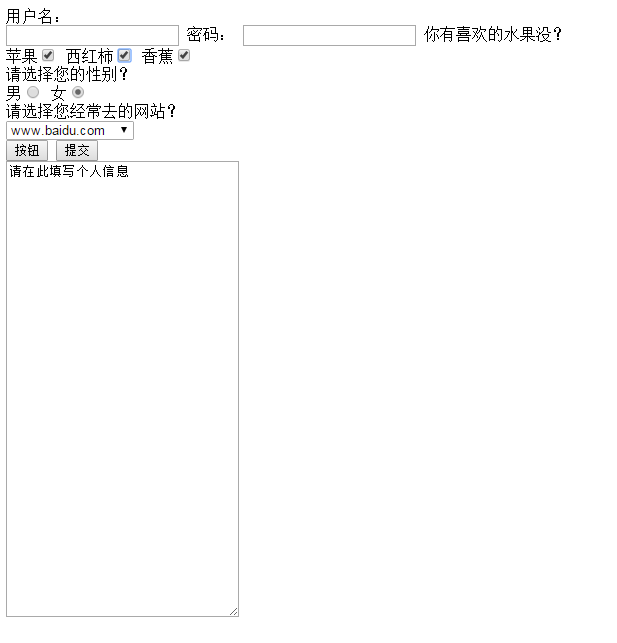
標籤
fieldset:定義網域
legend:網域的標題
select:選擇清單
optgroup:選項群組
option:下拉清單中的選項
button:
option:下拉清單中的選項button:option:下拉清單中的選項
button:
option:下拉清單中的選項button:option:下拉清單中的選項
button: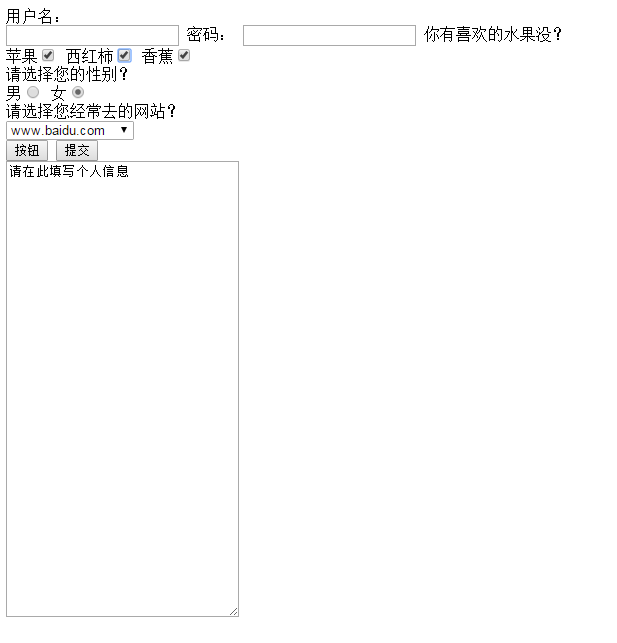 option:下拉清單中的選項
option:下拉清單中的選項
button: ! ! ! ! ! ! ! ! !程式碼實例
<!DOCTYPE html><html lang="en"><head>
<meta charset="UTF-8">
<title>H5表格</title></head><body><form>
用户名: <br/>
<input type="text">
密码: <input type="password">
你有喜欢的水果没? <br/>
苹果<input type="checkbox">
西红柿<input type="checkbox">
香蕉<input type="checkbox">
<br/>
请选择您的性别? <br/>
男<input type="radio" name="sex">
女<input type="radio" name="sex">
<br/>
请选择您经常去的网站? <br/>
<select>
<option>www.baidu.com</option>
<option>www.google.com</option>
<option>www.youku.com</option>
</select>
<br/>
<input type="button" value="按钮">
<input type="submit"></form>
<textarea cols="30" rows="30">请在此填写个人信息</textarea></body></html>
熱AI工具

Undresser.AI Undress
人工智慧驅動的應用程序,用於創建逼真的裸體照片

AI Clothes Remover
用於從照片中去除衣服的線上人工智慧工具。

Undress AI Tool
免費脫衣圖片

Clothoff.io
AI脫衣器

Video Face Swap
使用我們完全免費的人工智慧換臉工具,輕鬆在任何影片中換臉!

熱門文章

熱工具

記事本++7.3.1
好用且免費的程式碼編輯器

SublimeText3漢化版
中文版,非常好用

禪工作室 13.0.1
強大的PHP整合開發環境

Dreamweaver CS6
視覺化網頁開發工具

SublimeText3 Mac版
神級程式碼編輯軟體(SublimeText3)
 如何實現PHP表單提交後的頁面跳轉
Aug 12, 2023 am 11:30 AM
如何實現PHP表單提交後的頁面跳轉
Aug 12, 2023 am 11:30 AM
如何實現PHP表單提交後的頁面跳轉【簡介】在Web開發中,表單的提交是一項常見的功能需求。當使用者填寫完表單並點擊提交按鈕後,通常需要將表單資料傳送至伺服器進行處理,並在處理完後將使用者重新導向至另一個頁面。本文將介紹如何使用PHP來實現表單提交後的頁面跳躍。 【步驟一:HTML表單】首先,我們需要在HTML頁面中撰寫一個包含表單的頁面,以便使用者填寫需要提交的資料。
 如何使用 JavaScript 實作表單的輸入框內容自動提示功能?
Oct 20, 2023 pm 04:01 PM
如何使用 JavaScript 實作表單的輸入框內容自動提示功能?
Oct 20, 2023 pm 04:01 PM
如何使用JavaScript實作表單的輸入框內容自動提示功能?簡介:表單的輸入框內容自動提示功能在網頁應用程式中非常常見,它可以幫助使用者快速輸入正確的內容。本文將介紹如何使用JavaScript實作此功能,並提供具體的程式碼範例。在建立HTML結構首先,我們需要建立一個包含輸入框和自動提示清單的HTML結構。可以使用以下程式碼:<!DOCTYP
 如何處理PHP表單中的使用者權限管理
Aug 10, 2023 pm 01:06 PM
如何處理PHP表單中的使用者權限管理
Aug 10, 2023 pm 01:06 PM
如何處理PHP表單中的使用者權限管理隨著Web應用程式的不斷發展,使用者權限管理是重要的功能之一。使用者權限管理可以控制使用者在應用程式中的操作權限,確保資料的安全性和合法性。在PHP表單中,使用者權限管理可以透過一些簡單的程式碼來實現。本文將介紹如何處理PHP表單中的使用者權限管理,並給予對應的程式碼範例。一、使用者角色的定義與管理首先,將使用者角色定義與管理是使用者權
 h5是指什麼
Aug 02, 2023 pm 01:52 PM
h5是指什麼
Aug 02, 2023 pm 01:52 PM
H5是指HTML5,是HTML的最新版本,H5是一個功能強大的標記語言,為開發者提供了更多的選擇和創造空間,它的出現推動了Web技術的發展,使得網頁的交互和效果更加出色,隨著H5技術的逐漸成熟和普及,相信它將在互聯網的世界中發揮越來越重要的作用。
 如何使用 JavaScript 實作表單的輸入框內容即時校驗功能?
Oct 18, 2023 am 08:47 AM
如何使用 JavaScript 實作表單的輸入框內容即時校驗功能?
Oct 18, 2023 am 08:47 AM
如何使用JavaScript實作表單的輸入框內容即時校驗功能?在許多網頁應用程式中,表單是使用者與系統之間最常用的互動方式。然而,使用者輸入的內容往往需要進行有效性校驗,以確保資料的準確性和完整性。在這篇文章中,我們將學習如何使用JavaScript實作表單的輸入框內容即時校驗功能,並提供具體的程式碼範例。在建立表單首先,我們需要在HTML中建立一個簡單的表
 如何使用HTML、CSS和jQuery實現表單自動保存的進階功能
Oct 28, 2023 am 08:20 AM
如何使用HTML、CSS和jQuery實現表單自動保存的進階功能
Oct 28, 2023 am 08:20 AM
如何使用HTML、CSS和jQuery實現表單自動保存的高級功能在現代網頁應用中,表單是非常常見的元素之一。當使用者在輸入表單資料時,如何能夠實現自動儲存的功能,不僅可以提高使用者的使用體驗,也能確保資料的安全性。本文將介紹如何使用HTML、CSS和jQuery來實作表單的自動儲存功能,並附上具體的程式碼範例。一、HTML表單的結構建構我們先來建立一個簡單的HT
 PHP表單處理:表單資料查詢與篩選
Aug 07, 2023 pm 06:17 PM
PHP表單處理:表單資料查詢與篩選
Aug 07, 2023 pm 06:17 PM
PHP表單處理:表單資料查詢與篩選引言在網路開發中,表單是一種重要的互動方式,使用者可以透過表單向伺服器提交資料並進行進一步的處理。本文將介紹如何使用PHP處理表單資料的查詢與篩選功能。表單的設計與提交首先,我們需要設計一個包含查詢與篩選功能的表單。常見的表單元素包括輸入框、下拉清單、單選框、複選框等,根據具體需求進行設計。用戶在提交表單時,會將資料以POS
 Java實作表單的即時驗證與提示功能
Aug 07, 2023 am 10:42 AM
Java實作表單的即時驗證與提示功能
Aug 07, 2023 am 10:42 AM
Java實作表單的即時驗證與提示功能隨著網路應用的普及和發展,表單的使用也變得越來越重要。表單是網頁中用於收集和提交使用者資料的元素,例如註冊或登入頁面的表單。當使用者填寫表單時,經常需要對其輸入的資料進行驗證和提示,以確保資料的正確性和完整性。在本文中,我們將介紹如何使用Java語言實作表單的即時驗證與提示功能。 HTML表單的建置首先,我們需要使用HTML語言






