Thinkphp整合微信支付功能
這篇文章主要介紹了Thinkphp整合微信支付功能的相關資料,非常不錯,具有參考借鑒價值,需要的朋友可以參考下
先上效果圖:我要告訴你我這一篇文章寫的是微信支付之中的(一般商家而非服務商戶的統一下單JSPI)微信支付:
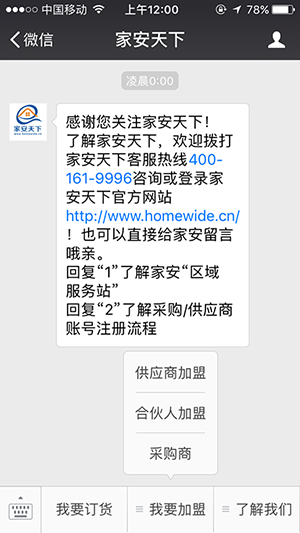

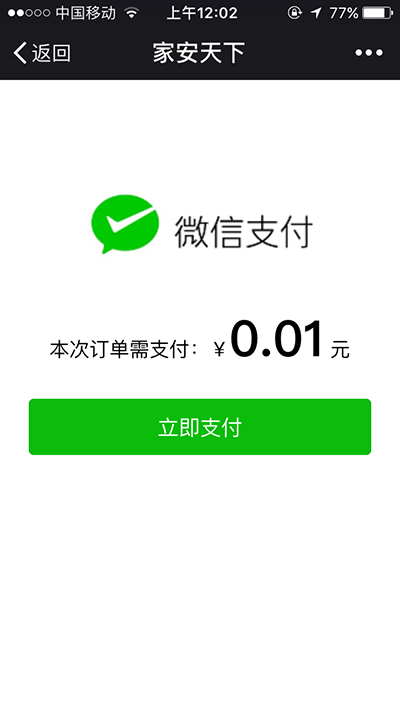


其實自己整合SDK失敗了,用了一個部落格部落客整合的程式碼,在這裡寫一下筆記:
## 前面準備:
1、微信公眾號:
獨特的appid、appscrect、介面權限之中設定可以取得使用者ID資訊權限的網域名稱(每個使用者對於不同公眾都會有一個特有ID,透過這個ID取得使用者微信帳號基本資料、詳情看微信開發者文件)、在微信支付按鈕出設定微信支付授權目錄(寫到發起請求的控制器那一層)、設定開發者微信帳號測試白名單(用微信開發者工具的時候需要)2、微信支付平台:
商家平台登陸帳號、支付金鑰(隨時可以自行設置,只能有一個)、3、整合進去thinkphp之中邏輯:
前端微信支付按鈕設定點擊呼叫支付發起控制器方法、 控制器運行,引用微信支付類、獲取用戶openid、獲取訂單數據、拼接出所有普通商戶預付jsp需要的數據,display出那個自定義的支付頁面、# 在支付頁面點選支付、呼叫微信提供的jspi發起支付的scripet函數發起支付、 支付完成以後頁面會重定向到(在自訂支付頁面的script函數裡設定的跳轉目錄{:U( 'controller/function)}),並且非同步(靜默)設定的非同步處理訂單邏輯(記錄支付時間啦、標記為已經支付啦、標記是微信支付啦)之類的、代碼: 我的訂單頁面的微信支付按鈕:<a href="{:U('Wxpay/js_api_start',array('order_key_num'=>$v['order_key_num]))}"> 微信支付</a>登入後複製
#
<?php
namespace Home\Controller;
use Think\Controller;
//微信支付类
class WxpayController extends Controller {
//获取access_token过程中的跳转uri,通过跳转将code传入jsapi支付页面
public function js_api_start(){
if(!empty($_GET['order_key_num'])){
// session(array('pay_now_id'=>$_GET['order_key_num'],'expire'=>3600));
S('pay_now_id',$_GET['order_key_num'],3600);
}
vendor('Weixinpay.WxPayPubHelper');
//使用jsapi接口
$jsApi = new \JsApi_pub();
//=========步骤1:网页授权获取用户openid============
//通过code获得openid
if($_GET['code'] == ''){
//跳转
$redirect_uri = 'https://当前域名+模块+控制器+方法';
$url = 'https://open.weixin.qq.com/connect/oauth2/authorize
?appid=公众号特有IDredirect_uri='.$redirect_uri.'&response_type=code&scope=snsapi_base&state=STATE#wechat_redirect';
header("Location: $url");
exit();
}else{
//获取openid
$url = 'https://api.weixin.qq.com/sns/oauth2/access_token
?appid=公众号ID&secret=公众号scrept&code='.$_GET['code'].'&grant_type=authorization_code';
$openid_arr = json_decode(file_get_contents($url),true);
}
$openid=$openid_arr['openid'];
$pay_now_id = S('pay_now_id');
if($pay_now_id){
$id=$pay_now_id;
$o = D('order_info');
$order_info = $o->where('order_id = %d',$id)->find();
if(empty($order_info['paycode'])){
$order_info['paycode'] = 'weixin';
}
if($order_info['is_pay']){
$this->error('当前订单已经支付');
}
}else{
$this->error("不存在当前订单编号!");
}
$res = array(
'order_sn' => $order_info['order_sn'],
'order_amount' => $order_info['pay_money']
);
//=========步骤2:使用统一支付接口,获取prepay_id============
//使用统一支付接口
$unifiedOrder = new \UnifiedOrder_pub();
//设置统一支付接口参数
//设置必填参数
//appid已填,商户无需重复填写
//mch_id已填,商户无需重复填写
//noncestr已填,商户无需重复填写
//spbill_create_ip已填,商户无需重复填写
//sign已填,商户无需重复填写
$total_fee = $order_info['pay_money']*100;
// $total_fee = $res['order_amount'];
//$total_fee = 1;
// var_dump($order_info['pay_money']);die;
$body = "订单支付";
$unifiedOrder->setParameter("openid", "$openid");//用户标识
$unifiedOrder->setParameter("body", '商品采购');//商品描述
//自定义订单号,此处仅作举例
$unifiedOrder->setParameter("out_trade_no", $order_info['order_sn']);//商户订单号
$unifiedOrder->setParameter("total_fee", $total_fee);//总金额
//$unifiedOrder->setParameter("attach", "order_sn={$res['order_sn']}");//附加数据
$unifiedOrder->setParameter("notify_url", \WxPayConf_pub::NOTIFY_URL);//通知地址
$unifiedOrder->setParameter("trade_type", "JSAPI");//交易类型
//非必填参数,商户可根据实际情况选填
//$unifiedOrder->setParameter("sub_mch_id","XXXX");//子商户号
//$unifiedOrder->setParameter("device_info","XXXX");//设备号
//$unifiedOrder->setParameter("attach","XXXX");//附加数据
//$unifiedOrder->setParameter("time_start","XXXX");//交易起始时间
//$unifiedOrder->setParameter("time_expire","XXXX");//交易结束时间
//$unifiedOrder->setParameter("goods_tag","XXXX");//商品标记
//$unifiedOrder->setParameter("openid","XXXX");//用户标识
//$unifiedOrder->setParameter("product_id","XXXX");//商品ID
$prepay_id = $unifiedOrder->getPrepayId();
// var_dump($prepay_id);die;
//=========步骤3:使用jsapi调起支付============
$jsApi->setPrepayId($prepay_id);
$jsApiParameters = $jsApi->getParameters();
$wxconf = json_decode($jsApiParameters, true);
if ($wxconf['package'] == 'prepay_id=') {
$this->error('当前订单存在异常!');
}
$this->assign('res', $res);
$this->assign('jsApiParameters', $jsApiParameters);
$this->display('jsapi');
}
//异步通知url,商户根据实际开发过程设定
public function notify_url() {
vendor('Weixinpay.WxPayPubHelper');
//使用通用通知接口
$notify = new \Notify_pub();
//存储微信的回调
$xml = $GLOBALS['HTTP_RAW_POST_DATA'];
$notify->saveData($xml);
//验证签名,并回应微信。
//对后台通知交互时,如果微信收到商户的应答不是成功或超时,微信认为通知失败,
//微信会通过一定的策略(如30分钟共8次)定期重新发起通知,
//尽可能提高通知的成功率,但微信不保证通知最终能成功。
if($notify->checkSign() == FALSE){
$notify->setReturnParameter("return_code", "FAIL");//返回状态码
$notify->setReturnParameter("return_msg", "签名失败");//返回信息
}else{
$notify->setReturnParameter("return_code", "SUCCESS");//设置返回码
}
$returnXml = $notify->returnXml();
//==商户根据实际情况设置相应的处理流程,此处仅作举例=======
//以log文件形式记录回调信息
//$log_name = "notify_url.log";//log文件路径
//$this->log_result($log_name, "【接收到的notify通知】:\n".$xml."\n");
$parameter = $notify->xmlToArray($xml);
//$this->log_result($log_name, "【接收到的notify通知】:\n".$parameter."\n");
if($notify->checkSign() == TRUE){
if ($notify->data["return_code"] == "FAIL") {
//此处应该更新一下订单状态,商户自行增删操作
//$this->log_result($log_name, "【通信出错】:\n".$xml."\n");
//更新订单数据【通信出错】设为无效订单
echo 'error';
}
else if($notify->data["result_code"] == "FAIL"){
//此处应该更新一下订单状态,商户自行增删操作
//$this->log_result($log_name, "【业务出错】:\n".$xml."\n");
//更新订单数据【通信出错】设为无效订单
echo 'error';
}
else{
//$this->log_result($log_name, "【支付成功】:\n".$xml."\n");
//我这里用到一个process方法,成功返回数据后处理,返回地数据具体可以参考微信的文档
if ($this->process($parameter)) {
//处理成功后输出success,微信就不会再下发请求了
echo 'success';
}else {
//没有处理成功,微信会间隔的发送请求
echo 'error';
}
}
}
}
//订单处理
private function process($parameter) {
//此处应该更新一下订单状态,商户自行增删操作
/*
* 返回的数据最少有以下几个
* $parameter = array(
'out_trade_no' => xxx,//商户订单号
'total_fee' => XXXX,//支付金额
'openid' => XXxxx,//付款的用户ID
);
*/
$data = array(
'order_sn'=>$parameter['out_trade_no'],
'des'=>('订单交易:'.$parameter['out_trade_no']),
'money'=>$parameter['total_fee'],
);
orderhandlestarysdgdss($data);//这是一个common方法,他会将该订单状态设置为已支付之类的
return true;
}
}
?>登入後複製
<!DOCTYPE html>
<html>
<head>
<meta http-equiv="Content-Type" content="text/html; charset=UTF-8">
<meta http-equiv="X-UA-Compatible" content="IE=edge">
<meta content="width=device-width, initial-scale=1.0, maximum-scale=1.0, user-scalable=0;" name="viewport" />
<meta name="format-detection" content="telephone=no"/>
<title>下</title>
<meta http-equiv="Content-Security-Policy" content="upgrade-insecure-requests">
<meta name="keyword" content="">
<meta name="description" content="">
<script type="text/javascript">
var order_sn = "{$res['order_sn']}";
//调用微信JS api 支付
function jsApiCall(){
WeixinJSBridge.invoke(
'getBrandWCPayRequest',
<?php echo $jsApiParameters; ?>,
function(res){
//如果支付成功
if (res.err_msg == 'get_brand_wcpay_request:ok') {
//支付成功后跳转的地址
location.href = "{:U('Home/User/my_order')}";
}else if (res.err_msg == 'get_brand_wcpay_request:cancel') {
alert('请尽快完成支付哦!');
}else if (res.err_msg == 'get_brand_wcpay_request:fail') {
alert('支付失败');
}else {
alert('意外错误');
}
//WeixinJSBridge.log(res.err_msg);
//alert(res.err_code+res.err_desc+res.err_msg);
/*if (res.err_msg == 'get_brand_wcpay_request:ok') {
alert('支付成功');
}else {
alert('取消支付');
}*/
}
);
}
function callpay(){
if (typeof WeixinJSBridge == "undefined"){
if( document.addEventListener ){
document.addEventListener('WeixinJSBridgeReady', jsApiCall, false);
}else if (document.attachEvent){
document.attachEvent('WeixinJSBridgeReady', jsApiCall);
document.attachEvent('onWeixinJSBridgeReady', jsApiCall);
}
}else{
jsApiCall();
}
}
</script>
<style>
*{font-family:'微软雅黑','Microsoft YaHei';}
body #head{position:relative;z-index:99999999999999;padding:0 10px;}
body .zh-head{padding:0 0 0 0;height:auto;}
.zh-head-conter{position:relative;height:40px;}
.zh-logo{position:absolute;left:50%;top:0;margin:0 0 0 -60px;float:none;width:auto;}
.zh-logo a{display:block;}
.zh-logo img{width:120px;height:40px;display:block;}
.heads_fix .zh-logo{}
#head{position:fixed!important;left:0;top:0;right:0;z-index:99999;background:#fff;border-bottom:1px solid #ddd;}
.zh-logo{height:40px;}
.flowpay{margin-top:25%;}
.flowpay dt{text-align:center;}
.flowpay strong.price{font-size:40px;}
.wxLogo{text-align:center;}
.wxLogo img{}
.flowpay dd{margin:0;padding:20px 0 10px 0;}
.flowpay dd input{margin:0 auto;padding:0;width:90%;height:45px;line-height:45px;border:0;border-radius:4px;background:#0CBC0A;color:#fff;font-size:17px;display:block;-webkit-appearance:none;-moz-appearance:none;appearance:none;outline:none;}
</style>
</head>
<body>
<!--头部开始-->
<p class="flowpay">
<dl>
<dt>
<p class="wxLogo"><img src="/static/imghw/default1.png" data-src="__PUBLIC__/home/images/1479953699138120.png" class="lazy" alt=""></p>
本次订单需支付:¥<strong class="price">{$res['order_amount']}</strong> 元
</dt>
<dd>
<input type="button" id="hhhhhh" onclick="callpay()" value="立即支付" />
</dd>
</dl>
</p>
<!--尾结束-->
</body>
</html>登入後複製
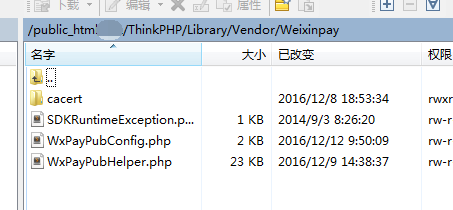
本網站聲明
本文內容由網友自願投稿,版權歸原作者所有。本站不承擔相應的法律責任。如發現涉嫌抄襲或侵權的內容,請聯絡admin@php.cn

熱AI工具

Undresser.AI Undress
人工智慧驅動的應用程序,用於創建逼真的裸體照片

AI Clothes Remover
用於從照片中去除衣服的線上人工智慧工具。

Undress AI Tool
免費脫衣圖片

Clothoff.io
AI脫衣器

Video Face Swap
使用我們完全免費的人工智慧換臉工具,輕鬆在任何影片中換臉!

熱門文章
<🎜>:種植花園 - 完整的突變指南
3 週前
By DDD
<🎜>:泡泡膠模擬器無窮大 - 如何獲取和使用皇家鑰匙
3 週前
By 尊渡假赌尊渡假赌尊渡假赌
如何修復KB5055612無法在Windows 10中安裝?
3 週前
By DDD
北端:融合系統,解釋
3 週前
By 尊渡假赌尊渡假赌尊渡假赌
Mandragora:巫婆樹的耳語 - 如何解鎖抓鉤
3 週前
By 尊渡假赌尊渡假赌尊渡假赌

熱工具

記事本++7.3.1
好用且免費的程式碼編輯器

SublimeText3漢化版
中文版,非常好用

禪工作室 13.0.1
強大的PHP整合開發環境

Dreamweaver CS6
視覺化網頁開發工具

SublimeText3 Mac版
神級程式碼編輯軟體(SublimeText3)




