微信小程式PHP生成帶參數二維碼
微信小程式PHP產生參數二維碼
官方取得小程式頁面API
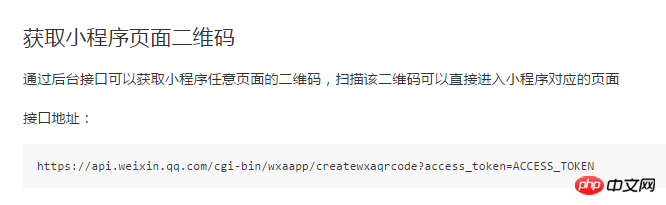
#由於小程式參數二維碼API提供的幫助有限,以下是我對該功能的一些理解
我主要是透過thinkphp後台介面實現,程式碼如下:
1、先取得ACCESS_TOKEN:
$tokenUrl="https://api.weixin.qq.com/cgi-bin/token?grant_type=client_credential&appid=".$this->appid."&secret=".$this->secret;
$getArr=array();
$tokenArr=json_decode($this->send_post($tokenUrl,$getArr,"GET"));
$access_token=$tokenArr->access_token;登入後複製
#send_post:
##
function send_post($url, $post_data,$method='POST') {
$postdata = http_build_query($post_data);
$options = array(
'http' => array(
'method' => $method, //or GET
'header' => 'Content-type:application/x-www-form-urlencoded',
'content' => $postdata,
'timeout' => 15 * 60 // 超时时间(单位:s)
)
);
$context = stream_context_create($options);
$result = file_get_contents($url, false, $context);
return $result;
}登入後複製
$path="pages/index?query=1";
$width=430;
$post_data='{"path":"'.$path.'","width":'.$width.'}';
$url="https://api.weixin.qq.com/cgi-bin/wxaapp/createwxaqrcode?access_token=".$access_token;
$result=$this->api_notice_increment($url,$post_data);登入後複製
function api_notice_increment($url, $data){
$ch = curl_init();
$header = "Accept-Charset: utf-8";
curl_setopt($ch, CURLOPT_URL, $url);
curl_setopt($ch, CURLOPT_CUSTOMREQUEST, "POST");
curl_setopt($ch, CURLOPT_SSL_VERIFYPEER, FALSE);
curl_setopt($ch, CURLOPT_SSL_VERIFYHOST, FALSE);
curl_setopt($curl, CURLOPT_HTTPHEADER, $header);
curl_setopt($ch, CURLOPT_USERAGENT, 'Mozilla/5.0 (compatible; MSIE 5.01; Windows NT 5.0)');
curl_setopt($ch, CURLOPT_FOLLOWLOCATION, 1);
curl_setopt($ch, CURLOPT_AUTOREFERER, 1);
curl_setopt($ch, CURLOPT_POSTFIELDS, $data);
curl_setopt($ch, CURLOPT_RETURNTRANSFER, true);
$tmpInfo = curl_exec($ch);
// var_dump($tmpInfo);
// exit;
if (curl_errno($ch)) {
return false;
}else{
// var_dump($tmpInfo);
return $tmpInfo;
}
}登入後複製
#
file_put_contents($filepath, $result)
登入後複製
本網站聲明
本文內容由網友自願投稿,版權歸原作者所有。本站不承擔相應的法律責任。如發現涉嫌抄襲或侵權的內容,請聯絡admin@php.cn

熱AI工具

Undresser.AI Undress
人工智慧驅動的應用程序,用於創建逼真的裸體照片

AI Clothes Remover
用於從照片中去除衣服的線上人工智慧工具。

Undress AI Tool
免費脫衣圖片

Clothoff.io
AI脫衣器

AI Hentai Generator
免費產生 AI 無盡。

熱門文章
R.E.P.O.能量晶體解釋及其做什麼(黃色晶體)
1 個月前
By 尊渡假赌尊渡假赌尊渡假赌
R.E.P.O.最佳圖形設置
1 個月前
By 尊渡假赌尊渡假赌尊渡假赌
刺客信條陰影:貝殼謎語解決方案
2 週前
By DDD
R.E.P.O.如果您聽不到任何人,如何修復音頻
1 個月前
By 尊渡假赌尊渡假赌尊渡假赌
R.E.P.O.聊天命令以及如何使用它們
1 個月前
By 尊渡假赌尊渡假赌尊渡假赌

熱工具

記事本++7.3.1
好用且免費的程式碼編輯器

SublimeText3漢化版
中文版,非常好用

禪工作室 13.0.1
強大的PHP整合開發環境

Dreamweaver CS6
視覺化網頁開發工具

SublimeText3 Mac版
神級程式碼編輯軟體(SublimeText3)





