HTML對於元素水平垂直居中
我們在設計頁面的時候,經常要把p居中顯示,而且是相對頁面視窗水平和垂直方向居中顯示,如讓登入視窗居中顯示。
到現在為止,探討了很多種方法。
HTML:
<body>
<p class="maxbox">
<p class="minbox align-center"></p>
</p>
</body>效果圖(下面幾種方法效果圖一樣):
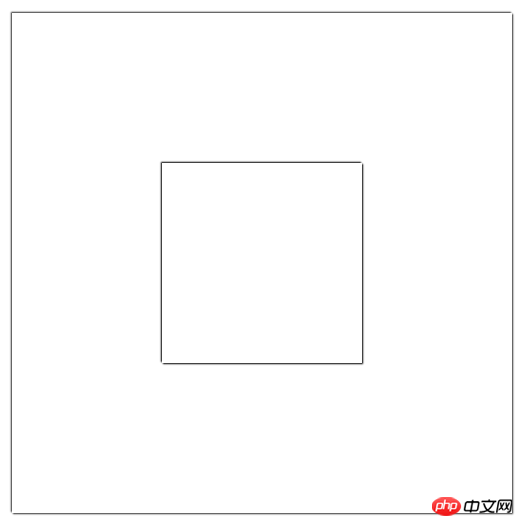
第一種: CSS絕對定位
主要利用絕對定位,再用margin調整到中間位置。
父元素:
.maxbox{
position: relative;
width: 500px;
height: 500px;
margin: 5px;
box-shadow: 1px 1px 1px rgba(0, 0, 0, 0.8), -1px -1px 1px rgba(0, 0, 0, 0.8);
}子元素:
.minbox{
width: 200px;
height: 200px;
box-shadow: 1px 1px 1px rgba(0, 0, 0, 0.8), -1px -1px 1px rgba(0, 0, 0, 0.8);
}水平垂直居中對齊:
.align-center{
position: absolute;
left: 50%;
top: 50%;
margin-left: -100px; /*width/-2*/
margin-top: -100px; /*height/-2*/
}#第二種: CSS絕對定位+ Javascript/JQuery
主要利用絕對定位,再用Javascript/JQuery調整到中間位置。相較於第一種方法,此方法提高了class的靈活性。
父元素:
.maxbox{
position: relative;
width: 500px;
height: 500px;
margin: 5px;
box-shadow: 1px 1px 1px rgba(0, 0, 0, 0.8), -1px -1px 1px rgba(0, 0, 0, 0.8);
}子元素:
.minbox{
width: 200px;
height: 200px;
box-shadow: 1px 1px 1px rgba(0, 0, 0, 0.8), -1px -1px 1px rgba(0, 0, 0, 0.8);
}水平垂直居中對齊:
.align-center{
position: absolute;
left: 50%;
top: 50%;
}JQuery:
$(function(){
$(".align-center").css(
{
"margin-left": ($(".align-center").width()/-2),
"margin-top": ($(".align-center").height()/-2)
}
);
});第三種: CSS3絕對定位+ 位移
使用絕對定位與CSS3的transform: translate同樣也可以達到效果。
父元素:
.maxbox{
position: relative;
width: 500px;
height: 500px;
margin: 5px;
box-shadow: 1px 1px 1px rgba(0, 0, 0, 0.8), -1px -1px 1px rgba(0, 0, 0, 0.8);
}子元素:
.minbox{
width: 200px;
height: 200px;
box-shadow: 1px 1px 1px rgba(0, 0, 0, 0.8), -1px -1px 1px rgba(0, 0, 0, 0.8);
}水平垂直居中對齊:
.align-center{
position: absolute;
top: 50%;
left: 50%;
-webkit-transform: translate(-50%, -50%);
-moz-transform: translate(-50%, -50%);
transform: translate(-50%, -50%); /*向左向上位移*/
}第四種: Flexbox: [伸縮佈局盒模型]
要讓元素水平垂直,對於Flexbox模型來說太容易了。
這裡得改變一下HTML:
<p class="maxbox align-center">
<p class="minbox"></p>
</p>父元素:
.maxbox{
position: relative;
width: 500px;
height: 500px;
margin: 5px;
box-shadow: 1px 1px 1px rgba(0, 0, 0, 0.8), -1px -1px 1px rgba(0, 0, 0, 0.8);
}子元素:
##
.minbox{
width: 200px;
height: 200px;
box-shadow: 1px 1px 1px rgba(0, 0, 0, 0.8), -1px -1px 1px rgba(0, 0, 0, 0.8);
}.align-center{
display: flex;
display: -webkit-flex; /*兼容问题*/
justify-content: center;
align-items: center;
}第二種使用腳本語言,相容性很好且彌補了第一種的缺點。不因width,height的改變而影響水平垂直居中的效果。
第三種使用CSS3的一些新的屬性,相容於IE10, Chrome, Firefox, 和 Opera。相容性不太很好,不因width,height的改變而影響水平垂直居中的效果。
使用Flexbox模型,相容於Firefox、Opera 和 Chrome,IE全軍覆沒。也是不因width,height的改變而影響水平垂直居中的效果。

熱AI工具

Undresser.AI Undress
人工智慧驅動的應用程序,用於創建逼真的裸體照片

AI Clothes Remover
用於從照片中去除衣服的線上人工智慧工具。

Undress AI Tool
免費脫衣圖片

Clothoff.io
AI脫衣器

Video Face Swap
使用我們完全免費的人工智慧換臉工具,輕鬆在任何影片中換臉!

熱門文章

熱工具

記事本++7.3.1
好用且免費的程式碼編輯器

SublimeText3漢化版
中文版,非常好用

禪工作室 13.0.1
強大的PHP整合開發環境

Dreamweaver CS6
視覺化網頁開發工具

SublimeText3 Mac版
神級程式碼編輯軟體(SublimeText3)
 HTML:結構,CSS:樣式,JavaScript:行為
Apr 18, 2025 am 12:09 AM
HTML:結構,CSS:樣式,JavaScript:行為
Apr 18, 2025 am 12:09 AM
HTML、CSS和JavaScript在Web開發中的作用分別是:1.HTML定義網頁結構,2.CSS控製網頁樣式,3.JavaScript添加動態行為。它們共同構建了現代網站的框架、美觀和交互性。
 HTML,CSS和JavaScript的未來:網絡開發趨勢
Apr 19, 2025 am 12:02 AM
HTML,CSS和JavaScript的未來:網絡開發趨勢
Apr 19, 2025 am 12:02 AM
HTML的未來趨勢是語義化和Web組件,CSS的未來趨勢是CSS-in-JS和CSSHoudini,JavaScript的未來趨勢是WebAssembly和Serverless。 1.HTML的語義化提高可訪問性和SEO效果,Web組件提升開發效率但需注意瀏覽器兼容性。 2.CSS-in-JS增強樣式管理靈活性但可能增大文件體積,CSSHoudini允許直接操作CSS渲染。 3.WebAssembly優化瀏覽器應用性能但學習曲線陡,Serverless簡化開發但需優化冷啟動問題。
 HTML的未來:網絡設計的發展和趨勢
Apr 17, 2025 am 12:12 AM
HTML的未來:網絡設計的發展和趨勢
Apr 17, 2025 am 12:12 AM
HTML的未來充滿了無限可能。 1)新功能和標準將包括更多的語義化標籤和WebComponents的普及。 2)網頁設計趨勢將繼續向響應式和無障礙設計發展。 3)性能優化將通過響應式圖片加載和延遲加載技術提升用戶體驗。
 HTML與CSS vs. JavaScript:比較概述
Apr 16, 2025 am 12:04 AM
HTML與CSS vs. JavaScript:比較概述
Apr 16, 2025 am 12:04 AM
HTML、CSS和JavaScript在網頁開發中的角色分別是:HTML負責內容結構,CSS負責樣式,JavaScript負責動態行為。 1.HTML通過標籤定義網頁結構和內容,確保語義化。 2.CSS通過選擇器和屬性控製網頁樣式,使其美觀易讀。 3.JavaScript通過腳本控製網頁行為,實現動態和交互功能。
 HTML與CSS和JavaScript:比較Web技術
Apr 23, 2025 am 12:05 AM
HTML與CSS和JavaScript:比較Web技術
Apr 23, 2025 am 12:05 AM
HTML、CSS和JavaScript是構建現代網頁的核心技術:1.HTML定義網頁結構,2.CSS負責網頁外觀,3.JavaScript提供網頁動態和交互性,它們共同作用,打造出用戶體驗良好的網站。
 HTML:是編程語言還是其他?
Apr 15, 2025 am 12:13 AM
HTML:是編程語言還是其他?
Apr 15, 2025 am 12:13 AM
HTMLISNOTAPROGRAMMENGUAGE; ITISAMARKUMARKUPLAGUAGE.1)htmlStructures andFormatSwebContentusingtags.2)itworkswithcsssforstylingandjavascript for Interactivity,增強WebevebDevelopment。
 超越HTML:網絡開發的基本技術
Apr 26, 2025 am 12:04 AM
超越HTML:網絡開發的基本技術
Apr 26, 2025 am 12:04 AM
要構建一個功能強大且用戶體驗良好的網站,僅靠HTML是不夠的,還需要以下技術:JavaScript賦予網頁動態和交互性,通過操作DOM實現實時變化。 CSS負責網頁的樣式和佈局,提升美觀度和用戶體驗。現代框架和庫如React、Vue.js和Angular,提高開發效率和代碼組織結構。
 &lt; strong&gt;,lt; b&gt;有什麼區別標籤和lt; em&gt;,&lt; i&gt;標籤?
Apr 28, 2025 pm 05:42 PM
&lt; strong&gt;,lt; b&gt;有什麼區別標籤和lt; em&gt;,&lt; i&gt;標籤?
Apr 28, 2025 pm 05:42 PM
本文討論了HTML標籤,和和關注其語義與表現用途及其對SEO和可訪問性的影響之間的差異。






