先看看效果圖:
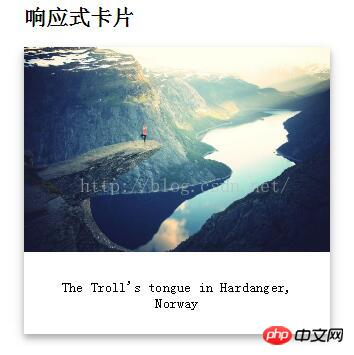
<!DOCTYPE html>
<html>
<head>
<style>
body {margin:25px;}
p.polaroid {
width: 40%;
background-color: white;
box-shadow: 0 4px 8px 0 rgba(0, 0, 0, 0.2), 0 6px 20px 0 rgba(0, 0, 0, 0.19);
margin-bottom: 25px;
}
p.container {
text-align: center;
padding: 10px 20px;
}
</style>
</head>
<body>
<h2>响应式卡片</h2>
<p class="polaroid">
<img src="/static/imghw/default1.png" data-src="rock600x400.jpg" class="lazy" alt="Norway" style="max-width:90%">
<p class="container">
<p>The Troll's tongue in Hardanger, Norway</p>
</p>
</p>
</body>
</html>以上就是本文的全部內容,希望對大家的學習有幫助,也希望大家多多支持PHP中文網。
更多分享CSS3製作卡片式圖片的詳細方法相關文章請關注PHP中文網!




