C#單位轉換器的圖文程式碼詳細介紹
這篇文章主要為大家詳細介紹了C#單位轉換器簡單案例,一個簡單的winform應用程序,具有一定的參考價值,感興趣的小伙伴們可以參考一下
經過幾天學習,寫出了一個簡單的winform應用程序,貼出源碼,以備不時之需。
軟體啟動後的介面如下圖所示:
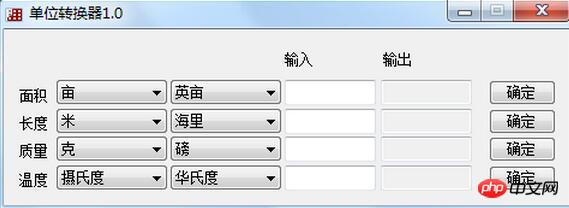
#如圖,該程式由6個label、8個comboBox、8個textBox和4個button組成。右邊4個textBox設定ReadOnly屬性為true。
軟體啟動時,可以讓comboBox顯示預設項,需要用到comboBox.SelectedIndex語句,預設情況下,comboBox.SelectedIndex="-1"(即預設不顯示任何項),將-1改為0即可顯示第一項。將程式碼放到窗體的Load事件裡。程式碼實例:
private void MainForm_Load(object sender, EventArgs e)
{
comboBox1.SelectedIndex = 0;
comboBox2.SelectedIndex = 1;
comboBox3.SelectedIndex = 0;
comboBox4.SelectedIndex = 1;
comboBox5.SelectedIndex = 0;
comboBox6.SelectedIndex = 1;
comboBox7.SelectedIndex = 0;
comboBox8.SelectedIndex = 1;
}按下確定按鈕,執行轉換函數,計算結果轉換為string類型,並將其賦值給textBox.Text,程式碼實例:
private void button4_Click(object sender, EventArgs e)
{
string str1, str2;
str1=Convert.ToString(comboBox7.SelectedItem);
str2=Convert.ToString(comboBox8.SelectedItem);
double d1, d2;
if (textBox7.Text == "")
{
textBox7.Text = "1";
d1 = 1;
}
else
d1 = Convert.ToDouble(textBox7.Text);
if (str1 == str2)
{
d2 = d1;
textBox8.Text = Convert.ToString(d2);
}
else
{
if(str1 == "摄氏度" && str2 == "华氏度")
{
d2=1.8*d1+32;
textBox8.Text = Convert.ToString(d2);
}
if(str1 == "摄氏度" && str2 == "开氏度")
{
d2=d1+273.15;
textBox8.Text = Convert.ToString(d2);
}
if(str1 == "华氏度" && str2 == "摄氏度")
{
d2=(d1-32)/1.8;
textBox8.Text = Convert.ToString(d2);
}
if(str1 == "华氏度" && str2 == "开氏度")
{
d2=(d1-32)/1.8+273.15;
textBox8.Text = Convert.ToString(d2);
}
if (str1 == "开氏度" && str2 == "摄氏度")
{
d2 = d1 - 273.15;
textBox8.Text = Convert.ToString(d2);
}
if (str1 == "开氏度" && str2 == "华氏度")
{
d2 = (d1 - 273.15) * 1.8 + 32;
textBox8.Text = Convert.ToString(d2);
}
}
}使輸入框禁止輸入除退格鍵、數字鍵和小數點鍵之外的按鍵(溫度的轉換可以輸入負號) ,防止使用者輸入非數字字元使程式發生錯誤。在keypress事件中加入相關程式碼,程式碼實例:
private void textBox1_KeyPress(object sender, KeyPressEventArgs e)
{
if (e.KeyChar != '\b' && e.KeyChar != 46)//允许输入退格键和小数点键
{
if ((e.KeyChar < '0') || (e.KeyChar > '9'))//允许输入0-9数字
{
e.Handled = true;
}
}
}以上是C#單位轉換器的圖文程式碼詳細介紹的詳細內容。更多資訊請關注PHP中文網其他相關文章!

熱AI工具

Undresser.AI Undress
人工智慧驅動的應用程序,用於創建逼真的裸體照片

AI Clothes Remover
用於從照片中去除衣服的線上人工智慧工具。

Undress AI Tool
免費脫衣圖片

Clothoff.io
AI脫衣器

Video Face Swap
使用我們完全免費的人工智慧換臉工具,輕鬆在任何影片中換臉!

熱門文章

熱工具

記事本++7.3.1
好用且免費的程式碼編輯器

SublimeText3漢化版
中文版,非常好用

禪工作室 13.0.1
強大的PHP整合開發環境

Dreamweaver CS6
視覺化網頁開發工具

SublimeText3 Mac版
神級程式碼編輯軟體(SublimeText3)
 使用 C# 的活動目錄
Sep 03, 2024 pm 03:33 PM
使用 C# 的活動目錄
Sep 03, 2024 pm 03:33 PM
使用 C# 的 Active Directory 指南。在這裡,我們討論 Active Directory 在 C# 中的介紹和工作原理以及語法和範例。
 c#多線程和異步的區別
Apr 03, 2025 pm 02:57 PM
c#多線程和異步的區別
Apr 03, 2025 pm 02:57 PM
多線程和異步的區別在於,多線程同時執行多個線程,而異步在不阻塞當前線程的情況下執行操作。多線程用於計算密集型任務,而異步用於用戶交互操作。多線程的優勢是提高計算性能,異步的優勢是不阻塞 UI 線程。選擇多線程還是異步取決於任務性質:計算密集型任務使用多線程,與外部資源交互且需要保持 UI 響應的任務使用異步。












