超酷的HTML5 Canvas網路畫板程式碼範例詳解
超酷的HTML5 Canvas網路畫板程式碼範例詳解
在今天的HTML教學裡,我們要學習如何使用HTML5 Canvas實作一個超酷又簡單的網絡畫板功能。在這個教學中,我們可以選擇筆刷的類型、筆刷的大小以及筆刷的顏色,當然作為畫板還需要很多功能,這裡只是最基本的繪製功能,大家可以自己實現類似矩形、橢圓等複雜元素的繪製。
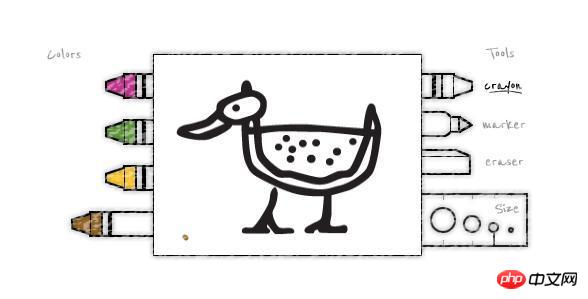
你也可以再這裡查看DEMO示範
下面我們來簡單地分析一下實作這個HTML5網頁畫板的原理及程式碼,程式碼由HTML以及Javascript組成,主要還是Javascript程式碼。
HTML程式碼:
<p style="width:530px;margin:10px auto">
<p id="canvasp"></p>
</p>登入後複製
HTML程式碼非常簡單,只是建構了一個canvas容器,我們的畫板就在這個地方產生。
Javascript程式碼:
首先我們透過一組變數來定義畫板的樣式,以及一些資料的初始化:
var canvas; var context; var canvasWidth = 490; var canvasHeight = 220; var padding = 25; var lineWidth = 8; var colorPurple = "#cb3594"; var colorGreen = "#659b41"; var colorYellow = "#ffcf33"; var colorBrown = "#986928"; var outlineImage = new Image(); var crayonImage = new Image(); var markerImage = new Image(); var eraserImage = new Image(); var crayonBackgroundImage = new Image(); var markerBackgroundImage = new Image(); var eraserBackgroundImage = new Image(); var crayonTextureImage = new Image(); var clickX = new Array(); var clickY = new Array(); var clickColor = new Array(); var clickTool = new Array(); var clickSize = new Array(); var clickDrag = new Array(); var paint = false; var curColor = colorPurple; var curTool = "crayon"; var curSize = "normal"; var mediumStartX = 18; var mediumStartY = 19; var mediumImageWidth = 93; var mediumImageHeight = 46; var drawingAreaX = 111; var drawingAreaY = 11; var drawingAreaWidth = 267; var drawingAreaHeight = 200; var toolHotspotStartY = 23; var toolHotspotHeight = 38; var sizeHotspotStartY = 157; var sizeHotspotHeight = 36; var sizeHotspotWidthObject = new Object(); sizeHotspotWidthObject.huge = 39; sizeHotspotWidthObject.large = 25; sizeHotspotWidthObject.normal = 18; sizeHotspotWidthObject.small = 16; var totalLoadResources = 8; var curLoadResNum = 0;
登入後複製
接下來開始準備畫布,也就是初始化Canvas物件:
function prepareCanvas()
{
// Create the canvas (Neccessary for IE because it doesn't know what a canvas element is)
var canvasp = document.getElementById('canvasp');
canvas = document.createElement('canvas');
canvas.setAttribute('width', canvasWidth);
canvas.setAttribute('height', canvasHeight);
canvas.setAttribute('id', 'canvas');
canvasp.appendChild(canvas);
if(typeof G_vmlCanvasManager != 'undefined') {
canvas = G_vmlCanvasManager.initElement(canvas);
}
context = canvas.getContext("2d"); // Grab the 2d canvas context
// Note: The above code is a workaround for IE 8 and lower. Otherwise we could have used:
// context = document.getElementById('canvas').getContext("2d");
// Load images
// -----------
crayonImage.onload = function() { resourceLoaded();
};
crayonImage.src = "images/crayon-outline.png";
//context.drawImage(crayonImage, 0, 0, 100, 100);
markerImage.onload = function() { resourceLoaded();
};
markerImage.src = "images/marker-outline.png";
eraserImage.onload = function() { resourceLoaded();
};
eraserImage.src = "images/eraser-outline.png";
crayonBackgroundImage.onload = function() { resourceLoaded();
};
crayonBackgroundImage.src = "images/crayon-background.png";
markerBackgroundImage.onload = function() { resourceLoaded();
};
markerBackgroundImage.src = "images/marker-background.png";
eraserBackgroundImage.onload = function() { resourceLoaded();
};
eraserBackgroundImage.src = "images/eraser-background.png";
crayonTextureImage.onload = function() { resourceLoaded();
};
crayonTextureImage.src = "images/crayon-texture.png";
outlineImage.onload = function() { resourceLoaded();
};
outlineImage.src = "images/watermelon-duck-outline.png";
// Add mouse events
// ----------------
$('#canvas').mousedown(function(e)
{
// Mouse down location
var mouseX = e.pageX - this.offsetLeft;
var mouseY = e.pageY - this.offsetTop;
if(mouseX < drawingAreaX) // Left of the drawing area
{
if(mouseX > mediumStartX)
{
if(mouseY > mediumStartY && mouseY < mediumStartY + mediumImageHeight){
curColor = colorPurple;
}else if(mouseY > mediumStartY + mediumImageHeight && mouseY < mediumStartY + mediumImageHeight * 2){
curColor = colorGreen;
}else if(mouseY > mediumStartY + mediumImageHeight * 2 && mouseY < mediumStartY + mediumImageHeight * 3){
curColor = colorYellow;
}else if(mouseY > mediumStartY + mediumImageHeight * 3 && mouseY < mediumStartY + mediumImageHeight * 4){
curColor = colorBrown;
}
}
}
else if(mouseX > drawingAreaX + drawingAreaWidth) // Right of the drawing area
{
if(mouseY > toolHotspotStartY)
{
if(mouseY > sizeHotspotStartY)
{
var sizeHotspotStartX = drawingAreaX + drawingAreaWidth;
if(mouseY < sizeHotspotStartY + sizeHotspotHeight && mouseX > sizeHotspotStartX)
{
if(mouseX < sizeHotspotStartX + sizeHotspotWidthObject.huge){
curSize = "huge";
}else if(mouseX < sizeHotspotStartX + sizeHotspotWidthObject.large + sizeHotspotWidthObject.huge){
curSize = "large";
}else if(mouseX < sizeHotspotStartX + sizeHotspotWidthObject.normal +
sizeHotspotWidthObject.large + sizeHotspotWidthObject.huge){
curSize = "normal";
}else if(mouseX < sizeHotspotStartX + sizeHotspotWidthObject.small +
sizeHotspotWidthObject.normal + sizeHotspotWidthObject.large + sizeHotspotWidthObject.huge){
curSize = "small";
}
}
}
else
{
if(mouseY < toolHotspotStartY + toolHotspotHeight){
curTool = "crayon";
}else if(mouseY < toolHotspotStartY + toolHotspotHeight * 2){
curTool = "marker";
}else if(mouseY < toolHotspotStartY + toolHotspotHeight * 3){
curTool = "eraser";
}
}
}
}
else if(mouseY > drawingAreaY && mouseY < drawingAreaY + drawingAreaHeight)
{
// Mouse click location on drawing area
}
paint = true;
addClick(mouseX, mouseY, false);
redraw();
});
$('#canvas').mousemove(function(e){
if(paint==true){
addClick(e.pageX - this.offsetLeft, e.pageY - this.offsetTop, true);
redraw();
}
});
$('#canvas').mouseup(function(e){
paint = false;
redraw();
});
$('#canvas').mouseleave(function(e){
paint = false;
});
}登入後複製
看起來很複雜,前面主要是初始化canvas的背景圖片,後面主要是初始化畫筆事件,像是click、mouseup、mouseleave等滑鼠事件。
以下是draw的主要方法:
function redraw()
{
// Make sure required resources are loaded before redrawing
if(curLoadResNum < totalLoadResources){ return; }
clearCanvas();
var locX;
var locY;
if(curTool == "crayon")
{
// Draw the crayon tool background
context.drawImage(crayonBackgroundImage, 0, 0, canvasWidth, canvasHeight);
// Purple
locX = (curColor == colorPurple) ? 18 : 52;
locY = 19;
context.beginPath();
context.moveTo(locX + 41, locY + 11);
context.lineTo(locX + 41, locY + 35);
context.lineTo(locX + 29, locY + 35);
context.lineTo(locX + 29, locY + 33);
context.lineTo(locX + 11, locY + 27);
context.lineTo(locX + 11, locY + 19);
context.lineTo(locX + 29, locY + 13);
context.lineTo(locX + 29, locY + 11);
context.lineTo(locX + 41, locY + 11);
context.closePath();
context.fillStyle = colorPurple;
context.fill();
if(curColor == colorPurple){
context.drawImage(crayonImage, locX, locY, mediumImageWidth, mediumImageHeight);
}else{
context.drawImage(crayonImage, 0, 0, 59, mediumImageHeight, locX, locY, 59, mediumImageHeight);
}
// Green
locX = (curColor == colorGreen) ? 18 : 52;
locY += 46;
context.beginPath();
context.moveTo(locX + 41, locY + 11);
context.lineTo(locX + 41, locY + 35);
context.lineTo(locX + 29, locY + 35);
context.lineTo(locX + 29, locY + 33);
context.lineTo(locX + 11, locY + 27);
context.lineTo(locX + 11, locY + 19);
context.lineTo(locX + 29, locY + 13);
context.lineTo(locX + 29, locY + 11);
context.lineTo(locX + 41, locY + 11);
context.closePath();
context.fillStyle = colorGreen;
context.fill();
if(curColor == colorGreen){
context.drawImage(crayonImage, locX, locY, mediumImageWidth, mediumImageHeight);
}else{
context.drawImage(crayonImage, 0, 0, 59, mediumImageHeight, locX, locY, 59, mediumImageHeight);
}
// Yellow
locX = (curColor == colorYellow) ? 18 : 52;
locY += 46;
context.beginPath();
context.moveTo(locX + 41, locY + 11);
context.lineTo(locX + 41, locY + 35);
context.lineTo(locX + 29, locY + 35);
context.lineTo(locX + 29, locY + 33);
context.lineTo(locX + 11, locY + 27);
context.lineTo(locX + 11, locY + 19);
context.lineTo(locX + 29, locY + 13);
context.lineTo(locX + 29, locY + 11);
context.lineTo(locX + 41, locY + 11);
context.closePath();
context.fillStyle = colorYellow;
context.fill();
if(curColor == colorYellow){
context.drawImage(crayonImage, locX, locY, mediumImageWidth, mediumImageHeight);
}else{
context.drawImage(crayonImage, 0, 0, 59, mediumImageHeight, locX, locY, 59, mediumImageHeight);
}
// Yellow
locX = (curColor == colorBrown) ? 18 : 52;
locY += 46;
context.beginPath();
context.moveTo(locX + 41, locY + 11);
context.lineTo(locX + 41, locY + 35);
context.lineTo(locX + 29, locY + 35);
context.lineTo(locX + 29, locY + 33);
context.lineTo(locX + 11, locY + 27);
context.lineTo(locX + 11, locY + 19);
context.lineTo(locX + 29, locY + 13);
context.lineTo(locX + 29, locY + 11);
context.lineTo(locX + 41, locY + 11);
context.closePath();
context.fillStyle = colorBrown;
context.fill();
if(curColor == colorBrown){
context.drawImage(crayonImage, locX, locY, mediumImageWidth, mediumImageHeight);
}else{
context.drawImage(crayonImage, 0, 0, 59, mediumImageHeight, locX, locY, 59, mediumImageHeight);
}
}
else if(curTool == "marker")
{
// Draw the marker tool background
context.drawImage(markerBackgroundImage, 0, 0, canvasWidth, canvasHeight);
// Purple
locX = (curColor == colorPurple) ? 18 : 52;
locY = 19;
context.beginPath();
context.moveTo(locX + 10, locY + 24);
context.lineTo(locX + 10, locY + 24);
context.lineTo(locX + 22, locY + 16);
context.lineTo(locX + 22, locY + 31);
context.closePath();
context.fillStyle = colorPurple;
context.fill();
if(curColor == colorPurple){
context.drawImage(markerImage, locX, locY, mediumImageWidth, mediumImageHeight);
}else{
context.drawImage(markerImage, 0, 0, 59, mediumImageHeight, locX, locY, 59, mediumImageHeight);
}
// Green
locX = (curColor == colorGreen) ? 18 : 52;
locY += 46;
context.beginPath();
context.moveTo(locX + 10, locY + 24);
context.lineTo(locX + 10, locY + 24);
context.lineTo(locX + 22, locY + 16);
context.lineTo(locX + 22, locY + 31);
context.closePath();
context.fillStyle = colorGreen;
context.fill();
if(curColor == colorGreen){
context.drawImage(markerImage, locX, locY, mediumImageWidth, mediumImageHeight);
}else{
context.drawImage(markerImage, 0, 0, 59, mediumImageHeight, locX, locY, 59, mediumImageHeight);
}
// Yellow
locX = (curColor == colorYellow) ? 18 : 52;
locY += 46;
context.beginPath();
context.moveTo(locX + 10, locY + 24);
context.lineTo(locX + 10, locY + 24);
context.lineTo(locX + 22, locY + 16);
context.lineTo(locX + 22, locY + 31);
context.closePath();
context.fillStyle = colorYellow;
context.fill();
if(curColor == colorYellow){
context.drawImage(markerImage, locX, locY, mediumImageWidth, mediumImageHeight);
}else{
context.drawImage(markerImage, 0, 0, 59, mediumImageHeight, locX, locY, 59, mediumImageHeight);
}
// Yellow
locX = (curColor == colorBrown) ? 18 : 52;
locY += 46;
context.beginPath();
context.moveTo(locX + 10, locY + 24);
context.lineTo(locX + 10, locY + 24);
context.lineTo(locX + 22, locY + 16);
context.lineTo(locX + 22, locY + 31);
context.closePath();
context.fillStyle = colorBrown;
context.fill();
if(curColor == colorBrown){
context.drawImage(markerImage, locX, locY, mediumImageWidth, mediumImageHeight);
}else{
context.drawImage(markerImage, 0, 0, 59, mediumImageHeight, locX, locY, 59, mediumImageHeight);
}
}
else if(curTool == "eraser")
{
context.drawImage(eraserBackgroundImage, 0, 0, canvasWidth, canvasHeight);
context.drawImage(eraserImage, 18, 19, mediumImageWidth, mediumImageHeight);
}else{
alert("Error: Current Tool is undefined");
}
if(curSize == "small"){
locX = 467;
}else if(curSize == "normal"){
locX = 450;
}else if(curSize == "large"){
locX = 428;
}else if(curSize == "huge"){
locX = 399;
}
locY = 189;
context.beginPath();
context.rect(locX, locY, 2, 12);
context.closePath();
context.fillStyle = '#333333';
context.fill();
// Keep the drawing in the drawing area
context.save();
context.beginPath();
context.rect(drawingAreaX, drawingAreaY, drawingAreaWidth, drawingAreaHeight);
context.clip();
var radius;
var i = 0;
for(; i < clickX.length; i++)
{
if(clickSize[i] == "small"){
radius = 2;
}else if(clickSize[i] == "normal"){
radius = 5;
}else if(clickSize[i] == "large"){
radius = 10;
}else if(clickSize[i] == "huge"){
radius = 20;
}else{
alert("Error: Radius is zero for click " + i);
radius = 0;
}
context.beginPath();
if(clickDrag[i] && i){
context.moveTo(clickX[i-1], clickY[i-1]);
}else{
context.moveTo(clickX[i], clickY[i]);
}
context.lineTo(clickX[i], clickY[i]);
context.closePath();
if(clickTool[i] == "eraser"){
//context.globalCompositeOperation = "destination-out"; // To erase instead of draw over with white
context.strokeStyle = 'white';
}else{
//context.globalCompositeOperation = "source-over"; // To erase instead of draw over with white
context.strokeStyle = clickColor[i];
}
context.lineJoin = "round";
context.lineWidth = radius;
context.stroke();
}
//context.globalCompositeOperation = "source-over";// To erase instead of draw over with white
context.restore();
// Overlay a crayon texture (if the current tool is crayon)
if(curTool == "crayon"){
context.globalAlpha = 0.4; // No IE support
context.drawImage(crayonTextureImage, 0, 0, canvasWidth, canvasHeight);
}
context.globalAlpha = 1; // No IE support
// Draw the outline image
context.drawImage(outlineImage, drawingAreaX, drawingAreaY, drawingAreaWidth, drawingAreaHeight);
}登入後複製
其實HTML5說白了還是需要很多Javascript支持,不過Canvas非常不錯,可以讓你在上面自由地繪製圖形和動畫。這款以HTML5 Canvas為基礎的網頁畫板就是一個很好的例子。原始碼下載>>
以上是超酷的HTML5 Canvas網路畫板程式碼範例詳解的詳細內容。更多資訊請關注PHP中文網其他相關文章!
本網站聲明
本文內容由網友自願投稿,版權歸原作者所有。本站不承擔相應的法律責任。如發現涉嫌抄襲或侵權的內容,請聯絡admin@php.cn

熱AI工具

Undresser.AI Undress
人工智慧驅動的應用程序,用於創建逼真的裸體照片

AI Clothes Remover
用於從照片中去除衣服的線上人工智慧工具。

Undress AI Tool
免費脫衣圖片

Clothoff.io
AI脫衣器

AI Hentai Generator
免費產生 AI 無盡。

熱門文章
R.E.P.O.能量晶體解釋及其做什麼(黃色晶體)
3 週前
By 尊渡假赌尊渡假赌尊渡假赌
R.E.P.O.最佳圖形設置
3 週前
By 尊渡假赌尊渡假赌尊渡假赌
刺客信條陰影:貝殼謎語解決方案
2 週前
By DDD
R.E.P.O.如果您聽不到任何人,如何修復音頻
3 週前
By 尊渡假赌尊渡假赌尊渡假赌
WWE 2K25:如何解鎖Myrise中的所有內容
4 週前
By 尊渡假赌尊渡假赌尊渡假赌

熱工具

記事本++7.3.1
好用且免費的程式碼編輯器

SublimeText3漢化版
中文版,非常好用

禪工作室 13.0.1
強大的PHP整合開發環境

Dreamweaver CS6
視覺化網頁開發工具

SublimeText3 Mac版
神級程式碼編輯軟體(SublimeText3)















