HTML5新增加的標籤和表單新增屬性的程式碼實例
1.以前的盒子都有 標籤,現在都用語意化的標籤,例如:
#程式碼如下:
<header>头部</header> <nav>导航</nav> <section> <aside>左侧栏</aside> <article>文章</article> </section> <footer>页脚</footer>
登入後複製
新增樣式:
header,nav,section,footer{
width: 1300px;
height: 50px;
border: solid #08050a 1px;
/*margin:auto;*/
margin-bottom: 5px;}
aside,article{
border: solid red 1px;
height: 100%;
margin:0;}
aside{
float: left;
width:30%;}
article{
float:left;
width: 60%;}登入後複製
效果如下: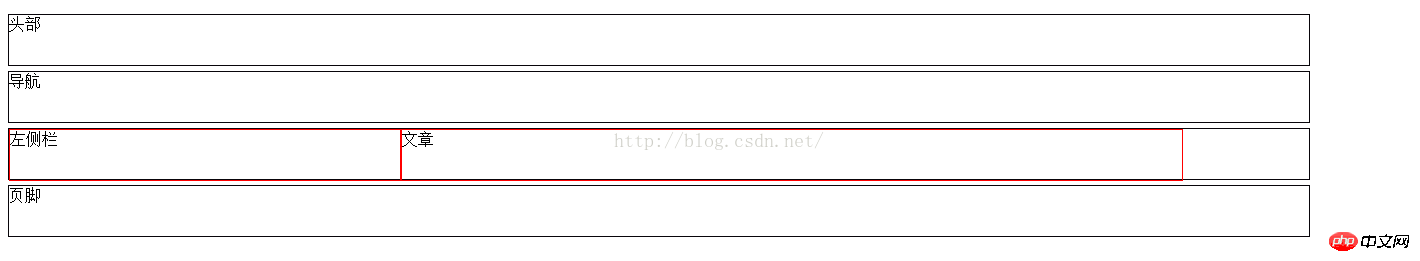
2.表單新增的三個屬性:
Required:自動check內容
autofocus:自動取得焦點(頁首一開啟就取得到焦點,而不是將遊標移到上面才取得到)
placeholder:預設顯示內容
程式碼如下:
#
<form action="post"> 用户名:<input type="text" name="username" required="required" placeholder="请输入用户名" autofocus="autofocus"> <br> <input type="submit" name="submit" value="提交"> </form>
登入後複製
執行效果:

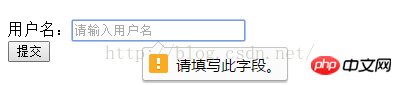
以上是HTML5新增加的標籤和表單新增屬性的程式碼實例的詳細內容。更多資訊請關注PHP中文網其他相關文章!
本網站聲明
本文內容由網友自願投稿,版權歸原作者所有。本站不承擔相應的法律責任。如發現涉嫌抄襲或侵權的內容,請聯絡admin@php.cn

熱AI工具

Undresser.AI Undress
人工智慧驅動的應用程序,用於創建逼真的裸體照片

AI Clothes Remover
用於從照片中去除衣服的線上人工智慧工具。

Undress AI Tool
免費脫衣圖片

Clothoff.io
AI脫衣器

AI Hentai Generator
免費產生 AI 無盡。

熱門文章
R.E.P.O.能量晶體解釋及其做什麼(黃色晶體)
1 個月前
By 尊渡假赌尊渡假赌尊渡假赌
R.E.P.O.最佳圖形設置
1 個月前
By 尊渡假赌尊渡假赌尊渡假赌
刺客信條陰影:貝殼謎語解決方案
3 週前
By DDD
Windows 11 KB5054979中的新功能以及如何解決更新問題
2 週前
By DDD
威爾R.E.P.O.有交叉遊戲嗎?
1 個月前
By 尊渡假赌尊渡假赌尊渡假赌

熱工具

記事本++7.3.1
好用且免費的程式碼編輯器

SublimeText3漢化版
中文版,非常好用

禪工作室 13.0.1
強大的PHP整合開發環境

Dreamweaver CS6
視覺化網頁開發工具

SublimeText3 Mac版
神級程式碼編輯軟體(SublimeText3)















