這篇文章主要介紹了微信小程式http請求的圖文詳解的相關資料,需要的朋友可以參考下
在微信小程式進行網路通信,只能和指定的網域進行通信,微信小程式包括四種類型的網路請求。
普通HTTPS請求(wx.request)
#上傳檔案(wx.uploadFile)
# #下載檔案(wx.downloadFile)
WebSocket通訊(wx.connectSocket)
這裡以介紹wx.request,wx .uploadFile,wx.dowloadFile三種網路請求為主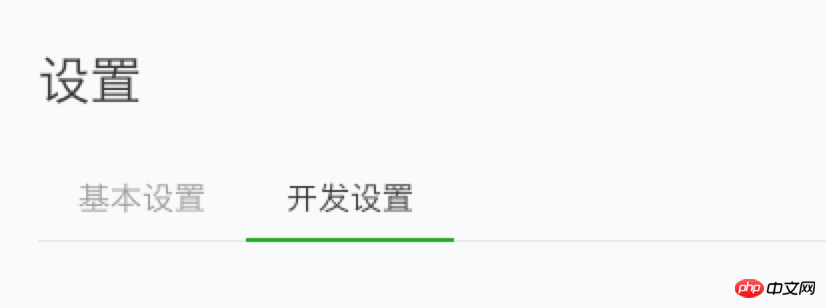
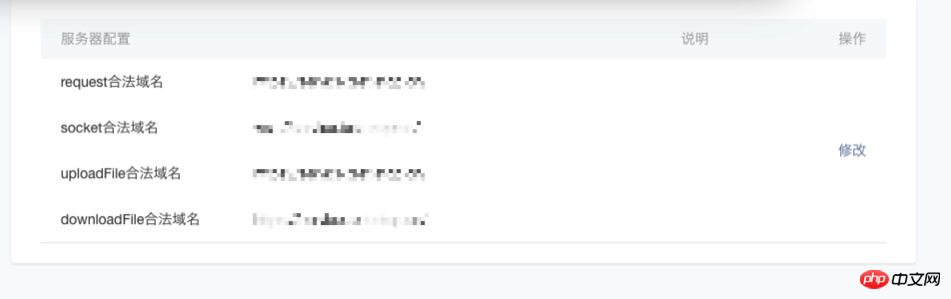
URL 網域不合法,請在mp 後台配置後重試
需要在微信公眾平台的小程式中設定網域。
在微信小程式的設定介面可以看到設定選項:#設定選擇開發設定:
http請求
function queryRequest(data){
wx.request({
url:"https://example.com/api/",
data:data,
header:{
// "Content-Type":"application/json"
},
success:function(res){
console.log(res.data)
},
fail:function(err){
console.log(err)
}
})
}上面的程式碼會傳送一個http get請求,然後列印出回傳的結果。其中的參數也比較容易理解。
data 請求的參數可以採用
data:"xxx=xxx&xxx=xxx "的形式或
Object
#header 設定請求的header
成功的回呼
另外還有兩個參數沒有在程式碼裡:
method http的方法,預設為GET請求
#complete 呼叫介面結束之後的回調,無論成功或失敗該介面都會被呼叫
#上傳檔案
post請求
,其中的Content- type為multipart/form-data。伺服器端需要依照該Content-type類型接收檔案,範例程式碼:
function uploadFile(file,data) {
wx.uploadFile({
url: 'http://example.com/upload',
filePath: file,
name: 'file',
formData:data,
success:function(res){
console.log(res.data)
},
fail:function(err){
console.log(err)
}
})
}其中的url,header,success,fail以及complete和普通的http請求是一樣的。
這裡有區別的參數是:
name檔案對應的
,伺服器端需要透過name參數取得檔案
function downloadFile(url,typ,success){
wx.downloadFile({
url:url,
type:typ,
success:function(res){
if(success){
success(res.tempFilePath)
}
},
fail:function(err){
console.log(err)
}
})
}function svaeFile(tempFile,success){
wx.saveFile({
tempFilePath:tempFile,
success:function(res){
var svaedFile=res.savedFilePath
if(success){
success(svaeFile)
}
}
})
}超时的设置
在微信小程序开发:MINA中已经提到了在app.js中设置networkTimeout可以设置四种类型网络访问的超时时间:
"networkTimeout":{
"request": 10000,
"connectSocket": 10000,
"uploadFile": 10000,
"downloadFile": 10000
}这里设置的超时时间对应着四种类型的网络请求。
感谢阅读,希望能帮助到大家,谢谢大家对本站的支持!
以上是微信小程式http請求的圖文詳解的詳細內容。更多資訊請關注PHP中文網其他相關文章!




