xCharts-基於D3的JavaScript圖表庫程式碼詳解(圖)
##xCharts是一款基於D3的JavaScript圖表庫,xCharts的功能非常強大,不僅支援多種圖表類型,而且擁有豐富的圖表主題風格,並且非常漂亮。另外,xCharts的設計非常靈活,配置也比較簡單,載入速度也還不錯,是一款開放性和可自訂性都非常不錯的JavaScript圖表應用程式。
xCharts的特點簡單的長條圖
JavaScript程式碼:var data = {
"xScale": "ordinal",
"yScale": "linear",
"main": [
{
"className": ".pizza",
"data": [
{
"x": "Pepperoni",
"y": 4
},
{
"x": "Cheese",
"y": 8
}
]
}
]
};
var myChart = new xChart('bar', data, '#example1');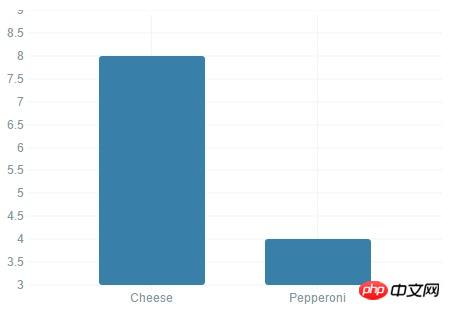
線性圖
JavaScript程式碼:var data = {
"xScale": "time",
"yScale": "linear",
"type": "line",
"main": [
{
"className": ".pizza",
"data": [
{
"x": "2012-11-05",
"y": 1
},
{
"x": "2012-11-06",
"y": 6
},
{
"x": "2012-11-07",
"y": 13
},
{
"x": "2012-11-08",
"y": -3
},
{
"x": "2012-11-09",
"y": -4
},
{
"x": "2012-11-10",
"y": 9
},
{
"x": "2012-11-11",
"y": 6
}
]
}
]
};
var opts = {
"dataFormatX": function (x) { return d3.time.format('%Y-%m-%d').parse(x); },
"tickFormatX": function (x) { return d3.time.format('%A')(x); }
};
var myChart = new xChart('line', data, '#example3', opts);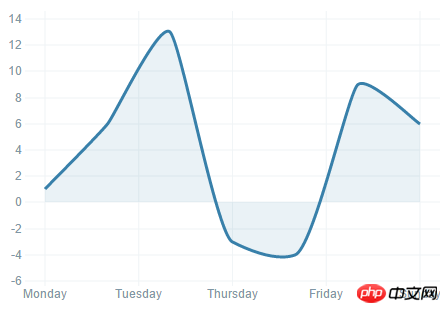
動畫長條圖
JavaScript程式碼:var errorBar = {
enter: function (self, storage, className, data, callbacks) {
var insertionPoint = xChart.visutils.getInsertionPoint(9),
container,
// Map each error bar into 3 points, so it's easier to draw as a single path
// Converts each point to a triplet with y from (y - e) to (y + e)
// It would be better to use the `preUpdateScale` method here,
// but for this quick example, we're taking a shortcut
eData = data.map(function (d) {
d.data = d.data.map(function (d) {
return [{x: d.x, y: d.y - d.e}, {x: d.x, y: d.y}, {x: d.x, y: d.y + d.e}];
});
return d;
}),
paths;
// It's always a good idea to create containers for sets
container = self._g.selectAll('.errorLine' + className)xChart.setVis('error', errorBar);
var data = {
"xScale": "ordinal",
"yScale": "linear",
"main": [
{
"className": ".errorExample",
"data": [
{
"x": "Ponies",
"y": 12
},
{
"x": "Unicorns",
"y": 23
},
{
"x": "Trolls",
"y": 1
}
]
}
],
"comp": [
{
"type": "error",
"className": ".comp.errorBar",
"data": [
{
"x": "Ponies",
"y": 12,
"e": 5
},
{
"x": "Unicorns",
"y": 23,
"e": 2
},
{
"x": "Trolls",
"y": 1,
"e": 1
}
]
}
]
};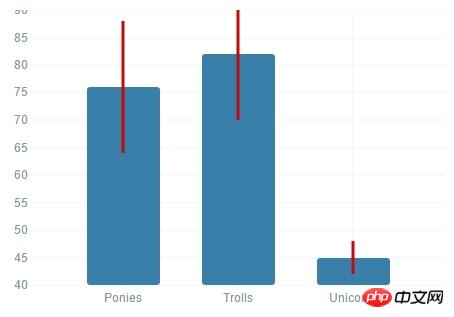
以上是xCharts-基於D3的JavaScript圖表庫程式碼詳解(圖)的詳細內容。更多資訊請關注PHP中文網其他相關文章!




