解決ubuntu16.04安裝mysql5.7.17登入時出現ERROR 1045 (28000)的問題(圖)
這篇文章主要介紹了解決ubuntu 16.04安裝mysql5.7.17後,登入時出現ERROR 1045 (28000): Access denied for user 'root'@'localhost' 問題,需要的朋友可以參考下
一、問題說明
今天,筆者為了練習sql,在ubuntu16.04上安裝了MySQL。作者在網路上搜尋了在ubuntu16.04安裝mysql的步驟,並跟著步驟一步步操作,然而,讓筆者無法明白的是,網上說在安裝mysql的過程會彈出輸入密碼的窗口,然而筆者在安裝的過程中沒有彈出任何窗口,也沒有報錯。
正當筆者在登入mysql時,問題就出現了,如圖:
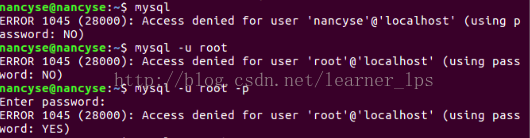
如圖,筆者嘗試多種輸入方式,但都得到了一個同樣令人憂傷的結果,ERROR 1045 (28000): Access denied for user 'root'@'localhost' (using password: YES)
為了明白這個問題,筆者又在網上廣泛搜索,從
MySQL ERROR 1045 (28000): Access denied for user 'root'@'localhost' (using password: NO)的真正原因
這條連結找到了問題產生的原因,然而筆者學識尚淺,看得不是很懂,但筆者還是要解決問題的呀,於是就換個話題搜索,既然筆者不知道密碼,那麼我就以“忘記root密碼「為搜尋對象,於是找到了
ubuntu 16.04 下重置MySQL 5.7 的密碼(忘記密碼)
然而,到了這裡,筆者還是不能解決問題,因為
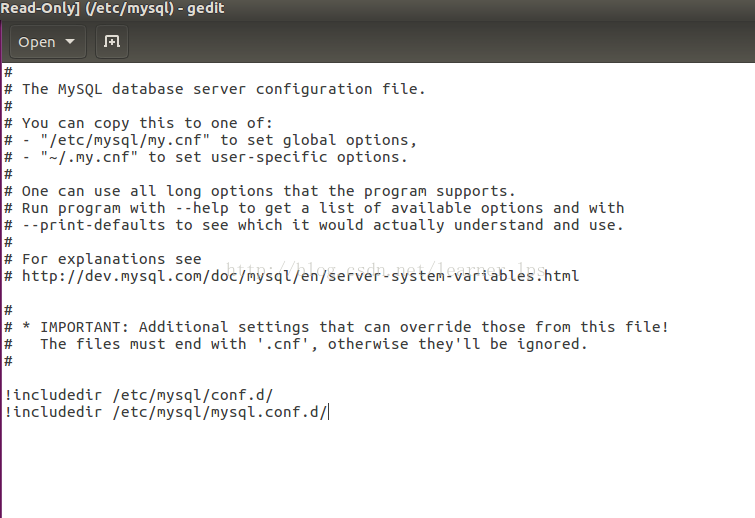
筆者的設定檔/etc/mysql/my.cnf#下沒有[mysqld]這段啊哭
後來,筆者又在網路上折騰了許久,終於在/etc/mysql/mysql.conf.d/mysqld.cnf 這個檔案裡找到了[mysqld]這一段,感動啊
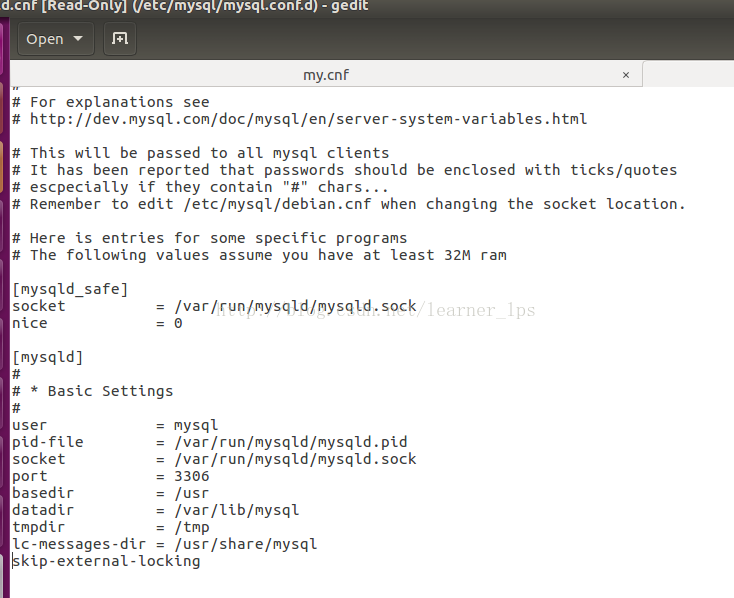
至此筆者認為,mysql5.7.17將原先意義的my.cnf改為mysqld.cnf,並放在/etc/mysql/mysql.conf.d/路徑下。 到此,筆者遇到問題總算解決了,真是開心呀!
下面筆者介紹自己的mysql安裝過程和問題的具體解決過程。
二、mysql安裝過程在ubuntu終端機下依序輸入指令: $ sudo apt update
$ sudo apt-get install mysql-server mysql-client
$ sudo vi /etc/mysql/mysql.conf.d/mysqld.cnf
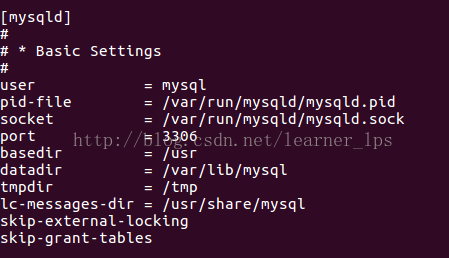 2.找到[mysqld ]段,並加入一行「skip-grant-tables」,如下圖,#3.重啟mysql服務,用空密碼進入mysql管理指令行,切換到mysql函式庫,操作指令如下,
2.找到[mysqld ]段,並加入一行「skip-grant-tables」,如下圖,#3.重啟mysql服務,用空密碼進入mysql管理指令行,切換到mysql函式庫,操作指令如下,$ mysql Welcome to the MySQL monitor. Commands end with ; or \g. mysql> use mysql Reading table information for completion of table and column names You can turn off this feature to get a quicker startup with -A Database changed mysql> update mysql.user set authentication_string=password('newpass') where user='root' and Host ='localhost'; Query OK, 1 row affected, 1 warning (0.00 sec) Rows matched: 1 Changed: 1 Warnings: 1 mysql> update user set plugin="mysql_native_password"; Query OK, 0 rows affected (0.00 sec) Rows matched: 3 Changed: 0 Warnings: 0 mysql> flush privileges; Query OK, 0 rows affected (0.01 sec) mysql> quit; Bye
$ mysql -u root -p new_pass Welcome to the MySQL monitor. Commands end with ; or \g. mysql>
以上是解決ubuntu16.04安裝mysql5.7.17登入時出現ERROR 1045 (28000)的問題(圖)的詳細內容。更多資訊請關注PHP中文網其他相關文章!

熱AI工具

Undresser.AI Undress
人工智慧驅動的應用程序,用於創建逼真的裸體照片

AI Clothes Remover
用於從照片中去除衣服的線上人工智慧工具。

Undress AI Tool
免費脫衣圖片

Clothoff.io
AI脫衣器

Video Face Swap
使用我們完全免費的人工智慧換臉工具,輕鬆在任何影片中換臉!

熱門文章

熱工具

記事本++7.3.1
好用且免費的程式碼編輯器

SublimeText3漢化版
中文版,非常好用

禪工作室 13.0.1
強大的PHP整合開發環境

Dreamweaver CS6
視覺化網頁開發工具

SublimeText3 Mac版
神級程式碼編輯軟體(SublimeText3)
 PHP Fatal error: Call to undefined method PDO::prepare() in的解決方法
Jun 22, 2023 pm 06:40 PM
PHP Fatal error: Call to undefined method PDO::prepare() in的解決方法
Jun 22, 2023 pm 06:40 PM
PHP作為一種流行的Web開發語言,已經被使用很久了。 PHP中整合的PDO(PHP資料物件)類別是我們在開發Web應用程式過程中與資料庫互動的常用方法。但是,一些PHP開發者經常遇到的問題是,當使用PDO類別與資料庫互動時,他們會收到這樣的錯誤:PHPFatalerror:CalltoundefinedmethodPDO::prep
 在Vue應用程式中使用axios時出現「Uncaught (in promise) Error: Request failed with status code 500」怎麼辦?
Jun 24, 2023 pm 05:33 PM
在Vue應用程式中使用axios時出現「Uncaught (in promise) Error: Request failed with status code 500」怎麼辦?
Jun 24, 2023 pm 05:33 PM
在Vue應用程式中使用axios是十分常見的,axios是一種基於Promise的HTTP客戶端,可以用於瀏覽器和Node.js。在開發過程中,有時會出現「Uncaught(inpromise)Error:Requestfailedwithstatuscode500」的錯誤提示,對於開發者來說,這個錯誤提示可能有些難以理解和解決。本文將會探討這
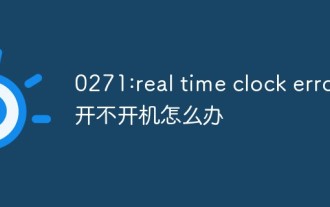 0271:real time clock error開不開機怎麼辦
Mar 13, 2023 am 11:30 AM
0271:real time clock error開不開機怎麼辦
Mar 13, 2023 am 11:30 AM
「0271:real time clock error」開不開機的解決方法:1、按一下F1,在出現的介面中,將選項列轉到第三個「Date/Time」;2、將系統時間手動修改成現在的時間;3、按F10,在彈出的對話框中,選擇yes;4、重新開啟筆記本即可正常開機。
 解決C++程式碼中出現的「error: expected initializer before 'datatype'」問題
Aug 25, 2023 pm 01:24 PM
解決C++程式碼中出現的「error: expected initializer before 'datatype'」問題
Aug 25, 2023 pm 01:24 PM
解決C++程式碼中出現的「error:expectedinitializerbefore'datatype'」問題在C++程式設計中,有時我們在寫程式碼時會遇到一些編譯錯誤,其中一個常見的錯誤是「error:expectedinitializerbefore'datatype'」。這個錯誤通常在變數宣告或函數定義中發生,可能導致程式無法正確編譯或
 解決C++程式碼中出現的「error: incomplete type is not allowed」問題
Aug 26, 2023 pm 08:54 PM
解決C++程式碼中出現的「error: incomplete type is not allowed」問題
Aug 26, 2023 pm 08:54 PM
解決C++程式碼中出現的「error:incompletetypeisnotallowed」問題在C++的程式設計過程中,有時會遇到一些編譯錯誤,其中一個常見的錯誤是「error:incompletetypeisnotallowed」。這個錯誤通常是由於在使用不完整的類型進行操作時引起的。本文將介紹這個錯誤的原因,並提供幾種解決方法。首先,我
 PHP Fatal error: Call to undefined function mysqli_connect()的解決方法
Jun 23, 2023 am 09:40 AM
PHP Fatal error: Call to undefined function mysqli_connect()的解決方法
Jun 23, 2023 am 09:40 AM
在使用PHP編寫Web應用程式時,經常會使用MySQL資料庫來儲存資料。 PHP提供了一種與MySQL資料庫互動的方法,稱為MySQLi。然而,有時在使用MySQLi時,會遇到一個錯誤訊息,如下所示:PHPFatalerror:Calltoundefinedfunctionmysqli_connect()這個錯誤訊息意味著PHP無法找到my
 如何解決PHP Warning: fopen(): failed to open stream: No such file or directory
Aug 19, 2023 am 10:44 AM
如何解決PHP Warning: fopen(): failed to open stream: No such file or directory
Aug 19, 2023 am 10:44 AM
如何解決PHPWarning:fopen():failedtoopenstream:Nosuchfileordirectory在使用PHP開發過程中,我們常常會遇到一些檔案操作的問題,其中之一就是"PHPWarning:fopen():failedtoopenstream:Nosuchfileordirectory
 PHP Fatal error: Call to a member function fetch()的解決方法
Jun 23, 2023 am 09:36 AM
PHP Fatal error: Call to a member function fetch()的解決方法
Jun 23, 2023 am 09:36 AM
使用PHP進行web應用開發時,很多時候會需要使用資料庫。而在使用資料庫時,錯誤提示是非常常見的事情。其中,PHPFatalerror:Calltoamemberfunctionfetch()是比較常見的錯誤,它會在使用PDO查詢資料庫時出現。那麼,這個錯誤是怎麼造成的,以及該如何解決呢?本文將為大家詳細闡述。一、錯誤產生原






