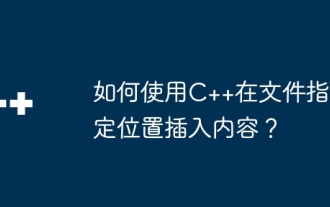xml,檔案操作功能類別的範例程式碼詳解
我一個專案中用到的,裡面的方法不是太通用,但是可以從裡面找到一些有用的程式碼,以後慢慢添補更新:
FileUtil.xml
package com.novel.util;
import java.io.File;
import java.io.FileInputStream;
import java.io.FileOutputStream;
import java.io.IOException;
import java.io.InputStream;
import java.io.InputStreamReader;
/**
* @author cy
*
* @date 2015年7月24日 上午8:38:38
*
* @Description 关于文件的一些工具
*/
public class FileUtils {
/**
* 将文件中所有内容读取到字符串中
*
* @param filePath
* 文件路径
* @return 文件内容
*/
public static String getStringFromFile(String filePath) {
File file = new File(filePath) ;
if(!file.exists()){
return "" ;
}
/**
* 处理文件读取乱码问题 :
* 只要判定两种常见的编码就可以了:GBK和UTF-8。由于中文Windows默认的编码是GBK,所以一般只要判定UTF-8编码格式。
*对于UTF-8编码格式的文本文件,其前3个字节的值就是-17、-69、-65
*/
try{
byte[] firstThreeByte = new byte[3] ;
InputStream in = new FileInputStream(file) ;
in.read(firstThreeByte) ;
in.close() ;
String encoding = "" ;
if(firstThreeByte[0] == -17 && firstThreeByte[1] == -16 && firstThreeByte[2] == -65){
encoding = "utf-8" ;
}else{
encoding = "gbk" ;
}
InputStreamReader read = new InputStreamReader(new FileInputStream(file),encoding);
Long filelength = file.length() / 2 ; // 该方法获取的是文件字节长度,
//而我要创建的是char数组,char占两个字节,
//byte一个字节,所以除以2表示的是该文件的字符长度
char[] filecontent = new char[filelength.intValue()] ;
read.read(filecontent) ;
return new String(filecontent) ;
}catch(Exception e ){
e.printStackTrace();
return "" ;
}
}
/**
* 将字符串写入文件
*
* @param content
* 字符串内容
* @param filePath
* 文件路径
* @throws IOException
*/
public static void writeStringToFile(String content, String filePath)
throws IOException {
File file = new File(filePath);
if (!file.exists()) {
file.createNewFile();
}
FileOutputStream out = new FileOutputStream(file);
out.write(content.getBytes());
out.close();
}
/**
* 删除指定的文件
* @param filePath文件路径
*/
public static void deleteFile(String filePath ) {
File file = new File(filePath) ;
if(file.exists()){
file.delete() ;
}
}
}XmlUtil.java
package com.novel.util;
import java.io.File;
import java.io.IOException;
import java.util.ArrayList;
import java.util.HashMap;
import java.util.List;
import java.util.Map;
import javax.xml.parsers.DocumentBuilder;
import javax.xml.parsers.DocumentBuilderFactory;
import javax.xml.parsers.ParserConfigurationException;
import javax.xml.transform.OutputKeys;
import javax.xml.transform.Transformer;
import javax.xml.transform.TransformerConfigurationException;
import javax.xml.transform.TransformerException;
import javax.xml.transform.TransformerFactory;
import javax.xml.transform.TransformerFactoryConfigurationError;
import javax.xml.transform.dom.DOMSource;
import javax.xml.transform.stream.StreamResult;
import org.w3c.dom.Document;
import org.w3c.dom.Element;
import org.w3c.dom.Node;
import org.w3c.dom.NodeList;
import org.w3c.dom.Text;
import org.xml.sax.SAXException;
import com.novel.entity.Novel;
import com.novel.entity.User;
/**
* @author cy
*
* @date 2015年7月23日 下午3:19:06
*
* @Description 关于xml的操作
*/
public class XmlUtil {
/**
* 目标xml为 config/users.xml
*
* @param user
* 将要被写入xml的User对象
* @return 是否成功
*/
public static boolean writeUserToXml(User user) {
try {
Document doc = getDocumentFromXml("config/users.xml");
Element newUserElement = doc.createElement("user");
Element newUsernameElement = doc.createElement("name");
Text nameTextNode = doc.createTextNode("nameValue");
nameTextNode.setNodeValue(user.getName());
newUsernameElement.appendChild(nameTextNode);
Element newUserPwdElement = doc.createElement("pwd");
Text pwdTextNode = doc.createTextNode("pwdValue");
pwdTextNode.setNodeValue(user.getName());
newUserPwdElement.appendChild(pwdTextNode);
newUserElement.appendChild(newUsernameElement);
newUserElement.appendChild(newUserPwdElement);
Element usersElement = (Element) doc.getElementsByTagName("users")
.item(0);
usersElement.appendChild(newUserElement);
writeDocumentToFile(doc, "config/users.xml");
return true;
} catch (Exception e) {
e.printStackTrace();
return false;
}
}
/**
*
* @param doc
* XML中的Document对象
* @param filePath
* 输出的文件路径
* @throws TransformerFactoryConfigurationError
* @throws TransformerConfigurationException
* @throws TransformerException
*/
private static void writeDocumentToFile(Document doc, String filePath)
throws TransformerFactoryConfigurationError,
TransformerConfigurationException, TransformerException {
// 写入到硬盘
TransformerFactory tFactory = TransformerFactory.newInstance();
Transformer transformer = tFactory.newTransformer();
/** 编码 */
transformer.setOutputProperty(OutputKeys.ENCODING, "utf-8");
DOMSource source = new DOMSource(doc);
StreamResult result = new StreamResult(new File(filePath));
transformer.transform(source, result);
}
/**
* 加载config/users.xml中用户信息到对象中
*
* @return 加载后的对象
*/
public static Map<String, User> initUser() {
InitUser.users = new HashMap<String, User>();
try {
Document doc = getDocumentFromXml("config/users.xml");
NodeList usersNodeList = doc.getElementsByTagName("user");
for (int i = 0; i < usersNodeList.getLength(); i++) {
Element userElement = (Element) usersNodeList.item(i);
String userName = ((Element) (userElement
.getElementsByTagName("name").item(0))).getFirstChild()
.getNodeValue();
String passwd = ((Element) (userElement
.getElementsByTagName("pwd").item(0))).getFirstChild()
.getNodeValue();
InitUser.users.put(userName, new User(userName, passwd));
}
} catch (Exception e) {
e.printStackTrace();
} finally {
return InitUser.users;
}
}
/**
* 从xml中获取服务器运行的端口
*
* @return server.xml文件中的端口号
*/
public static int getServerPort() {
try {
Document doc = getDocumentFromXml("config/server.xml");
int serverPort = Integer.parseInt(doc
.getElementsByTagName("server-port").item(0)
.getFirstChild().getNodeValue());
return serverPort;
} catch (Exception e) {
e.printStackTrace();
return 0;
}
}
/**
*
* @param xmlPath
* xml文件的位置
* @return 这个xml文件相应的Document对象
* @throws SAXException
* @throws IOException
* @throws ParserConfigurationException
*/
public static Document getDocumentFromXml(String xmlPath)
throws SAXException, IOException, ParserConfigurationException {
DocumentBuilderFactory factory = DocumentBuilderFactory.newInstance();
DocumentBuilder builder = factory.newDocumentBuilder();
Document doc = builder.parse(xmlPath);
return doc;
}
/**
* 读取xml中小说的信息到List中
*
* @param novelId
* 小说id
* @return 小说列表
* @throws ParserConfigurationException
* @throws IOException
* @throws SAXException
*/
public static List<Novel> getNovelListFromXml(String filePath) throws SAXException, IOException, ParserConfigurationException {
List<Novel> novelList = new ArrayList<Novel>();
Document doc = getDocumentFromXml(filePath);
NodeList novels = doc.getElementsByTagName("novel");
for (int i = 0; i < novels.getLength(); i++) {
Element novel = ((Element) novels.item(i));
int id = Integer.parseInt(novel.getElementsByTagName("id").item(0)
.getFirstChild().getNodeValue());
String name = novel.getElementsByTagName("name").item(0)
.getFirstChild().getNodeValue();
String author = novel.getElementsByTagName("author").item(0)
.getFirstChild().getNodeValue();
String category = novel.getElementsByTagName("category").item(0)
.getFirstChild().getNodeValue();
String description = novel.getElementsByTagName("description")
.item(0).getFirstChild().getNodeValue();
Novel oneNovel = new Novel(id, category, name, author, description);
novelList.add(oneNovel);
}
return novelList ;
}
/**
* 将Novel信息写入到config/novelsInfo.xml中并且将小说内容写入到novel文件夹下
* @param novel 小说对象
* @return 是否写入成功
* TODO:确定原子操作
*/
public static boolean writeNovelToFile(Novel novel ) {
/**
* 先将小说内容写入到novel文件夹下,再将小说信息写入到config/novelsInfo.xml中
*/
try{
FileUtils.writeStringToFile(novel.getContent(), "novel/" + novel.getName() + ".txt");
XmlUtil.writeNovelInfoToXml(novel) ;
return true ;
}catch(Exception e ){
/**
* 如果写入小说到文件中出现问题,要将已经写入的信息删除
* 这段代码应该很少执行到 ~~~~
*
*/
System.out.println("小说写入文件失败,正在回滚~~");
FileUtils.deleteFile("novel/" + novel.getName() + ".txt") ;
XmlUtil.deleteNovelInfoFromXml(novel) ;
e.printStackTrace();
return false ;
}
}
/**
* 从config/novelsInfo.xml中删除与novel对象相对应的的novel标签,根据ID号判断是否相同
*
* @param novel
* 小说对象
*/
public static void deleteNovelInfoFromXml(Novel novel) {
try {
Document doc = getDocumentFromXml("config/novelsInfo.xml");
Element novelsElement = (Element) doc
.getElementsByTagName("novels").item(0);
NodeList novelElements = novelsElement
.getElementsByTagName("novel");
Node deleteElement = null;
for (int i = 0; i < novelElements.getLength(); i++) {
String id = ((Element) novelElements.item(i))
.getElementsByTagName("id").item(0).getFirstChild()
.getNodeValue();
if (id.equals(String.valueOf(novel.getId()))) {
deleteElement = novelElements.item(i);
break;
}
}
novelsElement.removeChild(deleteElement);
writeDocumentToFile(doc, "config/novlesInfo.xml");
} catch (Exception e) {
e.printStackTrace();
}
}
/**
* 将小说信息写入到config/novelsInfo.xml文件中
* @param novel小说对象
*/
public static void writeNovelInfoToXml(Novel novel){
Document doc = null ;
try {
doc = getDocumentFromXml("config/novelsInfo.xml");
} catch (Exception e) {
e.printStackTrace();
return ;
}
Element novelDocument = (Element)doc.createElement("novel") ;
// id
Element novelIdDocument = (Element)doc.createElement("id") ;
Text novelIdTextNode = doc.createTextNode("idValue") ;
novelIdTextNode.setNodeValue(String.valueOf(novel.getId()));
novelIdDocument.appendChild(novelIdTextNode);
// name
Element novelNameDocument = (Element)doc.createElement("name") ;
Text novelNameTextNode = doc.createTextNode("nameValue") ;
novelNameTextNode.setNodeValue(String.valueOf(novel.getName()));
novelNameDocument.appendChild(novelNameTextNode);
// author
Element novelAuthorDocument = (Element)doc.createElement("author") ;
Text novelAuthorTextNode = doc.createTextNode("authorValue") ;
novelAuthorTextNode.setNodeValue(String.valueOf(novel.getAuthor()));
novelAuthorDocument.appendChild(novelAuthorTextNode);
// category
Element novelCategoryDocument = (Element)doc.createElement("category") ;
Text novelCategoryTextNode = doc.createTextNode("categoryValue") ;
novelCategoryTextNode.setNodeValue(String.valueOf(novel.getCategory()));
novelCategoryDocument.appendChild(novelCategoryTextNode);
// description
Element novelDescriptionDocument = (Element)doc.createElement("description") ;
Text novelDescriptionTextNode = doc.createTextNode("descriptionValue") ;
novelDescriptionTextNode.setNodeValue(String.valueOf(novel.getDescription()));
novelDescriptionDocument.appendChild(novelDescriptionTextNode);
novelDocument.appendChild(novelIdDocument) ;
novelDocument.appendChild(novelNameDocument) ;
novelDocument.appendChild(novelAuthorDocument) ;
novelDocument.appendChild(novelCategoryDocument) ;
novelDocument.appendChild(novelDescriptionDocument) ;
doc.getElementsByTagName("novels").item(0).appendChild(novelDocument) ;
// 写到文件中
try {
writeDocumentToFile(doc, "config/novelsInfo.xml");
} catch (Exception e) {
e.printStackTrace();
}
}
}以上是xml,檔案操作功能類別的範例程式碼詳解的詳細內容。更多資訊請關注PHP中文網其他相關文章!

熱AI工具

Undresser.AI Undress
人工智慧驅動的應用程序,用於創建逼真的裸體照片

AI Clothes Remover
用於從照片中去除衣服的線上人工智慧工具。

Undress AI Tool
免費脫衣圖片

Clothoff.io
AI脫衣器

Video Face Swap
使用我們完全免費的人工智慧換臉工具,輕鬆在任何影片中換臉!

熱門文章

熱工具

記事本++7.3.1
好用且免費的程式碼編輯器

SublimeText3漢化版
中文版,非常好用

禪工作室 13.0.1
強大的PHP整合開發環境

Dreamweaver CS6
視覺化網頁開發工具

SublimeText3 Mac版
神級程式碼編輯軟體(SublimeText3)
 能否用PowerPoint開啟XML文件
Feb 19, 2024 pm 09:06 PM
能否用PowerPoint開啟XML文件
Feb 19, 2024 pm 09:06 PM
XML檔可以用PPT開啟嗎? XML,即可擴展標記語言(ExtensibleMarkupLanguage),是一種廣泛應用於資料交換和資料儲存的通用標記語言。與HTML相比,XML更加靈活,能夠定義自己的標籤和資料結構,使得資料的儲存和交換更加方便和統一。而PPT,即PowerPoint,是微軟公司開發的一種用於創建簡報的軟體。它提供了圖文並茂的方
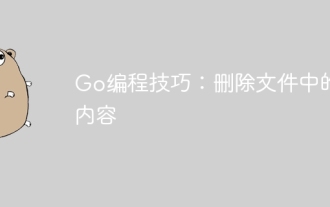 Go程式設計技巧:刪除檔案中的內容
Apr 04, 2024 am 10:06 AM
Go程式設計技巧:刪除檔案中的內容
Apr 04, 2024 am 10:06 AM
Go語言提供了兩種方法來清除檔案內容:使用io.Seek和io.Truncate,或使用ioutil.WriteFile。方法1涉及將遊標移到文件末尾,然後截斷文件,方法2涉及將空位元組數組寫入文件。實戰案例示範如何在Markdown文件中使用這兩種方法清除內容。
 能否刪除gho檔?
Feb 19, 2024 am 11:30 AM
能否刪除gho檔?
Feb 19, 2024 am 11:30 AM
gho檔案是由NortonGhost軟體建立的鏡像文件,用於備份和還原作業系統和資料。在某些情況下,你可以刪除gho文件,但需要謹慎操作。本文將介紹gho檔案的功能、刪除gho檔案的注意事項,以及刪除gho檔案的方法。首先,我們來了解gho檔案的作用。 gho檔案是一種壓縮的系統和資料備份文件,它可以保存整個硬碟或特定分割區的鏡像。這種備份檔案通常用於緊急恢復
 如何使用 Golang 安全地讀取和寫入檔案?
Jun 06, 2024 pm 05:14 PM
如何使用 Golang 安全地讀取和寫入檔案?
Jun 06, 2024 pm 05:14 PM
在Go中安全地讀取和寫入檔案至關重要。指南包括:檢查檔案權限使用defer關閉檔案驗證檔案路徑使用上下文逾時遵循這些準則可確保資料的安全性和應用程式的健全性。
 C#開發中如何處理XML和JSON資料格式
Oct 09, 2023 pm 06:15 PM
C#開發中如何處理XML和JSON資料格式
Oct 09, 2023 pm 06:15 PM
C#開發中如何處理XML和JSON資料格式,需要具體程式碼範例在現代軟體開發中,XML和JSON是廣泛應用的兩種資料格式。 XML(可擴展標記語言)是一種用於儲存和傳輸資料的標記語言,而JSON(JavaScript物件表示)是一種輕量級的資料交換格式。在C#開發中,我們經常需要處理和操作XML和JSON數據,本文將重點放在如何使用C#處理這兩種數據格式,並附上
 您如何在PHP中解析和處理HTML/XML?
Feb 07, 2025 am 11:57 AM
您如何在PHP中解析和處理HTML/XML?
Feb 07, 2025 am 11:57 AM
本教程演示瞭如何使用PHP有效地處理XML文檔。 XML(可擴展的標記語言)是一種用於人類可讀性和機器解析的多功能文本標記語言。它通常用於數據存儲
 如何使用 PHP 函數處理 XML 資料?
May 05, 2024 am 09:15 AM
如何使用 PHP 函數處理 XML 資料?
May 05, 2024 am 09:15 AM
使用PHPXML函數處理XML資料:解析XML資料:simplexml_load_file()和simplexml_load_string()載入XML檔案或字串。存取XML資料:利用SimpleXML物件的屬性和方法來取得元素名稱、屬性值和子元素。修改XML資料:使用addChild()和addAttribute()方法新增元素和屬性。序列化XML資料:asXML()方法將SimpleXML物件轉換為XML字串。實戰案例:解析產品饋送XML,提取產品信息,轉換並將其儲存到資料庫中。