本篇文章主要介紹了透過C#實作發送自訂的html格式郵件,詳細的介紹了發送HTML格式郵件的方法,有興趣的可以了解一下。
要傳送HTML格式郵件,需要設定MailMessage物件的IsBodyHtml屬性,設定為true。
類別MailMessage在命名空間System.Net.Mail下。
using System.Net.Mail;
發送HTML格式的郵件在HoverTreeTop專案中已經實現,並且發送成功。
需依賴HoverTreeFrame專案的HoverTreeEmail類別。
方法為:
程式碼如下:
public static string HoverTreeSendEmail(string userName, string password, SmtpClient smtpClient, MailMessage mailMessage)
頁面截圖:
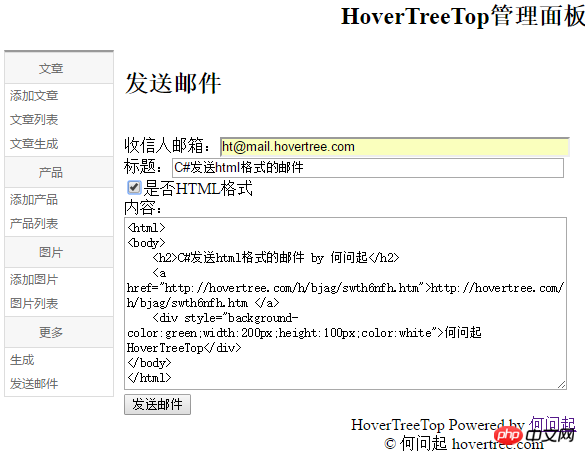
EmailSend .aspx頁面:
<h2>发送邮件</h2>
<br />收信人邮箱:<asp:TextBox runat="server" ID="textBox_mail" TextMode="Email" Columns="53" />
<br />标题:<asp:TextBox runat="server" ID="textBox_title" Columns="60" />
<br /><asp:CheckBox runat="server" ID="checkBox_isHtml" Text="是否HTML格式" />
<br />内容:
<br /><asp:TextBox runat="server" ID="textBox_content" TextMode="MultiLine" Rows="10" Columns="70" />
<br /> <asp:Button runat="server" ID="button_send" Text="发送邮件" OnClick="button_send_Click" />
<br />
<asp:Literal runat="server" ID="literal_tips" />EmailSend.aspx.cs程式碼:
using System;
using System.Net.Mail;
using HoverTree.HoverTreeFrame.HtNet;
using HoverTreeTop.HtConfig.MyConfig;
namespace HoverTreeTop.HoverTree.HoverTreePanel.HTPanel.HEmail
{
public partial class EmailSend : System.Web.UI.Page
{
protected void Page_Load(object sender, EventArgs e)
{
}
protected void button_send_Click(object sender, EventArgs e)
{
//使用smtp来发送邮件
//literal_tips.Text = HoverTreeEmail.HoverTreeSendEmail("smtp.hovertree.com", "hello@.mail.hovertree.com",
"hewenqi", "hello@mail.hovertree.com", "ht@mail.hovertree.com", "祝你生日快乐!", "生日快乐!天天开心! -- 何问起");
// literal_tips.Text = HoverTreeEmail.HoverTreeSendEmail(HtSmtpConfig.HtSmtpHost, HtSmtpConfig.HtSmtpUserName,
HtSmtpConfig.HtSmtpPassword, HtSmtpConfig.HtSmtpFromEmail, textBox_mail.Text.Trim(), textBox_title.Text, textBox_content.Text);
SmtpClient h_smtpClient = new SmtpClient();
h_smtpClient.Host = HtSmtpConfig.HtSmtpHost;
MailMessage h_mailMessage = new MailMessage();
h_mailMessage.From = new MailAddress(HtSmtpConfig.HtSmtpFromEmail);
h_mailMessage.To.Add(textBox_mail.Text.Trim());
h_mailMessage.Subject = textBox_title.Text.Trim();
h_mailMessage.Body = textBox_content.Text;
h_mailMessage.IsBodyHtml = checkBox_isHtml.Checked;
literal_tips.Text = HoverTreeEmail.HoverTreeSendEmail(HtSmtpConfig.HtSmtpUserName, HtSmtpConfig.HtSmtpPassword, h_smtpClient, h_mailMessage);
if (literal_tips.Text == "")
{
literal_tips.Text = "发送成功!";
textBox_content.Text = "";
textBox_title.Text = "";
textBox_mail.Text = "";
}
}
}
}用於傳送的範例內容:
<html> <body> <h2>C#发送html格式的邮件 </h2> <p style="background-color:green;width:200px;height:100px;color:white">HoverTreeTop</p> </body> </html>
以上是使用C#實作發送自訂的html格式郵件的程式碼案例的詳細內容。更多資訊請關注PHP中文網其他相關文章!




