記得在做專案的時候, 聽過一句話, 盡量不要使用子查詢, 那麼這一篇就來看一下, 這句話是否是正確的.
那在這之前,需要介紹一些概念性東西和mysql對語句的大致處理.
當Mysql Server的連接線程接收到Client發送過來的SQL請求後, 會經過一系列的分解Parse, 進行相應的分析, 然後Mysql會透過查詢優化器模組, 根據該Sql所涉及到的資料表的相關統計資訊進行計算分析. 然後在得出一個Mysql自認為最合理最優化的資料存取方式, 也就是我們常說的"執行計劃", 然後根據所得到的執行計劃通過調用存儲引擎接口來獲取相應數據. 再對存儲引擎返回的數據進行相關的處理, 並一Client端所要求的格式作為結果集, 返回給Client.
註: 這裡所說的統計數據, 是我們透過Analyze table指令通知Mysql對錶的相關數據作分析之後, 所獲取到的一些數據統計量. 這些資料對Mysql優化器而言是非常重要的, 優化器所產生的執行計劃的好壞, 主要是由這些統計數據所決定的.
1. 建表
create table User( Id int not null PRIMARY key auto_increment , NickName varchar(50) comment '用户昵称', Sex int comment '性别', Sign varchar(50) comment '用户签名', Birthday datetime comment '用户生日', CreateTime datetime comment '创建时间') default charset=utf8 comment '用户表';create table UserGroup( Id int not null PRIMARY key auto_increment , UserId int not null comment 'user Id', GroupId int not null comment '用户组Id', CreateTime datetime comment '创建时间', -- key index_groupid(GroupId) using btree, key index_userid(groupid, UserId) using btree ) default charset=utf8 comment '用户组表';
2. 準備資料
var conStr = ConfigurationManager.ConnectionStrings["ConStr"].ToString();
using (IDbConnection conn = new MySqlConnection(conStr))
{
Stopwatch watch = new Stopwatch();
var sql = string.Empty;
var names = new string[] { "非", "想", "红", "帝", "德", "看", "梅", "插", "兔" };
Random ran = new Random();
var insertSql = @" insert into User(NickName,Sex,Sign, Birthday, CreateTime) values(@NickName,@Sex,@Sign, @Birthday, @CreateTime);
INSERT INTO usergroup (UserId, GroupId, CreateTime ) VALUES (LAST_INSERT_ID() , @GroupId, @CreateTime);";
watch.Start();
if (conn.State == ConnectionState.Closed)
{
conn.Open();
}
var tran = conn.BeginTransaction();
for (int i = 0; i < 100000; i++)
{
var param = new { NickName = names[ran.Next(9)] + names[ran.Next(9)] + i, Sign = names[ran.Next(9)] + names[ran.Next(9)], CreateTime = DateTime.Now, Birthday = DateTime.Now.AddYears(ran.Next(10, 30)), Sex = i % 2, GroupId = ran.Next(1, 100) };
conn.Execute(insertSql, param, tran);
}
tran.Commit();
conn.Dispose();
watch.Stop();
Console.WriteLine(watch.ElapsedMilliseconds);
}這裡我插入了5000個資料, group分了99個群組, 隨機的.
3. 查詢sql
explain select user.id, user.nickname from usergroup left join user on usergroup.UserId = user.Id where usergroup.groupid = 1 order by usergroup.UserId desc limit 100, 20; explain select user.id, user.nickname from (select id, userid from usergroup where groupid = 1 order by userid limit 100, 20) t left join user on t.UserId = user.id ; explain select user.id, user.nickname from (select id, userid from usergroup where groupid = 1 order by userid ) t left join user on t.UserId = user.id limit 100, 20;
第二句和第三句都使用到了子查詢, 不同之處再與, 第二句是先得到20條資料, 然後以此來與user表關聯的
4. 分析
100000條資料狀況下:
先看第一句
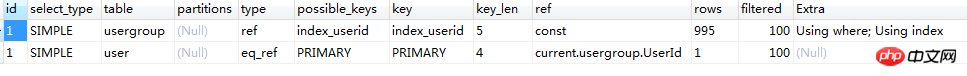
#再看第二句

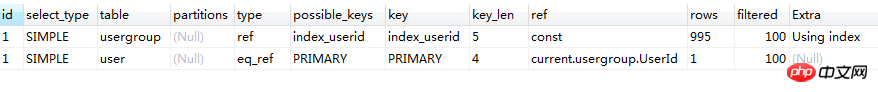
以上是詳細介紹Mysql效能最佳化之子查詢的詳細內容。更多資訊請關注PHP中文網其他相關文章!




