關於js正規表示式詳解
正規表示式非常有用,尋找、匹配、處理字串、替換和轉換字串,輸入輸出等。下面整理一些常用的正規表示式。
常用的正規字元
1.\ :將下一個字元標記為一個特殊字元、或一個原義字元、或一個向後引用、或一個八進位轉義符。例如,'n' 匹配字元 "n"。 'n' 符合一個換行符。序列'\' 匹配"" 而"(" 則匹配"("。
#2.^ :符合輸入字串的開始位置。 ##$
:符合輸入字串的結束位置。 4.*
:符合前面的子運算式零次或多次。符合"z" 以及"zoo"。 :符合前面的子表達式一次或多次。 ##6.?:符合前面的子表達式零次或一次。可以符合"do" 或"does" 中的"do" 。 }
:n 是一個非負整數。的兩個o。匹配n 次。 o{0,}' 則等價於'o*'。 ##:m 和n 均為非負整數,其中n <= m。 。 #?:當字元緊接在任何其他限制符(*, +, ?, {n}, {n,}, {n,m}) 後面時,匹配模式是非貪婪的。非貪婪模式盡可能少的匹配所搜尋的字串,而預設的貪婪模式則盡可能多的匹配所搜尋的字串。例如,對於字串 "oooo",'o+?' 將匹配單個 "o",而 'o+' 將匹配所有 'o'。 11.
·#:符合 "n" 以外的任何單一字元。若要符合包括 'n' 在內的任何字符,請使用象 '[.n]' 的模式。 12.
(pattern) 13. 14. 15. 16. 17. 18. 19. 20. 21. 22. 23. 24. 25. 26. 27. 28. 29. 30. 31. 32. 33. 34. 35. 36. 37. 38. 39. ECMAScript supports regular expressions through the 匹配第一个bat或者cat,不区分大小写: 匹配所有以"at"结尾的3个字符组合,不区分大小写: 只能输入数字: 只能输入n位的数字: 只能输入至少n位的数字: 只能输入m~n位的数字: 只能输入零和非零开头的数字: 只能输入有两位小数的正实数: 只能输入有1~3位小数的正实数: 只能输入非零的正整数: 只能输入长度为3的字符: You can only enter a string consisting of 26 English letters: You can only enter a string consisting of numbers and 26 English letters: You can only enter a string consisting of numbers, 26 English letters or underscores: ##Verify User password: starts with a letter, is between 6 and 18 in length, and can only contain characters, numbers and underscores: ^[a-zA-Z]\w{5,17}$ Verify whether it contains characters such as ^%&',;=?$": [^%&',;=?$\x22]+ Only Chinese characters can be entered: ^[\u4e00-\u9fa5]{0,}$ Verify email address: ^\w+([-+.]\w+)*@\w+([-.]\w+)*\.\w+( [-.]\w+)*$ Verify InternetURL: ^http://([\w-]+\. )+[\w-]+(/[\w-./?%&=]*)?$ Verify ID number (15 digits or 18 digits): ^\d{15}|\d{18}$ Verify IP address: ^((2[0-4]\d|25[0-5]|[01]?\d\d?)\.){3}(2[0-4]\d|25[ 0-5]|[01]?\d\d?)$ Matches two overlapping characters, for example, "aabbc11asd", return The result is aa bb 11 three sets of matches: (\w)\1 <(? /^([1-9]|[1-5][0-8])$/Match integers between -90 and 90 (including -90 and 90): 以上是關於js正規表示式詳解的詳細內容。更多資訊請關注PHP中文網其他相關文章!:符合 pattern 並取得此符合。所取得的符合可以從產生的 Matches 集合中得到,在VBScript 中使用 SubMatches 集合,在JScript 中則使用 $0…$9 屬性。若要匹配圓括號字符,請使用 '(' 或 ')'。 (?:pattern):匹配pattern 但不取得匹配結果,也就是說這是一個非獲取匹配,不進行儲存以供以後使用。這在使用 "或" 字元 (|) 來組合一個模式的各個部分是很有用。例如, 'industr(?:y|ies) 就是一個比 'industry|industries' 更簡單的表達式。 (?=pattern):正向預查,在任何符合pattern 的字串開始處匹配查找字串。這是一個非獲取匹配,也就是說,該匹配不需要獲取供以後使用。例如,'Windows (?=95|98|NT|2000)' 能符合 "Windows 2000" 中的 "Windows" ,但不能符合 "Windows 3.1" 中的 "Windows"。預查不消耗字符,也就是說,在一個匹配發生後,在最後一次匹配之後立即開始下一次匹配的搜索,而不是從包含預查的字符之後開始。 (?!pattern):負向預查,在任何不符合pattern 的字符字串開始處匹配查找字串。這是一個非獲取匹配,也就是說,該匹配不需要獲取供以後使用。例如 'Windows (?!95|98|NT|2000)' 能符合 "Windows 3.1" 中的 "Windows",但不能符合 "Windows 2000" 中的 "Windows"。預查不消耗字符,也就是說,在一個匹配發生後,在最後一次匹配之後立即開始下一次匹配的搜索,而不是從包含預查的字符之後開始x|y:符合x 或y。例如,'z|food' 能匹配 "z" 或 "food"。 '(z|f)ood' 則符合 "zood" 或 "food"。 [xyz]:字元集合。匹配所包含的任意一個字元。例如, '[abc]' 可以符合 "plain" 中的 'a'。 [^xyz]:負值字元集合。匹配未包含的任意字元。例如, '1' 可以符合 "plain" 中的'p'。 [a-z]:字元範圍。符合指定範圍內的任意字元。例如,'[a-z]' 可以匹配 'a' 到 'z' 範圍內的任意小寫字母字元。 [^a-z]:負值字元範圍。匹配任何不在指定範圍內的任意字元。例如,'2' 可以匹配任何不在 'a' 到 'z' 範圍內的任意字元。 \b#:符合一個單字邊界,也就是指單字和空格間的位置。例如, 'erb' 可以匹配"never" 中的 'er',但不能匹配 "verb" 中的 'er'。 \B#:符合非單字邊界。 'erB' 能符合 "verb" 中的 'er',但不能符合 "never" 中的 'er'。 \cx#:符合 x 所指明的控製字元。例如, cM 會比對一個 Control-M 或回車符。 x 的值必須為 A-Z 或 a-z 之一。否則,將 c 視為一個原義的 'c' 字元。 \d#:符合一個數字字元。等價於 [0-9]。 \D#:符合一個非數字字元。等價於 3。 \f#:符合一個換頁符號。等價於 x0c 和 cL。 \n: Matches a newline character. Equivalent to x0a and cJ. \r: Matches a carriage return character. Equivalent to x0d and cM. \s: Matches any whitespace characters, including spaces, tabs, and form feeds etc. Equivalent to [fnrtv]. \S: Matches any non-whitespace characters. Equivalent to 4. \t: Matches a tab character. Equivalent to x09 and cI. \v: Matches a vertical tab character. Equivalent to x0b and cK. \w: Matches any word character including an underscore. Equivalent to '[A-Za-z0-9_]'. \W: Matches any non-word characters. Equivalent to '5'. \xn: Match n, where n is a hexadecimal escape value. The hexadecimal escape value must be exactly two digits long. For example, 'x41' matches "A". 'x041' is equivalent to 'x04' & "1". ASCII encoding can be used in regular expressions. \num: Matches num, where num is a positive integer. A reference to the match obtained. For example, '(.)1' matches two consecutive identical characters. \n: Identifies an octal escape value or a backward reference. If n is preceded by at least n fetched subexpressions, n is a backward reference. Otherwise, if n is an octal number (0-7), then n is an octal escape value. \nm: Identifies an octal escape value or a backward reference. nm is a backward reference if nm is preceded by at least nm obtainable subexpressions. If nm is preceded by at least n obtains, then n is a backward reference followed by the literal m. If neither of the previous conditions is true, and if n and m are both octal digits (0-7), nm will match the octal escape value nm. \nml: If n is an octal number (0-3), and m and l If they are all octal numbers (0-7), they match the octal escape value nml. RegExp type
RegExp type, as follows: (\d{3}\d{4}\d{4}) 可以匹配完整的手机号,并分别提取前3位、4-7位和8-11位,"$1 $2 $3" 是在三个结果集中间加空格组成新的字符串,然后替换完整的手机号。常用实例
<span style="color: #ff0000;">/[bc]at/i</span> 或者 new RegExp("[bc]at","i");/.at/gi;^[0-9]*$;^\d{n}$^\d{n,}$^\d{m,n}$^(0|[1-9][0-9]*)$^[0-9]+(.[0-9]{2})?$^[0-9]+(.[0-9]{1,3})?$^\+?[1-9][0-9]*$^.{3}$^[A-Za-z]+$^[A-Za-z0-9]+$^\w+$

熱AI工具

Undresser.AI Undress
人工智慧驅動的應用程序,用於創建逼真的裸體照片

AI Clothes Remover
用於從照片中去除衣服的線上人工智慧工具。

Undress AI Tool
免費脫衣圖片

Clothoff.io
AI脫衣器

Video Face Swap
使用我們完全免費的人工智慧換臉工具,輕鬆在任何影片中換臉!

熱門文章

熱工具

記事本++7.3.1
好用且免費的程式碼編輯器

SublimeText3漢化版
中文版,非常好用

禪工作室 13.0.1
強大的PHP整合開發環境

Dreamweaver CS6
視覺化網頁開發工具

SublimeText3 Mac版
神級程式碼編輯軟體(SublimeText3)
 建議:優秀JS開源人臉偵測辨識項目
Apr 03, 2024 am 11:55 AM
建議:優秀JS開源人臉偵測辨識項目
Apr 03, 2024 am 11:55 AM
人臉偵測辨識技術已經是一個比較成熟且應用廣泛的技術。而目前最廣泛的網路應用語言非JS莫屬,在Web前端實現人臉偵測辨識相比後端的人臉辨識有優勢也有弱勢。優點包括減少網路互動、即時識別,大大縮短了使用者等待時間,提高了使用者體驗;弱勢是:受到模型大小限制,其中準確率也有限。如何在web端使用js實現人臉偵測呢?為了實現Web端人臉識別,需要熟悉相關的程式語言和技術,如JavaScript、HTML、CSS、WebRTC等。同時也需要掌握相關的電腦視覺和人工智慧技術。值得注意的是,由於Web端的計
 PHP正規表示式驗證:數位格式偵測
Mar 21, 2024 am 09:45 AM
PHP正規表示式驗證:數位格式偵測
Mar 21, 2024 am 09:45 AM
PHP正規表示式驗證:數位格式偵測在編寫PHP程式時,經常需要對使用者輸入的資料進行驗證,其中一個常見的驗證是檢查資料是否符合指定的數字格式。在PHP中,可以使用正規表示式來實現這種驗證。本文將介紹如何使用PHP正規表示式來驗證數字格式,並提供具體的程式碼範例。首先,讓我們來看看常見的數字格式驗證要求:整數:只包含數字0-9,可以以正負號開頭,不包含小數點。浮點
 如何使用正規表示式在 Golang 中驗證電子郵件地址?
May 31, 2024 pm 01:04 PM
如何使用正規表示式在 Golang 中驗證電子郵件地址?
May 31, 2024 pm 01:04 PM
若要使用正規表示式在Golang中驗證電子郵件地址,請執行下列步驟:使用regexp.MustCompile建立正規表示式模式,以符合有效的電子郵件地址格式。使用MatchString函數檢查字串是否與模式相符。此模式涵蓋了大多數有效的電子郵件地址格式,包括:局部使用者名稱可以包含字母、數字和特殊字元:!.#$%&'*+/=?^_{|}~-`網域至少包含一個字母,後面可以跟字母、數字或連字符頂級域名(TLD)不能超過63個字符長
 如何在 Go 中使用正規表示式匹配時間戳記?
Jun 02, 2024 am 09:00 AM
如何在 Go 中使用正規表示式匹配時間戳記?
Jun 02, 2024 am 09:00 AM
在Go中,可以使用正規表示式比對時間戳記:編譯正規表示式字串,例如用於匹配ISO8601時間戳記的表達式:^\d{4}-\d{2}-\d{2}T \d{2}:\d{2}:\d{2}(\.\d+)?(Z|[+-][0-9]{2}:[0-9]{2})$ 。使用regexp.MatchString函數檢查字串是否與正規表示式相符。
 js和vue的關係
Mar 11, 2024 pm 05:21 PM
js和vue的關係
Mar 11, 2024 pm 05:21 PM
js和vue的關係:1、JS作為Web開發基石;2、Vue.js作為前端框架的崛起;3、JS與Vue的互補關係;4、JS與Vue的實踐應用。
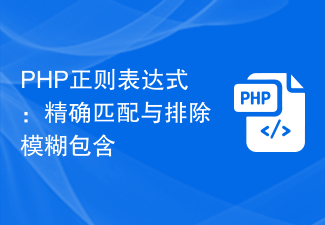 PHP正規表示式:精確匹配與排除模糊包含
Feb 28, 2024 pm 01:03 PM
PHP正規表示式:精確匹配與排除模糊包含
Feb 28, 2024 pm 01:03 PM
PHP正規表示式:精確匹配與排除模糊包含正規表示式是一種強大的文字匹配工具,能夠幫助程式設計師在處理文字時進行高效的搜尋、替換和篩選。在PHP中,正規表示式也被廣泛應用於字串處理和資料匹配。本文將重點介紹在PHP中如何進行精確配對和排除模糊包含的操作,同時結合具體的程式碼範例進行說明。精確匹配精確匹配意味著只匹配符合完全條件的字串,不匹配任何變種或包含額外字
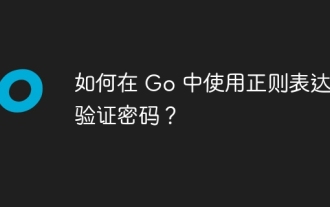 如何在 Go 中使用正規表示式驗證密碼?
Jun 02, 2024 pm 07:31 PM
如何在 Go 中使用正規表示式驗證密碼?
Jun 02, 2024 pm 07:31 PM
Go中使用正規表示式驗證密碼的方法如下:定義正規表示式模式,符合最低密碼要求:至少8個字符,包含小寫字母、大寫字母、數字和特殊字符。使用regexp套件中的MustCompile函式編譯正規表示式模式。使用MatchString方法測試輸入字串是否與正規表示式模式相符。
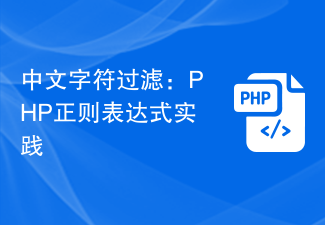 中文字元過濾:PHP正規表示式實踐
Mar 24, 2024 pm 04:48 PM
中文字元過濾:PHP正規表示式實踐
Mar 24, 2024 pm 04:48 PM
PHP是一種廣泛應用的程式語言,特別在Web開發領域中非常流行。在網路開發過程中,經常會遇到需要對使用者輸入的文字進行過濾、驗證等操作,其中字元過濾是一項十分重要的操作。本文將介紹如何使用PHP中的正規表示式來實現中文字元過濾的功能,並給出具體的程式碼範例。首先,我們要先明確一下中文字元的Unicode範圍是從u4e00到u9fa5,也就是所有的漢字都處於這個範圍






