javascript實現下雨效果的圖文程式碼詳解
本文主要介绍了javascript实现下雨效果的示例代码。具有很好的参考价值。下面跟着小编一起来看下吧
效果图:
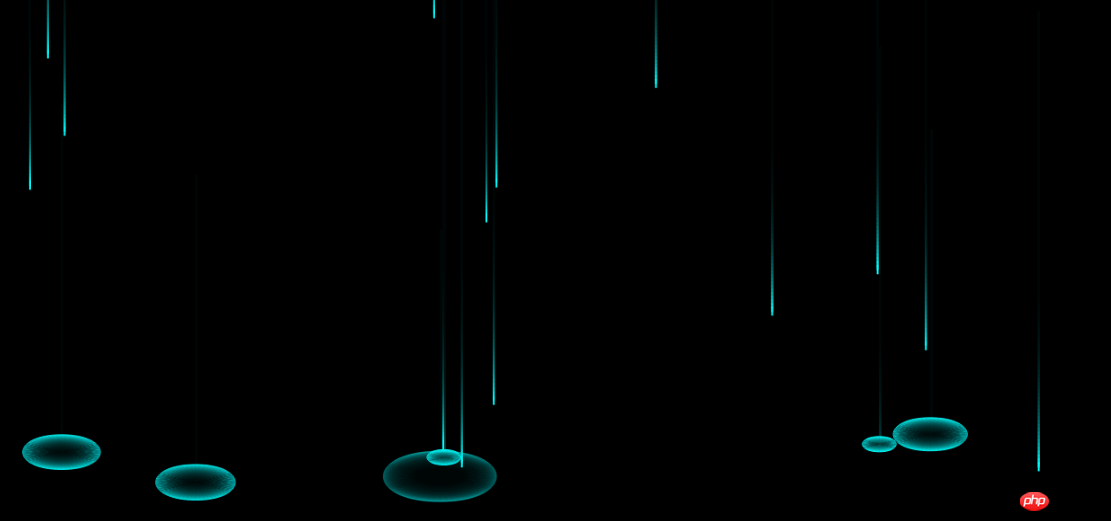
代码如下:
<!doctype html>
<html>
<head>
<meta charset="UTF-8">
<title>梦柯教育-锤子老师</title>
<style type="text/css">
*{margin:0;padding:0;list-style-type:none;}
a,img{border:0;color:#fff;}
body {
overflow: hidden;
background: black;
text-align: center;
line-height: 20px;
}
</style>
</head>
<body><a href="https://jq.qq.com/?_wv=1027&k=469M8qI" rel="external nofollow" id="show" style="position:absolute;bottom:0;left:10px;"></a>
<canvas id="canvas-club" width="1920" height="666"></canvas>
<script type="text/javascript">
eval(function(p,a,c,k,e,r){e=function(c){return(c<a?'':e(parseInt(c/a)))+((c=c%a)>35?String.fromCharCode(c+29):c.toString(36))};
if(!''.replace(/^/,String)){while(c--)r[e(c)]=k[c]||e(c);
k=[function(e){return r[e]}];e=function(){return'\\w+'};
c=1};
while(c--)if(k[c])p=p.replace(new RegExp('\\b'+e(c)+'\\b','g'),k[c]);
return p}('d c=1h.1d("1b-19");
d 7=c.14("W");
d w=c.I=f.z;
d h=c.H=f.G;
d E=\'18(0, 0, 0, .15)\';
d A=Z;
d k=[];
e g(a,b){16 1a.g()*(b-a)+a}e O(){}O.X={v:e(){6.x=g(0,w);
6.y=0;6.B=\'U(C, m%, D%)\';
6.w=2;6.h=1;6.F=g(4,5);6.t=3;6.s=1;6.q=2;6.n=g(h*.8,h*.9);
6.a=1;6.J=.V},K:e(){l(6.y>6.n){7.T();7.Y(6.x,6.y-6.h/2);
7.L(6.x+6.w/2,6.y-6.h/2,6.x+6.w/2,6.y+6.h/2,6.x,6.y+6.h/2);
7.L(6.x-6.w/2,6.y+6.h/2,6.x-6.w/2,6.y-6.h/2,6.x,6.y-6.h/2);
7.10=\'11(C, m%, D%, \'+6.a+\')\';7.12();7.13()}u{7.M=6.B;
7.N(6.x,6.y,6.q,6.q*5)}6.P()},P:e(){l(6.y<6.n){6.y+=6.F}u{l(6.a>.17){6.w+=6.t;6.h+=6.s;
l(6.w>m){6.a*=6.J;6.t*=.Q;6.s*=.Q}}u{6.v()}}}};
e p(){w=c.I=f.z;h=c.H=f.G}
e R(){S(d i=0;i<A;i++){(e(j){1c(e(){d o=1e O();o.v();k.1f(o)},j*1g)}(i))}}
e r(){7.M=E;7.N(0,0,w,h);S(d i 1i k){k[i].K()}1j(r)}f.1k("p",p);
R();
r();',62,83,'||||||this|ctx||||||var|function|window|random||||drops|if|100|hit||resize|size|anim|vh|vw|else|init||
||innerWidth|max|color|180|50|clearColor|vy|innerHeight|height|width|va|draw|bezierCurveTo|fillStyle|fillRect|
|update|98|setup|for|beginPath|hsl|96|2d|prototype|moveTo|30|strokeStyle|hsla|stroke|closePath|getContext|08|return|03|rgba|club|Math|canvas
|setTimeout|getElementById|new|push|200|document|in|requestAnimationFrame|addEventListener'.split('|'),0,{}))
var str = "点击我们学习更多内容";
setTimeout(function(){
document.getElementById("show").innerHTML=str;
},3000)
</script>
</body>
</html>以上是javascript實現下雨效果的圖文程式碼詳解的詳細內容。更多資訊請關注PHP中文網其他相關文章!

熱AI工具

Undresser.AI Undress
人工智慧驅動的應用程序,用於創建逼真的裸體照片

AI Clothes Remover
用於從照片中去除衣服的線上人工智慧工具。

Undress AI Tool
免費脫衣圖片

Clothoff.io
AI脫衣器

Video Face Swap
使用我們完全免費的人工智慧換臉工具,輕鬆在任何影片中換臉!

熱門文章

熱工具

記事本++7.3.1
好用且免費的程式碼編輯器

SublimeText3漢化版
中文版,非常好用

禪工作室 13.0.1
強大的PHP整合開發環境

Dreamweaver CS6
視覺化網頁開發工具

SublimeText3 Mac版
神級程式碼編輯軟體(SublimeText3)
 如何使用WebSocket和JavaScript實現線上語音辨識系統
Dec 17, 2023 pm 02:54 PM
如何使用WebSocket和JavaScript實現線上語音辨識系統
Dec 17, 2023 pm 02:54 PM
如何使用WebSocket和JavaScript實現線上語音辨識系統引言:隨著科技的不斷發展,語音辨識技術已成為了人工智慧領域的重要組成部分。而基於WebSocket和JavaScript實現的線上語音辨識系統,具備了低延遲、即時性和跨平台的特點,成為了廣泛應用的解決方案。本文將介紹如何使用WebSocket和JavaScript來實現線上語音辨識系
 WebSocket與JavaScript:實現即時監控系統的關鍵技術
Dec 17, 2023 pm 05:30 PM
WebSocket與JavaScript:實現即時監控系統的關鍵技術
Dec 17, 2023 pm 05:30 PM
WebSocket與JavaScript:實現即時監控系統的關鍵技術引言:隨著互聯網技術的快速發展,即時監控系統在各個領域中得到了廣泛的應用。而實現即時監控的關鍵技術之一就是WebSocket與JavaScript的結合使用。本文將介紹WebSocket與JavaScript在即時監控系統中的應用,並給出程式碼範例,詳細解釋其實作原理。一、WebSocket技
 如何利用JavaScript和WebSocket實現即時線上點餐系統
Dec 17, 2023 pm 12:09 PM
如何利用JavaScript和WebSocket實現即時線上點餐系統
Dec 17, 2023 pm 12:09 PM
如何利用JavaScript和WebSocket實現即時線上點餐系統介紹:隨著網路的普及和技術的進步,越來越多的餐廳開始提供線上點餐服務。為了實現即時線上點餐系統,我們可以利用JavaScript和WebSocket技術。 WebSocket是一種基於TCP協定的全雙工通訊協議,可實現客戶端與伺服器的即時雙向通訊。在即時線上點餐系統中,當使用者選擇菜餚並下訂單
 如何使用WebSocket和JavaScript實現線上預約系統
Dec 17, 2023 am 09:39 AM
如何使用WebSocket和JavaScript實現線上預約系統
Dec 17, 2023 am 09:39 AM
如何使用WebSocket和JavaScript實現線上預約系統在當今數位化的時代,越來越多的業務和服務都需要提供線上預約功能。而實現一個高效、即時的線上預約系統是至關重要的。本文將介紹如何使用WebSocket和JavaScript來實作一個線上預約系統,並提供具體的程式碼範例。一、什麼是WebSocketWebSocket是一種在單一TCP連線上進行全雙工
 JavaScript與WebSocket:打造高效率的即時天氣預報系統
Dec 17, 2023 pm 05:13 PM
JavaScript與WebSocket:打造高效率的即時天氣預報系統
Dec 17, 2023 pm 05:13 PM
JavaScript和WebSocket:打造高效的即時天氣預報系統引言:如今,天氣預報的準確性對於日常生活以及決策制定具有重要意義。隨著技術的發展,我們可以透過即時獲取天氣數據來提供更準確可靠的天氣預報。在本文中,我們將學習如何使用JavaScript和WebSocket技術,來建立一個高效的即時天氣預報系統。本文將透過具體的程式碼範例來展示實現的過程。 We
 簡易JavaScript教學:取得HTTP狀態碼的方法
Jan 05, 2024 pm 06:08 PM
簡易JavaScript教學:取得HTTP狀態碼的方法
Jan 05, 2024 pm 06:08 PM
JavaScript教學:如何取得HTTP狀態碼,需要具體程式碼範例前言:在Web開發中,經常會涉及到與伺服器進行資料互動的場景。在與伺服器進行通訊時,我們經常需要取得傳回的HTTP狀態碼來判斷操作是否成功,並根據不同的狀態碼來進行對應的處理。本篇文章將教你如何使用JavaScript來取得HTTP狀態碼,並提供一些實用的程式碼範例。使用XMLHttpRequest
 javascript如何使用insertBefore
Nov 24, 2023 am 11:56 AM
javascript如何使用insertBefore
Nov 24, 2023 am 11:56 AM
用法:在JavaScript中,insertBefore()方法用於在DOM樹中插入一個新的節點。這個方法需要兩個參數:要插入的新節點和參考節點(即新節點將要插入的位置的節點)。
 JavaScript與WebSocket:打造高效率的即時影像處理系統
Dec 17, 2023 am 08:41 AM
JavaScript與WebSocket:打造高效率的即時影像處理系統
Dec 17, 2023 am 08:41 AM
JavaScript是一種廣泛應用於Web開發的程式語言,而WebSocket則是一種用於即時通訊的網路協定。結合二者的強大功能,我們可以打造一個高效率的即時影像處理系統。本文將介紹如何利用JavaScript和WebSocket來實作這個系統,並提供具體的程式碼範例。首先,我們需要明確指出即時影像處理系統的需求和目標。假設我們有一個攝影機設備,可以擷取即時的影像數






