一、WebSocket簡介
對於一些對資料即時性要求較高的系統,例如股票行情、線上聊天、微博,實現資料的即時推送是必須的。通常實現即時推送的方式有:
1、輪詢:隔一段時間發送資料(如:webqq)
2、socket:以往普通的網頁是不支援socket#接收訊息的。可以透過flash或applet來作為socket的客戶端
3、長連線:指在一個TCP連線上可以連續傳送多個資料包,在TCP連線維持期間,如果沒有資料包發送,則需要雙方發檢測包以維持此連接,一般需要自己做
線上維持。
-------------------------------------------- --------------------------------------------------
html5透過window.WebSocket(firefox下是window.MozWebSocket)提供了一種非http的雙向連接,這個連接是即時的更是永久的,除非被顯示colse。
這表示只要客戶端打開一個Socket並且請求建立了連接(just once),服務端就能即時接收並發送訊息,不需要手動偵測和維持狀態。
WebSocket提供的方法和屬性可以在firebug中輸入Window.WebSocket.prototype看到。
接下去的程式碼列出了基本的使用想法:
var location = "ws://localhost:port/serlet/xxx";
//服务端处理的servlet
var webSocket = new WebSocket(location);
//webSocket.readyState
var readyStates = {
"CONNECTING":"正在连接“,
”OPEN“ : "已建立连接",
"CLOSING":"正在关闭连接",
"CLOSED":"已关闭连接"
}
webSocket.send(data);//发送数据到服务端,目前只支持文本类型。JSON.stringify(data);JSON.parse(data);
webSocket.onMessage = function(event){
var data = event.data;//从服务端过来的数据
}
webSocket.onOpen = function(event){
//开始通信
}
webSocket.onClose = function(event){
//结束通信
}
webSocket.close();二、一個基於jetty(java伺服器)的範例
# 目前Apache還不支援WebSocket,各種語言都有各自的方式可以實現它,這裡在Java中實現了。
步驟一:下載一個jetty,解壓縮放在任何磁碟下方。 jetty7以上才支援WebSocket,下載網址:download.eclipse.org/jetty/stable-7/dist/
步驟二:下載eclipse(不建議使用MyEclipse,比較麻煩,需要安裝其他的外掛程式),必須支援jetty7,版本是越高越好。
步驟三:在eclipse中安裝插件,help---Install new software...----url為:eclipse-jetty.sourceforge.net/update/
步驟四:新建一個Dynamic Web Project
###目錄結構如下 步驟五:拷入以下代碼:
TailorWebSocketServlet.javapackage com.test;
import java.io.IOException;
import java.util.Date;
import java.util.Set;
import java.util.concurrent.CopyOnWriteArraySet;
import java.util.concurrent.Executors;
import java.util.concurrent.ScheduledExecutorService;
import java.util.concurrent.TimeUnit;
import javax.servlet.ServletException;
import javax.servlet.http.HttpServletRequest;
import javax.servlet.http.HttpServletResponse;
import org.eclipse.jetty.websocket.WebSocket;
import org.eclipse.jetty.websocket.WebSocketServlet;
public class TailorWebSocketServlet extends WebSocketServlet {
private static final long serialVersionUID = -7289719281366784056L;
public static String newLine = System.getProperty("line.separator");
private final Set<TailorSocket> _members = new CopyOnWriteArraySet<TailorSocket>();
private ScheduledExecutorService executor = Executors.newSingleThreadScheduledExecutor();
public void init() throws ServletException {
super.init();
executor.scheduleAtFixedRate(new Runnable() {
public void run() {
System.out.println("Running Server Message Sending");
for(TailorSocket member : _members){
System.out.println("Trying to send to Member!");
if(member.isOpen()){
System.out.println("Sending!");
try {
member.sendMessage("from server : happy and happiness! "+new Date()+newLine);
} catch (IOException e) {
e.printStackTrace();
}
}
}
}
}, 2, 2, TimeUnit.SECONDS);
}
protected void doGet(HttpServletRequest request,
HttpServletResponse response) throws ServletException, IOException {
getServletContext().getNamedDispatcher("default").forward(request,
response);
}
public WebSocket doWebSocketConnect(HttpServletRequest request,
String protocol) {
return new TailorSocket();
}
class TailorSocket implements WebSocket.OnTextMessage {
private Connection _connection;
public void onClose(int closeCode, String message) {
_members.remove(this);
}
public void sendMessage(String data) throws IOException {
_connection.sendMessage(data);
}
public void onMessage(String data) {
System.out.println("Received: "+data);
}
public boolean isOpen() {
return _connection.isOpen();
}
public void onOpen(Connection connection) {
_members.add(this);
_connection = connection;
try {
connection.sendMessage("onOpen:Server received Web Socket upgrade and added it to Receiver List.");
} catch (IOException e) {
e.printStackTrace();
}
}
}
}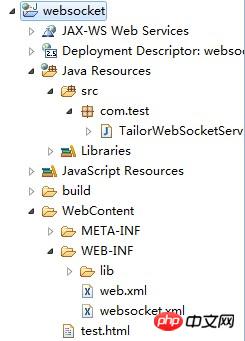 test.html
test.html<!DOCTYPE HTML>
<html>
<head>
<meta charset = "utf-8"/>
<title>Chat by Web Sockets</title>
<script type='text/javascript'>
if (!window.WebSocket)
alert("window.WebSocket unsuport!");
function $() {
return document.getElementById(arguments[0]);
}
function $F() {
return document.getElementById(arguments[0]).value;
}
function getKeyCode(ev) {
if (window.event)
return window.event.keyCode;
return ev.keyCode;
}
var server = {
connect : function() {
var location ="ws://localhost:8888/servlet/a";
this._ws =new WebSocket(location);
this._ws.onopen =this._onopen;
this._ws.onmessage =this._onmessage;
this._ws.onclose =this._onclose;
},
_onopen : function() {
server._send('send to server : websockets are open for communications!');
},
_send : function(message) {
if (this._ws)
this._ws.send(message);
},
send : function(text) {
if (text !=null&& text.length >0)
server._send(text);
},
_onmessage : function(m) {
if (m.data) {
var messageBox = $('messageBox');
var spanText = document.createElement('span');
spanText.className ='text';
spanText.innerHTML = m.data;
var lineBreak = document.createElement('br');
messageBox.appendChild(spanText);
messageBox.appendChild(lineBreak);
messageBox.scrollTop = messageBox.scrollHeight
- messageBox.clientHeight;
}
},
_onclose : function(m) {
this._ws =null;
}
};
</script>
<style type='text/css'>
div {
border: 0px solid black;
}
div#messageBox {
clear: both;
width: 40em;
height: 20ex;
overflow: auto;
background-color: #f0f0f0;
padding: 4px;
border: 1px solid black;
}
div#input {
clear: both;
width: 40em;
padding: 4px;
background-color: #e0e0e0;
border: 1px solid black;
border-top: 0px
}
div.hidden {
display: none;
}
span.alert {
font-style: italic;
}
</style>
</head>
<body>
<div id='messageBox'></div>
<div id='input'>
<div>
<input id='connect' type='submit' name='Connect'
value='Connect' />
</div>
</div>
<script type='text/javascript'>
$('connect').onclick =function(event) {
server.connect();
returnfalse;
};
</script>
<p>
JAVA Jetty for WebSocket
</p>
</body>
</html>## 步驟六:
# 下的效果: 恭喜你,到這兒就算為success了!
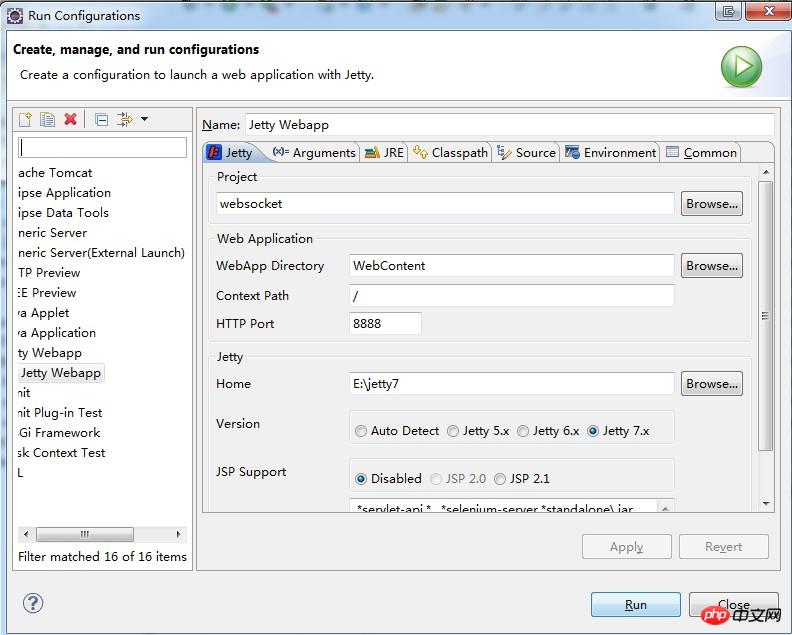 三、效能
三、效能
對於這種類型的連接,各種伺服器需要消耗的效能也不同,java下可以透過JDK的bin目錄下的Jconsole來查看,單一連線記憶體消耗在2.5M左右,但對於並發量還沒有做測試。這裡不貼圖了
以上是html5 WebSocket在jetty7中實現的程式碼分享的詳細內容。更多資訊請關注PHP中文網其他相關文章!




