MySQL5.7中union all用法的黑科技的圖文程式碼介紹
本文帶領大家透過5分鐘了解MySQL5.7中union all用法的黑科技,需要的朋友可以參考下
union all在MySQL5.6下的表現
Part1:MySQL5.6.25
[root@HE1 ~]# MySQL -uroot -p Enter password: Welcome to the MySQL monitor. Commands end with ; or \g. Your MySQL connection id is 2 Server version: 5.6.25-log MySQL Community Server (GPL) Copyright (c) 2000, 2015, Oracle and/or its affiliates. All rights reserved. Oracle is a registered trademark of Oracle Corporation and/or its affiliates. Other names may be trademarks of their respective owners. Type 'help;' or '\h' for help. Type '\c' to clear the current input statement. mysql> select version(); +------------+ | version() | +------------+ | 5.6.25-log | +------------+ 1 row in set (0.26 sec) mysql> explain (select id from helei order by id) union all (select id from t where id=0 order by id); +----+--------------+------------+-------+---------------+--------+---------+------+------+-----------------+ | id | select_type | table | type | possible_keys | key | key_len | ref | rows | Extra | +----+--------------+------------+-------+---------------+--------+---------+------+------+-----------------+ | 1 | PRIMARY | helei | index | NULL | idx_c1 | 4 | NULL | 5219 | Using index | | 2 | UNION | t | ALL | NULL | NULL | NULL | NULL | 1 | Using where | | NULL | UNION RESULT | <union1,2> | ALL | NULL | NULL | NULL | NULL | NULL | Using temporary | +----+--------------+------------+-------+---------------+--------+---------+------+------+-----------------+ 3 rows in set (0.00 sec)
可以看出,在MySQL5.6版本中,執行結果如下圖所示:
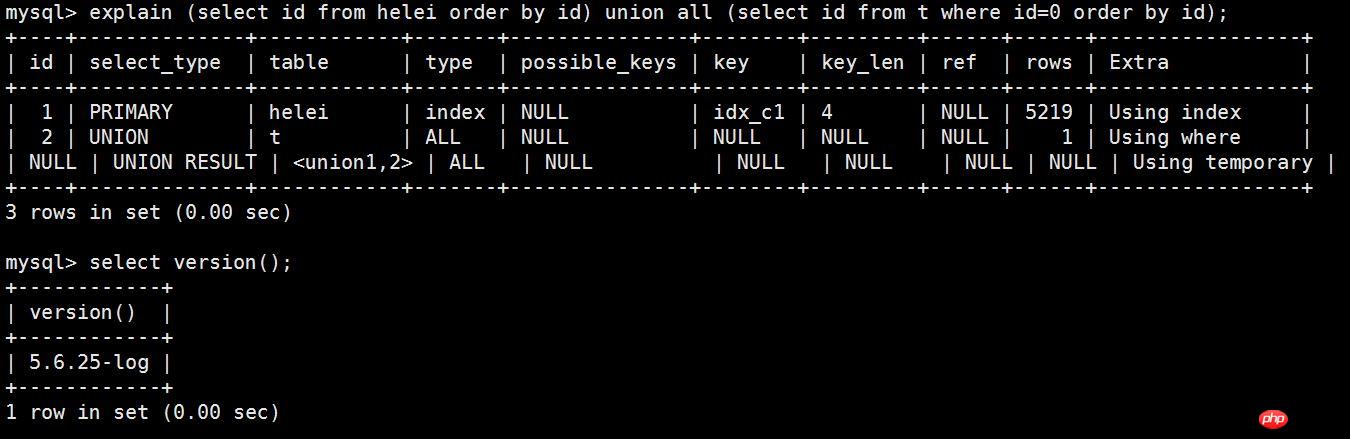
從執行計劃來看,是把helei表的查詢結果和t表的查詢結果合併在了一張臨時表裡,然後輸出給客戶端。
union all在MySQL5.7/MariaDB10.1下的表現
Part1:MySQL5.7.15
[root@HE1 ~]# mysql -uroot -p Enter password: Welcome to the MySQL monitor. Commands end with ; or \g. Your MySQL connection id is 8 Server version: 5.7.15-log MySQL Community Server (GPL) Copyright (c) 2000, 2016, Oracle and/or its affiliates. All rights reserved. Oracle is a registered trademark of Oracle Corporation and/or its affiliates. Other names may be trademarks of their respective owners. Type 'help;' or '\h' for help. Type '\c' to clear the current input statement. mysql> select version(); +------------+ | version() | +------------+ | 5.7.15-log | +------------+ 1 row in set (0.00 sec)、 mysql> explain (select id from helei order by id) union all (select id from t where id=0 order by id); +----+-------------+-------+------------+-------+---------------+--------+---------+------+------+----------+-------------+ | id | select_type | table | partitions | type | possible_keys | key | key_len | ref | rows | filtered | Extra | +----+-------------+-------+------------+-------+---------------+--------+---------+------+------+----------+-------------+ | 1 | PRIMARY | helei | NULL | index | NULL | idx_c1 | 4 | NULL | 5212 | 100.00 | Using index | | 2 | UNION | t | NULL | ALL | NULL | NULL | NULL | NULL | 1 | 100.00 | Using where | +----+-------------+-------+------------+-------+---------------+--------+---------+------+------+----------+-------------+ 2 rows in set, 1 warning (0.00 sec)
可以看出,在MySQL5.7版本中,執行結果如下圖:
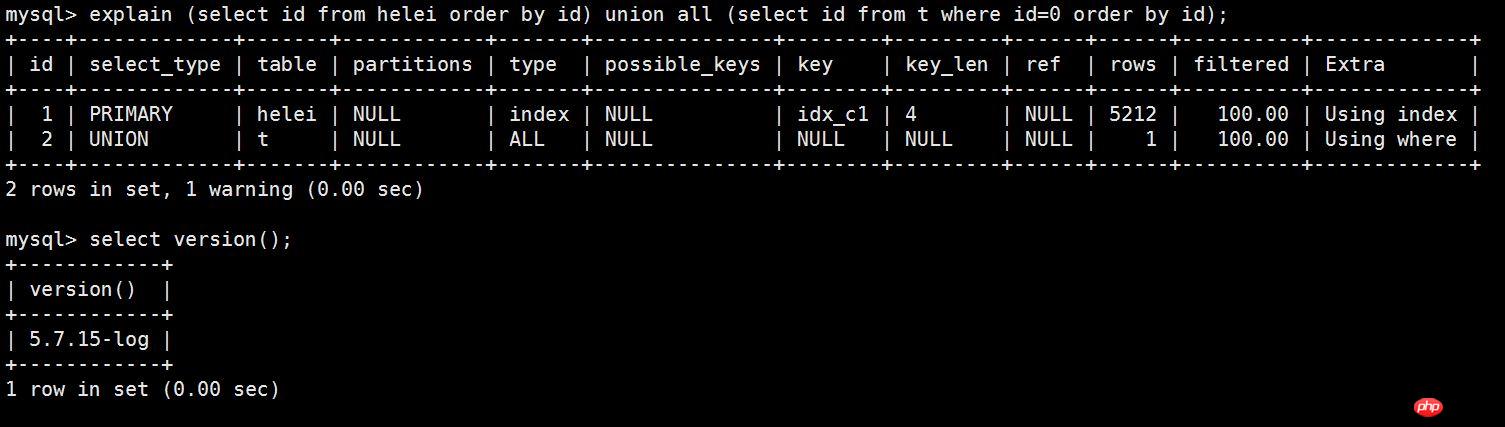
Part2:MariaDB10 .1.16
[root@HE3 ~]# /usr/local/mariadb/bin/mysql -uroot -S /tmp/mariadb.sock Welcome to the MariaDB monitor. Commands end with ; or \g. Your MariaDB connection id is 7 Server version: 10.1.16-MariaDB MariaDB Server Copyright (c) 2000, 2016, Oracle, MariaDB Corporation Ab and others. Type 'help;' or '\h' for help. Type '\c' to clear the current input statement. MariaDB [(none)]> MariaDB [helei]> explain (select id from helei order by id) union all (select id from t where id=0 order by id); +------+-------------+-------+-------+---------------+--------+---------+------+------+-------------+ | id | select_type | table | type | possible_keys | key | key_len | ref | rows | Extra | +------+-------------+-------+-------+---------------+--------+---------+------+------+-------------+ | 1 | PRIMARY | helei | index | NULL | idx_c1 | 4 | NULL | 5198 | Using index | | 2 | UNION | t | ALL | NULL | NULL | NULL | NULL | 1 | Using where | +------+-------------+-------+-------+---------------+--------+---------+------+------+-------------+ 2 rows in set (0.00 sec)
可以看出在MariaDB10.1中,執行結果如下圖所示:
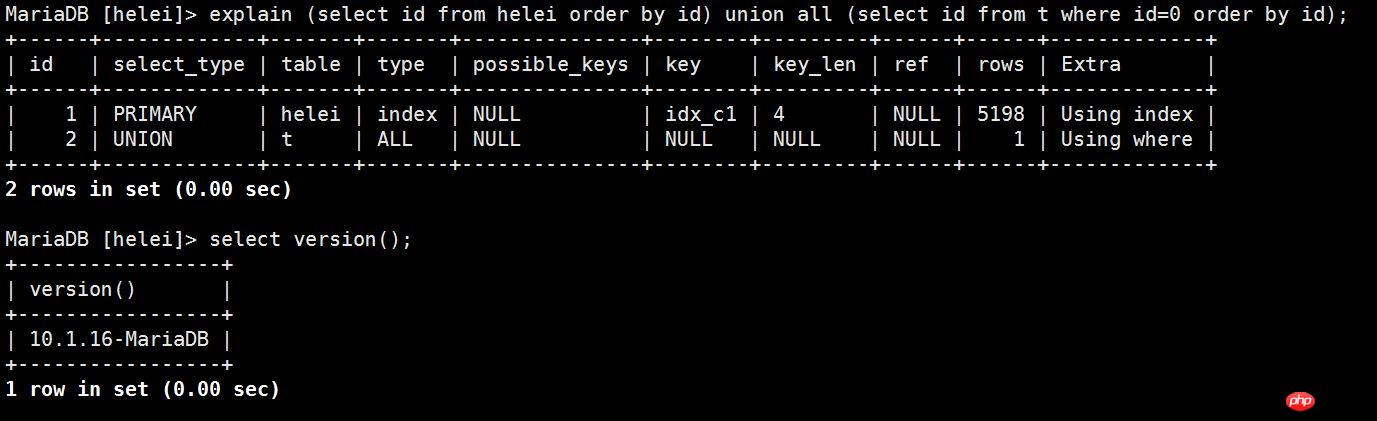
從執行結果來看,無論是MySQL5.7或MariaDB10.1,都沒有建立臨時表,依照順序,helei表的查詢結果先輸出到客戶端,然後t表的查詢結果再輸出到客戶端。
本文中的最佳化只針對union all,對union和在最外層使用order by無效。如下圖所示:
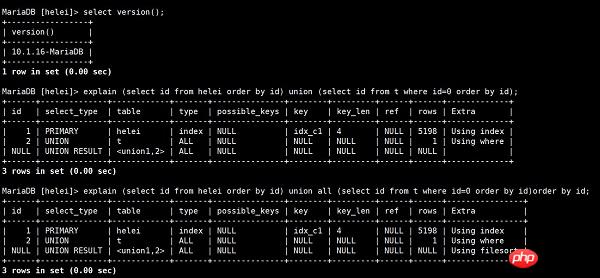
—總結—
在MySQL5.7/MariaDB10.1中,union all不再建立臨時表,這樣在聯合查詢時會減少I/O開銷,在MySQL5.5/5.6中則不具備此特性。
以上是MySQL5.7中union all用法的黑科技的圖文程式碼介紹的詳細內容。更多資訊請關注PHP中文網其他相關文章!

熱AI工具

Undresser.AI Undress
人工智慧驅動的應用程序,用於創建逼真的裸體照片

AI Clothes Remover
用於從照片中去除衣服的線上人工智慧工具。

Undress AI Tool
免費脫衣圖片

Clothoff.io
AI脫衣器

Video Face Swap
使用我們完全免費的人工智慧換臉工具,輕鬆在任何影片中換臉!

熱門文章

熱工具

記事本++7.3.1
好用且免費的程式碼編輯器

SublimeText3漢化版
中文版,非常好用

禪工作室 13.0.1
強大的PHP整合開發環境

Dreamweaver CS6
視覺化網頁開發工具

SublimeText3 Mac版
神級程式碼編輯軟體(SublimeText3)
 c語言union的用法
Sep 27, 2023 am 11:00 AM
c語言union的用法
Sep 27, 2023 am 11:00 AM
c語言union的用法是一種特殊的資料類型,它允許在相同的記憶體位置儲存不同的資料類型,union的使用可以幫助我們節省記憶體空間,並且可以方便地在不同的資料類型之間進行轉換。使用union時需要注意對應的成員是有效的,並且只能同時存取一個成員。
 MySQL中如何使用FULL OUTER JOIN函數取得兩個表的並集
Jul 26, 2023 pm 05:45 PM
MySQL中如何使用FULL OUTER JOIN函數取得兩個表的並集
Jul 26, 2023 pm 05:45 PM
MySQL中如何使用FULLOUTERJOIN函數取得兩個表的並集在MySQL中,FULLOUTERJOIN函數是一種融合內連接和外連接的功能強大的連接操作。它可以用來取得兩個表的並集,即將兩個表中的所有資料合併為一個結果集。本文將介紹FULLOUTERJOIN函數的用法,並提供一些範例程式碼以幫助讀者更好地理解。 FULLOUTERJOIN函數
 java如何定義Union類別實作資料體的共存
May 14, 2023 pm 03:34 PM
java如何定義Union類別實作資料體的共存
May 14, 2023 pm 03:34 PM
定義Union類別實作資料體的共存在C/C++語言中,聯合體(union),又稱共用體,類似結構體(struct)的一種資料結構。聯合體(union)和結構體(struct)一樣,可以包含很多種資料類型和變量,兩者區別如下:結構體(struct)中所有變數是「共存」的,同時所有變數都生效,各個變數佔據不同的記憶體空間;聯合體(union)中是各變數是「互斥」的,同時只有一個變數生效,所有變數佔據同一塊記憶體空間。當多個資料需要共享記憶體或多個資料每次只取其一時,可以採用聯合體(union)。在Java
 怎麼用mysql union實作全外連線查詢
May 30, 2023 pm 06:49 PM
怎麼用mysql union實作全外連線查詢
May 30, 2023 pm 06:49 PM
1、union不是多表格連接查詢的一種方式,將多個查詢句子的查詢結果合併成一個結果,去除重複資料。 2.全外連接查詢左表和右表的數據,然後根據連接條件連接。實例#用左外的Aunion右外的BSELECT*FROMt_categorycLEFTOUTERJOINt_productpONc.cid=p.cnounionSELECT*FROMt_categorycRIGHTOUTERJOINt_productpONc.cid=p.cno
 如何透過MySQL對UNION最佳化來提高效能
May 11, 2023 pm 05:40 PM
如何透過MySQL對UNION最佳化來提高效能
May 11, 2023 pm 05:40 PM
在許多資料庫應用程式中,我們都會面臨需要整合來自多個資料來源的資料的情況。 MySQL的UNION語句就是一種用來解決這種情況的方式,它允許我們將兩個或多個SELECT語句的結果集合併為一個。雖然這是一個非常方便的功能,但如果不加以最佳化,UNION語句也可能會對系統產生效能問題。本文將探討如何透過MySQL對UNION最佳化來提升效能。使用UNIONALL在使用U
 MySQL中怎麼用Union優化Like語句
May 31, 2023 pm 03:55 PM
MySQL中怎麼用Union優化Like語句
May 31, 2023 pm 03:55 PM
用Union優化Like語句1)有時候,你可能需要在查詢中使用or操作符來比較。當or關鍵字在where子句中使用頻率過高的時候,它可能會使MySQL優化器錯誤的選擇全表掃描來檢索記錄。 union子句可以是查詢執行的更快,尤其是當其中一個查詢有一個最佳化索引,而另一個查詢也有一個最佳化索引的時候。例如,在first_name和last_name上分別存在索引的情況下,執行下列查詢語句:mysql>select*fromstudentswherefirst_namelike'A
 mysql使用union的注意點是什麼
Jun 03, 2023 pm 08:04 PM
mysql使用union的注意點是什麼
Jun 03, 2023 pm 08:04 PM
1.union運算子用於連接兩個以上的select語句的結果組合到一個結果集合中。多個select語句會刪除重複的資料。 2.使用時union合併結果集時,要求兩個結果集的列數相同。實例selectplayerno,townfromPLAYERSwheretown='Inglewood'unionselectplayerno,townfromPLAYERSwheretown='Plymouth';
 MySQL中union和unionall差別是什麼
May 30, 2023 am 08:04 AM
MySQL中union和unionall差別是什麼
May 30, 2023 am 08:04 AM
union:對多個結果集進行並集操作,不包括重複行,同時進行排序。 unionall:對多個結果集進行並集操作,包括重複行,不進行排序。查詢部門小於30號的員工信息,和部門大於20小於40號的員工資訊。 ①.先查詢部門小於30號的員工資料。 SELECTemployees_id,last_name,salary,department_idFROMemployeesWHEREdepartment_id






