xmlplus 是一個JavaScript框架,用於快速開發前後端專案。這篇文章主要介紹了xmlplus組件設計系列之選項卡,具有一定的參考價值,有興趣的小伙伴們可以參考一下
這一章將設計一個選項卡組件,選項卡組件在手持設備上用的比較多,下面是一個示意圖:
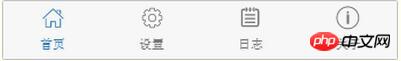
#選項卡組成
<Tabbar id="tabbar"> <TabItem id="home" label="首页"/> <TabItem id="setting" label="设置"/> <TabItem id="logs" label="日志"/> <TabItem id="about" label="关于"/> </Tabbar>
<a id="tabitem"> <Icon id="icon"/> <span id="label">首页</span> </a>
結構圖
Tabbar/├── Tabbar
├── TabItem
└── Icon/
├─ ─ About
├── Home
├── Logs
└── Setting
圖標的實現
About: {
xml: `<svg width="48" height="48" viewBox="0 0 1024 1024">
<path d="M507.577907 23.272727C240.142852..."/>
</svg>`
},
Home: {
xml: `<svg width="48" height="48" viewBox="0 0 1024 1024">
<path d="M949.082218 519.343245 508.704442..."/>
</svg>`
},
Logs: {
xml: `<svg width="48" height="48" viewBox="0 0 1024 1024">
<path d="M576 125.344l32 0 0 64-32 0 0-64Z..."/>
</svg>`
},
Setting: {
xml: `<svg width="48" height="48" viewBox="0 0 1024 1024">
<path d="M512 336.664c-96.68 0-175.336 78...."/>
</svg>`
}xmlplus("ui", function (xp, $_, t) {
$_().imports({Tabbar: {... }, TabItem: {...}});
$_("icon").imports({--这里包含了四个图标组件--});
});Icon: {
css: "#icon { width: 1.5em; height: 1.5em; display: inline-block; }",
opt: { icon: "about" },
xml: `<span id="icon"/>`,
fun: function (sys, items, opts) {
sys.icon.replace("icon/" + opts.icon).addClass("#icon");
}
}函數項目根據輸入的圖示類型建立圖示元件並取代現有的 span 元素物件。注意,替換完後需重新新增樣式。
子項的實作
屬性映射,把 id 屬性值映射給內部的圖示元件的 icon 屬性。
TabItem: {
css: "这里是样式项部分,为便于组件整体展示,略去...",
map: {"attrs": { icon: "id->icon" } },
xml: `<a id="tabitem">
<Icon id="icon"/>
<span id="label">首页</span>
</a>`,
fun: function (sys, items, opts) {
sys.label.text(opts.label);
function select() {
sys.tabitem.addClass("#primary");
}
function unselect() {
sys.tabitem.removeClass("#primary");
}
return { select: select, unselect: unselect };
}
}狀態之間切換的介面。以供選項卡容器使用。
選項卡的實作
事件,在偵聽器裡主要做兩件事:一是維持選項卡狀態的切換;另一是派發一選項卡切換時的狀態改變事件。
Tabbar: {
css: "这里是样式项部分,为便于组件整体展示,略去...",
xml: `<nav id="tabbar"/>`,
fun: function (sys, items, opts) {
var sel = this.first();
this.on("touchend", "./*[@id]", function (e) {
sel.value().unselect();
(sel = this).value().select();
this.trigger("switch", this.toString());
});
if (sel) sel.value().select();
}
}xmlplus("example", function (xp, $_, t) {
$_().imports({
Index: {
xml: `<Footer id='footer'/>`,
fun: function (sys, items, opts) {
this.on("switch", (e, target) => console.log(target));
}
},
Footer: {
xml: `<Tabbar id="footer">
<TabItem id="home" label="首页"/>
<TabItem id="setting" label="设置"/>
<TabItem id="logs" label="日志"/>
<TabItem id="about" label="关于"/>
</Tabbar>`
}
});
});以上是JavaScript框架(xmlplus)元件的介紹(五)選項卡(Tabbar)的詳細內容。更多資訊請關注PHP中文網其他相關文章!




