微信開發之2048遊戲
在這篇微信小程式開發教學中,我們將介紹如何使用微信小程式開發2048小遊戲。
本文主要分為兩個部分,小程式主體部分及小遊戲頁面部分
一、小程式主體部分
一個小程式主體部分由三個文件組成,必須放在專案的根目錄,如下:

1. 小程式邏輯
App({
onLaunch: function() {
// Do something initial when launch. },
onShow: function() { // Do something when show. },
onHide: function() { // Do something when hide. },
globalData: 'I am global data'})2. 小程式公共設定
主要註冊一個頁面,即2048遊戲主頁
{
"pages":[
"pages/index/index"
],
"window":{
"navigationBarBackgroundColor":"#ffffff",
"navigationBarTextStyle":"#1AAD16",
"navigationBarTitleText":"2048游戏",
"backgroundColor":"#eeeeee",
"backgroundTextStyle":"light" },
"networkTimeout": {
"request": 10000,
"downloadFile": 10000 },
"debug": false
}二、小遊戲頁面部分
2048遊戲小程式頁面主要由以下檔案組成。

1. 頁面結構
#其頁面結構程式碼如下
<view class="container">
<view class="game-body">
<loading hidden="{{hidden}}">
加载中... </loading>
<view class="heading">
<text class="title">2048</text>
<view class="scores-container">
<view class="score-container">{{score}}</view>
<view class="best-container">{{highscore}}</view>
</view>
</view>
<view class="above-game">
<text class="game-intro">你能拿到2048吗?</text>
<text class="restart-button" bindtap="restart">新游戏</text>
</view>
<view class="game-container">
<view class="game-message game-{{over ? (win ? 'won' : 'over') : ''}}">
<text class="over-msg">{{overMsg}}</text>
<view class="lower">
<!-- <text class="keep-playing-button">继续</text> -->
<text class="retry-button" bindtap="restart">再试一次</text>
</view>
</view>
<view class="grid-container" bindtouchstart="touchStart" bindtouchmove="touchMove" bindtouchend="touchEnd">
<view wx:for="{{grids}}" wx:for-index="rowIdx" wx:for-item="row" class="grid-row">
<view wx:for="{{row}}" wx:for-index="colIdx" wx:for-item="cell" class="grid-cell">
<view class="tile tile-{{cell.value}}">
<view wx:if="{{cell}}" class="tile-inner">
{{cell.value}} </view>
</view>
</view>
</view>
</view>
</view>
<!-- <view class="game-explanation">
<view class="important">如何开始:</view> 手指上下左右滑动
</view> --></view></view>2. 樣式表
樣式程式碼如下所示
.container {
margin: 0;
padding: 20px 0;
background: #faf8ef;
color: #776e65;
font-family: "Helvetica Neue", Arial, sans-serif;
font-size: 18px;
}.heading:after {
content: "";
display: block;
clear: both;
}.title {
font-size: 80px;
font-weight: bold;
margin: 0;
display: block;
float: left;
}.scores-container {
float: right;
text-align: right;
}.score-container, .best-container {
position: relative;
display: inline-block;
background: #bbada0;
padding: 15px 25px;
font-size: 25px;
height: 25px;
line-height: 47px;
font-weight: bold;
border-radius: 3px;
color: white;
text-align: center;
margin: 8px 0 0 8px;
}.score-container:after, .best-container:after {
position: absolute;
width: 100%;
top: 10px;
left: 0;
text-transform: uppercase;
font-size: 13px;
line-height: 13px;
text-align: center;
color: #eee4da;
}.score-container .score-addition, .best-container .score-addition {
position: absolute;
right: 30px;
color: red;
font-size: 25px;
line-height: 25px;
font-weight: bold;
color: rgba(119, 110, 101, 0.9);
z-index: 100;
}.score-container:after {
content: "Score";
}.best-container:after {
content: "Best";
}p {
margin-top: 0;
margin-bottom: 10px;
line-height: 1.65;
}a {
color: #776e65;
font-weight: bold;
text-decoration: underline;
cursor: pointer;
}strong.important {
text-transform: uppercase;
}hr {
border: none;
border-bottom: 1px solid #d8d4d0;
margin-top: 20px;
margin-bottom: 30px;
}.game-container {
margin-top: 40px;
position: relative;
padding: 15px;
cursor: default;
-webkit-touch-callout: none;
-ms-touch-callout: none;
-webkit-user-select: none;
-moz-user-select: none;
-ms-user-select: none;
-ms-touch-action: none;
touch-action: none;
background: #bbada0;
border-radius: 6px;
width: 500px;
height: 500px;
-webkit-box-sizing: border-box;
-moz-box-sizing: border-box;
box-sizing: border-box;
}.game-container .game-message { /*display: none;*/
position: absolute;
top: 0;
right: 0;
bottom: 0;
left: 0;
background: rgba(238, 228, 218, 0.5);
z-index: 100;
text-align: center;
}.game-container .game-message p {
font-size: 60px;
font-weight: bold;
height: 60px;
line-height: 60px;
margin-top: 222px;
}.game-container .game-message .lower {
display: block;
margin-top: 59px;
}.game-container .game-message a {
display: inline-block;
background: #8f7a66;
border-radius: 3px;
padding: 0 20px;
text-decoration: none;
color: #f9f6f2;
height: 40px;
line-height: 42px;
margin-left: 9px;
}.game-container .game-message .keep-playing-button {
display: none;
}.game-container .game-message.game-won {
background: rgba(237, 194, 46, 0.5);
color: #f9f6f2;
}.game-container .game-message.game-won .keep-playing-button {
display: inline-block;
}.game-container .game-message.game-won, .game-container .game-message.game-over {
display: block;
}.grid-container {
position: absolute;
z-index: 1;
}.grid-row {
margin-bottom: 15px;
}.grid-row:last-child {
margin-bottom: 0;
}.grid-row:after {
content: "";
display: block;
clear: both;
}.grid-cell {
width: 106.25px;
height: 106.25px;
margin-right: 15px;
float: left;
border-radius: 3px;
background: rgba(238, 228, 218, 0.35);
}.grid-cell:last-child {
margin-right: 0;
}.tile-container {
position: absolute;
z-index: 2;
}.tile, .tile .tile-inner {
width: 107px;
height: 107px;
line-height: 107px;
}.tile.tile-position-1-1 {
-webkit-transform: translate(0px, 0px);
-moz-transform: translate(0px, 0px);
-ms-transform: translate(0px, 0px);
transform: translate(0px, 0px);
}.tile.tile-position-1-2 {
-webkit-transform: translate(0px, 121px);
-moz-transform: translate(0px, 121px);
-ms-transform: translate(0px, 121px);
transform: translate(0px, 121px);
}.tile.tile-position-1-3 {
-webkit-transform: translate(0px, 242px);
-moz-transform: translate(0px, 242px);
-ms-transform: translate(0px, 242px);
transform: translate(0px, 242px);
}.tile.tile-position-1-4 {
-webkit-transform: translate(0px, 363px);
-moz-transform: translate(0px, 363px);
-ms-transform: translate(0px, 363px);
transform: translate(0px, 363px);
}.tile.tile-position-2-1 {
-webkit-transform: translate(121px, 0px);
-moz-transform: translate(121px, 0px);
-ms-transform: translate(121px, 0px);
transform: translate(121px, 0px);
}.tile.tile-position-2-2 {
-webkit-transform: translate(121px, 121px);
-moz-transform: translate(121px, 121px);
-ms-transform: translate(121px, 121px);
transform: translate(121px, 121px);
}.tile.tile-position-2-3 {
-webkit-transform: translate(121px, 242px);
-moz-transform: translate(121px, 242px);
-ms-transform: translate(121px, 242px);
transform: translate(121px, 242px);
}.tile.tile-position-2-4 {
-webkit-transform: translate(121px, 363px);
-moz-transform: translate(121px, 363px);
-ms-transform: translate(121px, 363px);
transform: translate(121px, 363px);
}.tile.tile-position-3-1 {
-webkit-transform: translate(242px, 0px);
-moz-transform: translate(242px, 0px);
-ms-transform: translate(242px, 0px);
transform: translate(242px, 0px);
}.tile.tile-position-3-2 {
-webkit-transform: translate(242px, 121px);
-moz-transform: translate(242px, 121px);
-ms-transform: translate(242px, 121px);
transform: translate(242px, 121px);
}.tile.tile-position-3-3 {
-webkit-transform: translate(242px, 242px);
-moz-transform: translate(242px, 242px);
-ms-transform: translate(242px, 242px);
transform: translate(242px, 242px);
}.tile.tile-position-3-4 {
-webkit-transform: translate(242px, 363px);
-moz-transform: translate(242px, 363px);
-ms-transform: translate(242px, 363px);
transform: translate(242px, 363px);
}.tile.tile-position-4-1 {
-webkit-transform: translate(363px, 0px);
-moz-transform: translate(363px, 0px);
-ms-transform: translate(363px, 0px);
transform: translate(363px, 0px);
}.tile.tile-position-4-2 {
-webkit-transform: translate(363px, 121px);
-moz-transform: translate(363px, 121px);
-ms-transform: translate(363px, 121px);
transform: translate(363px, 121px);
}.tile.tile-position-4-3 {
-webkit-transform: translate(363px, 242px);
-moz-transform: translate(363px, 242px);
-ms-transform: translate(363px, 242px);
transform: translate(363px, 242px);
}.tile.tile-position-4-4 {
-webkit-transform: translate(363px, 363px);
-moz-transform: translate(363px, 363px);
-ms-transform: translate(363px, 363px);
transform: translate(363px, 363px);
}.tile {
position: absolute;
-webkit-transition: 100ms ease-in-out;
-moz-transition: 100ms ease-in-out;
transition: 100ms ease-in-out;
-webkit-transition-property: -webkit-transform;
-moz-transition-property: -moz-transform;
transition-property: transform;
}.tile .tile-inner {
border-radius: 3px;
background: #eee4da;
text-align: center;
font-weight: bold;
z-index: 10;
font-size: 55px;
}.tile.tile-2 .tile-inner {
background: #eee4da;
box-shadow: 0 0 30px 10px rgba(243, 215, 116, 0), inset 0 0 0 1px rgba(255, 255, 255, 0);
}.tile.tile-4 .tile-inner {
background: #ede0c8;
box-shadow: 0 0 30px 10px rgba(243, 215, 116, 0), inset 0 0 0 1px rgba(255, 255, 255, 0);
}.tile.tile-8 .tile-inner {
color: #f9f6f2;
background: #f2b179;
}.tile.tile-16 .tile-inner {
color: #f9f6f2;
background: #f59563;
}.tile.tile-32 .tile-inner {
color: #f9f6f2;
background: #f67c5f;
}.tile.tile-64 .tile-inner {
color: #f9f6f2;
background: #f65e3b;
}.tile.tile-128 .tile-inner {
color: #f9f6f2;
background: #edcf72;
box-shadow: 0 0 30px 10px rgba(243, 215, 116, 0.2381), inset 0 0 0 1px rgba(255, 255, 255, 0.14286);
font-size: 45px;
}@media screen and (max-width:520px) {
.tile.tile-128 .tile-inner {
font-size: 25px;
}}
.tile.tile-256 .tile-inner {
color: #f9f6f2;
background: #edcc61;
box-shadow: 0 0 30px 10px rgba(243, 215, 116, 0.31746), inset 0 0 0 1px rgba(255, 255, 255, 0.19048);
font-size: 45px;
}@media screen and (max-width:520px) {
.tile.tile-256 .tile-inner {
font-size: 25px;
}}
.tile.tile-512 .tile-inner {
color: #f9f6f2;
background: #edc850;
box-shadow: 0 0 30px 10px rgba(243, 215, 116, 0.39683), inset 0 0 0 1px rgba(255, 255, 255, 0.2381);
font-size: 45px;
}@media screen and (max-width:520px) {
.tile.tile-512 .tile-inner {
font-size: 25px;
}}
.tile.tile-1024 .tile-inner {
color: #f9f6f2;
background: #edc53f;
box-shadow: 0 0 30px 10px rgba(243, 215, 116, 0.47619), inset 0 0 0 1px rgba(255, 255, 255, 0.28571);
font-size: 35px;
}@media screen and (max-width:520px) {
.tile.tile-1024 .tile-inner {
font-size: 15px;
}}
.tile.tile-2048 .tile-inner {
color: #f9f6f2;
background: #edc22e;
box-shadow: 0 0 30px 10px rgba(243, 215, 116, 0.55556), inset 0 0 0 1px rgba(255, 255, 255, 0.33333);
font-size: 35px;
}@media screen and (max-width:520px) {
.tile.tile-2048 .tile-inner {
font-size: 15px;
}}
.tile.tile-super .tile-inner {
color: #f9f6f2;
background: #3c3a32;
font-size: 30px;
}@media screen and (max-width:520px) {
.tile.tile-super .tile-inner {
font-size: 10px;
}}
.tile-merged .tile-inner {
z-index: 20;
}.above-game:after {
content: "";
display: block;
clear: both;
}.game-intro {
float: left;
line-height: 42px;
margin-bottom: 0;
}.restart-button {
display: inline-block;
background: #8f7a66;
border-radius: 3px;
padding: 0 20px;
text-decoration: none;
color: #f9f6f2;
height: 40px;
line-height: 42px;
display: block;
text-align: center;
float: right;
}.game-explanation {
margin-top: 50px;
}@media screen and (max-width:520px) {
html, body {
font-size: 15px;
}
body {
margin: 20px 0;
padding: 0 20px;
}
.title {
font-size: 27px;
margin-top: 15px;
} /*.container {
width: 280px;
margin: 0 auto;
}*/
.score-container, .best-container {
margin-top: 0;
padding: 15px 10px;
min-width: 40px;
}
.heading {
margin-bottom: 10px;
}
.game-intro {
width: 55%;
display: block;
box-sizing: border-box;
line-height: 1.65;
}
.restart-button {
width: 42%;
padding: 0;
display: block;
box-sizing: border-box;
margin-top: 2px;
}
.game-container {
margin-top: 17px;
position: relative;
padding: 10px;
cursor: default;
-webkit-touch-callout: none;
-ms-touch-callout: none;
-webkit-user-select: none;
-moz-user-select: none;
-ms-user-select: none;
-ms-touch-action: none;
touch-action: none;
background: #bbada0;
border-radius: 6px;
width: 280px;
height: 280px;
-webkit-box-sizing: border-box;
-moz-box-sizing: border-box;
box-sizing: border-box;
}
.game-container .game-message {
display: none;
position: absolute;
top: 0;
right: 0;
bottom: 0;
left: 0;
background: rgba(238, 228, 218, 0.5);
z-index: 100;
text-align: center;
}
.game-container .game-message .over-msg {
display: block;
font-size: 30px;
font-weight: bold;
height: 30px;
line-height: 30px; /*margin-top: 222px;*/
margin-top: 59px;
}
.game-container .game-message .lower {
display: block;
margin-top: 59px;
}
.game-container .game-message .retry-button {
display: inline-block;
background: #8f7a66;
border-radius: 3px;
padding: 0 20px;
text-decoration: none;
color: #f9f6f2;
height: 40px;
line-height: 42px;
margin-left: 9px;
}
.game-container .game-message .keep-playing-button {
display: none;
}
.game-container .game-message.game-won {
background: rgba(237, 194, 46, 0.5);
color: #f9f6f2;
}
.game-container .game-message.game-won .keep-playing-button {
display: inline-block;
}
.game-container .game-message.game-won, .game-container .game-message.game-over {
display: block;
}
.grid-container {
position: absolute;
z-index: 1;
}
.grid-row {
margin-bottom: 10px;
}
.grid-row:last-child {
margin-bottom: 0;
}
.grid-row:after {
content: "";
display: block;
clear: both;
}
.grid-cell {
width: 57.5px;
height: 57.5px;
margin-right: 10px;
float: left;
border-radius: 3px;
background: rgba(238, 228, 218, 0.35);
}
.grid-cell:last-child {
margin-right: 0;
}
.tile, .tile .tile-inner {
width: 58px;
height: 58px;
line-height: 58px;
}
.tile.tile-position-1-1 {
-webkit-transform: translate(0px, 0px);
-moz-transform: translate(0px, 0px);
-ms-transform: translate(0px, 0px);
transform: translate(0px, 0px);
}
.tile.tile-position-1-2 {
-webkit-transform: translate(0px, 67px);
-moz-transform: translate(0px, 67px);
-ms-transform: translate(0px, 67px);
transform: translate(0px, 67px);
}
.tile.tile-position-1-3 {
-webkit-transform: translate(0px, 135px);
-moz-transform: translate(0px, 135px);
-ms-transform: translate(0px, 135px);
transform: translate(0px, 135px);
}
.tile.tile-position-1-4 {
-webkit-transform: translate(0px, 202px);
-moz-transform: translate(0px, 202px);
-ms-transform: translate(0px, 202px);
transform: translate(0px, 202px);
}
.tile.tile-position-2-1 {
-webkit-transform: translate(67px, 0px);
-moz-transform: translate(67px, 0px);
-ms-transform: translate(67px, 0px);
transform: translate(67px, 0px);
}
.tile.tile-position-2-2 {
-webkit-transform: translate(67px, 67px);
-moz-transform: translate(67px, 67px);
-ms-transform: translate(67px, 67px);
transform: translate(67px, 67px);
}
.tile.tile-position-2-3 {
-webkit-transform: translate(67px, 135px);
-moz-transform: translate(67px, 135px);
-ms-transform: translate(67px, 135px);
transform: translate(67px, 135px);
}
.tile.tile-position-2-4 {
-webkit-transform: translate(67px, 202px);
-moz-transform: translate(67px, 202px);
-ms-transform: translate(67px, 202px);
transform: translate(67px, 202px);
}
.tile.tile-position-3-1 {
-webkit-transform: translate(135px, 0px);
-moz-transform: translate(135px, 0px);
-ms-transform: translate(135px, 0px);
transform: translate(135px, 0px);
}
.tile.tile-position-3-2 {
-webkit-transform: translate(135px, 67px);
-moz-transform: translate(135px, 67px);
-ms-transform: translate(135px, 67px);
transform: translate(135px, 67px);
}
.tile.tile-position-3-3 {
-webkit-transform: translate(135px, 135px);
-moz-transform: translate(135px, 135px);
-ms-transform: translate(135px, 135px);
transform: translate(135px, 135px);
}
.tile.tile-position-3-4 {
-webkit-transform: translate(135px, 202px);
-moz-transform: translate(135px, 202px);
-ms-transform: translate(135px, 202px);
transform: translate(135px, 202px);
}
.tile.tile-position-4-1 {
-webkit-transform: translate(202px, 0px);
-moz-transform: translate(202px, 0px);
-ms-transform: translate(202px, 0px);
transform: translate(202px, 0px);
}
.tile.tile-position-4-2 {
-webkit-transform: translate(202px, 67px);
-moz-transform: translate(202px, 67px);
-ms-transform: translate(202px, 67px);
transform: translate(202px, 67px);
}
.tile.tile-position-4-3 {
-webkit-transform: translate(202px, 135px);
-moz-transform: translate(202px, 135px);
-ms-transform: translate(202px, 135px);
transform: translate(202px, 135px);
}
.tile.tile-position-4-4 {
-webkit-transform: translate(202px, 202px);
-moz-transform: translate(202px, 202px);
-ms-transform: translate(202px, 202px);
transform: translate(202px, 202px);
}
.tile .tile-inner {
font-size: 35px;
}
.game-message p {
font-size: 30px !important;
height: 30px !important;
line-height: 30px !important;
margin-top: 90px !important;
}
.game-message .lower {
margin-top: 30px !important;
}}3、 頁面邏輯處理
var app = getApp();var Grid = require('./grid.js');var Tile = require('./tile.js');var GameManager = require('./game_manager.js');var config = {
data: {
hidden: false, // 游戏数据可以通过参数控制 grids: [],
over: false,
win: false,
score: 0,
highscore: 0,
overMsg: '游戏结束'
},
onLoad: function() { this.GameManager = new GameManager(4); this.setData({
grids: this.GameManager.setup(),
highscore: wx.getStorageSync('highscore') || 0
});
},
onReady: function() { var that = this; // 页面渲染完毕隐藏loading that.setData({
hidden: true
});
},
onShow: function() { // 页面展示 },
onHide: function() { // 页面隐藏 },
onUnload: function() { // 页面关闭 }, // 更新视图数据
updateView: function(data) { // 游戏结束
if(data.over){
data.overMsg = '游戏结束';
} // 获胜
if(data.win){
data.overMsg = '恭喜';
} this.setData(data);
}, // 重新开始
restart: function() { this.updateView({
grids: this.GameManager.restart(),
over: false,
won: false,
score: 0
});
},
touchStartClienX: 0,
touchStartClientY: 0,
touchEndClientX: 0,
touchEndClientY: 0,
isMultiple: false, // 多手指操作
touchStart: function(events) { // 多指操作
this.isMultiple = events.touches.length > 1; if (this.isMultiple) { return;
} var touch = events.touches[0]; this.touchStartClientX = touch.clientX; this.touchStartClientY = touch.clientY;
},
touchMove: function(events) { var touch = events.touches[0]; this.touchEndClientX = touch.clientX; this.touchEndClientY = touch.clientY;
},
touchEnd: function(events) { if (this.isMultiple) { return;
} var dx = this.touchEndClientX - this.touchStartClientX; var absDx = Math.abs(dx); var dy = this.touchEndClientY - this.touchStartClientY; var absDy = Math.abs(dy); if (Math.max(absDx, absDy) > 10) { var direction = absDx > absDy ? (dx > 0 ? 1 : 3) : (dy > 0 ? 2 : 0); var data = this.GameManager.move(direction) || {
grids: this.data.grids,
over: this.data.over,
won: this.data.won,
score: this.data.score
}; var highscore = wx.getStorageSync('highscore') || 0; if(data.score > highscore){
wx.setStorageSync('highscore', data.score);
} this.updateView({
grids: data.grids,
over: data.over,
won: data.won,
score: data.score,
highscore: Math.max(highscore, data.score)
});
}
}
};
Page(config);除此之外,也引用了原Web版2048遊戲的一些js檔。
包括
遊戲管理 game_manager.js
#格子管理 grid.js
本地儲存管理 local_storage_manager.js
#瓦片管理tile.js
三、程式效果圖


# 【相關推薦】
#以上是微信開發之2048遊戲的詳細內容。更多資訊請關注PHP中文網其他相關文章!

熱AI工具

Undresser.AI Undress
人工智慧驅動的應用程序,用於創建逼真的裸體照片

AI Clothes Remover
用於從照片中去除衣服的線上人工智慧工具。

Undress AI Tool
免費脫衣圖片

Clothoff.io
AI脫衣器

Video Face Swap
使用我們完全免費的人工智慧換臉工具,輕鬆在任何影片中換臉!

熱門文章

熱工具

記事本++7.3.1
好用且免費的程式碼編輯器

SublimeText3漢化版
中文版,非常好用

禪工作室 13.0.1
強大的PHP整合開發環境

Dreamweaver CS6
視覺化網頁開發工具

SublimeText3 Mac版
神級程式碼編輯軟體(SublimeText3)
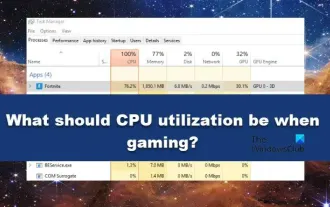 在遊戲時,CPU利用率應該是多少?
Feb 19, 2024 am 11:21 AM
在遊戲時,CPU利用率應該是多少?
Feb 19, 2024 am 11:21 AM
遊戲因消耗大量資源而導致電腦運作速度變慢是常見現象。了解遊戲時CPU的使用率是至關重要的,這樣可以避免過度負荷。因此,掌握適當的CPU使用率是維持遊戲體驗流暢的關鍵。在本文中,我們將探討遊戲執行時間CPU應該達到的適當使用率。遊戲時的CPU使用率CPU使用率是指衡量處理器工作負載的重要指標,取決於CPU的效能規格。功率較大的CPU通常具有更高的使用率。擁有更多核心和執行緒的CPU可以提高系統的整體效能。多執行緒支援有助於充分發揮CPU的潛力。在遊戲中,CPU使用率取決於處理器的使用率,這會影響遊戲
 NAT Boost與遊戲的Qos;哪個比較好?
Feb 19, 2024 pm 07:00 PM
NAT Boost與遊戲的Qos;哪個比較好?
Feb 19, 2024 pm 07:00 PM
在當下幾乎所有遊戲都在線上的情況下,忽視家庭網路的最佳化是不可取的。幾乎所有路由器都配備了NATBoost和QoS功能,旨在提升使用者的遊戲體驗。本文將探討NATBoost和QoS的定義、優點和缺點。 NATBoost與遊戲的Qos;哪個比較好? NATBoost,又稱網路位址轉換Boost,是一種內建於路由器的功能,可提升其效能。對於遊戲而言尤其重要,因為它有助於減少網路延遲,即遊戲設備和伺服器之間資料傳輸的時間。透過優化路由器內的資料處理方式,NATBoost實現了更快的資料處理速度和更低的延遲,從而改
 Nvgpucomp64.dll導致Windows PC遊戲崩潰;
Mar 26, 2024 am 08:20 AM
Nvgpucomp64.dll導致Windows PC遊戲崩潰;
Mar 26, 2024 am 08:20 AM
如果Nvgpucomp64.dll導致遊戲經常崩潰,這裡提供的解決方案可能會對您有所幫助。這種問題通常是由於過時或損壞的顯示卡驅動程式、遊戲檔案損壞等原因引起的。修復這些問題可以幫助您解決遊戲崩潰的困擾。 Nvgpucomp64.dll檔案與NVIDIA顯示卡關聯。當這個檔案崩潰時,你的遊戲也會崩潰。這通常發生在《LordsoftheFallen》、《LiesofP》、《RocketLeague》和《ApexLegends》等遊戲中。 Nvgpucomp64.dll使WindowsPC上的遊戲崩潰如果N
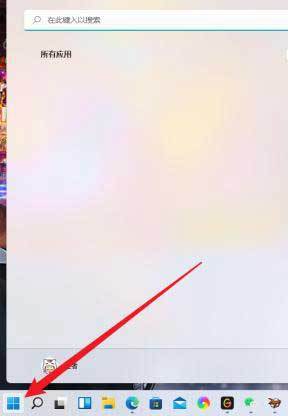 win11蜘蛛紙牌在哪 win11玩蜘蛛紙牌遊戲的方法
Mar 01, 2024 am 11:37 AM
win11蜘蛛紙牌在哪 win11玩蜘蛛紙牌遊戲的方法
Mar 01, 2024 am 11:37 AM
在玩夠3A大作以及手遊的小夥伴們,是不是想重溫一下兒時的電腦遊戲呀?那我們一起在windows11中尋找蜘蛛紙牌吧!點選介面上的開始選單,點選「所有應用」按鈕;點選「所有應用」。找到並選擇“MicrosoftSolitaireCollection”,這是微軟的紙牌系列遊戲應用程式;紙牌系列遊戲選擇。載入完成後,進入選擇介面,找到“蜘蛛紙牌”;選擇“蜘蛛紙牌”。雖然介面有些許變化,但還是以前的
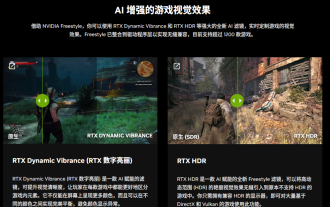 英偉達上線 RTX HDR 功能:不支援的遊戲透過 AI 濾鏡達到 HDR 艷麗視覺效果
Feb 24, 2024 pm 06:37 PM
英偉達上線 RTX HDR 功能:不支援的遊戲透過 AI 濾鏡達到 HDR 艷麗視覺效果
Feb 24, 2024 pm 06:37 PM
本站2月23日消息,英偉達昨晚更新推出了NVIDIA應用程序,為玩家提供了全新的統一GPU控制中心,便於玩家透過遊戲內懸浮窗提供的強大錄影工具捕捉精彩時刻。在本次更新中,英偉達也引入了RTXHDR功能,本站附上官方介紹如下:RTXHDR是一款AI賦能的全新Freestyle濾鏡,可以將高動態範圍(HDR)的艷麗視覺效果無縫引入到原本不支援HDR的遊戲中。你只需擁有相容HDR的顯示器,即可對大量基於DirectX和Vulkan的遊戲使用此功能。玩家在啟用RTXHDR功能之後,運行即便不支援HD
 超級人類(superpeople)遊戲下載安裝方法介紹
Mar 30, 2024 pm 04:01 PM
超級人類(superpeople)遊戲下載安裝方法介紹
Mar 30, 2024 pm 04:01 PM
超級人類(superpeople)遊戲可以透過steam客戶端下載遊戲,這款遊戲的大小在28G左右,下載到安裝通常需要一個半小時,以下為大家帶來具體的下載安裝教學!新的申請全球封閉測試方法1)在Steam商店(steam客戶端下載)搜尋“SUPERPEOPLE”2)點擊“SUPERPEOPLE”商店頁面下方的“請求SUPERPEOPLE封閉測試訪問權限”3)點擊請求訪問權限按鈕後,將在Steam庫中可確認「SUPERPEOPLECBT」遊戲4)在「SUPERPEOPLECBT」中點選安裝按鈕並下
 華碩發表 BIOS 更新,提升英特爾第 13/14 代處理器遊戲穩定性
Apr 20, 2024 pm 05:01 PM
華碩發表 BIOS 更新,提升英特爾第 13/14 代處理器遊戲穩定性
Apr 20, 2024 pm 05:01 PM
本站4月20日消息,華碩公司近日發布了BIOS更新,改善了英特爾第13/14代處理器運行遊戲時崩潰等不穩定情況。本站先前報導,玩家回饋的問題包括運行萬代南夢宮格鬥遊戲《鐵拳8》PC演示版時,即便電腦擁有充足的記憶體和顯存,也會出現系統崩潰並提示記憶體不足的錯誤訊息。類似的崩潰問題也出現在《戰地風雲2042》、《遺跡2》、《要塞英雄》、《墮落之主》、《霍格華茲之遺》以及《TheFinals》等多款遊戲中。 RAD公司今年2月發布長文,解釋遊戲崩潰問題是BIOS設定、英特爾處理器的高時脈頻率和高功耗共同
![Thrustmaster控制面板無法正常運作或顯示[修復]](https://img.php.cn/upload/article/000/887/227/170831073283375.jpg?x-oss-process=image/resize,m_fill,h_207,w_330) Thrustmaster控制面板無法正常運作或顯示[修復]
Feb 19, 2024 am 10:45 AM
Thrustmaster控制面板無法正常運作或顯示[修復]
Feb 19, 2024 am 10:45 AM
Thrustmaster是一家專門生產遊戲輪和其他遊戲配件的公司,其車輪產品在遊戲界備受歡迎。使用Thrustmaster控制面板可以安裝和調整Thrustmaster輪的設定。如果遇到控制面板無法運作或無法顯示的問題,可能會影響遊戲體驗。因此,當發生這種情況時,需要檢查連接是否正常,確保軟體驅動程式已正確安裝並更新至最新版本。另外,也可以嘗試重新啟動設備或重新連接設備,以解決可能的故障。在遇到問題時,可以參考Thrustmaster的官方網站或聯絡客服以獲得進一步協助。如何訪問Thrustma






