詳細介紹一款.NET程式碼編輯控制項(ICSharpCode.TextEditor)
这篇文章主要给大家介绍了.NET中用ICSharpCode.TextEditor自定义代码折叠与高亮的相关资料,文中通过示例代码与图片介绍的很详细,需要的朋友可以参考借鉴,下面来一起看看吧。
前言
ICSharpCode.TextEditor 是一款非常不错的.NET代码编辑控件,内置了多种高亮语言支持,同时完美支持中文,非常赞!
先来看一下运行效果:
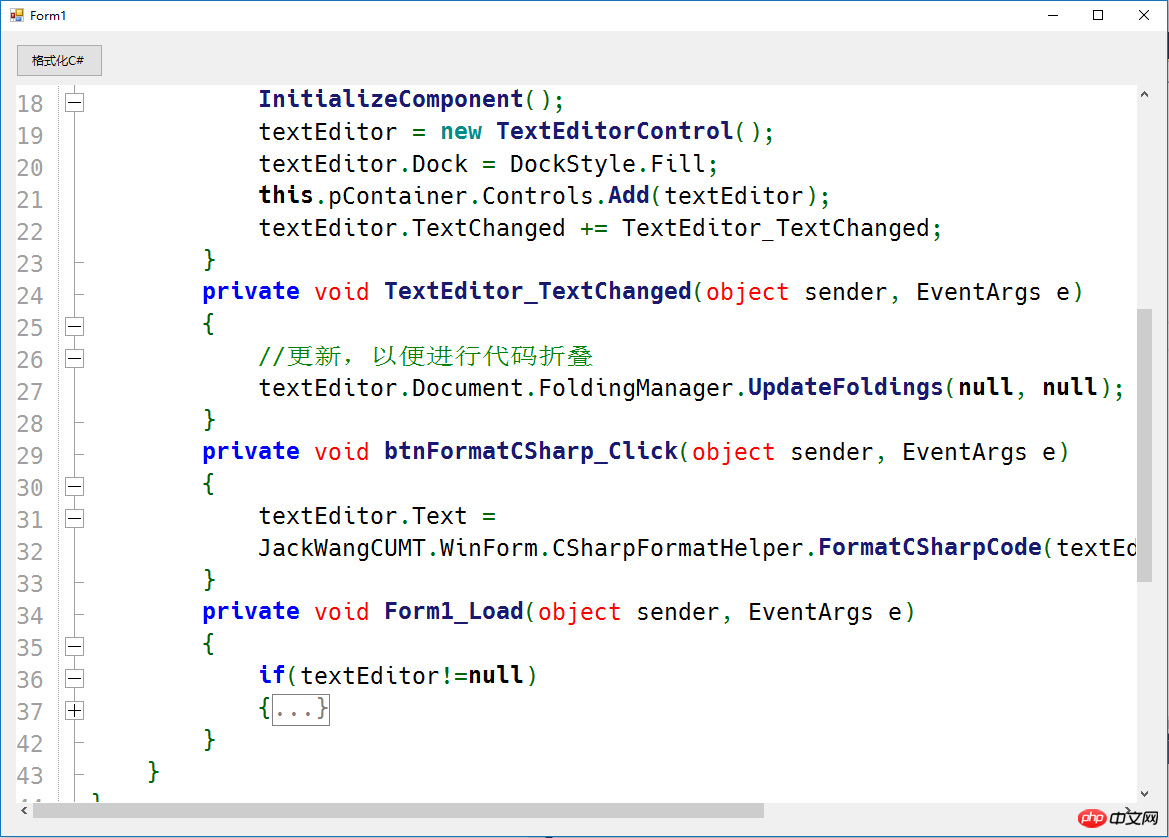
一、项目结构
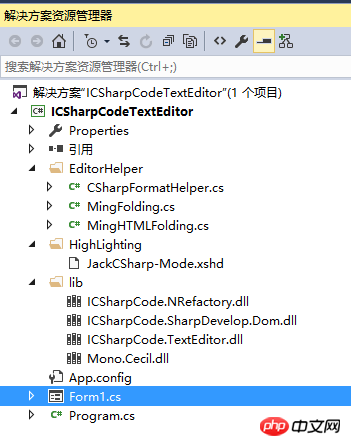
这里需要注意lib文件夹下导入的类库,这个Demo需要这些dll.
二、代码折叠
需要实现IFoldingStrategy中的 GenerateFoldMarkers 方法,代码如下:
using ICSharpCode.TextEditor.Document;
using System;
using System.Collections.Generic;
using System.Linq;
using System.Text;
using System.Threading.Tasks;
namespace JackWangCUMT.WinForm
{
/// <summary>
/// The class to generate the foldings, it implements ICSharpCode.TextEditor.Document.IFoldingStrategy
/// </summary>
public class MingFolding : IFoldingStrategy
{
/// <summary>
/// Generates the foldings for our document.
/// </summary>
/// <param name="document">The current document.</param>
/// <param name="fileName">The filename of the document.</param>
/// <param name="parseInformation">Extra parse information, not used in this sample.</param>
/// <returns>A list of FoldMarkers.</returns>
public List<FoldMarker> GenerateFoldMarkers(IDocument document, string fileName, object parseInformation)
{
List<FoldMarker> list = new List<FoldMarker>();
//stack 先进先出
var startLines = new Stack<int>();
// Create foldmarkers for the whole document, enumerate through every line.
for (int i = 0; i < document.TotalNumberOfLines; i++)
{
// Get the text of current line.
string text = document.GetText(document.GetLineSegment(i));
if (text.Trim().StartsWith("#region")) // Look for method starts
{
startLines.Push(i);
}
if (text.Trim().StartsWith("#endregion")) // Look for method endings
{
int start = startLines.Pop();
// Add a new FoldMarker to the list.
// document = the current document
// start = the start line for the FoldMarker
// document.GetLineSegment(start).Length = the ending of the current line = the start column of our foldmarker.
// i = The current line = end line of the FoldMarker.
// 7 = The end column
list.Add(new FoldMarker(document, start, document.GetLineSegment(start).Length, i, 57, FoldType.Region, "..."));
}
//支持嵌套 {}
if (text.Trim().StartsWith("{")) // Look for method starts
{
startLines.Push(i);
}
if (text.Trim().StartsWith("}")) // Look for method endings
{
if (startLines.Count > 0)
{
int start = startLines.Pop();
list.Add(new FoldMarker(document, start, document.GetLineSegment(start).Length, i, 57, FoldType.TypeBody, "...}"));
}
}
// /// <summary>
if (text.Trim().StartsWith("/// <summary>")) // Look for method starts
{
startLines.Push(i);
}
if (text.Trim().StartsWith("/// <returns>")) // Look for method endings
{
int start = startLines.Pop();
//获取注释文本(包括空格)
string display = document.GetText(document.GetLineSegment(start + 1).Offset, document.GetLineSegment(start + 1).Length);
//remove ///
display = display.Trim().TrimStart('/');
list.Add(new FoldMarker(document, start, document.GetLineSegment(start).Length, i, 57, FoldType.TypeBody, display));
}
}
return list;
}
}
}三、高亮配置
拷贝CSharp-Mode.xshd为 JackCSharp-Mode.xshd ,将其中的名字修改为: SyntaxDefinition name = "JackC#" ,并添加高亮关键字,如下:
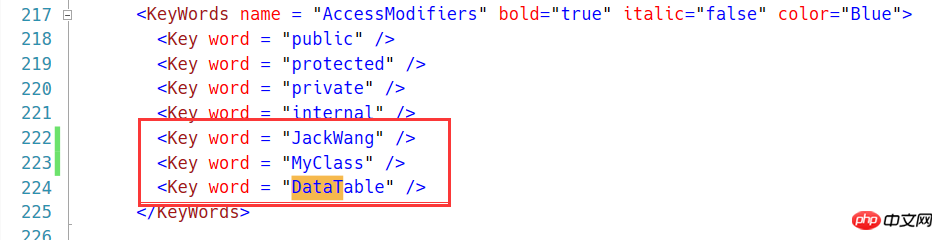
这样代码中出现的JackWang就会高亮。下面的代码片段将自定义高亮文件进行加载,并用SetHighlighting进行设置,这里一定注意目录下必须有xshd的配置文件,否则高亮将失效。
textEditor.Encoding = System.Text.Encoding.UTF8;
textEditor.Font = new Font("Hack",12);
textEditor.Document.FoldingManager.FoldingStrategy = new JackWangCUMT.WinForm.MingFolding();
textEditor.Text = sampleCode;
//自定义代码高亮
string path = Application.StartupPath+ "\\HighLighting";
FileSyntaxModeProvider fsmp;
if (Directory.Exists(path))
{
fsmp = new FileSyntaxModeProvider(path);
HighlightingManager.Manager.AddSyntaxModeFileProvider(fsmp);
textEditor.SetHighlighting("JackC#");
}为了保持代码适时进行折叠,这里监听文本变化,如下所示:
private void TextEditor_TextChanged(object sender, EventArgs e)
{
//更新,以便进行代码折叠
textEditor.Document.FoldingManager.UpdateFoldings(null, null);
}最后说明的是,我们可以定义一个格式化代码的类,来格式化C#代码:
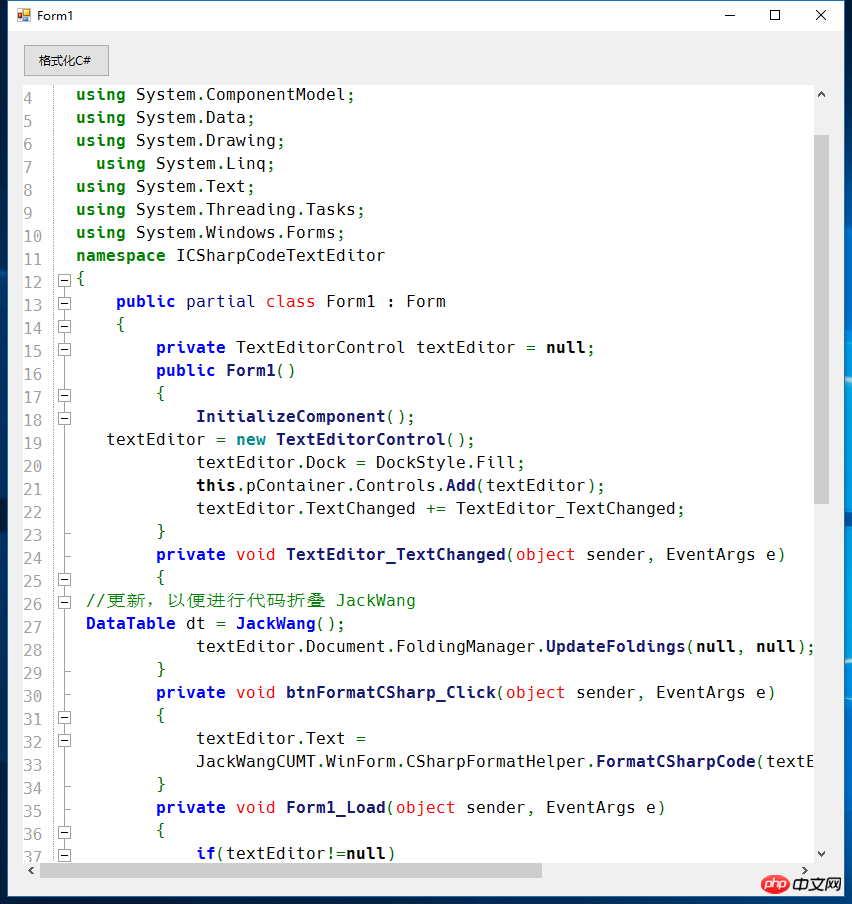
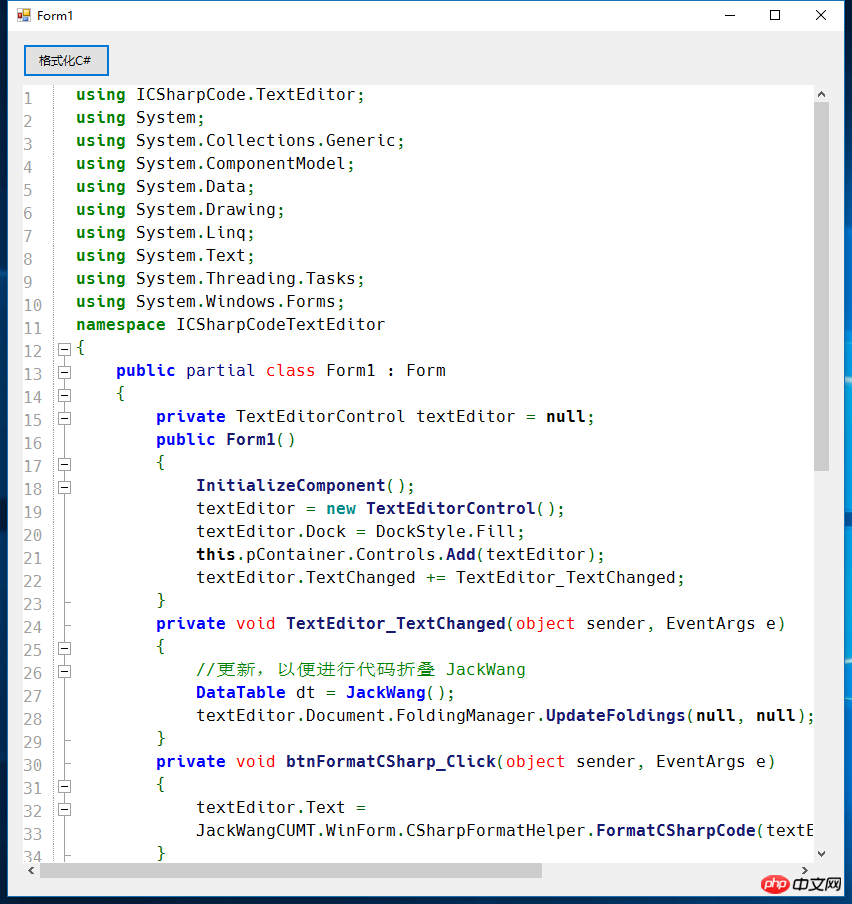
总结
【相关推荐】
2. ASP.NET教程
以上是詳細介紹一款.NET程式碼編輯控制項(ICSharpCode.TextEditor)的詳細內容。更多資訊請關注PHP中文網其他相關文章!

熱AI工具

Undresser.AI Undress
人工智慧驅動的應用程序,用於創建逼真的裸體照片

AI Clothes Remover
用於從照片中去除衣服的線上人工智慧工具。

Undress AI Tool
免費脫衣圖片

Clothoff.io
AI脫衣器

AI Hentai Generator
免費產生 AI 無盡。

熱門文章

熱工具

記事本++7.3.1
好用且免費的程式碼編輯器

SublimeText3漢化版
中文版,非常好用

禪工作室 13.0.1
強大的PHP整合開發環境

Dreamweaver CS6
視覺化網頁開發工具

SublimeText3 Mac版
神級程式碼編輯軟體(SublimeText3)

熱門話題
 char在C語言中如何處理特殊字符
Apr 03, 2025 pm 03:18 PM
char在C語言中如何處理特殊字符
Apr 03, 2025 pm 03:18 PM
C語言中通過轉義序列處理特殊字符,如:\n表示換行符。 \t表示製表符。使用轉義序列或字符常量表示特殊字符,如char c = '\n'。注意,反斜杠需要轉義兩次。不同平台和編譯器可能有不同的轉義序列,請查閱文檔。
 char在C語言字符串中的作用是什麼
Apr 03, 2025 pm 03:15 PM
char在C語言字符串中的作用是什麼
Apr 03, 2025 pm 03:15 PM
在 C 語言中,char 類型在字符串中用於:1. 存儲單個字符;2. 使用數組表示字符串並以 null 終止符結束;3. 通過字符串操作函數進行操作;4. 從鍵盤讀取或輸出字符串。
 char與wchar_t在C語言中的區別
Apr 03, 2025 pm 03:09 PM
char與wchar_t在C語言中的區別
Apr 03, 2025 pm 03:09 PM
在 C 語言中,char 和 wchar_t 的主要區別在於字符編碼:char 使用 ASCII 或擴展 ASCII,wchar_t 使用 Unicode;char 佔用 1-2 個字節,wchar_t 佔用 2-4 個字節;char 適用於英語文本,wchar_t 適用於多語言文本;char 廣泛支持,wchar_t 依賴於編譯器和操作系統是否支持 Unicode;char 的字符範圍受限,wchar_t 的字符範圍更大,並使用專門的函數進行算術運算。
 C語言各種符號的使用方法
Apr 03, 2025 pm 04:48 PM
C語言各種符號的使用方法
Apr 03, 2025 pm 04:48 PM
C 語言中符號的使用方法涵蓋算術、賦值、條件、邏輯、位運算符等。算術運算符用於基本數學運算,賦值運算符用於賦值和加減乘除賦值,條件運算符用於根據條件執行不同操作,邏輯運算符用於邏輯操作,位運算符用於位級操作,特殊常量用於表示空指針、文件結束標記和非數字值。
 c#多線程和異步的區別
Apr 03, 2025 pm 02:57 PM
c#多線程和異步的區別
Apr 03, 2025 pm 02:57 PM
多線程和異步的區別在於,多線程同時執行多個線程,而異步在不阻塞當前線程的情況下執行操作。多線程用於計算密集型任務,而異步用於用戶交互操作。多線程的優勢是提高計算性能,異步的優勢是不阻塞 UI 線程。選擇多線程還是異步取決於任務性質:計算密集型任務使用多線程,與外部資源交互且需要保持 UI 響應的任務使用異步。
 char在C語言中如何進行類型轉換
Apr 03, 2025 pm 03:21 PM
char在C語言中如何進行類型轉換
Apr 03, 2025 pm 03:21 PM
在 C 語言中,char 類型轉換可以通過:強制類型轉換:使用強制類型轉換符將一種類型的數據直接轉換為另一種類型。自動類型轉換:當一種類型的數據可以容納另一種類型的值時,編譯器自動進行轉換。
 C語言 sum 的作用是什麼?
Apr 03, 2025 pm 02:21 PM
C語言 sum 的作用是什麼?
Apr 03, 2025 pm 02:21 PM
C語言中沒有內置求和函數,需自行編寫。可通過遍歷數組並累加元素實現求和:循環版本:使用for循環和數組長度計算求和。指針版本:使用指針指向數組元素,通過自增指針遍歷高效求和。動態分配數組版本:動態分配數組並自行管理內存,確保釋放已分配內存以防止內存洩漏。
 char數組在C語言中如何使用
Apr 03, 2025 pm 03:24 PM
char數組在C語言中如何使用
Apr 03, 2025 pm 03:24 PM
char 數組在 C 語言中存儲字符序列,聲明為 char array_name[size]。訪問元素通過下標運算符,元素以空終止符 '\0' 結尾,用於表示字符串終點。 C 語言提供多種字符串操作函數,如 strlen()、strcpy()、strcat() 和 strcmp()。






