ASP.NET數據入門
對於網站程式設計的初學者來說,總是會上網找些原始碼來看,但久而久之還是停留在改程式碼的階段,並不明白怎樣去寫一個完整的網站程式.有見如此我就開始寫這樣的文章(c#版),不足之處請批評指正.
資料庫連接篇
在WEB專案裡看到Web.config設定文件,在configuration這行加入下面程式碼用於和SQL伺服器進行連線
<appSettings> <!-- 数据库连接字符串 --> <add key="ConnStr" value="Data Source=localhost;database=company;UID=sa;Password=;Persist Security Info=True;" /> </appSettings>
資料清單顯示篇,如圖:
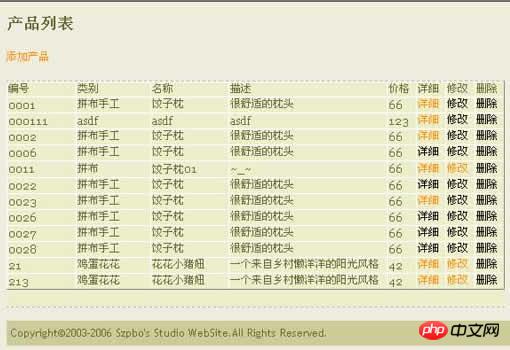
using System;
using System.Data;
using System.Web;
using System.Web.Security;
using System.Web.UI;
using System.Web.UI.WebControls;
using System.Web.UI.WebControls.WebParts;
using System.Web.UI.HtmlControls;
//引用命名空间:SQL托管,配置文件
using System.Data.SqlClient;
using System.Configuration;
public partial class _Default : System.Web.UI.Page
{
protected SqlConnection myconn = new SqlConnection(ConfigurationSettings.AppSettings["ConnectionString"]);
//读取web.config配置文件中的数据库连接字符串,并连接到指定的数据库
protected void Page_Load(object sender, EventArgs e)
{
if(!IsPostBack)//判断页面是否第一次运行
{
string strsql="select * from Product";//定义一个数据库的查询字符串
DataSet ds = new DataSet();
myconn.Open();//打开数据库连接
SqlDataAdapter command = new SqlDataAdapter(strsql,myconn);//表示用于填充DataSet 和更新SQL Server 数据库的一组数据命令和一个数据库连接
command.Fill(ds, "Product");
productList.DataSource = ds.Tables[0].DefaultView;
productList.DataBind();
ds.Clear();
myconn.Close();//关闭数据库连接
}
}
protected void grid_ItemDataBound(object sender, DataGridItemEventArgs e)
{
foreach (System.Web.UI.WebControls.HyperLink link in e.Item.Cells[7].Controls)
{
link.Attributes.Add("onClick", "if (!window.confirm('您真的要删除这条记录吗?')){return false;}");
}
}
}資料新增篇
protected void btnAdd_Click(object sender, EventArgs e)
{
string ProductId = this.txtProductId.Text;
string CategoryId = this.txtCategoryId.Text;
string Name = this.txtName.Text;
string Description = this.txtDescription.Text;
string Price =this.txtPrice.Text;
string sql_Exeits = "select * from Product where ProductId='" + ProductId + "'";
SqlCommand cmd_Exeits = new SqlCommand(sql_Exeits, myconn);
myconn.Open();
SqlDataReader rdr = cmd_Exeits.ExecuteReader();
while (rdr.Read())
{
Response.Write("<script language='JavaScript'>");
Response.Write("alert('对不起,该产品编号已经存在!')");
Response.Write("</script>");
this.txtCategoryId.Text = "";
this.txtDescription.Text = "";
this.txtName.Text = "";
this.txtPrice.Text = "";
this.txtProductId.Text = "";
return;
}
rdr.Close();
string sql_add = "insert into Product(ProductId,CategoryId,Name,Description,Price)values('" + ProductId + "','" + CategoryId + "','" + Name + "','" + Description + "','" + Price + "')";
SqlCommand cmd_add = new SqlCommand(sql_add, myconn);//SqlCommand:表示要对SQL Server数据库执行的一个Transact-SQL语句或存储过程
cmd_add.ExecuteNonQuery();//对连接执行Transact-SQL语句并返回受影响的行数。对于 UPDATE、INSERT 和 DELETE 语句,返回值为该命令所影响的行数。对于所有其他类型的语句,返回值为 -1。如果发生回滚,返回值也为 -1。
myconn.Dispose();
myconn.Close();
}
[/CODE
[COLOR=Red]数据显示篇[/COLOR]
[CODE]
protected void Page_Load(object sender, EventArgs e)
{
if (!IsPostBack)
{
string id = Request.Params["id"];
if (id == null || id.Trim() == "")
{
Response.Redirect("default.aspx");
Response.End();
}
else
{
string sql_show = "select * from Product Where ProductId=" + id;
SqlCommand cmd_show = new SqlCommand(sql_show, conn);
conn.Open();
SqlDataReader rd_show = cmd_show.ExecuteReader();//使用SqlDataReader对象读取并返回一个记录集
shows.DataSource = rd_show;//指向数据源
shows.DataBind();//绑定数据
rd_show.Close();//关闭SqlDataReader
}
}
}資料修改篇
protected void btnAdd_Click(object sender, EventArgs e)
{
string ProductId = this.lblProductId.Text;
string CategoryId = this.txtCategoryId.Text;
string Name = this.txtName.Text;
string Description = this.txtDescription.Text;
decimal Price = decimal.Parse(this.txtPrice.Text);
string sql_edit = "update Product set CategoryId='" + CategoryId + "',Name='" + Name + "',Description='" + Description + "',Price='" + Price + "' where ProductId =" + ProductId;
SqlCommand cmd_edit = new SqlCommand(sql_edit, conn);
conn.Open();
cmd_edit.ExecuteNonQuery();
conn.Close();
Response.Write("<script language=javascript>window.alert('保存成功!')</script>");
Response.Redirect("show.aspx?id=" + ProductId);
}資料刪除篇
protected void Page_Load(object sender, EventArgs e)
{
if (!Page.IsPostBack)
{
string ProductId = Request.Params["id"];
string sql_del = "delete from Product where ProductId=" + ProductId;
SqlCommand cmd_del = new SqlCommand(sql_del, conn);
conn.Open();
cmd_del.ExecuteNonQuery();
conn.Close();
Response.Redirect("default.aspx");
}
}以上是ASP.NET數據入門的詳細內容。更多資訊請關注PHP中文網其他相關文章!

熱AI工具

Undresser.AI Undress
人工智慧驅動的應用程序,用於創建逼真的裸體照片

AI Clothes Remover
用於從照片中去除衣服的線上人工智慧工具。

Undress AI Tool
免費脫衣圖片

Clothoff.io
AI脫衣器

Video Face Swap
使用我們完全免費的人工智慧換臉工具,輕鬆在任何影片中換臉!

熱門文章

熱工具

記事本++7.3.1
好用且免費的程式碼編輯器

SublimeText3漢化版
中文版,非常好用

禪工作室 13.0.1
強大的PHP整合開發環境

Dreamweaver CS6
視覺化網頁開發工具

SublimeText3 Mac版
神級程式碼編輯軟體(SublimeText3)
 開源!超越ZoeDepth! DepthFM:快速且精確的單目深度估計!
Apr 03, 2024 pm 12:04 PM
開源!超越ZoeDepth! DepthFM:快速且精確的單目深度估計!
Apr 03, 2024 pm 12:04 PM
0.這篇文章乾了啥?提出了DepthFM:一個多功能且快速的最先進的生成式單目深度估計模型。除了傳統的深度估計任務外,DepthFM還展示了在深度修復等下游任務中的最先進能力。 DepthFM效率高,可以在少數推理步驟內合成深度圖。以下一起來閱讀這項工作~1.論文資訊標題:DepthFM:FastMonocularDepthEstimationwithFlowMatching作者:MingGui,JohannesS.Fischer,UlrichPrestel,PingchuanMa,Dmytr
 使用ddrescue在Linux上恢復數據
Mar 20, 2024 pm 01:37 PM
使用ddrescue在Linux上恢復數據
Mar 20, 2024 pm 01:37 PM
DDREASE是一種用於從檔案或區塊裝置(如硬碟、SSD、RAM磁碟、CD、DVD和USB儲存裝置)復原資料的工具。它將資料從一個區塊設備複製到另一個區塊設備,留下損壞的資料區塊,只移動好的資料區塊。 ddreasue是一種強大的恢復工具,完全自動化,因為它在恢復操作期間不需要任何干擾。此外,由於有了ddasue地圖文件,它可以隨時停止和恢復。 DDREASE的其他主要功能如下:它不會覆寫恢復的數據,但會在迭代恢復的情況下填補空白。但是,如果指示工具明確執行此操作,則可以將其截斷。將資料從多個檔案或區塊還原到單
 如何多條件使用Excel過濾功能
Feb 26, 2024 am 10:19 AM
如何多條件使用Excel過濾功能
Feb 26, 2024 am 10:19 AM
如果您需要了解如何在Excel中使用具有多個條件的篩選功能,以下教學將引導您完成對應步驟,確保您可以有效地篩選資料和排序資料。 Excel的篩選功能是非常強大的,能夠幫助您從大量資料中提取所需的資訊。這個功能可以根據您設定的條件,過濾資料並只顯示符合條件的部分,讓資料的管理變得更有效率。透過使用篩選功能,您可以快速找到目標數據,節省了尋找和整理數據的時間。這個功能不僅可以應用在簡單的資料清單上,還可以根據多個條件進行篩選,幫助您更精準地定位所需資訊。總的來說,Excel的篩選功能是一個非常實用的
 Google狂喜:JAX性能超越Pytorch、TensorFlow!或成GPU推理訓練最快選擇
Apr 01, 2024 pm 07:46 PM
Google狂喜:JAX性能超越Pytorch、TensorFlow!或成GPU推理訓練最快選擇
Apr 01, 2024 pm 07:46 PM
谷歌力推的JAX在最近的基準測試中表現已經超過Pytorch和TensorFlow,7項指標排名第一。而且測試並不是JAX性能表現最好的TPU上完成的。雖然現在在開發者中,Pytorch依然比Tensorflow更受歡迎。但未來,也許有更多的大型模型會基於JAX平台進行訓練和運行。模型最近,Keras團隊為三個後端(TensorFlow、JAX、PyTorch)與原生PyTorch實作以及搭配TensorFlow的Keras2進行了基準測試。首先,他們為生成式和非生成式人工智慧任務選擇了一組主流
 iPhone上的蜂窩數據網路速度慢:修復
May 03, 2024 pm 09:01 PM
iPhone上的蜂窩數據網路速度慢:修復
May 03, 2024 pm 09:01 PM
在iPhone上面臨滯後,緩慢的行動數據連線?通常,手機上蜂窩互聯網的強度取決於幾個因素,例如區域、蜂窩網絡類型、漫遊類型等。您可以採取一些措施來獲得更快、更可靠的蜂窩網路連線。修復1–強制重啟iPhone有時,強制重啟設備只會重置許多內容,包括蜂窩網路連線。步驟1–只需按一次音量調高鍵並放開即可。接下來,按降低音量鍵並再次釋放它。步驟2–過程的下一部分是按住右側的按鈕。讓iPhone完成重啟。啟用蜂窩數據並檢查網路速度。再次檢查修復2–更改資料模式雖然5G提供了更好的網路速度,但在訊號較弱
 特斯拉機器人進廠打工,馬斯克:手的自由度今年將達到22個!
May 06, 2024 pm 04:13 PM
特斯拉機器人進廠打工,馬斯克:手的自由度今年將達到22個!
May 06, 2024 pm 04:13 PM
特斯拉機器人Optimus最新影片出爐,已經可以在工廠裡打工了。正常速度下,它分揀電池(特斯拉的4680電池)是這樣的:官方還放出了20倍速下的樣子——在小小的「工位」上,揀啊揀啊揀:這次放出的影片亮點之一在於Optimus在廠子裡完成這項工作,是完全自主的,全程沒有人為的干預。而且在Optimus的視角之下,它還可以把放歪了的電池重新撿起來放置,主打一個自動糾錯:對於Optimus的手,英偉達科學家JimFan給出了高度的評價:Optimus的手是全球五指機器人裡最靈巧的之一。它的手不僅有觸覺
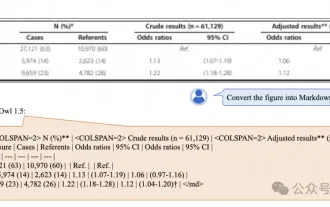 阿里7B多模態文件理解大模型拿下新SOTA
Apr 02, 2024 am 11:31 AM
阿里7B多模態文件理解大模型拿下新SOTA
Apr 02, 2024 am 11:31 AM
多模態文件理解能力新SOTA!阿里mPLUG團隊發布最新開源工作mPLUG-DocOwl1.5,針對高解析度圖片文字辨識、通用文件結構理解、指令遵循、外部知識引入四大挑戰,提出了一系列解決方案。話不多說,先來看效果。複雜結構的圖表一鍵識別轉換為Markdown格式:不同樣式的圖表都可以:更細節的文字識別和定位也能輕鬆搞定:還能對文檔理解給出詳細解釋:要知道,“文檔理解”目前是大語言模型實現落地的一個重要場景,市面上有許多輔助文檔閱讀的產品,有的主要透過OCR系統進行文字識別,配合LLM進行文字理
 超級智能體生命力覺醒!可自我更新的AI來了,媽媽再也不用擔心資料瓶頸難題
Apr 29, 2024 pm 06:55 PM
超級智能體生命力覺醒!可自我更新的AI來了,媽媽再也不用擔心資料瓶頸難題
Apr 29, 2024 pm 06:55 PM
哭死啊,全球狂煉大模型,一網路的資料不夠用,根本不夠用。訓練模型搞得跟《飢餓遊戲》似的,全球AI研究者,都在苦惱怎麼才能餵飽這群資料大胃王。尤其在多模態任務中,這問題尤其突出。一籌莫展之際,來自人大系的初創團隊,用自家的新模型,率先在國內把「模型生成數據自己餵自己」變成了現實。而且還是理解側和生成側雙管齊下,兩側都能產生高品質、多模態的新數據,對模型本身進行數據反哺。模型是啥?中關村論壇上剛露面的多模態大模型Awaker1.0。團隊是誰?智子引擎。由人大高瓴人工智慧學院博士生高一鑷創立,高






