實例詳解mysql中innodb_flush_method方法
下面小編就為大家帶來一個innodb_flush_method取值方法(實例講解)。小編覺得蠻不錯的,現在就分享給大家,也給大家做個參考。一起跟著小編過來看看吧
innodb_flush_method的幾個典型取值
fsync: InnoDB uses the fsync() system call to flush both the data and log files. fsync is the default setting. O_DSYNC: InnoDB uses O_SYNC to open and flush the log files, and fsync() to flush the data files. InnoDB does not use O_DSYNC directly because there have been problems with it on many varieties of Unix. O_DIRECT: InnoDB uses O_DIRECT (or directio() on Solaris) to open the data files, and uses fsync() to flush both the data and log files. This option is available on some GNU/Linux versions,FreeBSD, and Solaris.
如何取值,mysql官方文檔是這麼建議的
How each settings affects performance depends on hardware configuration and workload. Benchmark your particular configuration to decide which setting to use, or whether to keep the default setting. Examine the Innodb_data_fsyncs status variable to see the overall number of fsync() calls for each setting. The mix of read and write operations in your workload can affect how a setting performs. For example, on a system with a hardware RAID controller and battery-backed write cache, O_DIRECT can help to avoid double buffering between the InnoDB buffer pool and the operating system's file system cache. On some systems where InnoDB data and log files are located on a SAN, the default value or O_DSYNC might be faster for a read-heavy workload with mostly SELECT statements. Always test this parameter with hardware and workload that reflect your production environment
也就是說,具體的取值跟硬體配置和工作負載相關,最好做一次壓測來決定。不過通常來說,linux環境下有raid控制器和write-back寫策略,o_direct是比較好的選擇;如果儲存媒體是SAN,那麼使用預設fsync或osync或許比較好一些。
通常來說,似乎絕大部分人都取值o_direct,底層有raid卡,讀寫策略設定為write-back。在使用sysbench壓測oltp類型時,我發現o_direct確實比fsync性能優秀一些,看來適用於大部分場景,但是最近碰到一個這樣的sql,客戶反饋很慢,而在相同內存的情況下,它自己搭建的雲端主機執行相對快很多,後來我發現主要是innodb_flush_method的設定值不同帶來的巨大效能差異。
測試場景1
innodb_flush_method為預設值,即fsync,快取池512M,表格資料量1.2G ,排除快取池影響,穩定後的結果
mysql> show variables like '%innodb_flush_me%'; +---------------------+-------+ | Variable_name | Value | +---------------------+-------+ | innodb_flush_method | | +---------------------+-------+ 1 row in set (0.00 sec) mysql> SELECT sql_no_cache SUM(outcome)-SUM(income) FROM journal where account_id = '1c6ab4e7-main'; +--------------------------+ | SUM(outcome)-SUM(income) | +--------------------------+ | -191010.51 | +--------------------------+ 1 row in set (1.22 sec) mysql> SELECT sql_no_cache SUM(outcome)-SUM(income) FROM journal where account_id = '1c6ab4e7-main'; +--------------------------+ | SUM(outcome)-SUM(income) | +--------------------------+ | -191010.51 | +--------------------------+ 1 row in set (1.22 sec) mysql> explain SELECT sql_no_cache SUM(outcome)-SUM(income) FROM journal where account_id = '1c6ab4e7-main'; +----+-------------+---------+------+---------------+------------+---------+-------+--------+-----------------------+ | id | select_type | table | type | possible_keys | key | key_len | ref | rows | Extra | +----+-------------+---------+------+---------------+------------+---------+-------+--------+-----------------------+ | 1 | SIMPLE | journal | ref | account_id | account_id | 62 | const | 161638 | Using index condition | +----+-------------+---------+------+---------------+------------+---------+-------+--------+-----------------------+ 1 row in set (0.03 sec)
#測試場景2
##innodb_flush_method改為o_direct,排除快取池影響,穩定後的結果mysql> show variables like '%innodb_flush_me%'; +---------------------+----------+ | Variable_name | Value | +---------------------+----------+ | innodb_flush_method | O_DIRECT | +---------------------+----------+ 1 row in set (0.00 sec) mysql> SELECT sql_no_cache SUM(outcome)-SUM(income) FROM journal where account_id = '1c6ab4e7-main'; +--------------------------+ | SUM(outcome)-SUM(income) | +--------------------------+ | -191010.51 | +--------------------------+ 1 row in set (3.22 sec) mysql> SELECT sql_no_cache SUM(outcome)-SUM(income) FROM journal where account_id = '1c6ab4e7-main'; +--------------------------+ | SUM(outcome)-SUM(income) | +--------------------------+ | -191010.51 | +--------------------------+ 1 row in set (3.02 sec) mysql> explain SELECT sql_no_cache SUM(outcome)-SUM(income) FROM journal where account_id = '1c6ab4e7-main'; +----+-------------+---------+------+---------------+------------+---------+-------+--------+-----------------------+ | id | select_type | table | type | possible_keys | key | key_len | ref | rows | Extra | +----+-------------+---------+------+---------------+------------+---------+-------+--------+-----------------------+ | 1 | SIMPLE | journal | ref | account_id | account_id | 62 | const | 161638 | Using index condition | +----+-------------+---------+------+---------------+------------+---------+-------+--------+-----------------------+ 1 row in set (0.00 sec)
結果比較:
兩者執行計劃一摸一樣,性能卻差距很大。在資料庫第一次啟動時的查詢結果也差距很大,o_direct也差很多(測試結果略)。不是很懂為啥這種情況下多了一層操作系統緩存,讀取效率就高了很多,生產環境設定一定要以壓測結果為準,實際效果為準,不能盲目信任經驗值。
改進措施:
不改變innodb_flush_method的情況下,其實這條sql還可以進一步優化,透過加入組合索引(account_id,outcome,income),使得走覆蓋索引掃描,可大幅減少回應時間
【相關推薦】##1.
Mysql免費影片教學MySQL中新增使用者權限的實例詳解MySQL修改密碼和存取限制的實例詳解以正規表示式取代資料庫中的內容的實例詳 解php將圖片儲存mysql中的實例詳解以上是實例詳解mysql中innodb_flush_method方法的詳細內容。更多資訊請關注PHP中文網其他相關文章!

熱AI工具

Undresser.AI Undress
人工智慧驅動的應用程序,用於創建逼真的裸體照片

AI Clothes Remover
用於從照片中去除衣服的線上人工智慧工具。

Undress AI Tool
免費脫衣圖片

Clothoff.io
AI脫衣器

Video Face Swap
使用我們完全免費的人工智慧換臉工具,輕鬆在任何影片中換臉!

熱門文章

熱工具

記事本++7.3.1
好用且免費的程式碼編輯器

SublimeText3漢化版
中文版,非常好用

禪工作室 13.0.1
強大的PHP整合開發環境

Dreamweaver CS6
視覺化網頁開發工具

SublimeText3 Mac版
神級程式碼編輯軟體(SublimeText3)
 mysql innodb是什麼
Apr 14, 2023 am 10:19 AM
mysql innodb是什麼
Apr 14, 2023 am 10:19 AM
InnoDB是MySQL的資料庫引擎之一,現在是MySQL的預設儲存引擎,為MySQL AB發布binary的標準之一;InnoDB採用雙軌制授權,一個是GPL授權,另一個是專有軟體授權。 InnoDB是事務型資料庫的首選引擎,支援事務安全表(ACID);InnoDB支援行級鎖,行級鎖可以最大程度的支援並發,行級鎖是由儲存引擎層實現的。
 PHP Fatal error: Call to a member function fetch()的解決方法
Jun 23, 2023 am 09:36 AM
PHP Fatal error: Call to a member function fetch()的解決方法
Jun 23, 2023 am 09:36 AM
使用PHP進行web應用開發時,很多時候會需要使用資料庫。而在使用資料庫時,錯誤提示是非常常見的事情。其中,PHPFatalerror:Calltoamemberfunctionfetch()是比較常見的錯誤,它會在使用PDO查詢資料庫時出現。那麼,這個錯誤是怎麼造成的,以及該如何解決呢?本文將為大家詳細闡述。一、錯誤產生原
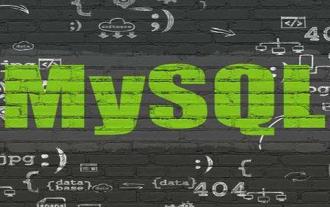 MySQL如何從二進位內容看InnoDB行格式
Jun 03, 2023 am 09:55 AM
MySQL如何從二進位內容看InnoDB行格式
Jun 03, 2023 am 09:55 AM
InnoDB是將表中的資料儲存到磁碟上的儲存引擎,所以即使關機後重新啟動我們的資料還是存在的。而真正處理資料的過程是發生在記憶體中的,所以需要把磁碟中的資料載入到記憶體中,如果是處理寫入或修改請求的話,還需要把記憶體中的內容刷新到磁碟上。而我們知道讀寫磁碟的速度非常慢,和記憶體讀寫差了幾個數量級,所以當我們想從表中獲取某些記錄時,InnoDB儲存引擎需要一條一條的把記錄從磁碟上讀出來麼? InnoDB採取的方式是:將資料分割成若干個頁,以頁作為磁碟和記憶體之間互動的基本單位,InnoDB中頁的大小一般為16
 mysql innodb異常怎麼處理
Apr 17, 2023 pm 09:01 PM
mysql innodb異常怎麼處理
Apr 17, 2023 pm 09:01 PM
一、回退重新裝mysql為避免再從其他地方導入這個資料的麻煩,先對目前庫的資料庫檔案做了個備份(/var/lib/mysql/位置)。接下來將Perconaserver5.7包進行了卸載,重新安裝原先老的5.1.71的包,啟動mysql服務,提示Unknown/unsupportedtabletype:innodb,無法正常啟動。 11050912:04:27InnoDB:Initializingbufferpool,size=384.0M11050912:04:27InnoDB:Complete
 MySQL儲存引擎選用比較:InnoDB、MyISAM與Memory效能指標評估
Jul 26, 2023 am 11:25 AM
MySQL儲存引擎選用比較:InnoDB、MyISAM與Memory效能指標評估
Jul 26, 2023 am 11:25 AM
MySQL儲存引擎選用比較:InnoDB、MyISAM與Memory效能指標評估引言:在MySQL資料庫中,儲存引擎的選擇對於系統效能和資料完整性起著至關重要的作用。 MySQL提供了多種儲存引擎,其中最常用的引擎包括InnoDB、MyISAM和Memory。本文將就這三種儲存引擎進行效能指標評估,並透過程式碼範例進行比較。一、InnoDB引擎InnoDB是My
 Mysql中的innoDB怎麼解決幻讀
May 27, 2023 pm 03:34 PM
Mysql中的innoDB怎麼解決幻讀
May 27, 2023 pm 03:34 PM
1.Mysql的事務隔離級別這四種隔離級別,當存在多個事務並發衝突的時候,可能會出現髒讀,不可重複讀,幻讀的一些問題,而innoDB在可重複讀隔離級別模式下解決了幻讀的一個問題,2.什麼是幻讀幻讀是指在同一個事務中,前後兩次查詢相同範圍的時候得到的結果不一致如圖,第一個事務裡面,我們執行一個範圍查詢,這時候滿足條件的資料只有一條,而在第二個事務裡面,它插入一行資料並且進行了提交,接著第一個事務再去查詢的時候,得到的結果比第一次查詢的結果多出來一條數據,注意第一個事務的第一次和第二次查詢,都在同
 說明InnoDB全文搜索功能。
Apr 02, 2025 pm 06:09 PM
說明InnoDB全文搜索功能。
Apr 02, 2025 pm 06:09 PM
InnoDB的全文搜索功能非常强大,能够显著提高数据库查询效率和处理大量文本数据的能力。1)InnoDB通过倒排索引实现全文搜索,支持基本和高级搜索查询。2)使用MATCH和AGAINST关键字进行搜索,支持布尔模式和短语搜索。3)优化方法包括使用分词技术、定期重建索引和调整缓存大小,以提升性能和准确性。
 如何使用MyISAM和InnoDB儲存引擎來優化MySQL效能
May 11, 2023 pm 06:51 PM
如何使用MyISAM和InnoDB儲存引擎來優化MySQL效能
May 11, 2023 pm 06:51 PM
MySQL是一款廣泛使用的資料庫管理系統,不同的儲存引擎對資料庫效能有不同的影響。 MyISAM和InnoDB是MySQL中最常用的兩種儲存引擎,它們的特性各有不同,使用不當可能會影響資料庫的效能。本文將介紹如何使用這兩種儲存引擎來最佳化MySQL效能。一、MyISAM儲存引擎MyISAM是MySQL最常使用的儲存引擎,它的優點是速度快,儲存佔用空間小。 MyISA






