基於binlog來分析mysql的行記錄修改情況
最近寫完mysql flashback,突然發現還有有這種使用場景:有些情況下,可能會統計在某個時間段內,MySQL修改了多少數據量?發生了多少事務?主要是哪些表格發生變動?變動的數量是怎麼樣的? 但是卻不需要行記錄的修改內容,只需要了解 行資料的 變動情況。故也整理了一下。
昨晚寫的腳本,因為個人python能力有限,本來想這不發這文,後來想想,沒準會有哪位園友給出優化建議。
1 實作內容
有些情況下,可能會統計在某個時間段內,MySQL修改了多少資料量?發生了多少事務?主要是哪些表格有變動?變動的數量是怎麼樣的? 但是卻不需要行記錄的修改內容,只需要了解 行資料的 變動情況。
這些情況部分可以透過監控來大致了解,但也可以基於binlog來全碟分析,binlog的格式是row模式。
在寫flashback的時候,順帶把這個也寫了個腳步,使用python編寫,都差不多原理,只是這個簡單些,介於個人python弱的不行,性能可能還有很大的提升空間,也希望園友能協助優化下。
先貼python腳步的分析結果圖如下,分為4個部分:事務耗時情況、事務影響行數情況、DML行數情況以及操作最頻繁表格情況。
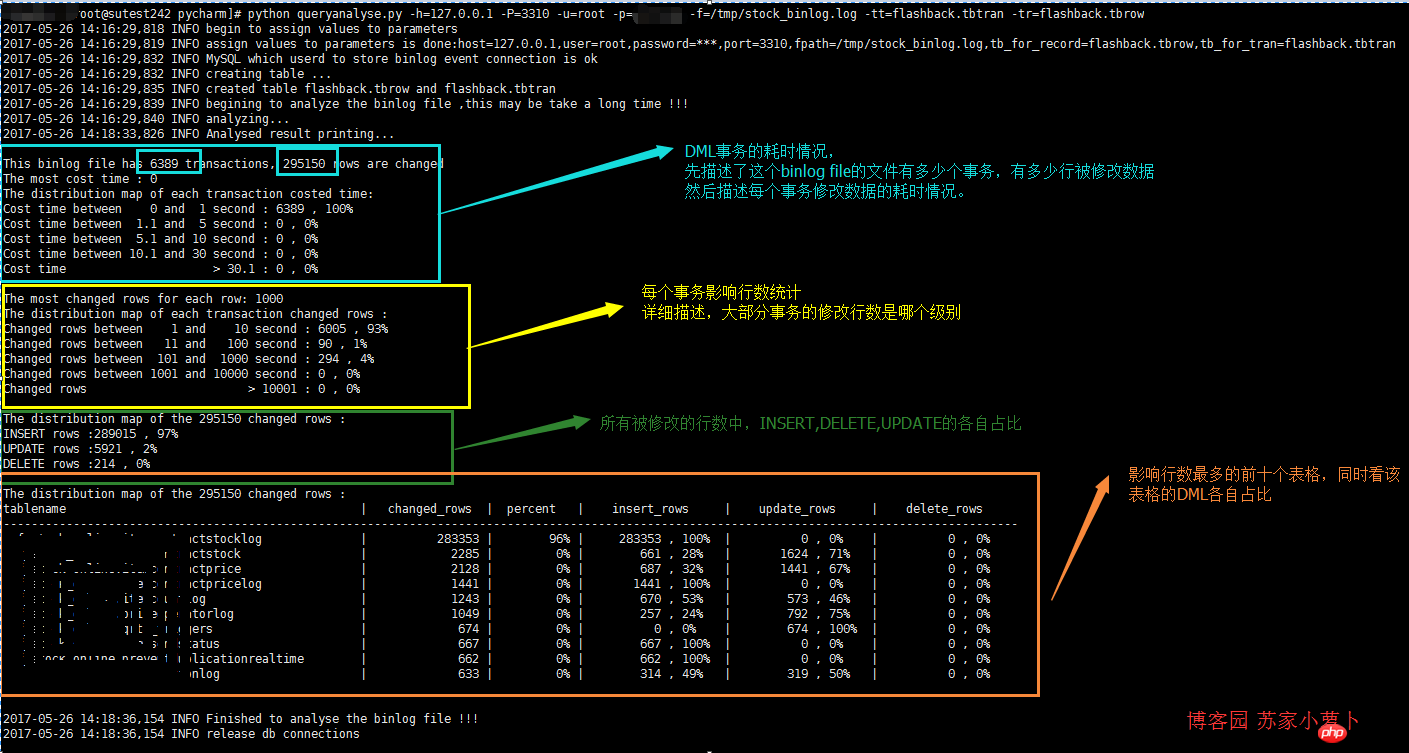
2 腳本簡單描述
腳本依賴的模組中,pymysql需要自行安裝。
建立類別queryanalyse,其中有5個函數定義:_get_db、create_tab、rowrecord、binlogdesc跟closeconn。
2.1 _get_db
# 此函數用來解析輸入參數值,參數值總共有7個,都是必須填入的。分別為host,user,password,port,table name for transaction,table name for records,對應的簡稱如下:
ALL options need to assign:
-h : host, the database host,which database will store the results after analysis
-u# : user, the db user
##-p : password, the db user's password-P : port, the db port-f : -tr : table name for record , the table name to store the row record-tt : table name for transaction, the table name to store transactions ,執行腳本:python 例如,執行腳本:python 例如,執行腳本:python 例如,執行腳本:python 例如,執行腳本:python 例如,執行腳本:python 例如,執行腳本:python 例如queryanalyse.py -h=127.0.0.1 -P=3310 -u=root -p=password -f=/tmp/stock_binlog.log -tt=flashback.tbtran -tr=flashback.tbrow,該函數負責處理各個選項的參數值情況,並儲存。2.2 create_tab
# 建立兩個表格,分別用來儲存 binlog file檔案的分析結果。一個用來儲存交易的執行開始時間跟結束時間,由選項 -tt來賦值表名;一個是用來儲存每一行記錄的修改情況,由選項 -tr來賦值表名。 事務表記錄內容:交易的開始時間及交易的結束時間。 行記錄表的內容:庫名,表名,DML類型以及事務對應事務表的編號。root@localhost:mysql3310.sock 14:42:29 [flashback]>show create table tbrow \G*************************** 1. row *************************** Table: tbrowCreate Table: CREATE TABLE `tbrow` ( `auto_id` int(10) unsigned NOT NULL AUTO_INCREMENT, `sqltype` int(11) NOT NULL COMMENT '1 is insert,2 is update,3 is delete', `tran_num` int(11) NOT NULL COMMENT 'the transaction number', `dbname` varchar(50) NOT NULL, `tbname` varchar(50) NOT NULL, PRIMARY KEY (`auto_id`), KEY `sqltype` (`sqltype`), KEY `dbname` (`dbname`), KEY `tbname` (`tbname`) ) ENGINE=InnoDB AUTO_INCREMENT=295151 DEFAULT CHARSET=utf81 row in set (0.00 sec) root@localhost:mysql3310.sock 14:42:31 [flashback]>SHOW CREATE TABLE TBTRAN \G*************************** 1. row *************************** Table: TBTRANCreate Table: CREATE TABLE `tbtran` ( `auto_id` int(10) unsigned NOT NULL AUTO_INCREMENT, `begin_time` datetime NOT NULL, `end_time` datetime NOT NULL, PRIMARY KEY (`auto_id`) ) ENGINE=InnoDB AUTO_INCREMENT=6390 DEFAULT CHARSET=utf81 row in set (0.00 sec)
2.3 rowrecord
# 重點函數,分析binlog檔案內容。這裡有幾個規律:每个事务的结束点,是以 'Xid = ' 来查找
事务的开始时间,是事务内的第一个 'Table_map' 行里边的时间
事务的结束时间,是以 'Xid = '所在行的 里边的时间
每个行数据是属于哪个表格,是以 'Table_map'来查找
DML的类型是按照 行记录开头的情况是否为:'### INSERT INTO' 、'### UPDATE' 、'### DELETE FROM'
注意,单个事务可以包含多个表格多种DML多行数据修改的情况。
2.4 binlogdesc
描述分析结果,简单4个SQL分析。
分析修改行数据的 事务耗时情况
分析修改行数据的 事务影响行数情况
分析DML分布情况
分析 最多DML操作的表格 ,取前十个分析
2.5 closeconn
关闭数据库连接。
3 使用说明
首先,确保python安装了pymysql模块,把python脚本拷贝到文件 queryanalyse.py。
然后,把要分析的binlog文件先用 mysqlbinlog 指令分析存储,具体binlog的文件说明,可以查看之前的博文:关于binary log那些事——认真码了好长一篇。mysqlbinlog的指令使用方法,可以详细查看文档:https://dev.mysql.com/doc/refman/5.7/en/mysqlbinlog.html 。
比较常用通过指定开始时间跟结束时间来分析 binlog文件。
mysqlbinlog --start-datetime='2017-04-23 00:00:03' --stop-datetime='2017-04-23 00:30:00' --base64-output=decode-rows -v /data/mysql/logs/mysql-bin.007335 > /tmp/binlog_test.log
分析后,可以把这个 binlog_test.log文件拷贝到其他空闲服务器执行分析,只需要有个空闲的DB来存储分析记录即可。
假设这个时候,拷贝 binlog_test.log到测试服务器上,测试服务器上的数据库可以用来存储分析内容,则可以执行python脚本了,注意要进入到python脚本的目录中,或者指定python脚本路径。
python queryanalyse.py -h=127.0.0.1 -P=3310 -u=root -p=password -f= /tmp/binlog_test.log -tt=flashback.tbtran -tr=flashback.tbrow
没了,就等待输出吧。
性能是硬伤,在虚拟机上测试,大概500M的binlog文件需要分析2-3min,有待提高!
4 python脚本
1 import pymysql 2 from pymysql.cursors import DictCursor 3 import re 4 import os 5 import sys 6 import datetime 7 import time 8 import logging 9 import importlib 10 importlib.reload(logging) 11 logging.basicConfig(level=logging.DEBUG,format='%(asctime)s %(levelname)s %(message)s ') 12 13 14 usage=''' usage: python [script's path] [option] 15 ALL options need to assign: 16 17 -h : host, the database host,which database will store the results after analysis
18 -u : user, the db user 19 -p : password, the db user's password 20 -P : port, the db port 21 -f : file path, the binlog file 22 -tr : table name for record , the table name to store the row record 23 -tt : table name for transaction, the table name to store transactions 24 Example: python queryanalyse.py -h=127.0.0.1 -P=3310 -u=root -p=password -f=/tmp/stock_binlog.log -tt=flashback.tbtran -tr=flashback.tbrow 25 26 ''' 27 28 class queryanalyse: 29 def init(self): 30 #初始化 31 self.host='' 32 self.user='' 33 self.password='' 34 self.port='3306' 35 self.fpath='' 36 self.tbrow='' 37 self.tbtran='' 38 39 self._get_db() 40 logging.info('assign values to parameters is done:host={},user={},password=***,port={},fpath={},tb_for_record={},tb_for_tran={}'.format(self.host,self.user,self.port,self.fpath,self.tbrow,self.tbtran)) 41 42 self.mysqlconn = pymysql.connect(host=self.host, user=self.user, password=self.password, port=self.port,charset='utf8') 43 self.cur = self.mysqlconn.cursor(cursor=DictCursor) 44 logging.info('MySQL which userd to store binlog event connection is ok') 45 46 self.begin_time='' 47 self.end_time='' 48 self.db_name='' 49 self.tb_name='' 50 51 def _get_db(self): 52 #解析用户输入的选项参数值,这里对password的处理是明文输入,可以自行处理成是input格式, 53 #由于可以拷贝binlog文件到非线上环境分析,所以password这块,没有特殊处理 54 logging.info('begin to assign values to parameters') 55 if len(sys.argv) == 1: 56 print(usage) 57 sys.exit(1) 58 elif sys.argv[1] == '--help': 59 print(usage) 60 sys.exit() 61 elif len(sys.argv) > 2: 62 for i in sys.argv[1:]: 63 _argv = i.split('=') 64 if _argv[0] == '-h': 65 self.host = _argv[1] 66 elif _argv[0] == '-u': 67 self.user = _argv[1] 68 elif _argv[0] == '-P': 69 self.port = int(_argv[1]) 70 elif _argv[0] == '-f': 71 self.fpath = _argv[1] 72 elif _argv[0] == '-tr': 73 self.tbrow = _argv[1] 74 elif _argv[0] == '-tt': 75 self.tbtran = _argv[1] 76 elif _argv[0] == '-p': 77 self.password = _argv[1] 78 else: 79 print(usage) 80 81 def create_tab(self): 82 #创建两个表格:一个用户存储事务情况,一个用户存储每一行数据修改的情况 83 #注意,一个事务可以存储多行数据修改的情况 84 logging.info('creating table ...') 85 create_tb_sql ='''CREATE TABLE IF NOT EXISTS {} ( 86 `auto_id` int(10) unsigned NOT NULL AUTO_INCREMENT, 87 `begin_time` datetime NOT NULL, 88 `end_time` datetime NOT NULL, 89 PRIMARY KEY (`auto_id`) 90 ) ENGINE=InnoDB DEFAULT CHARSET=utf8; 91 CREATE TABLE IF NOT EXISTS {} ( 92 `auto_id` int(10) unsigned NOT NULL AUTO_INCREMENT, 93 `sqltype` int(11) NOT NULL COMMENT '1 is insert,2 is update,3 is delete', 94 `tran_num` int(11) NOT NULL COMMENT 'the transaction number', 95 `dbname` varchar(50) NOT NULL, 96 `tbname` varchar(50) NOT NULL, 97 PRIMARY KEY (`auto_id`), 98 KEY `sqltype` (`sqltype`), 99 KEY `dbname` (`dbname`),100 KEY `tbname` (`tbname`)101 ) ENGINE=InnoDB DEFAULT CHARSET=utf8;102 truncate table {};103 truncate table {};104 '''.format(self.tbtran,self.tbrow,self.tbtran,self.tbrow)105 106 self.cur.execute(create_tb_sql)107 logging.info('created table {} and {}'.format(self.tbrow,self.tbtran))108 109 def rowrecord(self):110 #处理每一行binlog111 #事务的结束采用 'Xid =' 来划分112 #分析结果,按照一个事务为单位存储提交一次到db113 try:114 tran_num=1 #事务数115 record_sql='' #行记录的insert sql116 tran_sql='' #事务的insert sql117 118 self.create_tab()119 120 with open(self.fpath,'r') as binlog_file:121 logging.info('begining to analyze the binlog file ,this may be take a long time !!!')122 logging.info('analyzing...')123 124 for bline in binlog_file:125 126 if bline.find('Table_map:') != -1:127 l = bline.index('server')128 n = bline.index('Table_map')129 begin_time = bline[:l:].rstrip(' ').replace('#', '20')130 131 if record_sql=='':132 self.begin_time = begin_time[0:4] + '-' + begin_time[4:6] + '-' + begin_time[6:]133 134 self.db_name = bline[n::].split(' ')[1].replace('`', '').split('.')[0]135 self.tb_name = bline[n::].split(' ')[1].replace('`', '').split('.')[1]136 bline=''137 138 elif bline.startswith('### INSERT INTO'):139 record_sql=record_sql+"insert into {}(sqltype,tran_num,dbname,tbname) VALUES (1,{},'{}','{}');".format(self.tbrow,tran_num,self.db_name,self.tb_name)140 141 elif bline.startswith('### UPDATE'):142 record_sql=record_sql+"insert into {}(sqltype,tran_num,dbname,tbname) VALUES (2,{},'{}','{}');".format(self.tbrow,tran_num,self.db_name,self.tb_name)143 144 elif bline.startswith('### DELETE FROM'):145 record_sql=record_sql+"insert into {}(sqltype,tran_num,dbname,tbname) VALUES (3,{},'{}','{}');".format(self.tbrow,tran_num,self.db_name,self.tb_name)146 147 elif bline.find('Xid =') != -1:148 149 l = bline.index('server')150 end_time = bline[:l:].rstrip(' ').replace('#', '20')151 self.end_time = end_time[0:4] + '-' + end_time[4:6] + '-' + end_time[6:]152 tran_sql=record_sql+"insert into {}(begin_time,end_time) VALUES ('{}','{}')".format(self.tbtran,self.begin_time,self.end_time)153 154 self.cur.execute(tran_sql)155 self.mysqlconn.commit()156 record_sql = ''157 tran_num += 1158 159 except Exception:160 return 'funtion rowrecord error'161 162 def binlogdesc(self):163 sql=''164 t_num=0165 r_num=0166 logging.info('Analysed result printing...\n')167 #分析总的事务数跟行修改数量168 sql="select 'tbtran' name,count(*) nums from {} union all select 'tbrow' name,count(*) nums from {};".format(self.tbtran,self.tbrow)169 self.cur.execute(sql)170 rows=self.cur.fetchall()171 for row in rows:172 if row['name']=='tbtran':173 t_num = row['nums']174 else:175 r_num = row['nums']176 print('This binlog file has {} transactions, {} rows are changed '.format(t_num,r_num))177 178 # 计算 最耗时 的单个事务179 # 分析每个事务的耗时情况,分为5个时间段来描述180 # 这里正常应该是 以毫秒来分析的,但是binlog中,只精确时间到second181 sql='''select
182 count(case when cost_sec between 0 and 1 then 1 end ) cos_1,183 count(case when cost_sec between 1.1 and 5 then 1 end ) cos_5,184 count(case when cost_sec between 5.1 and 10 then 1 end ) cos_10,185 count(case when cost_sec between 10.1 and 30 then 1 end ) cos_30,186 count(case when cost_sec >30.1 then 1 end ) cos_more,187 max(cost_sec) cos_max188 from
189 (190 select
191 auto_id,timestampdiff(second,begin_time,end_time) cost_sec192 from {}193 ) a;'''.format(self.tbtran)194 self.cur.execute(sql)195 rows=self.cur.fetchall()196 197 for row in rows:198 print('The most cost time : {} '.format(row['cos_max']))199 print('The distribution map of each transaction costed time: ')200 print('Cost time between 0 and 1 second : {} , {}%'.format(row['cos_1'],int(row['cos_1']*100/t_num)))201 print('Cost time between 1.1 and 5 second : {} , {}%'.format(row['cos_5'], int(row['cos_5'] * 100 / t_num)))202 print('Cost time between 5.1 and 10 second : {} , {}%'.format(row['cos_10'], int(row['cos_10'] * 100 / t_num)))203 print('Cost time between 10.1 and 30 second : {} , {}%'.format(row['cos_30'], int(row['cos_30'] * 100 / t_num)))204 print('Cost time > 30.1 : {} , {}%\n'.format(row['cos_more'], int(row['cos_more'] * 100 / t_num)))205 206 # 计算 单个事务影响行数最多 的行数量207 # 分析每个事务 影响行数 情况,分为5个梯度来描述208 sql='''select
209 count(case when nums between 0 and 10 then 1 end ) row_1,210 count(case when nums between 11 and 100 then 1 end ) row_2,211 count(case when nums between 101 and 1000 then 1 end ) row_3,212 count(case when nums between 1001 and 10000 then 1 end ) row_4,213 count(case when nums >10001 then 1 end ) row_5,214 max(nums) row_max215 from
216 (217 select
218 count(*) nums219 from {} group by tran_num220 ) a;'''.format(self.tbrow)221 self.cur.execute(sql)222 rows=self.cur.fetchall()223 224 for row in rows:225 print('The most changed rows for each row: {} '.format(row['row_max']))226 print('The distribution map of each transaction changed rows : ')227 print('Changed rows between 1 and 10 second : {} , {}%'.format(row['row_1'],int(row['row_1']*100/t_num)))228 print('Changed rows between 11 and 100 second : {} , {}%'.format(row['row_2'], int(row['row_2'] * 100 / t_num)))229 print('Changed rows between 101 and 1000 second : {} , {}%'.format(row['row_3'], int(row['row_3'] * 100 / t_num)))230 print('Changed rows between 1001 and 10000 second : {} , {}%'.format(row['row_4'], int(row['row_4'] * 100 / t_num)))231 print('Changed rows > 10001 : {} , {}%\n'.format(row['row_5'], int(row['row_5'] * 100 / t_num)))232 233 # 分析 各个行数 DML的类型情况234 # 描述 delete,insert,update的分布情况235 sql='select sqltype ,count(*) nums from {} group by sqltype ;'.format(self.tbrow)236 self.cur.execute(sql)237 rows=self.cur.fetchall()238 239 print('The distribution map of the {} changed rows : '.format(r_num))240 for row in rows:241 242 if row['sqltype']==1:243 print('INSERT rows :{} , {}% '.format(row['nums'],int(row['nums']*100/r_num)))244 if row['sqltype']==2:245 print('UPDATE rows :{} , {}% '.format(row['nums'],int(row['nums']*100/r_num)))246 if row['sqltype']==3:247 print('DELETE rows :{} , {}%\n '.format(row['nums'],int(row['nums']*100/r_num)))248 249 # 描述 影响行数 最多的表格250 # 可以分析是哪些表格频繁操作,这里显示前10个table name251 sql = '''select
252 dbname,tbname ,253 count(*) ALL_rows,254 count(*)*100/{} per,255 count(case when sqltype=1 then 1 end) INSERT_rows,256 count(case when sqltype=2 then 1 end) UPDATE_rows,257 count(case when sqltype=3 then 1 end) DELETE_rows258 from {}
259 group by dbname,tbname
260 order by ALL_rows desc
261 limit 10;'''.format(r_num,self.tbrow)262 self.cur.execute(sql)263 rows = self.cur.fetchall()264 265 print('The distribution map of the {} changed rows : '.format(r_num))266 print('tablename'.ljust(50),267 '|','changed_rows'.center(15),268 '|','percent'.center(10),269 '|','insert_rows'.center(18),270 '|','update_rows'.center(18),271 '|','delete_rows'.center(18)272 )273 print('-------------------------------------------------------------------------------------------------------------------------------------------------')274 for row in rows:275 print((row['dbname']+'.'+row['tbname']).ljust(50),276 '|',str(row['ALL_rows']).rjust(15),277 '|',(str(int(row['per']))+'%').rjust(10),278 '|',str(row['INSERT_rows']).rjust(10)+' , '+(str(int(row['INSERT_rows']*100/row['ALL_rows']))+'%').ljust(5),279 '|',str(row['UPDATE_rows']).rjust(10)+' , '+(str(int(row['UPDATE_rows']*100/row['ALL_rows']))+'%').ljust(5),280 '|',str(row['DELETE_rows']).rjust(10)+' , '+(str(int(row['DELETE_rows']*100/row['ALL_rows']))+'%').ljust(5),281 )282 print('\n')283 284 logging.info('Finished to analyse the binlog file !!!')285 286 def closeconn(self):287 self.cur.close()288 logging.info('release db connections\n')289 290 def main():291 p = queryanalyse()292 p.rowrecord()293 p.binlogdesc()294 p.closeconn()295 296 if name == "main":297 main()以上是基於binlog來分析mysql的行記錄修改情況的詳細內容。更多資訊請關注PHP中文網其他相關文章!

熱AI工具

Undresser.AI Undress
人工智慧驅動的應用程序,用於創建逼真的裸體照片

AI Clothes Remover
用於從照片中去除衣服的線上人工智慧工具。

Undress AI Tool
免費脫衣圖片

Clothoff.io
AI脫衣器

Video Face Swap
使用我們完全免費的人工智慧換臉工具,輕鬆在任何影片中換臉!

熱門文章

熱工具

記事本++7.3.1
好用且免費的程式碼編輯器

SublimeText3漢化版
中文版,非常好用

禪工作室 13.0.1
強大的PHP整合開發環境

Dreamweaver CS6
視覺化網頁開發工具

SublimeText3 Mac版
神級程式碼編輯軟體(SublimeText3)
 laravel入門實例
Apr 18, 2025 pm 12:45 PM
laravel入門實例
Apr 18, 2025 pm 12:45 PM
Laravel 是一款 PHP 框架,用於輕鬆構建 Web 應用程序。它提供一系列強大的功能,包括:安裝: 使用 Composer 全局安裝 Laravel CLI,並在項目目錄中創建應用程序。路由: 在 routes/web.php 中定義 URL 和處理函數之間的關係。視圖: 在 resources/views 中創建視圖以呈現應用程序的界面。數據庫集成: 提供與 MySQL 等數據庫的開箱即用集成,並使用遷移來創建和修改表。模型和控制器: 模型表示數據庫實體,控制器處理 HTTP 請求。
 MySQL和PhpMyAdmin:核心功能和功能
Apr 22, 2025 am 12:12 AM
MySQL和PhpMyAdmin:核心功能和功能
Apr 22, 2025 am 12:12 AM
MySQL和phpMyAdmin是強大的數據庫管理工具。 1)MySQL用於創建數據庫和表、執行DML和SQL查詢。 2)phpMyAdmin提供直觀界面進行數據庫管理、表結構管理、數據操作和用戶權限管理。
 MySQL與其他編程語言:一種比較
Apr 19, 2025 am 12:22 AM
MySQL與其他編程語言:一種比較
Apr 19, 2025 am 12:22 AM
MySQL与其他编程语言相比,主要用于存储和管理数据,而其他语言如Python、Java、C 则用于逻辑处理和应用开发。MySQL以其高性能、可扩展性和跨平台支持著称,适合数据管理需求,而其他语言在各自领域如数据分析、企业应用和系统编程中各有优势。
 解決數據庫連接問題:使用minii/db庫的實際案例
Apr 18, 2025 am 07:09 AM
解決數據庫連接問題:使用minii/db庫的實際案例
Apr 18, 2025 am 07:09 AM
在開發一個小型應用時,我遇到了一個棘手的問題:需要快速集成一個輕量級的數據庫操作庫。嘗試了多個庫後,我發現它們要么功能過多,要么兼容性不佳。最終,我找到了minii/db,這是一個基於Yii2的簡化版本,完美地解決了我的問題。
 laravel框架安裝方法
Apr 18, 2025 pm 12:54 PM
laravel框架安裝方法
Apr 18, 2025 pm 12:54 PM
文章摘要:本文提供了詳細分步說明,指導讀者如何輕鬆安裝 Laravel 框架。 Laravel 是一個功能強大的 PHP 框架,它 упростил 和加快了 web 應用程序的開發過程。本教程涵蓋了從系統要求到配置數據庫和設置路由等各個方面的安裝過程。通過遵循這些步驟,讀者可以快速高效地為他們的 Laravel 項目打下堅實的基礎。
 解決MySQL模式問題:TheliaMySQLModesChecker模塊的使用體驗
Apr 18, 2025 am 08:42 AM
解決MySQL模式問題:TheliaMySQLModesChecker模塊的使用體驗
Apr 18, 2025 am 08:42 AM
在使用Thelia開發電商網站時,我遇到了一個棘手的問題:MySQL模式設置不當,導致某些功能無法正常運行。經過一番探索,我找到了一個名為TheliaMySQLModesChecker的模塊,它能夠自動修復Thelia所需的MySQL模式,徹底解決了我的困擾。
 MySQL:結構化數據和關係數據庫
Apr 18, 2025 am 12:22 AM
MySQL:結構化數據和關係數據庫
Apr 18, 2025 am 12:22 AM
MySQL通過表結構和SQL查詢高效管理結構化數據,並通過外鍵實現表間關係。 1.創建表時定義數據格式和類型。 2.使用外鍵建立表間關係。 3.通過索引和查詢優化提高性能。 4.定期備份和監控數據庫確保數據安全和性能優化。
 MySQL:解釋的關鍵功能和功能
Apr 18, 2025 am 12:17 AM
MySQL:解釋的關鍵功能和功能
Apr 18, 2025 am 12:17 AM
MySQL是一個開源的關係型數據庫管理系統,廣泛應用於Web開發。它的關鍵特性包括:1.支持多種存儲引擎,如InnoDB和MyISAM,適用於不同場景;2.提供主從復制功能,利於負載均衡和數據備份;3.通過查詢優化和索引使用提高查詢效率。






