關於Linux如何查看YUM的安裝目錄代碼圖文教學
Linux下如何查看使用YUM安裝過的套件的安裝路徑呢? 在搞清楚這個問題前,我們先來了解YUM。 YUM(全稱為 Yellow dog Updater, Modified)是一個在Fedora和RedHat以及CentOS中的Shell前端軟體套件管理器。基於RPM包管理,能夠從指定的伺服器自動下載RPM包並且安裝,可以自動處理依賴性關係,並且一次安裝所有依賴的軟體包,避免了手動安裝的麻煩(尋找資源、下載;放到指定目錄安裝;處理依賴關係並下載依賴關係的套件進行安裝)。所以用yum安裝,實質上是用RPM安裝,所以RPM查詢資訊的指令都可用。
如果使用RPM
Directory |
Contents of Directory |
|
/c 一些設定檔 的目錄,例如 | /etc/init. d/mysql
/ 一些可執行檔 |
/usr/lib |
|
|
| 一些基本的軟體使用手冊與說明文件
|
| 文件
|
以MySQL的安裝為例,我們使用RPM方式安裝了MySQL的兩個包,其實rpm有兩個參數-l和安裝路徑。
-l 顯示軟體包中的檔案列表顯示檔案清單
那我們可以使用
「rpm -ql 來查看具體的安裝路徑。如下圖所示:
在MySQL的官方文檔,你可以看到RPM套件所在的安裝目錄。我們用rpm -ql 對比驗證了一下,基本上都OK,但是很奇怪的是,在上面這個版本中,我沒有找到/etc/my.cnf,而是/usr/my.cnf MySQL 5.6 Contents of Directory /usr/bin 客戶端程式與腳本 /usr/s mysqld 伺服器 /var/lib/mysql-files 的值/ usr/share/info Info格式的MySQL手冊 Unix手冊頁數 /usr/lib /mysql_ 各種支援文件,包括錯誤訊息、字元集文件、範例設定檔、用於資料庫安裝的SQL 基準 文件或 客戶端程式和腳本 客戶端程式和腳本 /usr/bin 伺服器 /usr/sbin 個人資料 資料目錄 /var/mym /var/log/mysqld.log mysql/ mysqld.log secure_file_priv 對於SLES: /etc/init.d/mysql Systemd 服務 、 sqld 對於SLES: /var/run/mysql/mysqld. pid 插座 插座 插座 /var/lib/mysql/mysql.sock Unix手冊頁 包含(頭)文件 /usr/include/mysql 庫 / usr/lib/mysql /usr/share/mysql 另外一台測試伺服器,使用yum安裝了mysql-community-server-5.7.18,測試驗證發現又是正常。 暫時不清楚這個細節問題。
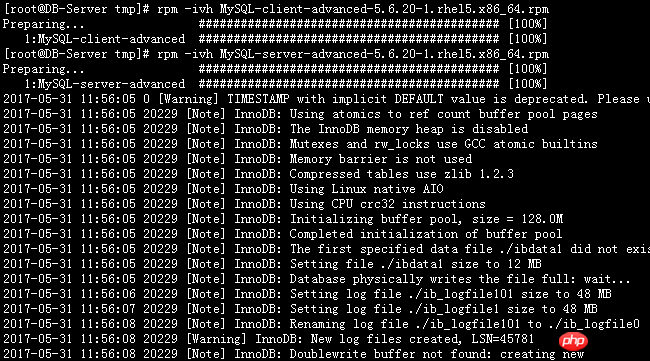
rrre誒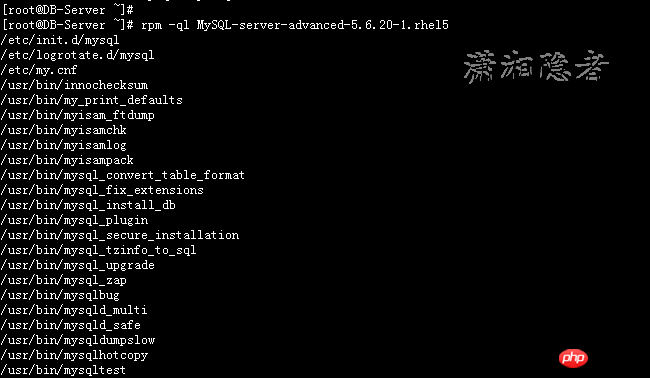
[root@DB-Server ~]# rpm -qa | grep -i mysql
MySQL-server-advanced-5.6.20-1.rhel5
MySQL-client-advanced-5.6.20-1.rhel5
[root@DB-Server ~]# rpm -ql MySQL-client-advanced-5.6.20-1.rhel5
/usr/bin/msql2mysql
/usr/bin/mysql
/usr/bin/mysql_config_editor
/usr/bin/mysql_find_rows
/usr/bin/mysql_waitpid
/usr/bin/mysqlaccess
/usr/bin/mysqlaccess.conf
/usr/bin/mysqladmin
/usr/bin/mysqlbinlog
/usr/bin/mysqlcheck
/usr/bin/mysqldump
/usr/bin/mysqlimport
/usr/bin/mysqlshow
/usr/bin/mysqlslap
/usr/share/man/man1/msql2mysql.1.gz
/usr/share/man/man1/mysql.1.gz
/usr/share/man/man1/mysql_config_editor.1.gz
/usr/share/man/man1/mysql_find_rows.1.gz
/usr/share/man/man1/mysql_waitpid.1.gz
/usr/share/man/man1/mysqlaccess.1.gz
/usr/share/man/man1/mysqladmin.1.gz
/usr/share/man/man1/mysqlbinlog.1.gz
/usr/share/man/man1/mysqlcheck.1.gz
/usr/share/man/man1/mysqldump.1.gz
/usr/share/man/man1/mysqlimport.1.gz
/usr/share/man/man1/mysqlshow.1.gz
/usr/share/man/man1/mysqlslap.1.gz
[root@DB-Server tmp]# rpm -ql MySQL-server-advanced-5.6.20-1.rhel5
/etc/init.d/mysql
/etc/logrotate.d/mysql
/etc/my.cnf
/usr/bin/innochecksum
/usr/bin/my_print_defaults
/usr/bin/myisam_ftdump
/usr/bin/myisamchk
/usr/bin/myisamlog
/usr/bin/myisampack
/usr/bin/mysql_convert_table_format
/usr/bin/mysql_fix_extensions
/usr/bin/mysql_install_db
/usr/bin/mysql_plugin
/usr/bin/mysql_secure_installation
/usr/bin/mysql_tzinfo_to_sql
/usr/bin/mysql_upgrade
/usr/bin/mysql_zap
/usr/bin/mysqlbug
/usr/bin/mysqld_multi
/usr/bin/mysqld_safe
/usr/bin/mysqldumpslow
/usr/bin/mysqlhotcopy
/usr/bin/mysqltest
.....................................................
日誌
檔案
、資料庫
檔案
s
客戶端程式和腳本
錯誤日誌檔
檔案系統V 初始化腳本
對於RHEL、Oracle Linux、CentOS 或Fedora
插座
/usr/share/mysql
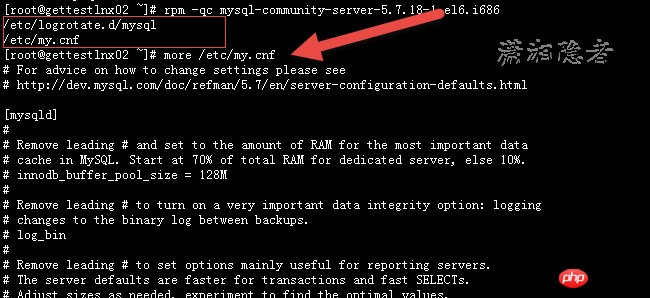
以上是關於Linux如何查看YUM的安裝目錄代碼圖文教學的詳細內容。更多資訊請關注PHP中文網其他相關文章!

熱AI工具

Undresser.AI Undress
人工智慧驅動的應用程序,用於創建逼真的裸體照片

AI Clothes Remover
用於從照片中去除衣服的線上人工智慧工具。

Undress AI Tool
免費脫衣圖片

Clothoff.io
AI脫衣器

Video Face Swap
使用我們完全免費的人工智慧換臉工具,輕鬆在任何影片中換臉!

熱門文章

熱工具

記事本++7.3.1
好用且免費的程式碼編輯器

SublimeText3漢化版
中文版,非常好用

禪工作室 13.0.1
強大的PHP整合開發環境

Dreamweaver CS6
視覺化網頁開發工具

SublimeText3 Mac版
神級程式碼編輯軟體(SublimeText3)
 vscode需要什麼電腦配置
Apr 15, 2025 pm 09:48 PM
vscode需要什麼電腦配置
Apr 15, 2025 pm 09:48 PM
VS Code 系統要求:操作系統:Windows 10 及以上、macOS 10.12 及以上、Linux 發行版處理器:最低 1.6 GHz,推薦 2.0 GHz 及以上內存:最低 512 MB,推薦 4 GB 及以上存儲空間:最低 250 MB,推薦 1 GB 及以上其他要求:穩定網絡連接,Xorg/Wayland(Linux)
 Linux體系結構:揭示5個基本組件
Apr 20, 2025 am 12:04 AM
Linux體系結構:揭示5個基本組件
Apr 20, 2025 am 12:04 AM
Linux系統的五個基本組件是:1.內核,2.系統庫,3.系統實用程序,4.圖形用戶界面,5.應用程序。內核管理硬件資源,系統庫提供預編譯函數,系統實用程序用於系統管理,GUI提供可視化交互,應用程序利用這些組件實現功能。
 vscode終端使用教程
Apr 15, 2025 pm 10:09 PM
vscode終端使用教程
Apr 15, 2025 pm 10:09 PM
vscode 內置終端是一個開發工具,允許在編輯器內運行命令和腳本,以簡化開發流程。如何使用 vscode 終端:通過快捷鍵 (Ctrl/Cmd ) 打開終端。輸入命令或運行腳本。使用熱鍵 (如 Ctrl L 清除終端)。更改工作目錄 (如 cd 命令)。高級功能包括調試模式、代碼片段自動補全和交互式命令歷史。
 git怎麼查看倉庫地址
Apr 17, 2025 pm 01:54 PM
git怎麼查看倉庫地址
Apr 17, 2025 pm 01:54 PM
要查看 Git 倉庫地址,請執行以下步驟:1. 打開命令行並導航到倉庫目錄;2. 運行 "git remote -v" 命令;3. 查看輸出中的倉庫名稱及其相應的地址。
 notepad怎麼運行java代碼
Apr 16, 2025 pm 07:39 PM
notepad怎麼運行java代碼
Apr 16, 2025 pm 07:39 PM
雖然 Notepad 無法直接運行 Java 代碼,但可以通過借助其他工具實現:使用命令行編譯器 (javac) 編譯代碼,生成字節碼文件 (filename.class)。使用 Java 解釋器 (java) 解釋字節碼,執行代碼並輸出結果。
 vscode在哪寫代碼
Apr 15, 2025 pm 09:54 PM
vscode在哪寫代碼
Apr 15, 2025 pm 09:54 PM
在 Visual Studio Code(VSCode)中編寫代碼簡單易行,只需安裝 VSCode、創建項目、選擇語言、創建文件、編寫代碼、保存並運行即可。 VSCode 的優點包括跨平台、免費開源、強大功能、擴展豐富,以及輕量快速。
 Linux的主要目的是什麼?
Apr 16, 2025 am 12:19 AM
Linux的主要目的是什麼?
Apr 16, 2025 am 12:19 AM
Linux的主要用途包括:1.服務器操作系統,2.嵌入式系統,3.桌面操作系統,4.開發和測試環境。 Linux在這些領域表現出色,提供了穩定性、安全性和高效的開發工具。
 vscode終端命令不能用
Apr 15, 2025 pm 10:03 PM
vscode終端命令不能用
Apr 15, 2025 pm 10:03 PM
VS Code 終端命令無法使用的原因及解決辦法:未安裝必要的工具(Windows:WSL;macOS:Xcode 命令行工具)路徑配置錯誤(添加可執行文件到 PATH 環境變量中)權限問題(以管理員身份運行 VS Code)防火牆或代理限制(檢查設置,解除限制)終端設置不正確(啟用使用外部終端)VS Code 安裝損壞(重新安裝或更新)終端配置不兼容(嘗試不同的終端類型或命令)特定環境變量缺失(設置必要的環境變量)






