這篇文章主要介紹了詳解PHP5.6.30與Apache2.4.x配置,小編覺得蠻不錯的,現在分享給大家,也給大家做個參考。一起跟著小編過來看看吧
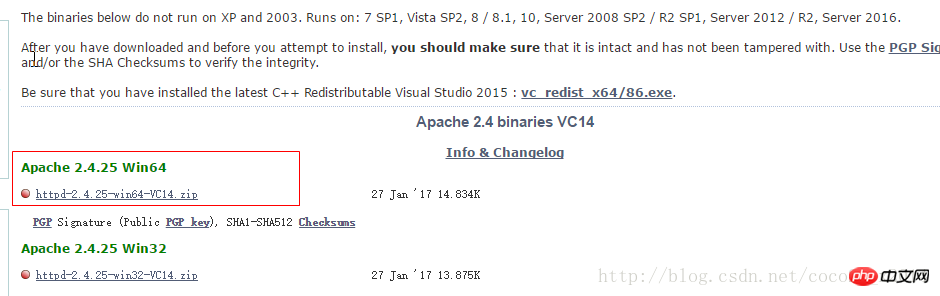
請確保你的電腦安裝有了
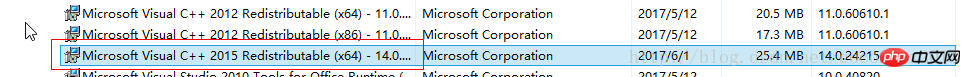
若沒有安裝請點選vc_redist_x64/86.exe檔
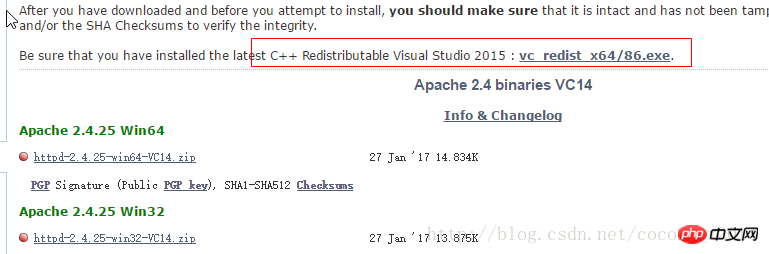
#下載了將其解壓縮到自己想要資料夾中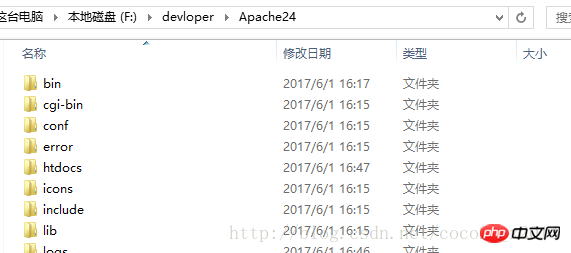
#開啟conf/httpd.conf檔案
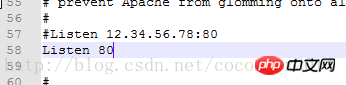
#這是連接埠可依自己需求進行修改
這是Apache服務存取PHP檔案的目錄
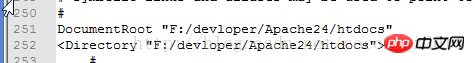
#還有cgi-bin的位置
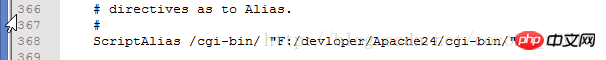
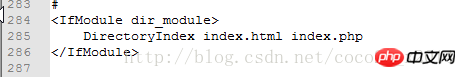
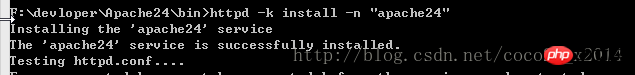 ##。
##。
#支援多個預設頁面
#將Apache服務安裝到Windows服務中以管理員身分執行cmd
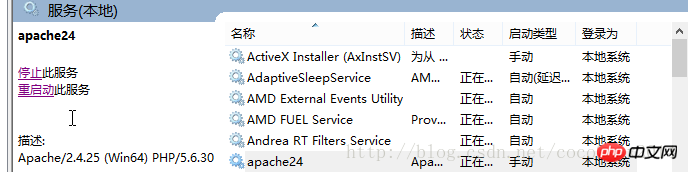
httpd -k install -n "apache24"
如需卸載服務
httpd -k uninstall -n "apache24"
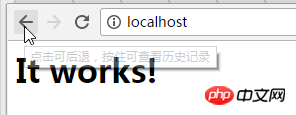
接著啟動Apache服務
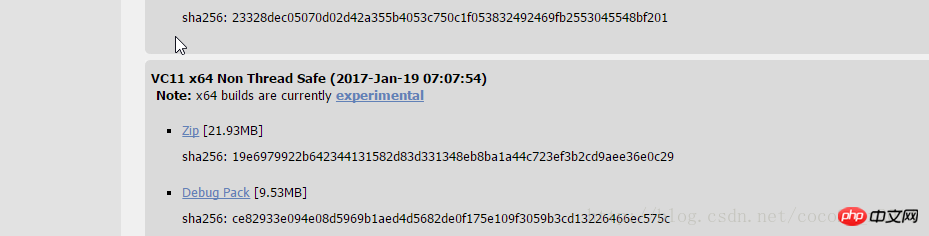 瀏覽器輸入localhost 回車
瀏覽器輸入localhost 回車
#接下來是設定PHP環境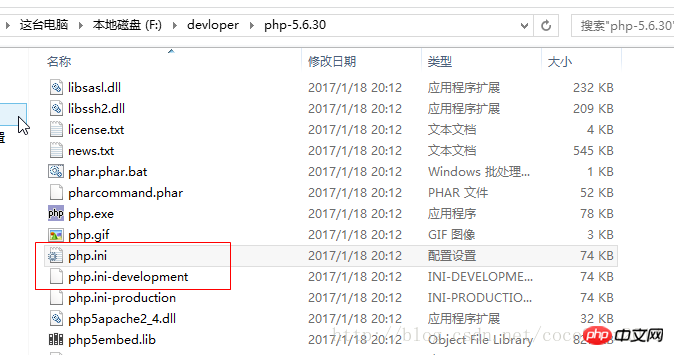
#下載後將其解壓縮到自己想要的目錄複製份php.ini-development,改名為PHP.ini 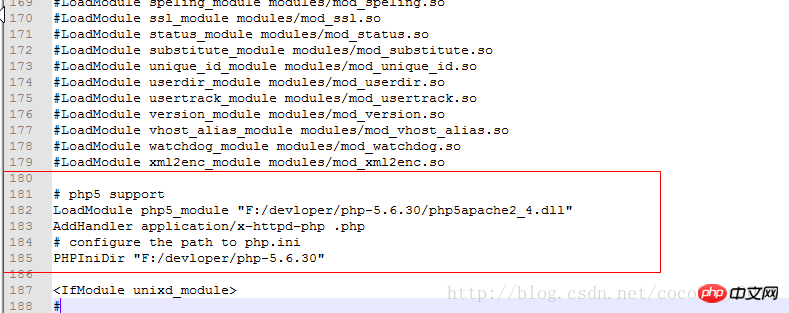
開啟Apache24\conf下httpd.conf 加入以下內容
# php5 support LoadModule php5_module "F:/devloper/php-5.6.30/php5apache2_4.dll" AddHandler application/x-httpd-php .php # configure the path to php.ini PHPIniDir "F:/devloper/php-5.6.30"
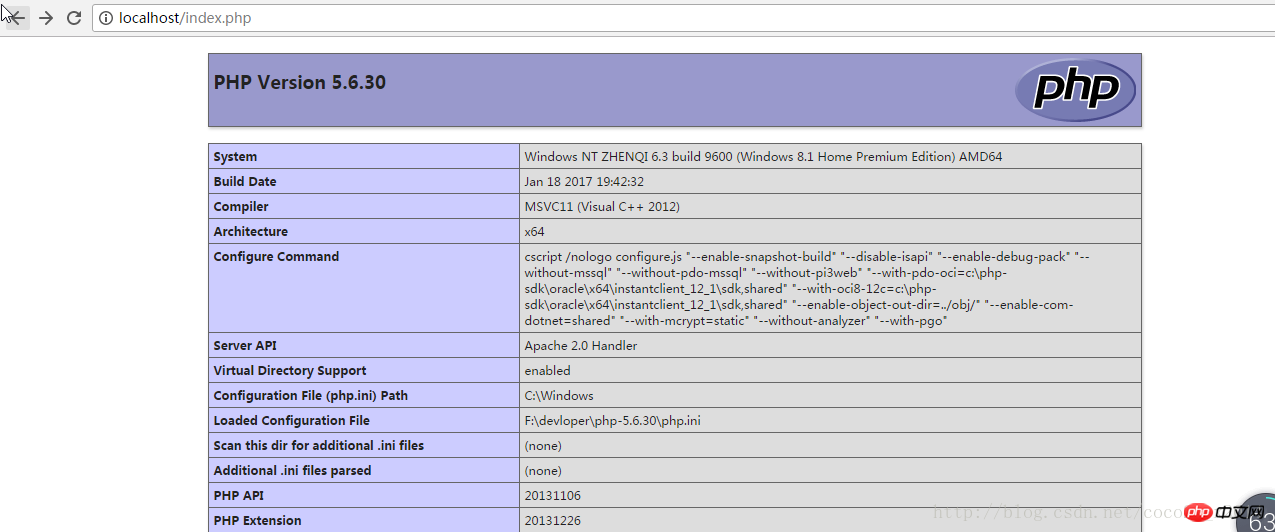
<?php phpinfo(); ?>
以上是解析PHP5.6.30與Apache2.4.x配置的詳細內容。更多資訊請關注PHP中文網其他相關文章!




