jquery中什麼時候使用attr(),什麼時候使用prop()?
有人給 Multiple Select 外掛程式 提了問題:
setSelects doesn't work in Firefox when using jquery 1.9.0 一直都在用 jQuery 1.8.3 的版本,沒有嘗試過 jQuery 1.9.0 的版本。
於是,開始調試程式碼,在1.9.0 的版本:
<input type="checkbox" />
<script>
$(function() {
$('input').click(function() {
$(this).attr('checked');
});
});
</script>點擊checkbox,結果都是undefined
而在1.8.3 的版本中,結果是checked 和undefined
到這裡,問題答案找到了,就是使用attr() 方法的問題,於是查看官方文檔, 才知道從jQuery 1.6 開始新增了一個方法prop(),但是一直都沒有使用過。
從中文意思看,兩者分別是取得/設定 attributes 和 properties 的方法,那麼為什麼還要增加 prop() 方法呢?
Before jQuery 1.6, the .attr() method sometimes took property values into account when retrieving some attributes, which could cause inconsistent behavior.
因為在 jQuery 1.6 之前,使用 attr() 有時候會出現不一致的行為。
那麼,什麼時候使用attr(),什麼時候使用prop()?
To retrieve and change DOM properties such as the checked, selected, or disabled state of form elements, use the .prop() method.
根據官方的建議:具有true 和false 兩個屬性的屬性,如checked, selected 或disabled 使用prop(),其他的使用attr()
到此,將attr('checked') 改成prop('checked') 即可修復提的issues 了。
等等,看似問題還沒真正解決,為什麼開頭範例中 jQuery 1.8.3 和 1.9.0 使用 attr() 會有所差別呢?
想知道他們的差別,最好的方法還是看他們的原始碼:
1.8.3 attr():
attr: function( elem, name, value, pass ) { var ret, hooks, notxml,
nType = elem.nodeType; // don't get/set attributes on text, comment and attribute nodes
if ( !elem || nType === 3 || nType === 8 || nType === 2 ) { return;
} if ( pass && jQuery.isFunction( jQuery.fn[ name ] ) ) { return jQuery( elem )[ name ]( value );
} // Fallback to prop when attributes are not supported
if ( typeof elem.getAttribute === "undefined" ) { return jQuery.prop( elem, name, value );
}
notxml = nType !== 1 || !jQuery.isXMLDoc( elem ); // All attributes are lowercase
// Grab necessary hook if one is defined
if ( notxml ) {
name = name.toLowerCase();
hooks = jQuery.attrHooks[ name ] || ( rboolean.test( name ) ? boolHook : nodeHook );
} if ( value !== undefined ) { if ( value === null ) {
jQuery.removeAttr( elem, name ); return;
} else if ( hooks && "set" in hooks && notxml && (ret = hooks.set( elem, value, name )) !== undefined ) { return ret;
} else {
elem.setAttribute( name, value + "" ); return value;
}
} else if ( hooks && "get" in hooks && notxml && (ret = hooks.get( elem, name )) !== null ) { return ret;
} else {
ret = elem.getAttribute( name ); // Non-existent attributes return null, we normalize to undefined
return ret === null ?
undefined :
ret;
}
}1.9.0 attr():
attr: function( elem, name, value, pass ) {
var ret, hooks, notxml,
nType = elem.nodeType;
// don't get/set attributes on text, comment and attribute nodes
if ( !elem || nType === 3 || nType === 8 || nType === 2 ) {
return;
}
if ( pass && jQuery.isFunction( jQuery.fn[ name ] ) ) {
return jQuery( elem )[ name ]( value );
}
// Fallback to prop when attributes are not supported
if ( typeof elem.getAttribute === "undefined" ) {
return jQuery.prop( elem, name, value );
}
notxml = nType !== 1 || !jQuery.isXMLDoc( elem );
// All attributes are lowercase
// Grab necessary hook if one is defined
if ( notxml ) {
name = name.toLowerCase();
hooks = jQuery.attrHooks[ name ] || ( rboolean.test( name ) ? boolHook : nodeHook );
}
if ( value !== undefined ) {
if ( value === null ) {
jQuery.removeAttr( elem, name );
return;
} else if ( hooks && "set" in hooks && notxml && (ret = hooks.set( elem, value, name )) !== undefined ) {
return ret;
} else {
elem.setAttribute( name, value + "" );
return value;
}
} else if ( hooks && "get" in hooks && notxml && (ret = hooks.get( elem, name )) !== null ) {
return ret;
} else {
ret = elem.getAttribute( name );
// Non-existent attributes return null, we normalize to undefined
return ret === null ?
undefined :
ret;
}
}1.8.3 和1.9.0 的prop() 是一樣的:
prop: function( elem, name, value ) {
var ret, hooks, notxml,
nType = elem.nodeType;
// don't get/set properties on text, comment and attribute nodes
if ( !elem || nType === 3 || nType === 8 || nType === 2 ) {
return;
}
notxml = nType !== 1 || !jQuery.isXMLDoc( elem );
if ( notxml ) {
// Fix name and attach hooks
name = jQuery.propFix[ name ] || name;
hooks = jQuery.propHooks[ name ];
}
if ( value !== undefined ) {
if ( hooks && "set" in hooks && (ret = hooks.set( elem, value, name )) !== undefined ) {
return ret;
} else {
return ( elem[ name ] = value );
}
} else {
if ( hooks && "get" in hooks && (ret = hooks.get( elem, name )) !== null ) {
return ret;
} else {
return elem[ name ];
}
}
}首先,我们看下 attr() 和 prop() 的区别:
attr() 里面,最关键的两行代码
elem.setAttribute( name, value + "" ); ret = elem.getAttribute( name );
很明显的看出来,使用的 DOM 的 API setAttribute() 和 getAttribute() 方法操作的属性元素节点。
prop() 里面,最关键的两行代码
return ( elem[ name ] = value );return elem[ name ];
可以理解为 document.getElementById(el)[name] = value,这是转化成 element 的一个属性。
对比调试 1.9.0 和 1.8.3 的 attr() 方法,发现两者的区别在于
hooks.get( elem, name ))
返回的值不一样,具体的实现:
1.8.3 中
boolHook = {
get: function( elem, name ) {
// Align boolean attributes with corresponding properties
// Fall back to attribute presence where some booleans are not supported
var attrNode,
property = jQuery.prop( elem, name );
return property === true || typeof property !== "boolean" && ( attrNode = elem.getAttributeNode(name) ) && attrNode.nodeValue !== false ?
name.toLowerCase() :
undefined;
}
}1.9.0 中
boolHook = { get: function( elem, name ) {
var
// Use .prop to determine if this attribute is understood as boolean
prop = jQuery.prop( elem, name ),
// Fetch it accordingly
attr = typeof prop === "boolean" && elem.getAttribute( name ),
detail = typeof prop === "boolean" ?
getSetInput && getSetAttribute ?
attr != null :
// oldIE fabricates an empty string for missing boolean attributes
// and conflates checked/selected into attroperties
ruseDefault.test( name ) ?
elem[ jQuery.camelCase( "default-" + name ) ] :
!!attr :
// fetch an attribute node for properties not recognized as boolean
elem.getAttributeNode( name );
return detail && detail.value !== false ?
name.toLowerCase() :
undefined;
}
}由此可见,1.9.0 开始不建议使用 attr() 来对具有 true 和 false 两个属性的属性进行操作了。
那么我们的结论是:
具有 true 和 false 两个属性的属性,如 checked, selected 或者 disabled 使用prop(),其他的使用 attr(),具体见下表:
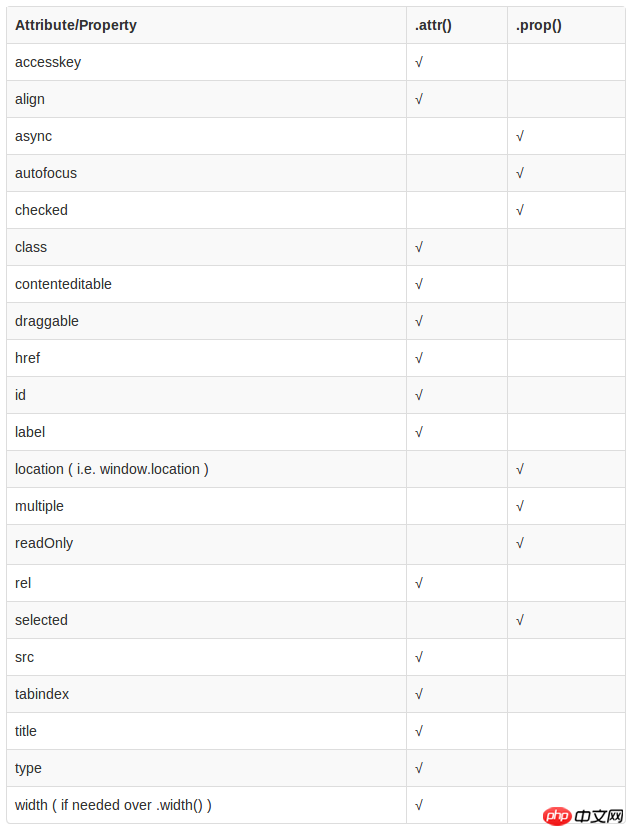
以上是jquery中什麼時候使用attr(),什麼時候使用prop()?的詳細內容。更多資訊請關注PHP中文網其他相關文章!

熱AI工具

Undresser.AI Undress
人工智慧驅動的應用程序,用於創建逼真的裸體照片

AI Clothes Remover
用於從照片中去除衣服的線上人工智慧工具。

Undress AI Tool
免費脫衣圖片

Clothoff.io
AI脫衣器

Video Face Swap
使用我們完全免費的人工智慧換臉工具,輕鬆在任何影片中換臉!

熱門文章

熱工具

記事本++7.3.1
好用且免費的程式碼編輯器

SublimeText3漢化版
中文版,非常好用

禪工作室 13.0.1
強大的PHP整合開發環境

Dreamweaver CS6
視覺化網頁開發工具

SublimeText3 Mac版
神級程式碼編輯軟體(SublimeText3)
 crystaldiskmark是什麼軟體? -crystaldiskmark如何使用?
Mar 18, 2024 pm 02:58 PM
crystaldiskmark是什麼軟體? -crystaldiskmark如何使用?
Mar 18, 2024 pm 02:58 PM
CrystalDiskMark是一款適用於硬碟的小型HDD基準測試工具,可快速測量順序和隨機讀取/寫入速度。接下來就讓小編為大家介紹一下CrystalDiskMark,以及crystaldiskmark如何使用吧~一、CrystalDiskMark介紹CrystalDiskMark是一款廣泛使用的磁碟效能測試工具,用於評估機械硬碟和固態硬碟(SSD)的讀取和寫入速度和隨機I/O性能。它是一款免費的Windows應用程序,並提供用戶友好的介面和各種測試模式來評估硬碟效能的不同方面,並被廣泛用於硬體評
 foobar2000怎麼下載? -foobar2000怎麼使用
Mar 18, 2024 am 10:58 AM
foobar2000怎麼下載? -foobar2000怎麼使用
Mar 18, 2024 am 10:58 AM
foobar2000是一款能隨時收聽音樂資源的軟體,各種音樂無損音質帶給你,增強版本的音樂播放器,讓你得到更全更舒適的音樂體驗,它的設計理念是將電腦端的高級音頻播放器移植到手機上,提供更便捷高效的音樂播放體驗,介面設計簡潔明了易於使用它採用了極簡的設計風格,沒有過多的裝飾和繁瑣的操作能夠快速上手,同時還支持多種皮膚和主題,根據自己的喜好進行個性化設置,打造專屬的音樂播放器支援多種音訊格式的播放,它還支援音訊增益功能根據自己的聽力情況調整音量大小,避免過大的音量對聽力造成損害。接下來就讓小編為大
 BTCC教學:如何在BTCC交易所綁定使用MetaMask錢包?
Apr 26, 2024 am 09:40 AM
BTCC教學:如何在BTCC交易所綁定使用MetaMask錢包?
Apr 26, 2024 am 09:40 AM
MetaMask(中文也叫小狐狸錢包)是一款免費的、廣受好評的加密錢包軟體。目前,BTCC已支援綁定MetaMask錢包,綁定後可使用MetaMask錢包進行快速登錄,儲值、買幣等,且首次綁定還可獲得20USDT體驗金。在BTCCMetaMask錢包教學中,我們將詳細介紹如何註冊和使用MetaMask,以及如何在BTCC綁定並使用小狐狸錢包。 MetaMask錢包是什麼? MetaMask小狐狸錢包擁有超過3,000萬用戶,是當今最受歡迎的加密貨幣錢包之一。它可免費使用,可作為擴充功能安裝在網絡
 網易信箱大師怎麼用
Mar 27, 2024 pm 05:32 PM
網易信箱大師怎麼用
Mar 27, 2024 pm 05:32 PM
網易郵箱,作為中國網友廣泛使用的一種電子郵箱,一直以來以其穩定、高效的服務贏得了用戶的信賴。而網易信箱大師,則是專為手機使用者打造的信箱軟體,它大大簡化了郵件的收發流程,讓我們的郵件處理變得更加便利。那麼網易信箱大師該如何使用,具體又有哪些功能呢,下文中本站小編將為大家帶來詳細的內容介紹,希望能幫助到大家!首先,您可以在手機應用程式商店搜尋並下載網易信箱大師應用程式。在應用寶或百度手機助手中搜尋“網易郵箱大師”,然後按照提示進行安裝即可。下載安裝完成後,我們打開網易郵箱帳號並進行登錄,登入介面如下圖所示
 百度網盤app怎麼用
Mar 27, 2024 pm 06:46 PM
百度網盤app怎麼用
Mar 27, 2024 pm 06:46 PM
在如今雲端儲存已成為我們日常生活和工作中不可或缺的一部分。百度網盤作為國內領先的雲端儲存服務之一,憑藉其強大的儲存功能、高效的傳輸速度以及便捷的操作體驗,贏得了廣大用戶的青睞。而且無論你是想要備份重要文件、分享資料,還是在線上觀看影片、聽取音樂,百度網盤都能滿足你的需求。但很多用戶可能對百度網盤app的具體使用方法還不了解,那麼這篇教學就將為大家詳細介紹百度網盤app如何使用,還有疑惑的用戶們就快來跟著本文詳細了解一下吧!百度雲網盤怎麼用:一、安裝首先,下載並安裝百度雲軟體時,請選擇自訂安裝選
 教你使用 iOS 17.4「失竊裝置保護」新進階功能
Mar 10, 2024 pm 04:34 PM
教你使用 iOS 17.4「失竊裝置保護」新進階功能
Mar 10, 2024 pm 04:34 PM
Apple在周二推出了iOS17.4更新,為iPhone帶來了一系列新功能和修復。這次更新包含了全新的表情符號,同時歐盟用戶也能夠下載其他應用程式商店。此外,更新還加強了對iPhone安全性的控制,引入了更多的「失竊設備保護」設定選項,為用戶提供更多選擇和保障。 "iOS17.3首次引入了「失竊設備保護」功能,為用戶的敏感資料增加了額外的安全保障。當用戶不在家等熟悉地點時,該功能要求用戶首次輸入生物特徵信息,並在一小時後再次輸入資訊才能存取和更改某些數據,如修改AppleID密碼或關閉失竊設備保護功能
 小米汽車app怎麼用
Apr 01, 2024 pm 09:19 PM
小米汽車app怎麼用
Apr 01, 2024 pm 09:19 PM
小米汽車軟體提供遠端車控功能,讓使用者可以透過手機或電腦遠端控制車輛,例如開關車輛的門窗、啟動引擎、控制車輛的空調和音響等,下文就是這個軟體的使用及內容,一起了解下吧。小米汽車app功能及使用方法大全1、小米汽車app在3月25日上線蘋果AppStore,現在安卓手機的應用商店中也可以下載了;購車:了解小米汽車核心亮點和技術參數,可預約試駕、配置訂購您的小米汽車,支援線上處理提車待辦事項。 3.社群:了解小米汽車品牌資訊,交流用車體驗,分享精彩車生活;4、車控:手機就是遙控器,遠端控制,即時安防,輕
 唧唧down是什麼? -唧唧down怎麼用
Mar 18, 2024 am 11:46 AM
唧唧down是什麼? -唧唧down怎麼用
Mar 18, 2024 am 11:46 AM
唧唧Down也可以叫做JJDown,這是專門為嗶哩嗶哩打造的一個視頻下載工具,但是很多小伙伴對這個軟體不了解,今天就讓小編為大家解答一下唧唧down是什麼?唧唧down怎麼使用吧。一、唧唧down的由來唧唧down起源於2014年,是個非常老牌的下載視訊軟體,介面採用Win10磁貼風格,簡潔美觀,操作方便。唧娜是唧唧down的看板娘,畫師是あさひクロイ。唧唧down一直致力於為使用者提供最佳的下載體驗,不斷更新和優化軟體,解決各種問題和bug,增加新的功能和特色。唧唧Down的功能唧唧Down是






