一個很強大的控制項--PropertyGrid
PropertyGrid是一個很強大的控件,使用該控制項做屬性設定面板的一個好處是你只需要專注於程式碼而無需關注UI的呈現,PropertyGrid會預設根據變數類型選擇合適的控制項顯示。但這也帶來了一個問題,就是控件的使用變得不是特別靈活,主要表現在你無法根據你的需求很好的選擇控件,比如當你需要用Slider控件來設置int型變量時,PropertyGrid默認的模板選擇器是不支援的。網路上找了許多資料基本上都是介紹WinForm的實現方式,主要用到了IWindowFromService這個接口,並未找到合適的適合WPF的Demo,後來在參考了DEVExpress的官方Demo之後我做了一個基於WPF和DEV 16.2的PropertyGrid Demo,基本上實作了上述功能。
為了實現這一點,需要自訂一個DataTemplateSeletor類,這也是本文的核心程式碼。
1.建立一個CustomPropertyGrid自訂控制項:


1 <UserControl 2 x:Class="PropertyGridDemo.PropertyGridControl.CustomPropertyGrid" 3 xmlns="http://schemas.microsoft.com/winfx/2006/xaml/presentation" 4 xmlns:x="http://schemas.microsoft.com/winfx/2006/xaml" 5 xmlns:d="http://schemas.microsoft.com/expression/blend/2008" 6 xmlns:dxprg="http://schemas.devexpress.com/winfx/2008/xaml/propertygrid" 7 xmlns:local="clr-namespace:PropertyGridDemo.PropertyGridControl" 8 xmlns:mc="http://schemas.openxmlformats.org/markup-compatibility/2006" 9 d:DesignHeight="300"10 d:DesignWidth="300"11 mc:Ignorable="d">12 <UserControl.Resources>13 <ResourceDictionary>14 <ResourceDictionary.MergedDictionaries>15 <!-- 资源字典 -->16 <ResourceDictionary Source="../PropertyGridControl/DynamicallyAssignDataEditorsResources.xaml" />17 </ResourceDictionary.MergedDictionaries>18 </ResourceDictionary>19 </UserControl.Resources>20 <Grid>21 <!-- PropertyDefinitionStyle:定义属性描述的风格模板 -->22 <!-- PropertyDefinitionTemplateSelector:定义一个模板选择器,对应一个继承自DataTemplateSelector的类 -->23 <!-- PropertyDefinitionsSource:定义一个获取数据属性集合的类,对应一个自定义类(本Demo中对应DataEditorsViewModel) -->24 <dxprg:PropertyGridControl25 x:Name="PropertyGridControl"26 Margin="24"27 DataContextChanged="PropertyGridControl_DataContextChanged"28 ExpandCategoriesWhenSelectedObjectChanged="True"29 PropertyDefinitionStyle="{StaticResource DynamicallyAssignDataEditorsPropertyDefinitionStyle}"30 PropertyDefinitionTemplateSelector="{StaticResource DynamicallyAssignDataEditorsTemplateSelector}"31 PropertyDefinitionsSource="{Binding Path=Properties, Source={StaticResource DemoDataProvider}}"32 ShowCategories="True"33 ShowDescriptionIn="Panel" />34 </Grid>35 </UserControl>此控制項使用的資源字典如下:


1 <ResourceDictionary 2 xmlns="http://schemas.microsoft.com/winfx/2006/xaml/presentation" 3 xmlns:x="http://schemas.microsoft.com/winfx/2006/xaml" 4 xmlns:d="http://schemas.microsoft.com/expression/blend/2008" 5 xmlns:dxe="http://schemas.devexpress.com/winfx/2008/xaml/editors" 6 xmlns:dxg="http://schemas.devexpress.com/winfx/2008/xaml/grid" 7 xmlns:dxprg="http://schemas.devexpress.com/winfx/2008/xaml/propertygrid" 8 xmlns:local="clr-namespace:PropertyGridDemo.PropertyGridControl" 9 xmlns:mc="http://schemas.openxmlformats.org/markup-compatibility/2006"10 mc:Ignorable="d">11 12 <local:DynamicallyAssignDataEditorsTemplateSelector x:Key="DynamicallyAssignDataEditorsTemplateSelector" />13 <local:DataEditorsViewModel x:Key="DemoDataProvider" />14 15 <DataTemplate x:Key="DescriptionTemplate">16 <RichTextBox17 x:Name="descriptionRichTextBox"18 MinWidth="150"19 HorizontalContentAlignment="Stretch"20 Background="Transparent"21 BorderThickness="0"22 Foreground="{Binding Path=(TextElement.Foreground), RelativeSource={RelativeSource TemplatedParent}}"23 IsReadOnly="True"24 IsTabStop="False" />25 </DataTemplate>26 <DataTemplate x:Key="descriptionTemplate">27 <RichTextBox28 x:Name="descriptionRichTextBox"29 MinWidth="150"30 HorizontalContentAlignment="Stretch"31 Background="Transparent"32 BorderThickness="0"33 Foreground="{Binding Path=(TextElement.Foreground), RelativeSource={RelativeSource TemplatedParent}}"34 IsReadOnly="True"35 IsTabStop="False" />36 </DataTemplate>37 38 <!-- 设置控件的全局样式和数据绑定 -->39 <Style x:Key="DynamicallyAssignDataEditorsPropertyDefinitionStyle" TargetType="dxprg:PropertyDefinition">40 <Setter Property="Path" Value="{Binding Name}" />41 <!--<Setter Property="Header" Value="{Binding Converter={StaticResource PropertyDescriptorToDisplayNameConverter}}"/>-->42 <Setter Property="Description" Value="{Binding}" />43 <Setter Property="DescriptionTemplate" Value="{StaticResource descriptionTemplate}" />44 </Style>45 <Style x:Key="DescriptionContainerStyle" TargetType="dxprg:PropertyDescriptionPresenterControl">46 <Setter Property="ShowSelectedRowHeader" Value="False" />47 <Setter Property="MinHeight" Value="70" />48 </Style>49 50 <Style TargetType="Slider">51 <Setter Property="Margin" Value="2" />52 </Style>53 <Style TargetType="dxe:ComboBoxEdit">54 <Setter Property="IsTextEditable" Value="False" />55 <Setter Property="ApplyItemTemplateToSelectedItem" Value="True" />56 <Setter Property="Margin" Value="2" />57 </Style>58 59 <!-- 测试直接从DataTemplate获取控件 -->60 <DataTemplate x:Key="SliderTemplate" DataType="local:SliderExtend">61 <!--<dxprg:PropertyDefinition>62 <dxprg:PropertyDefinition.CellTemplate>-->63 <!--<DataTemplate>-->64 <StackPanel x:Name="Root">65 <Slider66 Maximum="{Binding Path=Max}"67 Minimum="{Binding Path=Min}"68 Value="{Binding Path=Value}" />69 <TextBlock Text="{Binding Path=Value}" />70 </StackPanel>71 <!--</DataTemplate>-->72 <!--</dxprg:PropertyDefinition.CellTemplate>73 </dxprg:PropertyDefinition>-->74 </DataTemplate>75 76 <DataTemplate x:Key="ComboBoxEditItemTemplate" DataType="Tuple">77 <TextBlock78 Height="20"79 Margin="5,3,0,0"80 VerticalAlignment="Center"81 Text="{Binding Item1}" />82 </DataTemplate>83 </ResourceDictionary>2.編寫對應的範本選擇類別DynamicallyAssignDataEditorsTemplateSelector:


1 using DevExpress.Xpf.Editors; 2 using DevExpress.Xpf.PropertyGrid; 3 using System.ComponentModel; 4 using System.Reflection; 5 using System.Windows; 6 using System.Windows.Controls; 7 using System.Windows.Data; 8 9 namespace PropertyGridDemo.PropertyGridControl 10 { 11 public class DynamicallyAssignDataEditorsTemplateSelector : DataTemplateSelector 12 { 13 private PropertyDescriptor _property = null; 14 private RootPropertyDefinition _element = null; 15 private PropertyDataContext _propertyDataContext => App.PropertyGridDataContext; 16 17 /// <summary> 18 /// 当重写在派生类中,返回根据自定义逻辑的 <see cref="T:System.Windows.DataTemplate" /> 。 19 /// </summary> 20 /// <param name="item">数据对象可以选择模板。</param> 21 /// <param name="container">数据对象。</param> 22 /// <returns> 23 /// 返回 <see cref="T:System.Windows.DataTemplate" /> 或 null。默认值为 null。 24 /// </returns> 25 public override DataTemplate SelectTemplate(object item, DependencyObject container) 26 { 27 _element = (RootPropertyDefinition)container; 28 DataTemplate resource = TryCreateResource(item); 29 return resource ?? base.SelectTemplate(item, container); 30 } 31 32 /// <summary> 33 /// Tries the create resource. 34 /// </summary> 35 /// <param name="item">The item.</param> 36 /// <returns></returns> 37 private DataTemplate TryCreateResource(object item) 38 { 39 if (!(item is PropertyDescriptor)) return null; 40 PropertyDescriptor pd = (PropertyDescriptor)item; 41 _property = pd; 42 var customUIAttribute = (CustomUIAttribute)pd.Attributes[typeof(CustomUIAttribute)]; 43 if (customUIAttribute == null) return null; 44 var customUIType = customUIAttribute.CustomUI; 45 return CreatePropertyDefinitionTemplate(customUIAttribute); 46 } 47 48 /// <summary> 49 /// Gets the data context. 50 /// </summary> 51 /// <param name="dataContextPropertyName">Name of the data context property.</param> 52 /// <returns></returns> 53 private object GetDataContext(string dataContextPropertyName) 54 { 55 PropertyInfo property = _propertyDataContext?.GetType().GetProperty(dataContextPropertyName); 56 if (property == null) return null; 57 return property.GetValue(_propertyDataContext, null); 58 } 59 60 /// <summary> 61 /// Creates the slider data template. 62 /// </summary> 63 /// <param name="customUIAttribute">The custom UI attribute.</param> 64 /// <returns></returns> 65 private DataTemplate CreateSliderDataTemplate(CustomUIAttribute customUIAttribute) 66 { 67 DataTemplate ct = new DataTemplate(); 68 ct.VisualTree = new FrameworkElementFactory(typeof(StackPanel)); 69 ct.VisualTree.SetValue(StackPanel.DataContextProperty, GetDataContext(customUIAttribute.DataContextPropertyName)); 70 71 FrameworkElementFactory sliderFactory = new FrameworkElementFactory(typeof(Slider)); 72 sliderFactory.SetBinding(Slider.MaximumProperty, new Binding(nameof(SliderUIDataContext.Max))); 73 sliderFactory.SetBinding(Slider.MinimumProperty, new Binding(nameof(SliderUIDataContext.Min))); 74 sliderFactory.SetBinding(Slider.SmallChangeProperty, new Binding(nameof(SliderUIDataContext.SmallChange))); 75 sliderFactory.SetBinding(Slider.LargeChangeProperty, new Binding(nameof(SliderUIDataContext.LargeChange))); 76 sliderFactory.SetBinding(Slider.ValueProperty, new Binding(nameof(SliderUIDataContext.Value))); 77 ct.VisualTree.AppendChild(sliderFactory); 78 79 FrameworkElementFactory textFacotry = new FrameworkElementFactory(typeof(TextBlock), "TextBlock"); 80 textFacotry.SetValue(TextBlock.TextProperty, new Binding(nameof(SliderUIDataContext.Value))); 81 //textBoxFactory.AddHandler(TextBox.IsVisibleChanged, new DependencyPropertyChangedEventHandler(SearchBoxVisibleChanged)); 82 ct.VisualTree.AppendChild(textFacotry); 83 ct.Seal(); 84 return ct; 85 } 86 87 /// <summary> 88 /// Creates the ComboBox edit template. 89 /// </summary> 90 /// <param name="customUIAttribute">The custom UI attribute.</param> 91 /// <returns></returns> 92 private DataTemplate CreateComboBoxEditTemplate(CustomUIAttribute customUIAttribute) 93 { 94 DataTemplate template = new DataTemplate(); 95 template.VisualTree = new FrameworkElementFactory(typeof(DockPanel)); 96 template.VisualTree.SetValue(DockPanel.DataContextProperty, GetDataContext(customUIAttribute.DataContextPropertyName)); 97 98 FrameworkElementFactory textFactory = new FrameworkElementFactory(typeof(TextBlock)) ; 99 textFactory.SetValue(TextBlock.TextProperty, new Binding(nameof(ComboBoxEditDataContext.Name)));100 template.VisualTree.AppendChild(textFactory);101 102 FrameworkElementFactory comboBoxEditFactory = new FrameworkElementFactory(typeof(ComboBoxEdit));103 comboBoxEditFactory.SetBinding(ComboBoxEdit.ItemsSourceProperty, new Binding(nameof(ComboBoxEditDataContext.ItemSource)));104 comboBoxEditFactory.SetBinding(ComboBoxEdit.EditValueProperty, new Binding(nameof(ComboBoxEditDataContext.EditValue)));105 comboBoxEditFactory.SetBinding(ComboBoxEdit.SelectedIndexProperty, new Binding(nameof(ComboBoxEditDataContext.SelectedIndex)));106 comboBoxEditFactory.SetValue(ComboBoxEdit.ItemTemplateProperty, (DataTemplate)_element.TryFindResource("ComboBoxEditItemTemplate"));107 template.VisualTree.AppendChild(comboBoxEditFactory);108 template.Seal();109 return template;110 }111 112 /// <summary>113 /// Creates the property definition template.114 /// </summary>115 /// <param name="customUIAttribute">The custom UI attribute.</param>116 /// <returns></returns>117 private DataTemplate CreatePropertyDefinitionTemplate(CustomUIAttribute customUIAttribute)118 {119 DataTemplate dataTemplate = new DataTemplate();120 DataTemplate cellTemplate = null;//单元格模板121 FrameworkElementFactory factory = new FrameworkElementFactory(typeof(PropertyDefinition));122 dataTemplate.VisualTree = factory;123 switch (customUIAttribute.CustomUI)124 {125 case CustomUITypes.Slider:126 cellTemplate = CreateSliderDataTemplate(customUIAttribute); break;127 //cellTemplate = (DataTemplate)_element.TryFindResource("SliderTemplate");break;128 case CustomUITypes.ComboBoxEit:129 cellTemplate = CreateComboBoxEditTemplate(customUIAttribute);break;130 131 }132 133 if (cellTemplate != null)134 {135 factory.SetValue(PropertyDefinition.CellTemplateProperty, cellTemplate);136 dataTemplate.Seal();137 138 }139 else140 {141 return null;142 }143 return dataTemplate;144 }145 }146 }

using System.Collections.Generic;using System.ComponentModel;using System.Linq;namespace PropertyGridDemo.PropertyGridControl
{/// <summary>///初始化所有属性并调用模板选择器进行匹配/// </summary>public class DataEditorsViewModel
{public IEnumerable<PropertyDescriptor> Properties { get { return TypeDescriptor.GetProperties(typeof(TestPropertyGrid)).Cast<PropertyDescriptor>(); } }
}
}3.寫一個可用來建立範本的屬性CustomUIType:


using System;namespace PropertyGridDemo.PropertyGridControl
{public class CustomUIType
{
}public enum CustomUITypes
{
Slider,
ComboBoxEit,
SpinEdit,
CheckBoxEdit
}
[AttributeUsage(AttributeTargets.Property)]internal class CustomUIAttribute : Attribute
{public string DataContextPropertyName { get; set; }public CustomUITypes CustomUI { get; set; }/// <summary>/// 自定义控件属性构造函数/// </summary>/// <param name="uiTypes">The UI types.</param>/// <param name="dataContextPropertyName">Name of the data context property.</param>internal CustomUIAttribute(CustomUITypes uiTypes, string dataContextPropertyName)
{
CustomUI = uiTypes;
DataContextPropertyName = dataContextPropertyName;
}
}
}#4 .編寫對應的DataContext類別TestPropertyGrid:


1 using DevExpress.Mvvm.DataAnnotations; 2 using System; 3 using System.ComponentModel; 4 using System.ComponentModel.DataAnnotations; 5 using System.Timers; 6 using System.Windows; 7 8 namespace PropertyGridDemo.PropertyGridControl 9 { 10 [MetadataType(typeof(DynamicallyAssignDataEditorsMetadata))] 11 public class TestPropertyGrid : PropertyDataContext 12 { 13 private double _count = 0; 14 private SliderUIDataContext _countSource = null; 15 private ComboBoxEditDataContext _comboSource = null; 16 private double _value=1; 17 18 public TestPropertyGrid() 19 { 20 Password = "1111111"; 21 Notes = "Hello"; 22 Text = "Hello hi"; 23 } 24 25 [Browsable(false)] 26 public SliderUIDataContext CountSource 27 { 28 get 29 { 30 if (_countSource != null) 31 { 32 33 return _countSource; 34 } 35 else 36 { 37 _countSource = new SliderUIDataContext(0, 100, Count, 0.1, 1); 38 _countSource.PropertyChanged += (object o, PropertyChangedEventArgs e) => 39 { 40 this.Count = _countSource.Value; 41 }; 42 return _countSource; 43 } 44 } 45 } 46 47 [Browsable(false)] 48 public ComboBoxEditDataContext ComboSource 49 { 50 get 51 { 52 if(_comboSource==null) 53 { 54 _comboSource =new ComboBoxEditDataContext(ComboBoxEditItemSource.TestItemSource,Value); 55 _comboSource.PropertyChanged += (object o, PropertyChangedEventArgs e) => 56 { 57 this.Value =Convert.ToDouble(_comboSource.EditValue.Item2);
58 }; 59 60 } 61 return _comboSource; 62 } 63 } 64 65 [Display(Name = "SliderEdit", GroupName = "CustomUI")] 66 [CustomUI(CustomUITypes.Slider, nameof(CountSource))] 67 public double Count 68 { 69 get => _count; 70 set 71 { 72 _count = value; 73 CountSource.Value = value;
74 RaisePropertyChanged(nameof(Count)); 75 } 76 } 77 78 [Display(Name = "ComboBoxEditItem", GroupName = "CustomUI")] 79 [CustomUI(CustomUITypes.ComboBoxEit, nameof(ComboSource))] 80 public double Value 81 { 82 get => _value; 83 set 84 { 85 if (_value == value) return; 86 _value = value; 87 //ComboSource.Value = value; 88 RaisePropertyChanged(nameof(Value)); 89 } 90 } 91 92 [Display(Name = "Password", GroupName = "DefaultUI")] 93 public string Password { get; set; } 94 95 [Display(Name = "TextEdit", GroupName = "DefaultUI")] 96 public string Text { get; set; } 97 98 [Display(Name = "Notes", GroupName = "DefaultUI")] 99 public string Notes { get; set; }100 101 102 [Display(Name = "Double", GroupName = "DefaultUI")]103 [DefaultValue(1)]104 public double TestDouble { get; set; }105 106 [Display(Name = "Items", GroupName = "DefaultUI")]107 [DefaultValue(Visibility.Visible)]108 public Visibility TestItems { get; set; }109 }110 111 public static class DynamicallyAssignDataEditorsMetadata112 {113 public static void BuildMetadata(MetadataBuilder<TestPropertyGrid> builder)114 {115 builder.Property(x => x.Password)116 .PasswordDataType();117 118 builder.Property(x => x.Notes)119 .MultilineTextDataType();120 }121 }122 } #
#namespace PropertyGridDemo.PropertyGridControl
{public class SliderUIDataContext:PropertyDataContext
{private double _value = 0;private double _max = 0;private double _min = 0;private double _smallChange = 1;private double _largeChange=1;public SliderUIDataContext()
{
}/// <summary>/// Initializes a new instance of the <see cref="SliderUIDataContext"/> class./// </summary>/// <param name="min">The minimum.</param>/// <param name="max">The maximum.</param>/// <param name="value">The value.</param>/// <param name="smallChange">The small change.</param>/// <param name="largeChange">The large change.</param>public SliderUIDataContext(double min, double max, double value,double smallChange=0.01,double largeChange=0.1)
{
SmallChange = smallChange;
LargeChange = largeChange;
Max = max;
Min = min;
Value = value;
}/// <summary>/// Gets or sets the small change./// </summary>/// <value>/// The small change./// </value>public double SmallChange
{get => _smallChange;set{if (value == _min) return;
_min = value;
RaisePropertyChanged(nameof(SmallChange));
}
}/// <summary>/// Gets or sets the large change./// </summary>/// <value>/// The large change./// </value>public double LargeChange
{get => _largeChange;set{if (Value == _largeChange) return;
_largeChange = value;
RaisePropertyChanged(nameof(LargeChange));
}
}/// <summary>/// Gets or sets the maximum./// </summary>/// <value>/// The maximum./// </value>public double Max
{get => _max;set{if (value == _max) return;
_max = value;
RaisePropertyChanged(nameof(Max));
}
}/// <summary>/// Gets or sets the minimum./// </summary>/// <value>/// The minimum./// </value>public double Min
{get => _min;set{if (value == _min) return;
_min = value;
RaisePropertyChanged(nameof(Min));
}
}/// <summary>/// Gets or sets the value./// </summary>/// <value>/// The value./// </value>public double Value
{get => _value;set{if (value == _value) return;
_value = value;
RaisePropertyChanged(nameof(Value));
}
}
}
}
using System;using System.Linq;namespace PropertyGridDemo.PropertyGridControl
{public class ComboBoxEditDataContext:PropertyDataContext
{private Tuple<string, object>[] _itemSource;private Tuple<string, object> _editValue;private int _selectedIndex;/// <summary>/// Initializes a new instance of the <see cref="ComboBoxEditDataContext"/> class./// </summary>/// <param name="itemSource">The item source.</param>/// <param name="editValue">The edit value.</param>public ComboBoxEditDataContext(Tuple<string,object>[] itemSource,Tuple<string,object> editValue)
{
_itemSource = itemSource;
_editValue = _itemSource.FirstOrDefault(x => x?.Item1.ToString() == editValue?.Item1.ToString() && x?.Item2?.ToString() == x?.Item2?.ToString());
}/// <summary>/// Initializes a new instance of the <see cref="ComboBoxEditDataContext" /> class./// </summary>/// <param name="itemSource">The item source.</param>/// <param name="value">The value.</param>public ComboBoxEditDataContext(Tuple<string, object>[] itemSource, object value)
{
_itemSource = itemSource;
_editValue = _itemSource.FirstOrDefault(x => x?.Item2.ToString() == value.ToString() );
}public string Name
{get;set;
}/// <summary>/// Gets or sets the item source./// </summary>/// <value>/// The item source./// </value>public Tuple<string,object>[] ItemSource
{get => _itemSource;set{//if (_itemSource == value) return;_itemSource = value;
RaisePropertyChanged(nameof(ItemSource));
}
}/// <summary>/// Gets or sets the edit value./// </summary>/// <value>/// The edit value./// </value>public Tuple<string,object> EditValue
{get => _editValue;set{if (_editValue == value) return;
_editValue = value;
RaisePropertyChanged(nameof(EditValue));
}
}public object Value
{set{
EditValue = ItemSource.FirstOrDefault(x => x.Item2.Equals(value));
}
}/// <summary>/// Gets or sets the index of the selected./// </summary>/// <value>/// The index of the selected./// </value>public int SelectedIndex
{get => _selectedIndex;set{if (_selectedIndex == value || value==-1) return;
_selectedIndex = value;
EditValue = ItemSource[value];
RaisePropertyChanged(nameof(SelectedIndex));
}
}
}
}

using System;using System.Linq;namespace PropertyGridDemo.PropertyGridControl
{public class ComboBoxEditDataContext:PropertyDataContext
{private Tuple<string, object>[] _itemSource;private Tuple<string, object> _editValue;private int _selectedIndex;/// <summary>/// Initializes a new instance of the <see cref="ComboBoxEditDataContext"/> class./// </summary>/// <param name="itemSource">The item source.</param>/// <param name="editValue">The edit value.</param>public ComboBoxEditDataContext(Tuple<string,object>[] itemSource,Tuple<string,object> editValue)
{
_itemSource = itemSource;
_editValue = _itemSource.FirstOrDefault(x => x?.Item1.ToString() == editValue?.Item1.ToString() && x?.Item2?.ToString() == x?.Item2?.ToString());
}/// <summary>/// Initializes a new instance of the <see cref="ComboBoxEditDataContext" /> class./// </summary>/// <param name="itemSource">The item source.</param>/// <param name="value">The value.</param>public ComboBoxEditDataContext(Tuple<string, object>[] itemSource, object value)
{
_itemSource = itemSource;
_editValue = _itemSource.FirstOrDefault(x => x?.Item2.ToString() == value.ToString() );
}public string Name
{get;set;
}/// <summary>/// Gets or sets the item source./// </summary>/// <value>/// The item source./// </value>public Tuple<string,object>[] ItemSource
{get => _itemSource;set{//if (_itemSource == value) return;_itemSource = value;
RaisePropertyChanged(nameof(ItemSource));
}
}/// <summary>/// Gets or sets the edit value./// </summary>/// <value>/// The edit value./// </value>public Tuple<string,object> EditValue
{get => _editValue;set{if (_editValue == value) return;
_editValue = value;
RaisePropertyChanged(nameof(EditValue));
}
}public object Value
{set{
EditValue = ItemSource.FirstOrDefault(x => x.Item2.Equals(value));
}
}/// <summary>/// Gets or sets the index of the selected./// </summary>/// <value>/// The index of the selected./// </value>public int SelectedIndex
{get => _selectedIndex;set{if (_selectedIndex == value || value==-1) return;
_selectedIndex = value;
EditValue = ItemSource[value];
RaisePropertyChanged(nameof(SelectedIndex));
}
}
}
}

using System.ComponentModel;namespace PropertyGridDemo.PropertyGridControl
{public class PropertyDataContext:INotifyPropertyChanged
{/// <summary>/// 在更改属性值时发生。/// </summary>public event PropertyChangedEventHandler PropertyChanged;/// <summary>/// 触发属性变化/// </summary>/// <param name="propertyName"></param>public virtual void RaisePropertyChanged(string propertyName)
{
PropertyChanged?.Invoke(this, new PropertyChangedEventArgs(propertyName));
}
}
}

using System;namespace PropertyGridDemo.PropertyGridControl
{internal static class ComboBoxEditItemSource
{internal static Tuple<string, object>[] TestItemSource = new Tuple<string, object>[] {new Tuple<string, object>("1",1),new Tuple<string, object>("2",2),new Tuple<string, object>("3",3)
};
}
}5.将以上的CustomPropertyGrid丢进容器中即可,这里我直接用Mainwindow来演示:


1 <Window 2 x:Class="PropertyGridDemo.MainWindow" 3 xmlns="http://schemas.microsoft.com/winfx/2006/xaml/presentation" 4 xmlns:x="http://schemas.microsoft.com/winfx/2006/xaml" 5 xmlns:PropertyGridControl="clr-namespace:PropertyGridDemo.PropertyGridControl" 6 xmlns:d="http://schemas.microsoft.com/expression/blend/2008" 7 xmlns:local="clr-namespace:PropertyGridDemo" 8 xmlns:mc="http://schemas.openxmlformats.org/markup-compatibility/2006" 9 Title="MainWindow"10 Width="525"11 Height="350"12 WindowState="Maximized"13 mc:Ignorable="d">14 <Grid Margin="10">15 <Grid.ColumnDefinitions>16 <ColumnDefinition Width="259*" />17 <ColumnDefinition Width="259*" />18 </Grid.ColumnDefinitions>19 20 <TextBox21 x:Name="OutputBox"22 Grid.ColumnSpan="1"23 HorizontalScrollBarVisibility="Auto"24 ScrollViewer.CanContentScroll="True" />25 <PropertyGridControl:CustomPropertyGrid x:Name="PropertyGrid" Grid.Column="1" />26 </Grid>27 </Window>
运行示意图:

以上就是自定义PropertyGrid控件的实现代码,本人只实现了简单的Slider和ComboBoxEdit控件,实际上可以根据自己的需要仿照以上的方法扩展到其他控件,这个就看需求了。
个人感觉以上方案还是有所欠缺,主要是自定义控件的模板是由代码生成的,如果可以直接从资源文件中读取将会更加方便,不过本人尝试了几次并不能成功的实现数据的绑定,如果大家有什么好的解决方案欢迎在评论区留言,也欢迎大家在评论区进行讨论。
以上内容均为原创,转发请注明出处,谢谢!

以上是一個很強大的控制項--PropertyGrid的詳細內容。更多資訊請關注PHP中文網其他相關文章!

熱AI工具

Undresser.AI Undress
人工智慧驅動的應用程序,用於創建逼真的裸體照片

AI Clothes Remover
用於從照片中去除衣服的線上人工智慧工具。

Undress AI Tool
免費脫衣圖片

Clothoff.io
AI脫衣器

AI Hentai Generator
免費產生 AI 無盡。

熱門文章

熱工具

記事本++7.3.1
好用且免費的程式碼編輯器

SublimeText3漢化版
中文版,非常好用

禪工作室 13.0.1
強大的PHP整合開發環境

Dreamweaver CS6
視覺化網頁開發工具

SublimeText3 Mac版
神級程式碼編輯軟體(SublimeText3)

熱門話題
 如何在Netflix中快速設定自訂頭像
Feb 19, 2024 pm 06:33 PM
如何在Netflix中快速設定自訂頭像
Feb 19, 2024 pm 06:33 PM
Netflix上的頭像是你串流媒體身分的視覺化代表。使用者可以超越預設的頭像來展現自己的個性。繼續閱讀這篇文章,了解如何在Netflix應用程式中設定自訂個人資料圖片。如何在Netflix中快速設定自訂頭像在Netflix中,沒有內建功能來設定個人資料圖片。不過,您可以透過在瀏覽器上安裝Netflix擴充功能來實現此目的。首先,在瀏覽器上安裝Netflix擴充功能的自訂個人資料圖片。你可以在Chrome商店買到它。安裝擴充功能後,在瀏覽器上開啟Netflix並登入您的帳戶。導航至右上角的個人資料,然後點擊
 Win11如何自訂背景圖片
Jun 30, 2023 pm 08:45 PM
Win11如何自訂背景圖片
Jun 30, 2023 pm 08:45 PM
Win11如何自訂背景圖片?在最新發布的win11系統中,裡面有許多的自訂功能,但是很多小夥伴不知道應該如何使用這些功能。就有小夥伴覺得背景圖片比較單調,想要自訂背景圖,但是不知道如何操作自訂背景圖,如果你不知道如何定義背景圖片,小編下面整理了Win11自訂背景圖片步驟,感興趣的話一起往下看看把! Win11自訂背景圖片步驟1、點選桌面win按鈕,在彈出的選單中點選設定,如圖所示。 2、進入設定選單,點選個性化,如圖所示。 3、進入個人化,點選背景,如圖所示。 4.進入背景設置,點選瀏覽圖片
 如何在Python中建立和自訂Venn圖?
Sep 14, 2023 pm 02:37 PM
如何在Python中建立和自訂Venn圖?
Sep 14, 2023 pm 02:37 PM
維恩圖是用來表示集合之間關係的圖。要建立維恩圖,我們將使用matplotlib。 Matplotlib是一個在Python中常用的資料視覺化函式庫,用於建立互動式的圖表和圖形。它也用於製作互動式的圖像和圖表。 Matplotlib提供了許多函數來自訂圖表和圖形。在本教程中,我們將舉例說明三個範例來自訂Venn圖。 Example的中文翻譯為:範例這是一個建立兩個維恩圖交集的簡單範例;首先,我們導入了必要的函式庫並導入了venns。然後我們將資料集建立為Python集,之後,我們使用「venn2()」函數創
 Eclipse中自訂快捷鍵設定的方法
Jan 28, 2024 am 10:01 AM
Eclipse中自訂快捷鍵設定的方法
Jan 28, 2024 am 10:01 AM
如何在Eclipse中自訂快捷鍵設定?身為開發人員,在使用Eclipse進行編碼時,熟練快捷鍵是提高效率的關鍵之一。 Eclipse作為一個強大的整合開發環境,不僅提供了許多預設的快捷鍵,還允許使用者根據自己的偏好進行個人化的客製化。本文將介紹如何在Eclipse中自訂快捷鍵設置,並給出具體的程式碼範例。打開Eclipse首先,打開Eclipse,並進入
 如何在CakePHP中建立自訂分頁?
Jun 04, 2023 am 08:32 AM
如何在CakePHP中建立自訂分頁?
Jun 04, 2023 am 08:32 AM
CakePHP是一個強大的PHP框架,為開發人員提供了許多有用的工具和功能。其中之一是分頁,它可以幫助我們將大量資料分成幾頁,從而簡化瀏覽和操作。預設情況下,CakePHP提供了一些基本的分頁方法,但有時你可能需要建立一些自訂的分頁方法。這篇文章將向您展示如何在CakePHP中建立自訂分頁。步驟1:建立自訂分頁類別首先,我們需要建立一個自訂分頁類別。這個
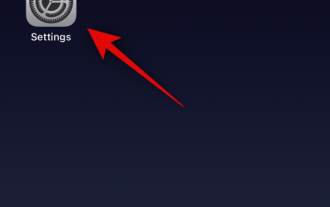 如何在裝有 iOS 17 的 iPhone 上的 Apple Music 中啟用和自訂交叉淡入淡出
Jun 28, 2023 pm 12:14 PM
如何在裝有 iOS 17 的 iPhone 上的 Apple Music 中啟用和自訂交叉淡入淡出
Jun 28, 2023 pm 12:14 PM
适用于iPhone的iOS17更新为AppleMusic带来了一些重大变化。这包括在播放列表中与其他用户协作,在使用CarPlay时从不同设备启动音乐播放等。这些新功能之一是能够在AppleMusic中使用交叉淡入淡出。这将允许您在曲目之间无缝过渡,这在收听多个曲目时是一个很棒的功能。交叉淡入淡出有助于改善整体聆听体验,确保您在音轨更改时不会受到惊吓或退出体验。因此,如果您想充分利用这项新功能,以下是在iPhone上使用它的方法。如何為AppleMusic啟用和自定Crossfade您需要最新的
 Vue3中的render函數:自訂渲染函數
Jun 18, 2023 pm 06:43 PM
Vue3中的render函數:自訂渲染函數
Jun 18, 2023 pm 06:43 PM
Vue是一款流行的JavaScript框架,它提供了許多方便的功能和API以幫助開發者建立互動的前端應用程式。隨著Vue3的發布,render函數成為了一個重要的更新。本文將介紹Vue3中render函數的概念、用途和如何使用它自訂渲染函數。什麼是render函數在Vue中,template是最常用的渲染方式,但在Vue3中,可以用另一種方式:r
 如何在CodeIgniter中實作自訂中介軟體
Jul 29, 2023 am 10:53 AM
如何在CodeIgniter中實作自訂中介軟體
Jul 29, 2023 am 10:53 AM
如何在CodeIgniter中實現自訂中間件引言:在現代的Web開發中,中間件在應用程式中起著至關重要的作用。它們可以用來執行在請求到達控制器之前或之後執行一些共享的處理邏輯。 CodeIgniter作為一個流行的PHP框架,也支持中間件的使用。本文將介紹如何在CodeIgniter中實作自訂中間件,並提供一個簡單的程式碼範例。中間件概述:中間件是一種在請求






