下面說一個跟前端有點相關並且有點趣的一道演算法題。
平面上有若干個不特定的形狀,如下圖所示。請寫出程式求出物體的個數,以及每個不同物體的面積。
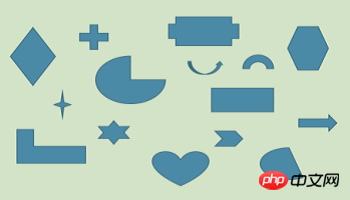
#想知道有多少個圖形,想到的就是先取得圖片中的每個像素點然後判取得像素點的背景顏色(RGBA)。想要獲得圖片中的每個像素點,那就可以聯想到使用h5的canvas。
如下:
菜鳥教學中canvas的getimagedata方法
#書寫html標籤。
<canvas id="canvas" height="200" width="350">对不你,你的浏览器不支持Canvas</canvas>
js取得canvas物件
let ctxt = canvas.getContext('2d');
#js建立image物件
let img = new Image;
img.src = './image.png'; //图片路径
img.onload = function(){} //加载成功后的执行函数,之后的代码就写在其中let coordinates = [];for(let i=0; i<200; i++){
coordinates[i] = [];
}ctxt.drawImage(img, 0, 0); //将图片画如canvas let data = ctxt.getImageData(0, 0, 350, 200).data;//读取整张图片的像素。
let x=0,y=0; //二维数组的行和列, x:列 y:行
for(let i =0,len = data.length; i<len;i+=4){
let red = data[i],//红色色深
green = data[i+1],//绿色色深
blue = data[i+2],//蓝色色深
alpha = data[i+3];//透明度 //把每个像素点,以二位数组的形式展开
if(`${red} ${green} ${blue}` === '210 227 199'){
coordinates[y][x] = 0;
}else{
coordinates[y][x] = 1;
}
x++;
if(x >= 350){
x = 0;
y++;
}
}(function(){
let ctxt = canvas.getContext('2d');
let img = new Image;
let coordinates = [];
let h = 200,
w = 350;
for(let i=0; i<200; i++){
coordinates[i] = [];
}
img.src = './image.png'; //图片路径
img.onload = function(){
ctxt.drawImage(img, 0, 0);
let data = ctxt.getImageData(0, 0, 350, 200).data;//读取整张图片的像素。
let x=0,y=0;
for(let i =0,len = data.length; i= 350){
x = 0;
y++;
}
}
console.log(coordinates);
}
})(); 
0,0,1,1,1,0,0,0,0,0 ,0,0
0,1,1,1,1,0,0,0,0,0,0,0
0,1,1,1,0,0,0,1,1 ,1,1,0
0,0,0,0,0,0,1,1,1,0,0,0
0,0,0,0,0,0,1,1 ,1,0,0,0
0,0,0,0,0,0,0,0,0,0,0,0
//计算连续的面积和个数
const linkSum = (i,j,num)=>{//走过的路就置0
coordinates[i][j] = 0;
num++; //向上
if((i+1 < h) && coordinates[i+1][j] == 1){
num = linkSum(i+1 , j , num);
} //向下
if((j+1 < w) && coordinates[i][j+1] == 1){
num = linkSum(i , j+1 , num);
} //向左
if((i-1 >= 0) && coordinates[i-1][j] == 1){
num = linkSum(i-1 , j , num);
} //向右
if((j-1 >= 0) && coordinates[i][j-1] == 1){
num = linkSum(i , j-1 , num);
}
return num;
}const getCountAndArea = () =>{let sum = [];let count = 0;for(let i = 0; i < h; i++) //遍历二维数组
{ for(let j = 0; j < w; j++)
{ //连续1的个数 if(coordinates[i][j] == 1)
{let buf = 0; //连续1的个数
buf = linkSum(i,j,buf);count++; //形状的总数
sum.push({
index: count, //第几个形状
area: buf //形状的面积
});
}
}
}return {count,
sum
};
}(function(){
let ctxt = canvas.getContext('2d');
let img = new Image;
let coordinates = [];
let h = 200,
w = 350;
for(let i=0; i<200; i++){
coordinates[i] = [];
}
img.src = './image.png'; //图片路径
img.onload = function(){
ctxt.drawImage(img, 0, 0);
let data = ctxt.getImageData(0, 0, 350, 200).data;//读取整张图片的像素。
let x=0,y=0;
for(let i =0,len = data.length; i= 350){
x = 0;
y++;
}
}
// console.log(coordinates);
let rst = getCountAndArea();
// console.log(rst);
console.log('个数: ' + rst.count);
for(let i=0; i{
let sum = [];
let count = 0;
for(let i = 0; i < h; i++)
{
for(let j = 0; j < w; j++)
{
//连续1的个数
if(coordinates[i][j] == 1)
{
let buf = 0;
buf = linkSum(i,j,buf);
count++;
sum.push({
index: count,
area: buf
});
}
}
}
return {
count,
sum
};
}
//计算连续的面积和个数
const linkSum = (i,j,num)=>{
//走过的路就置0
coordinates[i][j] = 0;
num++;
//向上
if((i+1 < h) && coordinates[i+1][j] == 1){
num = linkSum(i+1 , j , num);
}
//向下
if((j+1 < w) && coordinates[i][j+1] == 1){
num = linkSum(i , j+1 , num);
}
//向左
if((i-1 >= 0) && coordinates[i-1][j] == 1){
num = linkSum(i-1 , j , num);
}
//向右
if((j-1 >= 0) && coordinates[i][j-1] == 1){
num = linkSum(i , j-1 , num);
}
return num;
}
})();  學習過程中遇到什麼問題或想取得學習資源的話,歡迎加入學習交流群
學習過程中遇到什麼問題或想取得學習資源的話,歡迎加入學習交流群343599877,我們一起學習前端!
以上是分享一個跟前端相關演算法題的詳細內容。更多資訊請關注PHP中文網其他相關文章!




