上文介紹了webpack入門,本文將詳細介紹webpack實用配置
以entry.js打包為bundle.js為例,出口的filename可以設定為[id]、[name]、[hash]、[chunkhash]等替換形式,如下所示
var webpack = require('webpack');
module.exports = {
entry: './entry.js', //入口文件 output: {
path: __dirname,//出口路径filename: '[id]-[name]-[hash].js'//出口名称 }
}# 則出口文件為0-main-0c1dce21f6c5db455fb4.js

# 如果index.html要引用打包後的js文件,由於文件名稱不確定,並不好解決。這時,就需要使用html-webpack-plugin外掛。該插件並不是內建插件,所以需要安裝
npm install html-webpack-plugin
HtmlWebpackPlugin簡化了HTML檔案的創建,以便為webpack套件提供服務。這對於在檔案名稱中包含每次會隨著變異會改變的雜湊的webpack bundle尤其有用
var webpack = require('webpack');var HtmlWebpackPlugin = require('html-webpack-plugin');
module.exports = {
entry: './entry.js', //入口文件 output: {
path: __dirname,//出口路径filename: '[id]-[name]-[hash].js'//出口名称 },
plugins: [new HtmlWebpackPlugin({
title: 'match',//生成的html文件的标题为'match' filename: 'index.html'//生成的html文件名称为'index.html' })
]
}通過以上的配置,如果在目前路徑,index.html不存在,則生成;如果存在,則替換

[注意]如果htmlwebpackplugin不進行配置,參數為空, plugins: [new HtmlWebpackPlugin()]。預設地,產生的html檔案名稱為'index.html',標題為'Webpack APP'

【標籤位置】
htmlwebpackplugin外掛程式的常用設定是設定script標籤插入的位置,預設插入到body標籤中,但可以使用inject:'head',設定插入到head標籤中
var webpack = require('webpack');var HtmlWebpackPlugin = require('html-webpack-plugin');
module.exports = {
entry: './entry.js', //入口文件 output: {
path: __dirname,//出口路径filename: 'js/[id]-[name]-[hash].js'//出口名称 },
plugins: [new HtmlWebpackPlugin({
inject:'head',//将script标签插入到head标签中 filename: 'index-[hash].html',//生成的html文件名称为'index.html' })
]
}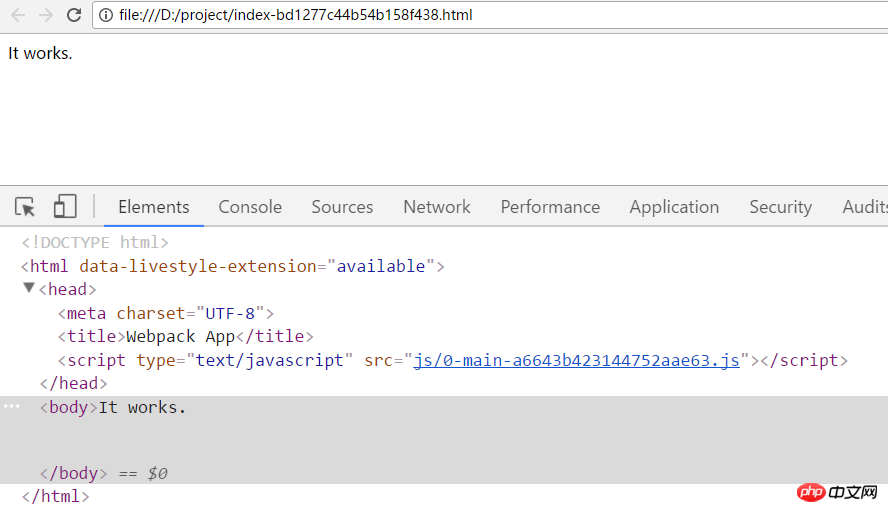
【圖示設定】
設定favicon屬性,可以設定網頁的小圖示
var webpack = require('webpack');var HtmlWebpackPlugin = require('html-webpack-plugin');
module.exports = {
entry: './entry.js', //入口文件 output: {
path: __dirname,//出口路径filename: 'js/[id]-[name]-[hash].js'//出口名称 },
plugins: [new HtmlWebpackPlugin({
favicon:'./icon.ico'})
]
}
var webpack = require('webpack');var HtmlWebpackPlugin = require('html-webpack-plugin');
module.exports = {
entry: './entry.js', //入口文件 output: {
path: __dirname,//出口路径filename: 'js/[id]-[name]-[hash].js'//出口名称 },
plugins: [new HtmlWebpackPlugin({
minify:{
removeComments: true,//删除注释 collapseWhitespace:true//删除空格 }
})
]
}<!DOCTYPE html><html><head><meta charset="UTF-8"><title>Webpack App</title></head><body><script type="text/javascript" src="js/0-main-8128c0c26a4449da7a05.js?1.1.11"></script></body></html>
<!DOCTYPE html> <html lang="en"> <head> <meta charset="UTF-8"> <title>template</title> </head> <body> <script src="test.js?1.1.11"></script> <div>test</div> </body> </html>
var webpack = require('webpack');var HtmlWebpackPlugin = require('html-webpack-plugin');
module.exports = {
entry: './entry.js', //入口文件 output: {
path: __dirname,//出口路径filename: 'js/[id]-[name]-[hash].js'//出口名称 },
plugins: [new HtmlWebpackPlugin({ filename: 'index-[hash].html',//生成的html文件名称为'index.html' template:'template/template.html'//模板文件为'template.html' })
]
}
var webpack = require('webpack');var HtmlWebpackPlugin = require('html-webpack-plugin');
module.exports = {
entry: './entry.js', //入口文件 output: {
path: __dirname,//出口路径filename: 'js/[id]-[name]-[hash].js'//出口名称 },
plugins: [new HtmlWebpackPlugin({
title:'test',
filename: 'index-[hash].html',//生成的html文件名称为'index.html' template:'template/template.html'//模板文件为'template.html' })
]
}
//webpack.config.jsvar webpack = require('webpack');var HtmlWebpackPlugin = require('html-webpack-plugin');
module.exports = {
entry: './entry.js', //入口文件 output: {
path: __dirname,//出口路径filename: 'js/[id]-[name]-[hash].js'//出口名称 },
plugins: [new HtmlWebpackPlugin({
title:'test',
template:'template/template.html',//模板文件为'template.html' dateData: new Date()
})
]
}//template.html<!DOCTYPE html>
<html lang="en">
<head>
<meta charset="UTF-8">
<title><%= htmlWebpackPlugin.options.title %></title>
</head>
<body>
<div><%=htmlWebpackPlugin.options.dateData %></div>
</body>
</html>
//webpack.config.jsvar webpack = require('webpack');var HtmlWebpackPlugin = require('html-webpack-plugin');
module.exports = {
entry: './entry.js', //入口文件 output: {
path: __dirname,//出口路径filename: 'js/[id]-[name]-[hash].js'//出口名称 },
plugins: [new HtmlWebpackPlugin({
template:'template/template.html'})
]
}//template.html<!DOCTYPE html>
<html lang="en">
<head>
<meta charset="UTF-8">
<title>Document</title>
</head>
<body>
<div>
<% include template/header.html %>
</div>
<ul>
<% var arr = [1,2,3,4,5] %>
<% for(var i = 0; i < arr.length; i++){ %>
<li><%=arr[i] %></li>
<% } %>
</ul>
<div>
<% include template/footer.html %>
</div>
</body>
</html>//header.html<div>我是头部</div>//footer.html<div>我是尾部</div>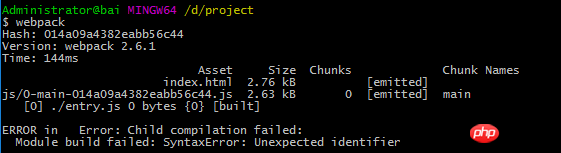
npm install ejs-compiled-loader
var webpack = require('webpack');var HtmlWebpackPlugin = require('html-webpack-plugin');
module.exports = {
entry: './entry.js', //入口文件 output: {
path: __dirname,//出口路径filename: 'js/[id]-[name]-[hash].js'//出口名称 },
plugins: [new HtmlWebpackPlugin({
template:'ejs-compiled-loader!template/template.html'})
]
}
对于多页面来说,一般地,有多个入口文件。不同的html页面输出对应不同的入口文件。 插件plugins()是一个数组,每new一个HtmlWebpackPlugin(),就可以输出一个html页面。这里有两个重要的属性:chunks和excludeChunks,chunks表示所包含的入口文件,excludeChunks表示要排除的入口文件
//webpack.config.jsvar webpack = require('webpack');var HtmlWebpackPlugin = require('html-webpack-plugin');
module.exports = {
entry: {
a:'./src/js/a.js',
b:'./src/js/b.js',
c:'./src/js/c.js'
},
output: {
path: __dirname,//出口路径filename: 'js/[id]-[name]-[hash].js'//出口名称 },
plugins: [new HtmlWebpackPlugin({
filename:'a.html',
template:'src/template/template.html',
title:'this is a',
chunks:['a']
}),new HtmlWebpackPlugin({
filename:'b.html',
template:'src/template/template.html',
title:'this is b',
chunks:['b']
}),new HtmlWebpackPlugin({
filename:'c.html',
template:'src/template/template.html',
title:'this is c',
excludeChunks:['a','b']
}),
]
}结果如下
//a.html<!DOCTYPE html><html lang="en"><head><meta charset="UTF-8"><title>this is a</title></head><body><div></div><script type="text/javascript" src="js/2-a-9828ea84bd8c12c19b5f.js?1.1.11"></script></body></html>//b.html<!DOCTYPE html><html lang="en"><head><meta charset="UTF-8"><title>this is b</title></head><body><div></div><script type="text/javascript" src="js/1-b-9828ea84bd8c12c19b5f.js?1.1.11"></script></body></html>//c.html<!DOCTYPE html><html lang="en"><head><meta charset="UTF-8"><title>this is c</title></head><body><div></div><script type="text/javascript" src="js/0-c-9828ea84bd8c12c19b5f.js?1.1.11"></script></body></html>
在前面的例子中,都是以链接的形式引入入口文件的。有时,为了追求性能,会将其处理为内联的形式。这里就需要安装一个扩展插件html-webpack-inline-source-plugin,专门用来处理入口文件内联的
$ npm install --save-dev html-webpack-inline-source-plugin
该插件的使用很简单,使用require()语句引入后,在插件plugins()新建一个html-webpack-inline-source-plugin对象,然后在html-webpack-plugin对象中添加inlineSource属性即可
inlineSource: '.(js|css)$' // embed all javascript and css inline
//webpack.config.jsvar webpack = require('webpack');var HtmlWebpackPlugin = require('html-webpack-plugin');var HtmlWebpackInlineSourcePlugin = require('html-webpack-inline-source-plugin');
module.exports = {
entry: './entry.js',
output:{
path: __dirname,//出口路径filename: 'js/[id]-[name]-[hash].js'//出口名称 },
plugins: [new HtmlWebpackPlugin({
inlineSource: '.(js|css)$'}),new HtmlWebpackInlineSourcePlugin()
]
}结果如下
<!DOCTYPE html>
<html>
<head>
<meta charset="UTF-8">
<title>Webpack App</title>
</head>
<body>
<script type="text/javascript">/******/ (function(modules) { // webpackBootstrap/******/ // The module cache/******/ var installedModules = {};/******//******/ // The require function/******/ function __webpack_require__(moduleId) {/******//******/ // Check if module is in cache/******/ if(installedModules[moduleId]) {/******/ return installedModules[moduleId].exports;/******/ }/******/ // Create a new module (and put it into the cache)/******/ var module = installedModules[moduleId] = {/******/ i: moduleId,/******/ l: false,/******/ exports: {}/******/ };/******//******/ // Execute the module function/******/ modules[moduleId].call(module.exports, module, module.exports, __webpack_require__);/******//******/ // Flag the module as loaded/******/ module.l = true;/******//******/ // Return the exports of the module/******/ return module.exports;/******/ }/******//******//******/ // expose the modules object (__webpack_modules__)/******/ __webpack_require__.m = modules;/******//******/ // expose the module cache/******/ __webpack_require__.c = installedModules;/******//******/ // identity function for calling harmony imports with the correct context/******/ __webpack_require__.i = function(value) { return value; };/******//******/ // define getter function for harmony exports/******/ __webpack_require__.d = function(exports, name, getter) {/******/ if(!__webpack_require__.o(exports, name)) {/******/ Object.defineProperty(exports, name, {/******/ configurable: false,/******/ enumerable: true,/******/ get: getter/******/ });/******/ }/******/ };/******//******/ // getDefaultExport function for compatibility with non-harmony modules/******/ __webpack_require__.n = function(module) {/******/ var getter = module && module.__esModule ?/******/ function getDefault() { return module['default']; } :/******/ function getModuleExports() { return module; };/******/ __webpack_require__.d(getter, 'a', getter);/******/ return getter;/******/ };/******//******/ // Object.prototype.hasOwnProperty.call/******/ __webpack_require__.o = function(object, property) { return Object.prototype.hasOwnProperty.call(object, property); };/******//******/ // __webpack_public_path__/******/ __webpack_require__.p = "";/******//******/ // Load entry module and return exports/******/ return __webpack_require__(__webpack_require__.s = 0);/******/ })/************************************************************************//******/ ([/* 0 *//***/ (function(module, exports) {
document.write('It works.')/***/ })/******/ ]);</script></body>
</html>
下面使用babel来进行es最新标准的代码向es5代码的转换,首先需要安装babel核心程序,及babel-loader
npm install babel-loader babel-core
在使用babel-loader进行代码转换之前,要先了解到ecmascript标准变化很快,且浏览器支持情况不同。所以,出现了'es2015'、'es2016'、'es2017'、'latest'、'env(new)'等多个不同的标准。这时,要需要来选择从哪个标准进行转换,需要安装插件babel-preset-env
npm install babel-preset-env
在 webpack 配置对象中,需要添加 babel-loader 到 module 的 loaders 列表中
//webpack.config.jsvar webpack = require('webpack');var HtmlWebpackPlugin = require('html-webpack-plugin');
module.exports = {
entry: './src/app.js',
output:{
path: __dirname,//出口路径filename: 'js/[name].bundle.js'//出口名称 },
module:{
loaders:[{
test:/\.js$/,
use:{
loader:'babel-loader',
options:{
presets: ['env']
}
}
}]
},
plugins: [new HtmlWebpackPlugin({})
]
}//app.jslet num = 1; console.log(num);
【打包速度】
运行后,页面控制台输出1,转换正常。但是,babel的转换过程却很慢

前面的博文webpack的四个基本概念,我们介绍过loader的test属性表示该loader必须满足的条件,上面代码中使用/\.js$/ 来匹配,这样也许会去转译 node_modules 目录或者其他不需要的源代码。这样会大大增加webpack的编译时间
要排除 node_modules,就要使用 loaders 配置的 exclude 选项,表示哪些除外,exclude:/node_modules/
[注意]exclude也应该用正则的形式,如果用__dirname +'/node_modules'的形式则不会生效
var webpack = require('webpack');var HtmlWebpackPlugin = require('html-webpack-plugin');
module.exports = {
entry: './src/app.js',
output:{
path: __dirname,//出口路径filename: 'js/[name].bundle.js'//出口名称 },
module:{
loaders:[{
test:/\.js$/,
exclude: /node_modules/,
use:{
loader: 'babel-loader',
options:{
presets: ['env']
}
}
}]
},
plugins: [new HtmlWebpackPlugin({})
]
}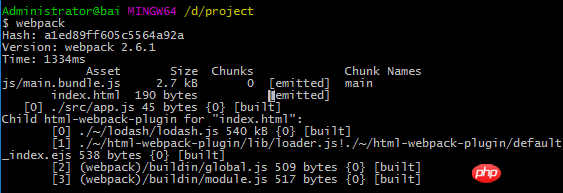
当然了,除了exclude选项,也有include选项,能够明确被打包的文件时,使用include将使打包速度更快
对于include来说,它比较特别,字符串形式__dirname + './src/'和正则形式/\.\/src/都支持,经过测试,这两种形式的打包速度类似
var webpack = require('webpack');var HtmlWebpackPlugin = require('html-webpack-plugin');
module.exports = {
entry: './src/app.js',
output:{
path: __dirname,//出口路径filename: 'js/[name].bundle.js'//出口名称 },
module:{
loaders:[{
test:/\.js$/,
include:/\.\/src/,
use:{
loader: 'babel-loader',
options:{
presets: ['env']
}
}
}]
},
plugins: [new HtmlWebpackPlugin({})
]
}
在webpack入门博文中由介绍过CSS插件的简单使用,接下来将详细介绍
首先,要安装css-loader和style-loader,css-loader用于读取并加载css文件,style-loader将它插入到页面中
[特别注意]在处理css时,最好不要使用include、exclude等属性。include、exclude属性是加快babel转换速度的,和css没什么关系,而且会添乱
npm install css-loader style-loader
//app.jsrequire('./css/common.css');//common.cssbody{margin: 0;background-color: red}//webpack.config.jsvar webpack = require('webpack');var HtmlWebpackPlugin = require('html-webpack-plugin');
module.exports = {
entry: './src/app.js',
output:{
path: __dirname,//出口路径filename: 'js/[name].bundle.js'//出口名称 },
module:{
rules:[
{
test:/\.css$/, use:[ 'style-loader', 'css-loader' ]
}
]
},
plugins: [new HtmlWebpackPlugin({})
]
}效果如下

【自动前缀】
页面加载CSS往往并不像上面的情况这么简单,需要处理很多问题,其中一个就是浏览器前缀问题。对于某些属性来说,比如transform,不同浏览器的版本对其支持程度不同,浏览器前缀也不同。这时,就需要能够根据实际情况,自动增加前缀,而postcss-loader就是这样的工具,而且功能要强大的多
首先,先安装postcss-loader
npm install postcss-loader
然后,安装postcss的自动前缀的插件autoprefixer
npm install autoprefixer
配置如下
//common.cssbody{transform: scale(0);background-color: red}//app.jsrequire('./css/common.css');//webpack.config.jsvar webpack = require('webpack');var HtmlWebpackPlugin = require('html-webpack-plugin');
module.exports = {
entry: './src/app.js',
output:{
path: __dirname,//出口路径filename: 'js/[name].bundle.js'//出口名称 },
module:{
rules:[
{
test:/\.css$/,
use:[ 'style-loader', 'css-loader',
{
loader: 'postcss-loader',
options: {plugins: [require('autoprefixer')]}
}
]
}
]
},
plugins: [new HtmlWebpackPlugin({})
]
}结果如下
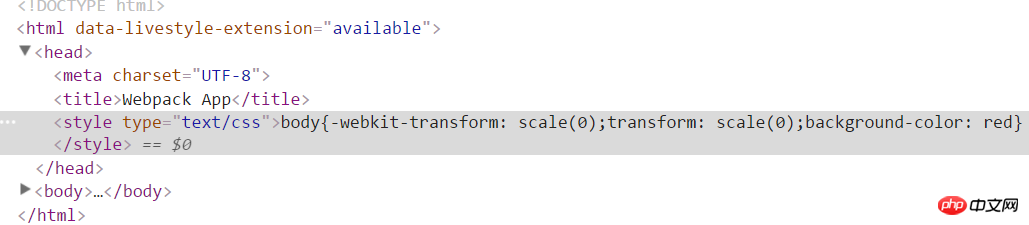
如果css文件中出现@import,则有两种处理方式,一种是将postcss文件单独写成配置文件postcss.config.js
//common.css@import './flex.css';
body{transform: scale(0);background-color: red}//flex.cssbody{display:flex;}//app.jsrequire('./css/common.css');//webpack.config.jsvar webpack = require('webpack');var HtmlWebpackPlugin = require('html-webpack-plugin');
module.exports = {
entry: './src/app.js',
output:{
path: __dirname,//出口路径filename: 'js/[name].bundle.js'//出口名称 },
module:{
rules:[
{
test:/\.css$/,
use:[ 'style-loader',
{ loader: 'css-loader',
options: {importLoaders: 1}
},'postcss-loader']
}
]
},
plugins: [new HtmlWebpackPlugin({})
]
}//postcss.config.jsmodule.exports = {
plugins:[require('autoprefixer')]
}结果如下
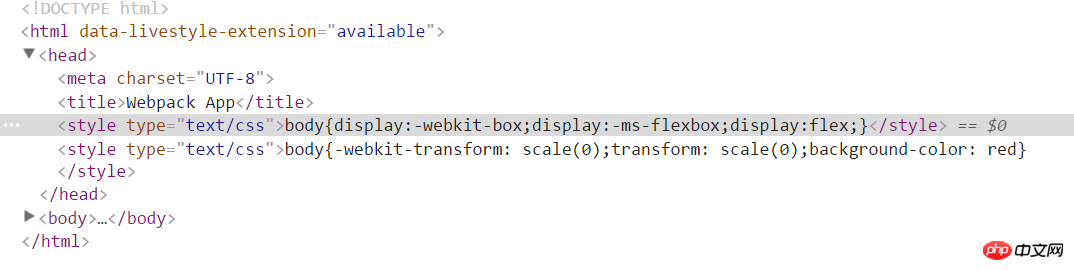
另一种需要安装postcss-import插件
npm install postcss-import
//common.css@import './flex.css';
body{transform: scale(0);background-color: red}//flex.cssbody{display:flex;}//app.jsrequire('./css/common.css');//webpack.config.jsvar webpack = require('webpack');var HtmlWebpackPlugin = require('html-webpack-plugin');
module.exports = {
entry: './src/app.js',
output:{
path: __dirname,//出口路径filename: 'js/[name].bundle.js'//出口名称 },
module:{
rules:[
{
test:/\.css$/,
use:[ 'style-loader',
{ loader: 'css-loader',
options: {importLoaders: 1 }
},
{
loader: 'postcss-loader',
options: {plugins: [
require('postcss-import'),
require('autoprefixer')
]
}
}
]
}
]
},
plugins: [new HtmlWebpackPlugin({})
]
}结果如下
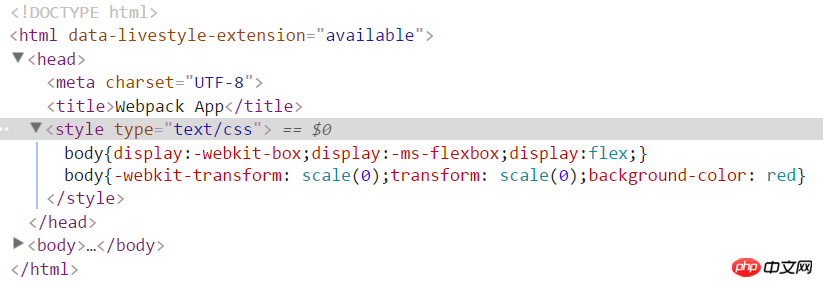
【sass】
首先,需要安装sass-loader及node-sass
[注意]关于node-sass安装的问题移步至此
npm install sass-loader node-sass
由于sass-loader中已经自带了关于@import处理的问题。所以,不需要css-loader及postcss-loader的额外处理
//layer.scss@import './flex.scss';
body{
background-color:green;
div{
width: 400px;
}
}//flex.scss.flex{display:flex;}//app.jsrequire('./components/layer/layer.scss');//webpack.config.jsvar webpack = require('webpack');var HtmlWebpackPlugin = require('html-webpack-plugin');
module.exports = {
entry: './src/app.js',
output:{
path: __dirname,//出口路径filename: 'js/[name].bundle.js'//出口名称 },
module:{
rules:[
{
test:/\.scss$/,
use:[ 'style-loader',
'css-loader',
{
loader: 'postcss-loader',
options: {plugins: [require('autoprefixer')]}
},'sass-loader' ]
}
]
},
plugins: [new HtmlWebpackPlugin({})
]
}结果如下

【分离CSS】
默认地,CSS作为模块资源被打包到入口js文件中。有时,需要把CSS文件分离出来,这时就需要用到extract-text-webpack-plugin插件
npm install extract-text-webpack-plugin
该插件的配置如下
var webpack = require('webpack');var HtmlWebpackPlugin = require('html-webpack-plugin');var ExtractTextPlugin = require('extract-text-webpack-plugin');
module.exports = {
entry: './src/app.js',
output:{
path: __dirname,//出口路径filename: 'js/[name].bundle.js'//出口名称 },
module:{
rules:[
{
test:/\.scss$/,
use: ExtractTextPlugin.extract({
fallback: 'style-loader',
use:[ 'css-loader',
{
loader: 'postcss-loader',
options: {plugins: [require('autoprefixer')]}
},'sass-loader' ]
})
}
]
},
plugins: [new HtmlWebpackPlugin({}),new ExtractTextPlugin("styles.css?1.1.11")
]
}结果如下,该插件将入口文件中引用的 *.css,移动到独立分离的 CSS 文件。因此,你的样式将不再内嵌到 JS bundle 中,而是会放到一个单独的 CSS 文件(即 styles.css)当中。 如果样式文件大小较大,这会做更快提前加载,因为 CSS bundle 会跟 JS bundle 并行加载

webpack在处理图片、音乐、电影等资源文件时,需要使用file-loader
npm install file-loader
默认情况下,使用file-loader生成的文件的文件名就是文件内容的MD5哈希值并保留原始扩展名
以引入图片资源例,有以下几种情况
1、通过css文件的background属性引入
//webpack.config.jsvar webpack = require('webpack');var HtmlWebpackPlugin = require('html-webpack-plugin');
module.exports = {
entry: './entry.js', //入口文件 output: {
path: __dirname,//出口路径filename: 'js/[id]-[name]-[hash].js'//出口名称 },
module:{
rules:[
{
test:/\.css$/,
use:[ 'style-loader', 'css-loader' ]
},
{
test:/\.(png|jpg|gif|svg)$/i,
use:'file-loader' }
]
},
plugins: [new HtmlWebpackPlugin()
]
}//entry.jsrequire('./src/css/common.css');//common.cssbody{background: url('../img/eg_bulbon.gif')}结果如下

2、通过模板html文件img标签引入,这时需要使用${require('')}将相对路径包裹一次
//webpack.config.jsvar webpack = require('webpack');var HtmlWebpackPlugin = require('html-webpack-plugin');
module.exports = {
entry: './entry.js', //入口文件 output: {
path: __dirname,//出口路径filename: 'js/[id]-[name]-[hash].js'//出口名称 },
module:{
rules:[
{
test:/\.css$/,
use:[ 'style-loader', 'css-loader' ]
},
{
test:/\.(png|jpg|gif|svg)$/i,
use:'file-loader' }
]
},
plugins: [new HtmlWebpackPlugin({
template:'template/template.html'})
]
}//template.html<!DOCTYPE html>
<html lang="en">
<head>
<meta charset="UTF-8">
<title>Document</title>
</head>
<body>
<img src="${require('../src/img/eg_bulbon.gif')}" alt="">
</body>
</html>结果如下

3、若模板使用ejs-compiled-loader插件,则无法使用${require('')}语句,需要使用HtmlWebpackPlugin传参来构造绝对路径
//webpack.config.jsvar webpack = require('webpack');var HtmlWebpackPlugin = require('html-webpack-plugin');
module.exports = {
entry: './entry.js', //入口文件 output: {
path: __dirname + '/dist',//出口路径filename: 'js/[id]-[name]-[hash].js'//出口名称 },
module:{
rules:[
{
test:/\.css$/,
use:[ 'style-loader', 'css-loader' ]
},
{
test:/\.(png|jpg|gif|svg)$/i,
use:'file-loader' }
]
},
plugins: [new HtmlWebpackPlugin({
template:'ejs-compiled-loader!template/template.html',
file:__dirname
})
]
}//template.html<!DOCTYPE html>
<html lang="en">
<head>
<meta charset="UTF-8">
<title>Document</title>
</head>
<body>
<div>
<% include template/header.html %>
</div>
</body>
</html>//header.html<img src="<%=htmlWebpackPlugin.options.file%>\src\img\eg_bulbon.gif" alt="">结果如下

【file-loader参数】
文件名模板占位符有如下几种
[ext] 资源扩展名 [name] 资源的基本名称 [path] 资源相对于 context 查询参数或者配置的路径 [hash] 内容的哈希值,默认为十六进制编码的 md5 [<hashType>:hash:<digestType>:<length>] 可选配置 其他的 hashType, 即 sha1, md5, sha256, sha512 其他的 digestType, 即 hex, base26, base32, base36, base49, base52, base58, base62, base64 length 字符的长度 [N] 当前文件名按照查询参数 regExp 匹配后获得到第 N 个匹配结果
{
test:/\.(png|jpg|gif|svg)$/i,
use:[{
loader:'file-loader',
options: {
name:'[name]-[hash:5].[ext]'}
}]
}或者
{
test:/\.(png|jpg|gif|svg)$/i,
use:['file-loader?name=[name]-[hash:5].[ext]']
}结果如下

【url-loader】
url-loader功能类似于file-loader,但是在文件大小(单位byte)低于指定的限制时,可以返回一个dataURL
可以通过传递查询参数(query parameter)来指定限制(默认为不限制)。
如果文件大小超过限制,将转为使用 file-loader,所有的查询参数也会传过去
npm install url-loader
图片的大小为1.1kb,下面将限制设置为2000,则图片将以base64格式传递
{
test:/\.(png|jpg|gif|svg)$/i,
use:['url-loader?limit=2000']
}结果如下

如果将限制大小设置为1000,图片以src的形式传递
{
test:/\.(png|jpg|gif|svg)$/i,
use:[{
loader:'url-loader',
options: {
limit:1000,
name:'[name]-[hash:5].[ext]'}
}]
}
【image-webpack-loader】
使用image-webpack-loader来压缩图片
npm install image-webpack-loader
插件一张大小为4.1kb的名称为'm.jpg'的图片,配置如下
{
test:/\.(png|jpg|gif|svg)$/i,
use:['url-loader?limit=1000&name=[name]-[hash:5].[ext]','image-webpack-loader'
]
}结果如下所示,生成大小为3.28kb,名称为'm-c7083.jpg'的图片

下面将使用webpack搭建一个实用的开发环境
var webpack = require('webpack');var HtmlWebpackPlugin = require('html-webpack-plugin');var ExtractTextPlugin = require('extract-text-webpack-plugin');
module.exports = {
entry: './src/app.js',//入口文件 output:{
path: __dirname,//出口路径filename: 'js/[name].bundle.js'//出口名称 },
module:{
rules:[
{
test:/\.scss$/,
use: ExtractTextPlugin.extract({
fallback: 'style-loader',
use:[
'css-loader',
{
loader: 'postcss-loader',//自动添加前缀options: {plugins: [require('autoprefixer')]}
},'sass-loader']
})
},
{
test:/\.js$/,
include:/\.\/src/,
use:{
loader: 'babel-loader',//将最新标准的js代码翻译为es5代码options:{presets: ['env']}
}
},
{
test:/\.(png|jpg|gif|svg)$/i,
use:[//当图片大小大于1000byte时,以[name]-[hash:5].[ext]的形式输出//当图片大小小于1000byte时,以baseURL的形式输出'url-loader?limit=1000&name=[name]-[hash:5].[ext]',//压缩图片'image-webpack-loader']
}
]
},
plugins: [ //使用模板生成html文件new HtmlWebpackPlugin({template:'ejs-compiled-loader!template/template.html'}),//分离出css到style.cssnew ExtractTextPlugin("style.css?1.1.11")
]
}
以上是詳細介紹webpack實用配置的詳細內容。更多資訊請關注PHP中文網其他相關文章!




