| 如果Content Length 在頭檔中沒有描述 |

暫時還沒有解決方案
| 如果Content Long在頭檔中有描述 |
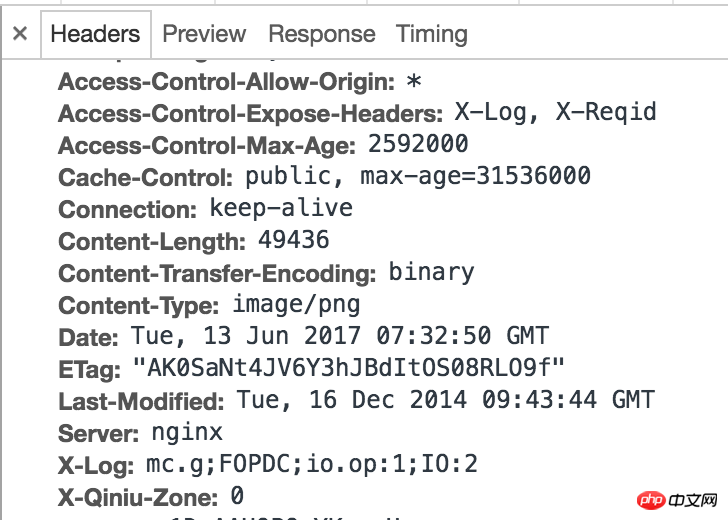
方案一:
偽裝成瀏覽器
conn.setRequestProperty("User-Agent", " Mozilla/5.0 (Macintosh; Intel Mac OS X 10_12_5) AppleWebKit/537.36 (KHTML, like Gecko) Chrome/58.0.3029.110 Safari/537.36");程式碼中加入代理程式
String host = "127.0.0.1";
String port = "8888";
setProxy(host, port);
public static void setProxy(String host, String port) {
System.setProperty("proxySet", "true");
System.setProperty("proxyHost", host);
System.setProperty("proxyPort", port);
}
方案二:
加入下列屬性,讓伺服器不要gzip方式壓縮:
# Java Doc 有對此的描述:
By default, this implementation of HttpURLConnection requests that servers use gzip compression. Since getContentLength()#o returns the# of bytes transmitted, you cannot use that method to predict how many bytes can be read from getInputStream(). Instead, read that stream until it is exhausted: whenread()## returns - 1.
conn.setRequestProperty("Accept-Encoding", "identity");以上是JAVA下載中getContentLength()一直為-1的一些思路的詳細內容。更多資訊請關注PHP中文網其他相關文章!




