一個簡單的小動畫效果
示範效果:

#專案需要做這個效果,把效果寫出來了順便就封裝成了一個插件,也練習了一下插件的寫法。
程式碼:
html:這個沒什麼說的,就是簡單的佈局:在圖片上有一個介紹,介紹定位在區域外部。
<!DOCTYPE html><html><head><meta charset="UTF-8"><title></title><link rel="stylesheet" type="text/css" href="css/reset.css?1.1.10" /><script src="js/jquery-2.1.0.js?1.1.10" type="text/javascript" charset="utf-8"></script><script src="js/TweenMax.js?1.1.10" type="text/javascript" charset="utf-8"></script><style type="text/css">ul {width: 800px;margin: 100px auto;}ul li {display: inline-block;width: 45%;cursor: pointer;position: relative;margin-top: 30px;overflow: hidden;}ul li img {width: 100%;height: 100%;}ul li .info {position: absolute;width: 100%;height: 100%;top: 100%;left: 100%;background-color: rgba(255, 255, 255, .6);color: #f00;text-align: center;line-height: 80px;}</style></head><body><ul class="clearfix"><li> <img src="img/animation1.jpg" /><div class="info">点我吧</div></li><li> <img src="img/animation2.jpg" /><div class="info">点我吧</div></li><li> <img src="img/animation3.jpg" /><div class="info">点我吧</div></li><li> <img src="img/animation4.jpg" /><div class="info">点我吧</div></li></ul><script src="js/lonelyAni.js?1.1.10" type="text/javascript" charset="utf-8"></script><script type="text/javascript">$(function() {
$("ul li").lonelyMove({
moveClass: ".info"});
});</script></body></html>JS插件效果:把效果封裝成了一個插件,以後直接呼叫就行了。
//移入移出插件(function($) {
$.fn.extend({"lonelyMove": function(options) {var defaults = {
time: .3,
close: null}var opts = $.extend(true, defaults, options);var vision = /mobile/.test(navigator.userAgent.toLowerCase());return $(this).on('mouseenter mouseleave', function(event) {if(!vision) {var event = event || window.event,
liWidth = $(this).width(),
liHeight = $(this).height(),
u0 = (event.pageX - ($(this).offset().left) - (liWidth / 2)) * (liWidth > liHeight ? (liHeight / liWidth) : 1),
F0 = (event.pageY - ($(this).offset().top) - (liHeight / 2)) * (liHeight > liWidth ? (liWidth / liHeight) : 1),
index = Math.round((((Math.atan2(F0, u0) * (180 / Math.PI)) + 180) / 90) + 3) % 4,
location = [{'top': "-100%",'left': '0%'}, {'top': '0%','left': "100%"}, {'top': "100%",'left': '0%'}, {'top': '0%','left': "-100%"}],
type = event.type;if(type == 'mouseenter') {
$(this).find(opts.moveClass).css(location[index]);
TweenMax.to($(this).find(opts.moveClass), opts.time, {
css: {
top: 0,
left: 0},
ease: Cubic.Linear
});
} else {
TweenMax.to($(this).find(opts.moveClass), opts.time, {
css: location[index],
ease: Cubic.Linear
});
}
}
});
}
});
})(jQuery);
以上是一個簡單的小動畫效果的詳細內容。更多資訊請關注PHP中文網其他相關文章!

熱AI工具

Undresser.AI Undress
人工智慧驅動的應用程序,用於創建逼真的裸體照片

AI Clothes Remover
用於從照片中去除衣服的線上人工智慧工具。

Undress AI Tool
免費脫衣圖片

Clothoff.io
AI脫衣器

AI Hentai Generator
免費產生 AI 無盡。

熱門文章

熱工具

記事本++7.3.1
好用且免費的程式碼編輯器

SublimeText3漢化版
中文版,非常好用

禪工作室 13.0.1
強大的PHP整合開發環境

Dreamweaver CS6
視覺化網頁開發工具

SublimeText3 Mac版
神級程式碼編輯軟體(SublimeText3)

熱門話題
 用戶遭遇罕見故障 三星 Watch 智慧手錶突現白螢幕問題
Apr 03, 2024 am 08:13 AM
用戶遭遇罕見故障 三星 Watch 智慧手錶突現白螢幕問題
Apr 03, 2024 am 08:13 AM
你可能遇到過智慧型手機螢幕出現綠色線條的問題,即使沒看過,也一定在網路上看過相關圖片。那麼,智慧手錶螢幕變白的情況你有遇見過嗎? 4月2日,CNMO從外媒了解到,一名Reddit用戶在社群平台上分享了一張圖片,展示了三星Watch系列智慧手錶螢幕變白的情況。該用戶寫道:"我離開時正在充電,回來時就這樣了,我嘗試重啟,但重啟過程中屏幕還是這樣。"三星Watch智能手錶屏幕變白這位Reddit用戶並未指明這款智能手錶的具體型號。不過,從圖片上看,應該是三星Watch5。此前,另一位Reddit用戶也報告
 CSS動畫:如何實現元素的閃光效果
Nov 21, 2023 am 10:56 AM
CSS動畫:如何實現元素的閃光效果
Nov 21, 2023 am 10:56 AM
CSS動畫:如何實現元素的閃光效果,需要具體程式碼範例在網頁設計中,動畫效果有時可以為頁面帶來很好的使用者體驗。而閃光效果是一種常見的動畫效果,它可以使元素更加引人注目。以下將介紹如何使用CSS實現元素的閃光效果。一、閃光的基本實作首先,我們需要使用CSS的animation屬性來實現閃光效果。 animation屬性的值需要指定動畫名稱、動畫執行時間、動畫延遲時
![動畫不工作在PowerPoint中[修復]](https://img.php.cn/upload/article/000/887/227/170831232982910.jpg?x-oss-process=image/resize,m_fill,h_207,w_330) 動畫不工作在PowerPoint中[修復]
Feb 19, 2024 am 11:12 AM
動畫不工作在PowerPoint中[修復]
Feb 19, 2024 am 11:12 AM
您是否正在嘗試製作演示文稿,但無法添加動畫?如果動畫在你的WindowsPC上的PowerPoint中不起作用,那麼這篇文章將會幫助你。這是一個常見的問題,許多人都在抱怨。例如,在Microsoft團隊中演示或在螢幕錄製期間,動畫可能會停止運作。在本指南中,我們將探索各種故障排除技術,以協助您修復在Windows上的PowerPoint中無法運作的動畫。為什麼我的PowerPoint動畫不起作用?我們注意到Windows上PowerPoint中的動畫可能無法運作問題的一些可能原因如下:由於個
 九州風神阿薩辛 4S 散熱器評測 風冷「刺客大師」範兒
Mar 28, 2024 am 11:11 AM
九州風神阿薩辛 4S 散熱器評測 風冷「刺客大師」範兒
Mar 28, 2024 am 11:11 AM
說起阿薩辛ASSASSIN,相信玩家們一定會想到《刺客信條》中的各位刺客大師,不僅身手了得,而且"躬身於黑暗、服務於光明"的信條,與國內知名機箱/電源/散熱器品牌九州風神(DeepCool)旗下的阿薩辛ASSASSIN系列旗艦級風冷散熱器不謀而合。最近,該系列的最新產品阿薩辛ASSASSIN4S重磅上線,"西裝刺客,再進階"為高級玩家帶來全新的風冷散熱體驗。外觀一覽細節滿滿阿薩辛4S散熱器採用雙塔構造+單風扇內嵌設計,外麵包覆立方體造型的整流罩,整體感極強,並提供白、黑兩種配色可選,滿足不同色系
 ppt動畫如何設定先進入再退出
Mar 20, 2024 am 09:30 AM
ppt動畫如何設定先進入再退出
Mar 20, 2024 am 09:30 AM
我們在日常的辦公中常常會使用到ppt,那麼你是否對ppt裡邊的每個操作功能都很了解呢?例如:ppt中怎麼設定動畫效果、怎麼設定切換效果、每個動畫的效果長度是多少?每個投影片能不能自動播放、ppt動畫先進入再退出等等,那麼今天這期我就先跟大家分享ppt動畫先進入再退出的具體操作步驟,就在下方,小伙伴們快來看一看吧! 1.首先,我們在電腦中開啟ppt,點選文字方塊外側選取文字框,(如下圖紅色圈出部分所示)。 2.然後,點選選單列中的【動畫】,選取【擦除】的效果,(如圖紅色圈出部分所示)。 3.接下來,點擊【
 春日裡的精緻光影藝術,哈趣 H2 性價比之選
Apr 17, 2024 pm 05:07 PM
春日裡的精緻光影藝術,哈趣 H2 性價比之選
Apr 17, 2024 pm 05:07 PM
隨著春天的到來,萬物復甦,一切都充滿了生命與活力。在這個美好的季節裡,如何為居家生活增添一抹別樣的色彩?哈趣H2投影儀,以其精緻的設計和超高的性價比,成為了這個春天裡不可或缺的一道亮麗風景。這款H2投影機小巧玲瓏卻不失時尚。無論是放在客廳的電視櫃上,或是臥室的床頭櫃旁,都能成為一道明亮的風景線。它的機身採用了奶白色的磨砂質地,這種設計不僅讓投影機的外觀更顯高級,同時也增加了觸感的舒適度。米色仿皮紋材質,更為整體外觀增添了一抹溫馨與雅緻。這種色彩與材質的搭配,既符合現代家居的美感趨勢,又能融入
 跳票 2 年,國產 3D 動畫電影《二郎神之深海蛟龍》定檔 7 月 13 日
Jan 26, 2024 am 09:42 AM
跳票 2 年,國產 3D 動畫電影《二郎神之深海蛟龍》定檔 7 月 13 日
Jan 26, 2024 am 09:42 AM
本站1月26日消息,國產3D動畫電影《二郎神之深海蛟龍》發布一組最新劇照,正式宣布將於7月13日上映。據了解,《二郎神之深海蛟龍》是由迷狐星(北京)動漫有限公司、霍爾果斯眾合千澄影業有限公司、浙江橫店影業有限公司、浙江共贏影業有限公司、成都天火科技有限公司、華文映像(北京)影業有限公司出品,王君執導的動畫電影,原定2022年7月22日在中國大陸上映。本站劇情簡介:封神之戰後,姜子牙攜「封神榜」分封諸神,而後封神榜被天庭封印於九州祕境深海之下。事實上,除了分封神位,封神榜中還封緘著眾多強大的妖邪元
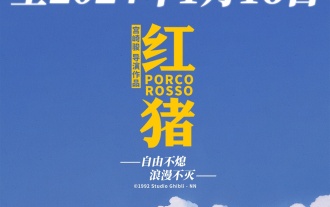 宮崎駿動畫電影《紅豬》延長上映至明年 1 月 16 日,豆瓣 8.6 分
Dec 18, 2023 am 08:07 AM
宮崎駿動畫電影《紅豬》延長上映至明年 1 月 16 日,豆瓣 8.6 分
Dec 18, 2023 am 08:07 AM
本站消息,宮崎駿動畫電影《紅豬》宣布將上映時間延長至2024年1月16日本站先前報道,《紅豬》已於11月17日登陸全國藝聯專線影院,累計票房超2000萬,豆瓣評分8.6分,4、5星好評佔85.8%。 《紅豬》由吉卜力工作室製作,宮崎駿執導,森山週一郎、加藤登紀子、大塚明夫、岡村明美等參與配音,最初於1992年在日本上映。該片改編自宮崎駿漫畫作品《飛行艇時代》,講述了義大利空軍的王牌飛行員波魯克・羅森被施了魔法變成了一頭豬。之後,他成為了一位賞金獵人,打擊空中劫匪,保護身邊人。劇情簡介:羅森是一戰中






