AngularJS Ajax實例詳解
本文主要講解AngularJS Ajax的知識,這裡提供詳細資料及程式碼範例,幫助學習AngularJS的朋友,有需要的小夥伴可以參考下
AngularJS提供$http控制,可以作為一項服務從伺服器讀取資料。伺服器可以使一個資料庫呼叫來取得記錄。 AngularJS需要JSON格式的資料。一旦資料準備好,$http可以用以下面的方式從伺服器取得資料。
function studentController($scope,$http) {
var url="data.txt";
$http.get(url).success( function(response) {
$scope.students = response;
});
}在這裡,data.txt中包含的學生記錄。 $http服務使Ajax呼叫和設定針對其學生的屬性。 「學生」模型可以用來繪製 HTML 表格。
範例
data.txt
[
{
"Name" : "Mahesh Parashar",
"RollNo" : 101,
"Percentage" : "80%"
},
{
"Name" : "Dinkar Kad",
"RollNo" : 201,
"Percentage" : "70%"
},
{
"Name" : "Robert",
"RollNo" : 191,
"Percentage" : "75%"
},
{
"Name" : "Julian Joe",
"RollNo" : 111,
"Percentage" : "77%"
}
]testAngularJS.html
<html>
<head>
<title>Angular JS Includes</title>
<style>
table, th , td {
border: 1px solid grey;
border-collapse: collapse;
padding: 5px;
}
table tr:nth-child(odd) {
background-color: #f2f2f2;
}
table tr:nth-child(even) {
background-color: #ffffff;
}
</style>
</head>
<body>
<h2>AngularJS Sample Application</h2>
<p ng-app="" ng-controller="studentController">
<table>
<tr>
<th>Name</th>
<th>Roll No</th>
<th>Percentage</th>
</tr>
<tr ng-repeat="student in students">
<td>{{ student.Name }}</td>
<td>{{ student.RollNo }}</td>
<td>{{ student.Percentage }}</td>
</tr>
</table>
</p>
<script>
function studentController($scope,$http) {
var url="data.txt";
$http.get(url).success( function(response) {
$scope.students = response;
});
}
</script>
<script src="http://ajax.googleapis.com/ajax/libs/angularjs/1.2.15/angular.min.js"></script>
</body>
</html>輸出
要執行這個例子,需要部署textAngularJS.html,data.txt到一個網頁伺服器。使用URL在網頁瀏覽器中開啟textAngularJS.html請求伺服器。看到結果如下:
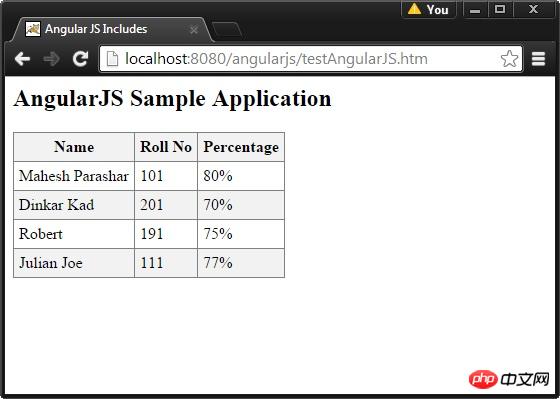
以上是AngularJS Ajax實例詳解的詳細內容。更多資訊請關注PHP中文網其他相關文章!

熱AI工具

Undresser.AI Undress
人工智慧驅動的應用程序,用於創建逼真的裸體照片

AI Clothes Remover
用於從照片中去除衣服的線上人工智慧工具。

Undress AI Tool
免費脫衣圖片

Clothoff.io
AI脫衣器

AI Hentai Generator
免費產生 AI 無盡。

熱門文章

熱工具

記事本++7.3.1
好用且免費的程式碼編輯器

SublimeText3漢化版
中文版,非常好用

禪工作室 13.0.1
強大的PHP整合開發環境

Dreamweaver CS6
視覺化網頁開發工具

SublimeText3 Mac版
神級程式碼編輯軟體(SublimeText3)

熱門話題
 解決jQuery AJAX請求遇到403錯誤的方法
Feb 20, 2024 am 10:07 AM
解決jQuery AJAX請求遇到403錯誤的方法
Feb 20, 2024 am 10:07 AM
標題:解決jQueryAJAX請求出現403錯誤的方法及程式碼範例403錯誤是指伺服器禁止存取資源的請求,通常會導致出現這個錯誤的原因是請求缺少權限或被伺服器拒絕。在進行jQueryAJAX請求時,有時會遇到這種情況,本文將介紹如何解決這個問題,並提供程式碼範例。解決方法:檢查權限:首先要確保請求的URL位址是正確的,同時驗證是否有足夠的權限來存取該資
 解決jQuery AJAX請求403錯誤的方法
Feb 19, 2024 pm 05:55 PM
解決jQuery AJAX請求403錯誤的方法
Feb 19, 2024 pm 05:55 PM
jQuery是一個受歡迎的JavaScript函式庫,用來簡化客戶端端的開發。而AJAX則是在不重新載入整個網頁的情況下,透過發送非同步請求和與伺服器互動的技術。然而在使用jQuery進行AJAX請求時,有時會遇到403錯誤。 403錯誤通常是伺服器禁止存取的錯誤,可能是由於安全性原則或權限問題導致的。在本文中,我們將討論如何解決jQueryAJAX請求遭遇403錯誤
 如何使用Ajax從PHP方法取得變數?
Mar 09, 2024 pm 05:36 PM
如何使用Ajax從PHP方法取得變數?
Mar 09, 2024 pm 05:36 PM
使用Ajax從PHP方法取得變數是Web開發中常見的場景,透過Ajax可以實作頁面無需刷新即可動態取得資料。在本文中,將介紹如何使用Ajax從PHP方法中取得變量,並提供具體的程式碼範例。首先,我們需要寫一個PHP檔案來處理Ajax請求,並傳回所需的變數。下面是一個簡單的PHP檔案getData.php的範例程式碼:
 如何解決jQuery AJAX報錯403的問題?
Feb 23, 2024 pm 04:27 PM
如何解決jQuery AJAX報錯403的問題?
Feb 23, 2024 pm 04:27 PM
如何解決jQueryAJAX報錯403的問題?在開發網頁應用程式時,經常會使用jQuery來發送非同步請求。然而,有時在使用jQueryAJAX時可能會遇到錯誤代碼403,表示伺服器禁止存取。這種情況通常是由伺服器端的安全性設定所導致的,但可以透過一些方法來解決這個問題。本文將介紹如何解決jQueryAJAX報錯403的問題,並提供具體的程式碼範例。一、使
 PHP 與 Ajax:建立一個自動完成建議引擎
Jun 02, 2024 pm 08:39 PM
PHP 與 Ajax:建立一個自動完成建議引擎
Jun 02, 2024 pm 08:39 PM
使用PHP和Ajax建置自動完成建議引擎:伺服器端腳本:處理Ajax請求並傳回建議(autocomplete.php)。客戶端腳本:發送Ajax請求並顯示建議(autocomplete.js)。實戰案例:在HTML頁面中包含腳本並指定search-input元素識別碼。
 PHP 與 Ajax:建立動態載入內容的解決方案
Jun 06, 2024 pm 01:12 PM
PHP 與 Ajax:建立動態載入內容的解決方案
Jun 06, 2024 pm 01:12 PM
Ajax(非同步JavaScript和XML)允許在不重新載入頁面情況下新增動態內容。使用PHP和Ajax,您可以動態載入產品清單:HTML建立一個帶有容器元素的頁面,Ajax請求載入資料後將資料加入到該元素中。 JavaScript使用Ajax透過XMLHttpRequest向伺服器傳送請求,從伺服器取得JSON格式的產品資料。 PHP使用MySQL從資料庫查詢產品數據,並將其編碼為JSON格式。 JavaScript解析JSON數據,並將其顯示在頁面容器中。點選按鈕觸發Ajax請求,載入產品清單。
 PHP 與 Ajax:提升 Ajax 安全性的方法
Jun 01, 2024 am 09:34 AM
PHP 與 Ajax:提升 Ajax 安全性的方法
Jun 01, 2024 am 09:34 AM
為了提升Ajax安全性,有幾種方法:CSRF保護:產生令牌並將其傳送到客戶端,在請求中新增至伺服器端進行驗證。 XSS保護:使用htmlspecialchars()過濾輸入,防止惡意腳本注入。 Content-Security-Policy頭:限制惡意資源加載,指定允許載入腳本和樣式表的來源。驗證伺服器端輸入:驗證從Ajax請求接收的輸入,防止攻擊者利用輸入漏洞。使用安全Ajax函式庫:利用jQuery等函式庫提供的自動CSRF保護模組。
 透過使用Ajax函數實現非同步資料交換的方法
Jan 26, 2024 am 09:41 AM
透過使用Ajax函數實現非同步資料交換的方法
Jan 26, 2024 am 09:41 AM
如何利用Ajax函數實現非同步資料互動隨著網路和Web技術的發展,前端與後端之間的資料互動變得十分重要。傳統的資料互動方式,如頁面刷新和表單提交,已經無法滿足使用者的需求。而Ajax(AsynchronousJavaScriptandXML)則成為了實現非同步資料互動的重要工具。 Ajax透過使用JavaScript和XMLHttpRequest對象,使得網






