//<bean name="user" class="cn.itcast.bean.User" />//@Component("user")// @Service("user") // service层// @Controller("user") // web层@Repository("user")// dao层//帮我们创建容器@RunWith(SpringJUnit4ClassRunner.class)//指定创建容器时使用哪个配置文件@ContextConfiguration("classpath:applicationContext.xml")public class Demo {//将名为user的对象注入到u变量中@Resource(name="user")private User u;使用註解配置spring的詳細介紹
一、使用註解配置spring
1.步驟
1.1 導包4+2+spring-aop
# 4代表:
# 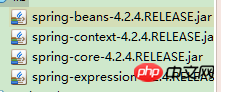 # 4代表:
# 4代表:
#」
## 2代表:
日誌包:com.springsource.org.apache.commons.logging-1.1.1.jar
可選:com.springsource. org.apache.log4j-1.2.15.jar(舊版要導入的,導入可以保證一定能運行)
1.2 為主配置文件引入新的命名空間(約束)
# 1.3 開啟使用註解取代設定檔
1.4 在類別中使用註解完成設定
//<bean name="user" class="cn.itcast.bean.User" />//@Component("user")// @Service("user") // service层// @Controller("user") // web层@Repository("user")// dao层登入後複製
## 3.修改修改至容器
//<bean name="user" class="cn.itcast.bean.User" />//@Component("user")// @Service("user") // service层// @Controller("user") // web层@Repository("user")// dao层//指定对象的作用范围@Scope(scopeName="singleton")
## 3.修改物件的作用範圍
@Value("tom") private String name;透過反射的Field賦值,破壞了封裝性:
@Value("tom") public void setName(String name) {this.name = name;
}透過set方法賦值,建議使用.:
//@Autowired //自动装配//问题:如果匹配多个类型一致的对象.将无法选择具体注入哪一个对象.//@Qualifier("car2")//使用@Qualifier注解告诉spring容器自动装配哪个名称的对象private Car car;# 5.引用類型注入
@Resource(name="car")//手动注入,指定注入哪个名称的对象private Car car;
@PostConstruct //在对象被创建后调用.init-methodpublic void init(){
System.out.println("我是初始化方法!");
}
@PreDestroy //在销毁之前调用.destory-methodpublic void destory(){
System.out.println("我是销毁方法!");
}推薦方式:
//帮我们创建容器@RunWith(SpringJUnit4ClassRunner.class)//指定创建容器时使用哪个配置文件@ContextConfiguration("classpath:applicationContext.xml")public class Demo {//将名为user的对象注入到u变量中@Resource(name="user")private User u;登入後複製
//帮我们创建容器@RunWith(SpringJUnit4ClassRunner.class)//指定创建容器时使用哪个配置文件@ContextConfiguration("classpath:applicationContext.xml")public class Demo {//将名为user的对象注入到u变量中@Resource(name="user")private User u;#
建議方式:
@Testpublic void fun1(){
System.out.println(u);
}
public class UserServiceImpl implements UserService {
@Overridepublic void save() {
System.out.println("保存用户!");//int i = 1/0; }
@Overridepublic void delete() {
System.out.println("删除用户!");
}
@Overridepublic void update() {
System.out.println("更新用户!");
}
@Overridepublic void find() {
System.out.println("查找用户!");
}
}
二、STS外掛


# 步驟2:
#
步驟3:2.直接使用spring裝好插件的eclipse
 三、spring與junit整合測試
三、spring與junit整合測試
1.導包4+2+aop+test
 #
#
//通知类public class MyAdvice { //前置通知
// |-目标方法运行之前调用//后置通知(如果出现异常不会调用)// |-在目标方法运行之后调用//环绕通知// |-在目标方法之前和之后都调用//异常拦截通知// |-如果出现异常,就会调用//后置通知(无论是否出现 异常都会调用)// |-在目标方法运行之后调用//----------------------------------------------------------------//前置通知public void before(){
System.out.println("这是前置通知!!");
}//后置通知public void afterReturning(){
System.out.println("这是后置通知(如果出现异常不会调用)!!");
}//环绕通知public Object around(ProceedingJoinPoint pjp) throws Throwable {
System.out.println("这是环绕通知之前的部分!!");
Object proceed = pjp.proceed();//调用目标方法System.out.println("这是环绕通知之后的部分!!");return proceed;
}//异常通知public void afterException(){
System.out.println("出事啦!出现异常了!!");
}//后置通知public void after(){
System.out.println("这是后置通知(出现异常也会调用)!!");
}
}3.測試
<?xml version="1.0" encoding="UTF-8"?><beans xmlns:xsi="http://www.w3.org/2001/XMLSchema-instance" xmlns="http://www.springframework.org/schema/beans" xmlns:context="http://www.springframework.org/schema/context" xmlns:aop="http://www.springframework.org/schema/aop" xsi:schemaLocation="http://www.springframework.org/schema/beans http://www.springframework.org/schema/context http://www.springframework.org/schema/aop "><!-- 准备工作: 导入aop(约束)命名空间 --><!-- 1.配置目标对象 --><bean name="userService" class="cn.itcast.service.UserServiceImpl" ></bean><!-- 2.配置通知对象 --><bean name="myAdvice" class="cn.itcast.d_springaop.MyAdvice" ></bean><!-- 3.配置将通知织入目标对象 --><aop:config><!-- 配置切入点
public void cn.itcast.service.UserServiceImpl.save()
void cn.itcast.service.UserServiceImpl.save()
* cn.itcast.service.UserServiceImpl.save()
* cn.itcast.service.UserServiceImpl.*()
* cn.itcast.service.*ServiceImpl.*(..)
* cn.itcast.service..*ServiceImpl.*(..)--><aop:pointcut expression="execution(* cn.itcast.service.*ServiceImpl.*(..))" id="pc"/><aop:aspect ref="myAdvice" ><!-- 指定名为before方法作为前置通知 --><aop:before method="before" pointcut-ref="pc" /><!-- 后置 --><aop:after-returning method="afterReturning" pointcut-ref="pc" /><!-- 环绕通知 --><aop:around method="around" pointcut-ref="pc" /><!-- 异常拦截通知 --><aop:after-throwing method="afterException" pointcut-ref="pc"/><!-- 后置 --><aop:after method="after" pointcut-ref="pc"/></aop:aspect></aop:config></beans> 四、spring中的aop 1.aop思想介紹
四、spring中的aop 1.aop思想介紹

# 3.spring實作aop的原理
3.1 動態代理(優先)
被代理物件必須要實作介面,才能產生代理物件.如果沒有介面將不能使用動態代理技術
3.2 cglib代理(沒有接口)
第三方代理技術,cglib代理.可以對任何類生成代理.代理的原理是對目標對象進行繼承代理. 如果目標對像被final修飾.那麼此類別無法被cglib代理人.
4.aop名詞學習
#
五、spring中的aop演示 1.步驟(xml配置) 1.1 導包4+2 spring的aop包: spring-aspects-4.2.jar## spring-aspects-4.2.spring需要第三方aop包:
com.springsource.org.aopalli
# com.springsource.org.aopalli# com.springsource.org.aopalli
#1.0.0.0.# com.springsource.org.aspectj.weaver-1.6.8.RELEASE.jar
<?xml version="1.0" encoding="UTF-8"?><beans xmlns:xsi="http://www.w3.org/2001/XMLSchema-instance" xmlns="http://www.springframework.org/schema/beans" xmlns:context="http://www.springframework.org/schema/context" xmlns:aop="http://www.springframework.org/schema/aop" xsi:schemaLocation="http://www.springframework.org/schema/beans http://www.springframework.org/schema/context http://www.springframework.org/schema/aop "><!-- 准备工作: 导入aop(约束)命名空间 --><!-- 1.配置目标对象 --><bean name="userService" class="cn.itcast.service.UserServiceImpl" ></bean><!-- 2.配置通知对象 --><bean name="myAdvice" class="cn.itcast.e_annotationaop.MyAdvice" ></bean><!-- 3.开启使用注解完成织入 --><aop:aspectj-autoproxy></aop:aspectj-autoproxy></beans>
//通知类@Aspect//表示该类是一个通知类public class MyAdvice {
@Pointcut("execution(* cn.itcast.service.*ServiceImpl.*(..))")public void pc(){}//前置通知//指定该方法是前置通知,并制定切入点@Before("MyAdvice.pc()")public void before(){
System.out.println("这是前置通知!!");
}//后置通知@AfterReturning("execution(* cn.itcast.service.*ServiceImpl.*(..))")public void afterReturning(){
System.out.println("这是后置通知(如果出现异常不会调用)!!");
}//环绕通知@Around("execution(* cn.itcast.service.*ServiceImpl.*(..))")public Object around(ProceedingJoinPoint pjp) throws Throwable {
System.out.println("这是环绕通知之前的部分!!");
Object proceed = pjp.proceed();//调用目标方法System.out.println("这是环绕通知之后的部分!!");return proceed;
}//异常通知@AfterThrowing("execution(* cn.itcast.service.*ServiceImpl.*(..))")public void afterException(){
System.out.println("出事啦!出现异常了!!");
}//后置通知@After("execution(* cn.itcast.service.*ServiceImpl.*(..))")public void after(){
System.out.println("这是后置通知(出现异常也会调用)!!");
}
}以上是使用註解配置spring的詳細介紹的詳細內容。更多資訊請關注PHP中文網其他相關文章!

熱AI工具

Undresser.AI Undress
人工智慧驅動的應用程序,用於創建逼真的裸體照片

AI Clothes Remover
用於從照片中去除衣服的線上人工智慧工具。

Undress AI Tool
免費脫衣圖片

Clothoff.io
AI脫衣器

Video Face Swap
使用我們完全免費的人工智慧換臉工具,輕鬆在任何影片中換臉!

熱門文章

熱工具

記事本++7.3.1
好用且免費的程式碼編輯器

SublimeText3漢化版
中文版,非常好用

禪工作室 13.0.1
強大的PHP整合開發環境

Dreamweaver CS6
視覺化網頁開發工具

SublimeText3 Mac版
神級程式碼編輯軟體(SublimeText3)
 在PyCharm中如何設定Git配置
Feb 20, 2024 am 09:47 AM
在PyCharm中如何設定Git配置
Feb 20, 2024 am 09:47 AM
標題:如何在PyCharm中正確配置Git在現代軟體開發中,版本控制系統是非常重要的工具,而Git作為其中一種流行的版本控制系統,為開發者提供了強大的功能和靈活的操作。而PyCharm作為一款功能強大的Python整合開發環境,自備了對Git的支持,能夠讓開發者更方便地管理程式碼版本。本文將介紹如何在PyCharm中正確地配置Git,以便於在開發過程中更好地
 Linux系統中GDM的工作原理及配置方法
Mar 01, 2024 pm 06:36 PM
Linux系統中GDM的工作原理及配置方法
Mar 01, 2024 pm 06:36 PM
標題:Linux系統中GDM的工作原理及設定方法在Linux作業系統中,GDM(GNOMEDisplayManager)是一種常見的顯示管理器,用於控制圖形使用者介面(GUI)登入和使用者會話管理。本文將介紹GDM的工作原理和設定方法,以及提供具體的程式碼範例。一、GDM的工作原理GDM是GNOME桌面環境下的顯示管理器,負責啟動X伺服器並提供登入介面,使用者輸
 PyCharm與PyTorch完美結合:安裝設定步驟詳解
Feb 21, 2024 pm 12:00 PM
PyCharm與PyTorch完美結合:安裝設定步驟詳解
Feb 21, 2024 pm 12:00 PM
PyCharm是一款強大的整合開發環境(IDE),而PyTorch則是深度學習領域備受歡迎的開源架構。在機器學習和深度學習領域,使用PyCharm和PyTorch進行開發可以大大提高開發效率和程式碼品質。本文將詳細介紹如何在PyCharm中安裝設定PyTorch,並附上具體的程式碼範例,幫助讀者更好地利用這兩者的強大功能。第一步:安裝PyCharm和Python
 了解Linux Bashrc:功能、設定與使用方法
Mar 20, 2024 pm 03:30 PM
了解Linux Bashrc:功能、設定與使用方法
Mar 20, 2024 pm 03:30 PM
了解LinuxBashrc:功能、配置與使用方法在Linux系統中,Bashrc(BourneAgainShellruncommands)是一個非常重要的配置文件,其中包含了系統啟動時自動運行的各種命令和設定。 Bashrc文件通常位於使用者的家目錄下,是一個隱藏文件,它的作用是為使用者自訂設定Bashshell的環境。一、Bashrc的功能設定環境
 win11系統如何配置工作小組
Feb 22, 2024 pm 09:50 PM
win11系統如何配置工作小組
Feb 22, 2024 pm 09:50 PM
Win11系統如何設定工作群組工作群組是一種在區域網路中連接多台電腦的方式,它允許電腦之間共用檔案、印表機和其他資源。在Win11系統中,設定工作群組非常簡單,只需依照下列步驟操作即可。步驟1:開啟「設定」應用程式首先,點擊Win11系統的「開始」按鈕,然後在彈出的選單中選擇「設定」應用程式。你也可以使用快捷鍵“Win+I”開啟“設定”。步驟2:選擇「系統」在「設定」應用程式中,你會看到多個選項。請點選「系統」選項,進入系統設定頁面。步驟3:選擇「關於」在「系統」設定頁面中,你會看到多個子選項。請點
 簡單易懂的PyCharm設定Git教學
Feb 20, 2024 am 08:28 AM
簡單易懂的PyCharm設定Git教學
Feb 20, 2024 am 08:28 AM
PyCharm是常用的整合開發環境(IDE),在日常開發中,使用Git管理程式碼是不可或缺的。本文將介紹如何在PyCharm中設定Git,並使用Git進行程式碼管理,並附帶具體程式碼範例。第一步:安裝Git首先,確保在你的電腦上已經安裝了Git。如果沒有安裝,可以前往[Git官網](https://git-scm.com/)下載並安裝最新版本的Git
 Linux系統中如何設定和安裝FTPS
Mar 20, 2024 pm 02:03 PM
Linux系統中如何設定和安裝FTPS
Mar 20, 2024 pm 02:03 PM
標題:Linux系統中如何配置和安裝FTPS,需要具體程式碼範例在Linux系統中,FTPS是一種安全的檔案傳輸協議,與FTP相比,FTPS透過TLS/SSL協議對傳輸的資料進行加密,提高了資料傳輸的安全性。在本文中,將介紹如何在Linux系統中設定和安裝FTPS,並提供特定的程式碼範例。步驟一:安裝vsftpd開啟終端,輸入以下指令安裝vsftpd:sudo
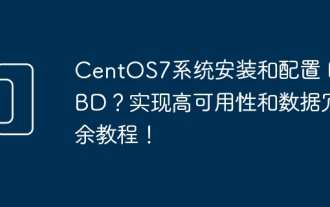 CentOS7系統安裝與設定 DRBD?實現高可用性和資料冗餘教程!
Feb 22, 2024 pm 02:13 PM
CentOS7系統安裝與設定 DRBD?實現高可用性和資料冗餘教程!
Feb 22, 2024 pm 02:13 PM
DRBD(DistributedReplicatedBlockDevice)是一種用於實現資料冗餘和高可用性的開源解決方案。以下是在CentOS7系統上安裝和設定DRBD的教學:安裝DRBD:開啟終端機並以管理員身分登入CentOS7系統。執行以下命令以安裝DRBD軟體包:sudoyuminstalldrbd配置DRBD:編輯DRBD設定檔(通常位於/etc/drbd.d目錄下),配置DRBD資源的設定。例如,可以定義主節點和備份節點的IP位址、連接埠和設備等。確保主節點和備份節點之間可以透過網






