SSH專案之客戶清單與BaseDao封裝實例
一、客户列表
1.分析
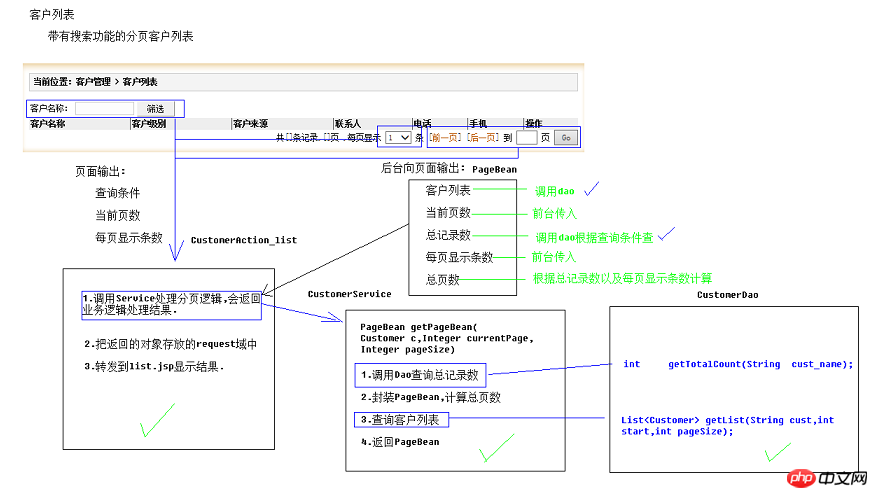
2.书写步骤
(1)封装PageBean
public class PageBean {//当前页数private Integer currentPage;//总记录数private Integer totalCount;//每页显示条数private Integer pageSize;//总页数private Integer totalPage;//分页列表数据private List list;public PageBean(Integer currentPage, Integer totalCount, Integer pageSize) {this.totalCount = totalCount; this.pageSize = pageSize; this.currentPage = currentPage; if(this.currentPage == null){//如页面没有指定显示那一页.显示第一页.this.currentPage = 1;
} if(this.pageSize == null){//如果每页显示条数没有指定,默认每页显示3条this.pageSize = 3;
} //计算总页数this.totalPage = (this.totalCount+this.pageSize-1)/this.pageSize; //判断当前页数是否超出范围//不能小于1if(this.currentPage < 1){this.currentPage = 1;
}//不能大于总页数if(this.currentPage > this.totalPage){this.currentPage = this.totalPage;
}
}//计算起始索引public int getStart(){return (this.currentPage-1)*this.pageSize;
} public Integer getCurrentPage() {return currentPage;
}public void setCurrentPage(Integer currentPage) {this.currentPage = currentPage;
}public Integer getTotalCount() {return totalCount;
}public void setTotalCount(Integer totalCount) {this.totalCount = totalCount;
}public Integer getPageSize() {return pageSize;
}public void setPageSize(Integer pageSize) {this.pageSize = pageSize;
}public Integer getTotalPage() {return totalPage;
}public void setTotalPage(Integer totalPage) {this.totalPage = totalPage;
}public List getList() {return list;
}public void setList(List list) {this.list = list;
}
}(2)书写Action
public class CustomerAction extends ActionSupport implements ModelDriven<Customer> {private Customer customer = new Customer(); private CustomerService cs;private Integer currentPage;private Integer pageSize;public String list() throws Exception {//封装离线查询对象DetachedCriteria dc = DetachedCriteria.forClass(Customer.class);//判断并封装参数if(StringUtils.isNotBlank(customer.getCust_name())){
dc.add(Restrictions.like("cust_name", "%"+customer.getCust_name()+"%"));
} //1 调用Service查询分页数据(PageBean)PageBean pb = cs.getPageBean(dc,currentPage,pageSize);//2 将PageBean放入request域,转发到列表页面显示ActionContext.getContext().put("pageBean", pb);return "list";
}
@Overridepublic Customer getModel() {return customer;
}public void setCs(CustomerService cs) {this.cs = cs;
}public Integer getCurrentPage() {return currentPage;
}public void setCurrentPage(Integer currentPage) {this.currentPage = currentPage;
}public Integer getPageSize() {return pageSize;
}public void setPageSize(Integer pageSize) {this.pageSize = pageSize;
}
}(3)书写Service
public class CustomerServiceImpl implements CustomerService {private CustomerDao cd;
@Overridepublic PageBean getPageBean(DetachedCriteria dc, Integer currentPage, Integer pageSize) {//1 调用Dao查询总记录数Integer totalCount = cd.getTotalCount(dc);//2 创建PageBean对象PageBean pb = new PageBean(currentPage, totalCount, pageSize);//3 调用Dao查询分页列表数据
List<Customer> list = cd.getPageList(dc,pb.getStart(),pb.getPageSize());//4 列表数据放入pageBean中.并返回 pb.setList(list);return pb;
}public void setCd(CustomerDao cd) {this.cd = cd;
}
}(4)书写Dao
public class CustomerDaoImpl extends HibernateDaoSupport implements CustomerDao {public Integer getTotalCount(DetachedCriteria dc) {//设置查询的聚合函数,总记录数 dc.setProjection(Projections.rowCount());
List<Long> list = (List<Long>) getHibernateTemplate().findByCriteria(dc); //清空之前设置的聚合函数dc.setProjection(null); if(list!=null && list.size()>0){
Long count = list.get(0);return count.intValue();
}else{return null;
}
}public List<Customer> getPageList(DetachedCriteria dc, int start, Integer pageSize) { return (List<Customer>) getHibernateTemplate().findByCriteria(dc, start, pageSize);
}
}(5)完成struts以及spring的配置
strus.xml添加代码:
<action name="CustomerAction_*" class="customerAction" method="{1}" > <result name="list" >/jsp/customer/list.jsp</result></action>applicationContext.xml添加代码:
<bean name="customerAction" class="cn.xyp.web.action.CustomerAction" scope="prototype" ><property name="cs" ref="customerService" ></property></bean><bean name="customerService" class="cn.xyp.service.impl.CustomerServiceImpl" ><property name="cd" ref="customerDao" ></property></bean><bean name="customerDao" class="cn.xyp.dao.impl.CustomerDaoImpl" ><!-- 注入sessionFactory --><property name="sessionFactory" ref="sessionFactory" ></property></bean>
(6)书写前台list.jsp页面
主要通过表单提交隐藏域的数据、jq和ognl表达式来实现。
<%@ page language="java" contentType="text/html; charset=UTF-8"pageEncoding="UTF-8"%><%@ taglib uri="http://java.sun.com/jsp/jstl/core" prefix="c" %><%@ taglib prefix="s" uri="/struts-tags" %><!DOCTYPE html PUBLIC "-//W3C//DTD HTML 4.01 Transitional//EN" "http://www.w3.org/TR/html4/loose.dtd"><html><head><TITLE>客户列表</TITLE> <meta http-equiv="Content-Type" content="text/html; charset=UTF-8"><LINK href="${pageContext.request.contextPath }/css/Style.css?1.1.11" type=text/css rel=stylesheet><LINK href="${pageContext.request.contextPath }/css/Manage.css?1.1.11" type=text/cssrel=stylesheet><script type="text/javascript" src="${pageContext.request.contextPath }/js/jquery-1.4.4.min.js?1.1.11"></script><SCRIPT language=javascript>function changePage(pageNum){
//1 将页码的值放入对应表单隐藏域中
$("#currentPageInput").val(pageNum);
//2 提交表单
$("#pageForm").submit();
};
function changePageSize(pageSize){
//1 将页码的值放入对应表单隐藏域中
$("#pageSizeInput").val(pageSize);
//2 提交表单
$("#pageForm").submit();
};
</SCRIPT><META content="MSHTML 6.00.2900.3492" name=GENERATOR></HEAD><body><TABLE cellSpacing=0 cellPadding=0 width="98%" border=0><Tbody><TR><TD width=15><IMG src="${pageContext.request.contextPath }/images/new_019.jpg"border=0></TD><TD width="100%" background="${pageContext.request.contextPath }/images/new_020.jpg"height=20></TD><TD width=15><IMG src="${pageContext.request.contextPath }/images/new_021.jpg"border=0></TD></TR></Tbody></TABLE><TABLE cellSpacing=0 cellPadding=0 width="98%" border=0><Tbody><TR><TD width=15 background=${pageContext.request.contextPath }/images/new_022.jpg><IMGsrc="${pageContext.request.contextPath }/images/new_022.jpg" border=0></TD><TD vAlign=top width="100%" bgColor=#ffffff><TABLE cellSpacing=0 cellPadding=5 width="100%" border=0><TR><TD class=manageHead>当前位置:客户管理 > 客户列表</TD></TR><TR><TD height=2></TD></TR></TABLE><TABLE borderColor=#cccccc cellSpacing=0 cellPadding=0width="100%" align=center border=0><Tbody><TR><TD height=25><FORM id="pageForm" name="customerForm"action="${pageContext.request.contextPath }/CustomerAction_list"method=post><!-- 隐藏域.当前页码 --><input type="hidden" name="currentPage" id="currentPageInput" value="<s:property value="#pageBean.currentPage" />" /><!-- 隐藏域.每页显示条数 --><input type="hidden" name="pageSize" id="pageSizeInput" value="<s:property value="#pageBean.pageSize" />" /><TABLE cellSpacing=0 cellPadding=2 border=0><Tbody><TR><TD>客户名称:</TD><TD><INPUT class=textbox id=sChannel2style="WIDTH: 80px" maxLength=50 name="cust_name" value="${param.cust_name}"></TD><TD><INPUT class=button id=sButton2 type=submitvalue=" 筛选 " name=sButton2></TD></TR></Tbody></TABLE></FORM></TD></TR><TR><TD><TABLE id=gridstyle="BORDER-TOP-WIDTH: 0px; FONT-WEIGHT: normal; BORDER-LEFT-WIDTH: 0px; BORDER-LEFT-COLOR: #cccccc; BORDER-BOTTOM-WIDTH: 0px; BORDER-BOTTOM-COLOR: #cccccc; WIDTH: 100%; BORDER-TOP-COLOR: #cccccc; FONT-STYLE: normal; BACKGROUND-COLOR: #cccccc; BORDER-RIGHT-WIDTH: 0px; TEXT-DECORATION: none; BORDER-RIGHT-COLOR: #cccccc"cellSpacing=1 cellPadding=2 rules=all border=0><Tbody><TRstyle="FONT-WEIGHT: bold; FONT-STYLE: normal; BACKGROUND-COLOR: #eeeeee; TEXT-DECORATION: none"><TD>客户名称</TD><TD>客户级别</TD><TD>客户来源</TD><TD>联系人</TD><TD>电话</TD><TD>手机</TD><TD>操作</TD></TR><s:iterator value="#pageBean.list" var="cust" ><TR style="FONT-WEIGHT: normal; FONT-STYLE: normal; BACKGROUND-COLOR: white; TEXT-DECORATION: none"><TD><s:property value="#cust.cust_name" /></TD><TD><s:property value="#cust.cust_level" /></TD><TD><s:property value="#cust.cust_source" /></TD><TD><s:property value="#cust.cust_linkman" /></TD><TD><s:property value="#cust.cust_phone" /></TD><TD><s:property value="#cust.cust_mobile" /></TD><TD><a href="${pageContext.request.contextPath }/customerServlet?method=edit&custId=${customer.cust_id}">修改</a> <a href="${pageContext.request.contextPath }/customerServlet?method=delete&custId=${customer.cust_id}">删除</a></TD></TR></s:iterator></Tbody></TABLE></TD></TR><TR><TD><SPAN id=pagelink><DIV
style="LINE-HEIGHT: 20px; HEIGHT: 20px; TEXT-ALIGN: right">共[<B><s:property value="#pageBean.totalCount" /> </B>]条记录,[<B><s:property value="#pageBean.totalPage" /></B>]页
,每页显示 <%-- changePageSize($('#pageSizeSelect option').filter(':selected').val()) --%> <select name="pageSize" onchange="changePageSize($('#pageSizeSelect option:selected').val())" id="pageSizeSelect" ><option value="3" <s:property value="#pageBean.pageSize==3?'selected':''" /> >3</option><option value="5" <s:property value="#pageBean.pageSize==5?'selected':''" /> >5</option></select>条
[<A href="javaScript:void(0)" onclick="changePage(<s:property value='#pageBean.currentPage-1' />)" >前一页</A>]<B><s:property value="#pageBean.currentPage" /></B>[<A href="javaScript:void(0)" onclick="changePage(<s:property value='#pageBean.currentPage+1' />)" >后一页</A>]
到<input type="text" size="3" id="page" name="page" value="<s:property value="#pageBean.currentPage" />" />
页 <input type="button" value="Go" onclick="changePage($('#page').val())"/></DIV></SPAN></TD></TR></Tbody></TABLE></TD><TD width=15 background="${pageContext.request.contextPath }/images/new_023.jpg"><IMGsrc="${pageContext.request.contextPath }/images/new_023.jpg" border=0></TD></TR></Tbody></TABLE><TABLE cellSpacing=0 cellPadding=0 width="98%" border=0><Tbody><TR><TD width=15><IMG src="${pageContext.request.contextPath }/images/new_024.jpg"border=0></TD><TD align=middle width="100%"background="${pageContext.request.contextPath }/images/new_025.jpg" height=15></TD><TD width=15><IMG src="${pageContext.request.contextPath }/images/new_026.jpg"border=0></TD></TR></Tbody></TABLE></body></HTML>二、BaseDao封装
1.抽取BaseDao

2.BaseDao设计思路

3.BaseDao接口书写
public interface BaseDao<T> {//增void save(T t);//删void delete(T t);//删void delete(Serializable id);//改void update(T t);//查 根据id查询 T getById(Serializable id);//查 符合条件的总记录数 Integer getTotalCount(DetachedCriteria dc);//查 查询分页列表数据List<T> getPageList(DetachedCriteria dc,Integer start,Integer pageSize);
}4.BaseDao的实现类
public class BaseDaoImpl<T> extends HibernateDaoSupport implements BaseDao<T> {private Class clazz;//用于接收运行期泛型类型
public BaseDaoImpl() {//获得当前类型的带有泛型类型的父类ParameterizedType ptClass = (ParameterizedType) this.getClass().getGenericSuperclass();//获得运行期的泛型类型clazz = (Class) ptClass.getActualTypeArguments()[0];
}
@Overridepublic void save(T t) {
getHibernateTemplate().save(t);
}
@Overridepublic void delete(T t) {
getHibernateTemplate().delete(t);
}
@Overridepublic void delete(Serializable id) {
T t = this.getById(id);//先取,再删 getHibernateTemplate().delete(t);
}
@Overridepublic void update(T t) {
getHibernateTemplate().update(t);
}
@Overridepublic T getById(Serializable id) {
return (T) getHibernateTemplate().get(clazz, id);
}
@Overridepublic Integer getTotalCount(DetachedCriteria dc) {//设置查询的聚合函数,总记录数 dc.setProjection(Projections.rowCount());
List<Long> list = (List<Long>) getHibernateTemplate().findByCriteria(dc); //清空之前设置的聚合函数dc.setProjection(null); if(list!=null && list.size()>0){
Long count = list.get(0);return count.intValue();
}else{return null;
}
}
@Overridepublic List<T> getPageList(DetachedCriteria dc, Integer start, Integer pageSize) {
List<T> list = (List<T>) getHibernateTemplate().findByCriteria(dc, start, pageSize); return list;
}
}5.业务Dao中的应用
public class CustomerDaoImpl extends BaseDaoImpl<Customer> implements CustomerDao {
}以上是SSH專案之客戶清單與BaseDao封裝實例的詳細內容。更多資訊請關注PHP中文網其他相關文章!

熱AI工具

Undresser.AI Undress
人工智慧驅動的應用程序,用於創建逼真的裸體照片

AI Clothes Remover
用於從照片中去除衣服的線上人工智慧工具。

Undress AI Tool
免費脫衣圖片

Clothoff.io
AI脫衣器

AI Hentai Generator
免費產生 AI 無盡。

熱門文章

熱工具

記事本++7.3.1
好用且免費的程式碼編輯器

SublimeText3漢化版
中文版,非常好用

禪工作室 13.0.1
強大的PHP整合開發環境

Dreamweaver CS6
視覺化網頁開發工具

SublimeText3 Mac版
神級程式碼編輯軟體(SublimeText3)

熱門話題
 如何使用Python從清單中刪除方括號
Sep 05, 2023 pm 07:05 PM
如何使用Python從清單中刪除方括號
Sep 05, 2023 pm 07:05 PM
Python是一款非常有用的軟體,可以根據需要用於許多不同的目的。 Python可以用於Web開發、資料科學、機器學習等許多其他需要自動化處理的領域。它具有許多不同的功能,可以幫助我們執行這些任務。 Python列表是Python的一個非常有用的功能之一。顧名思義,清單包含您希望儲存的所有資料。它基本上是一組不同類型的信息。刪除方括號的不同方法許多時候,使用者會遇到清單項目顯示在方括號中的情況。在本文中,我們將詳細介紹如何去除這些括號,以便更好地查看您的清單。字串和替換函數刪除括號的最簡單方法之一是在
 如何使用Python的count()函數計算清單中某個元素的數量
Nov 18, 2023 pm 02:53 PM
如何使用Python的count()函數計算清單中某個元素的數量
Nov 18, 2023 pm 02:53 PM
如何使用Python的count()函數計算清單中某個元素的數量,需要具體程式碼範例Python作為一種強大且易學的程式語言,提供了許多內建函數來處理不同的資料結構。其中之一就是count()函數,它可以用來計算清單中某個元素的數量。在本文中,我們將詳細介紹如何使用count()函數,並提供具體的程式碼範例。 count()函數是Python的內建函數,用來計算某
 製作 iPhone 上 iOS 17 提醒應用程式中的購物清單的方法
Sep 21, 2023 pm 06:41 PM
製作 iPhone 上 iOS 17 提醒應用程式中的購物清單的方法
Sep 21, 2023 pm 06:41 PM
如何在iOS17中的iPhone上製作GroceryList在「提醒事項」應用程式中建立GroceryList非常簡單。你只需添加一個列表,然後用你的項目填充它。該應用程式會自動將您的商品分類,您甚至可以與您的伴侶或扁平夥伴合作,列出您需要從商店購買的東西。以下是執行此操作的完整步驟:步驟1:開啟iCloud提醒事項聽起來很奇怪,蘋果表示您需要啟用來自iCloud的提醒才能在iOS17上建立GroceryList。以下是它的步驟:前往iPhone上的「設定」應用,然後點擊[您的姓名]。接下來,選擇i
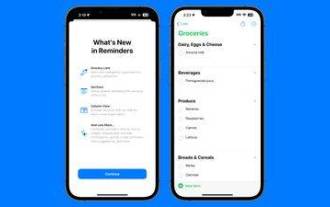 建立雜貨清單的方法:使用 iPhone 的「提醒事項」App
Dec 01, 2023 pm 03:37 PM
建立雜貨清單的方法:使用 iPhone 的「提醒事項」App
Dec 01, 2023 pm 03:37 PM
在iOS17中,Apple在提醒應用程式中添加了一個方便的小清單功能,以便在您外出購買雜貨時為您提供幫助。繼續閱讀以了解如何使用它並縮短您的商店之旅。當您使用新的「雜貨」清單類型(在美國以外名為「購物」)建立清單時,您可以輸入各種食品和雜物,並按類別自動組織它們。該組織使您在雜貨店或外出購物時更容易找到您需要的東西。提醒中可用的類別類型包括農產品、麵包和穀物、冷凍食品、零食和糖果、肉類、乳製品、雞蛋和奶酪、烘焙食品、烘焙食品、家居用品、個人護理和健康以及葡萄酒、啤酒和烈酒。以下是在iOS17創
 我們可以在Java列表中插入空值嗎?
Aug 20, 2023 pm 07:01 PM
我們可以在Java列表中插入空值嗎?
Aug 20, 2023 pm 07:01 PM
SolutionYes,Wecaninsertnullvaluestoalisteasilyusingitsadd()method.IncaseofListimplementationdoesnotsupportnullthenitwillthrowNullPointerException.Syntaxbooleanadd(Ee)將指定的元素追加到此清單末尾的元素。類型參數E −元素的運行時類型。參數e −要追加到此列表的元
 Del和remove()在Python中的列表上有什麼區別?
Sep 12, 2023 pm 04:25 PM
Del和remove()在Python中的列表上有什麼區別?
Sep 12, 2023 pm 04:25 PM
在討論差異之前,讓我們先了解一下Python清單中的Del和Remove()是什麼。 Python清單中的Del關鍵字Python中的del關鍵字用於從List中刪除一個或多個元素。我們也可以刪除所有元素,即刪除整個清單。範例使用del關鍵字從Python清單中刪除元素#CreateaListmyList=["Toyota","Benz","Audi","Bentley"]print("List="
 使用Python根據列表建立多個目錄
Sep 08, 2023 am 08:21 AM
使用Python根據列表建立多個目錄
Sep 08, 2023 am 08:21 AM
Python憑藉其簡單性和多功能性,已成為各種應用程式中最受歡迎的程式語言之一。無論您是經驗豐富的開發人員還是剛開始編碼之旅,Python都提供了廣泛的功能和函式庫,使複雜的任務變得易於管理。在本文中,我們將探討一個實際場景,Python可以透過自動執行基於清單建立多個目錄的過程來幫助我們。透過利用Python內建模組和技術的強大功能,我們可以有效地處理此任務,而無需手動幹預。在本教程中,我們將深入研究創建多個目錄的問題,並為您提供使用Python解決該問題的不同方法。在本文結束時,我們的目標是為您
 使用Python的reverse()函數反轉列表
Nov 18, 2023 pm 02:14 PM
使用Python的reverse()函數反轉列表
Nov 18, 2023 pm 02:14 PM
使用Python的reverse()函數反轉列表,需要具體程式碼範例在Python中,我們經常需要在程式設計中對列表進行操作,其中反轉列表是常見的一種需求,這時候我們可以使用Python內建的reverse ()函數來實現。 reverse()函數的作用是反轉列表中的元素順序,即將列表中第一個元素變為最後一個元素,第二個元素變為倒數第二個元素,以此類推。下面是使用Py






